What is 911 proxy & How to use it in 2023?
In July 2022, the story of 911.re – one of the largest low-cost proxy services with a controversial reputation – seemed to be over. It was suspected that the website had been compromised by several phishing attacks and permanently shut down.
However, the 911 service continued to run regardless of the attacks. This is extremely risky for newcomers, but for proxy enthusiasts, it is encouraging that mirror sites and clone apps still exist after the official closure.
What is 911.re?
In 2016, the 911.re website published the first downloadable 911 proxy software. The identity of the owners remains unknown. However, a 2019 study by the University of Sherbrooke found that the service is of Chinese origin and is associated with Grand Media Ltd. as well as International Media Ltd. companies.
The service offered a proxy network that provided private IPs around the world. The network claimed to have thousands of private IP addresses from 190 countries.

The average cost of a proxy package was quite low. In addition, the service offered unlimited lifetime access to a range of purchased proxy IP addresses. The most basic package of 150 proxies costs $28. This study examines whether such a low-cost strategy is feasible and whether it is worth pursuing.
What Is Residential Proxy Network?
What is a Proxy Connection
A proxy connection allows a client to redirect its traffic through an intermediate proxy server. On the other hand, a proxy server acts as a gateway and protects the user’s endpoint from tracking, spyware, and other threats. In addition, the intermediary computer replaces the user’s original IP address with its own.
Most Internet users use proxy connections to protect their Internet browsing. Others use proxies only to hide their online activities and identities.
Residential and Datacenter Proxies
The most common proxy types are residential and data center proxies.
- Residential proxy servers are the physically existing nodes. They have their real IP addresses and their owners. These proxy connections look natural to the end servers. For this reason, private proxies are popular for web scraping, SEO research, web testing, etc.
- Datacenter proxies are artificial and software-defined. They are faster than private proxies, but a data center proxy connection is easier to classify as suspicious and therefore more likely to be banned.
What are Residential IPs
Trusted residential IP providers use servers from trusted partners or users with their legal consent.
There are also open proxy networks such as Proxygate, where users voluntarily join the network and agree to work as nodes.
Some companies use adware and malware programs to infect a user’s machine and add it to the network as a node.
How does Proxy 911 Work?
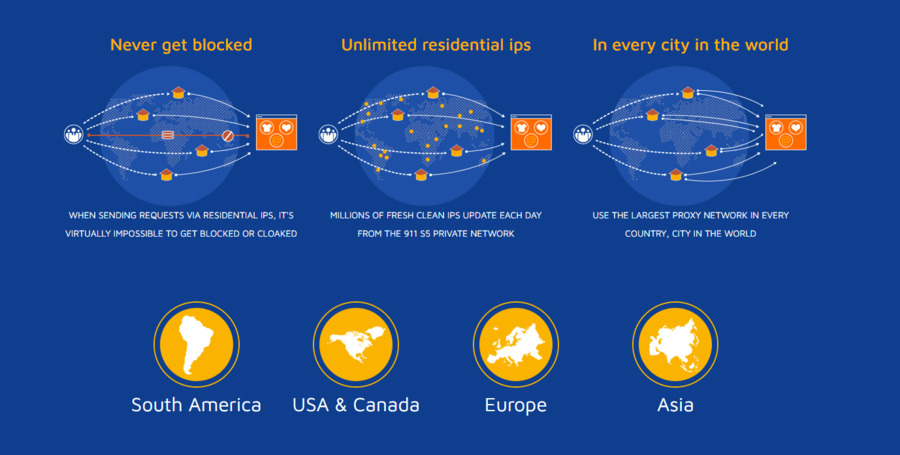
Since the 911 tunnel proxy connection was cloaked, the 911.re proxy network used customers’ PCs as nodes without their knowledge. As a result, the service offers a huge pool of private IPs from all over the world. The bad news is that most of the network’s users didn’t know that they were part of a massive botnet. On the other side, the good news is that it still worked as a free VPN.
Even though the program was unreliable, vulnerable, and infested with adware, it fulfilled its task of hiding the client’s identity for a pittance. This is why the 911 proxy was so popular for accessing geographically restricted websites, performing repetitive transactions, and even committing illegal acts.
The Vulnerabilities of 911 Residential Network
Shady Connection Scheme
The first disadvantage of the 911 app is its connection method. When customers install the 911.re proxy app, they also download two free VPN programs: Mask VPN and Dew VPN. This malware installs a backdoor and establishes a node connected to the 911 backend services.
Thus, on the one hand, the network consists exclusively of natural IP addresses. This is very useful for many litigations that require frequent requests to a server.
Adware
The 911 Proxy VPN software is not the only partner application that the user receives when installing the app. The service’s revenue was tied to pay-per-install systems, so the app had many hidden installs.
Website Vulnerabilities
On July 28, 2022, the 911 re proxy website was compromised by several phishing attacks. As the message on the website stated, a group of hackers had created hundreds of domains similar to the original website and stolen users’ credentials.
The website was poorly designed from the start, including exploitable cookies and the ability to bypass authentication.
Why 911 was popular. Pros and Cons of Using 911 Proxy
It seemed that a vulnerable app could not gain popularity, but it did. Many users liked Proxy 911 despite the high risk.
Even now that the main site is closed, people use mirror sites and look for 911 proxy alternatives like 922 proxies or YiLu proxies. This short comparison shows why you should try the 911.re app.
Pros
- Cheap access to a package of hundreds of proxies,
- Advanced settings to configure a connection in detail,
- Possibility to use with other anti-detect apps,
- Reduced blocking possibility. IP addresses belong to real people, so every connection looks natural.
Cons
- Extremely vulnerable,
- You must be part of a proxy network.
911 S5 Proxy Guide
If you want to download the 911 Proxy app and try out its features, you can do so via 911.re mirror pages. Before you start the 911 s5 proxy download, you should make sure that you have a Windows computer. The official app is for Windows only and is not supported by other operating systems.
How to Use Proxy 911 on Windows
- 1. Log on to 911.re or the mirror sites 911s5.com, 911.gg, and 911s5.org. Do so at your own risk. Check carefully if the site is currently subject to a hacking attack.
- 2. Log in to your website account.
- 3. Buy proxies on the “Recharge Proxies” tab. The smallest package includes 150 proxies. You can pay with Webmoney, Bitcoin, or Alipay.
- 4. Download 911 s5 proxy for Windows 10, 8, 7, Vista, or XP. The zip file is located on the 911 S5 Soft Download tab.
- 5. Unzip and install the application. If you downloaded a ZIP file from 911.re, the password is 911.re.
- 6. Make sure that no additional software installations are enabled. Be sure to do so throughout the installation process.
- 7. Log in to the app using your website credentials.
- 8. Launch the app.
Windows Application Setup
When you launch the app, you will see the 911 s5 proxy GUI, which contains several tabs. The Program and ProxyList tabs are needed for basic 911 proxy setup, and the others for detailed connection management.
Program
- 1. On the Program tab, select the applications you want to connect through a proxy. For example, you can use a proxy connection for your browser or social media apps.
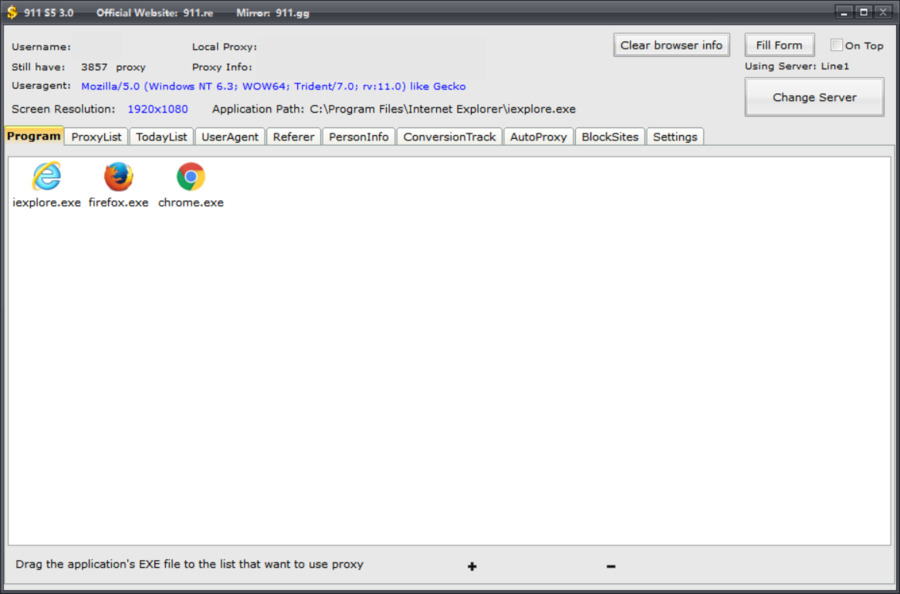
It is very convenient to designate a group of apps to connect through a proxy, while the other apps connect with your IP.
- 2. Add the applications you want to work with through the proxy:
- Drag the app icon to the list,
- Click the plus sign at the bottom of the window.
- 3. Once you have added the apps to the list, run the app:
- Double-click the app’s icon in the list,
- Right-click the icon and select Run.
Proxy List
- 1. Go to the ProxyList tab to manage the proxy settings. A list of IP addresses will be displayed. You can use any of them as the midpoint of your proxy connection.
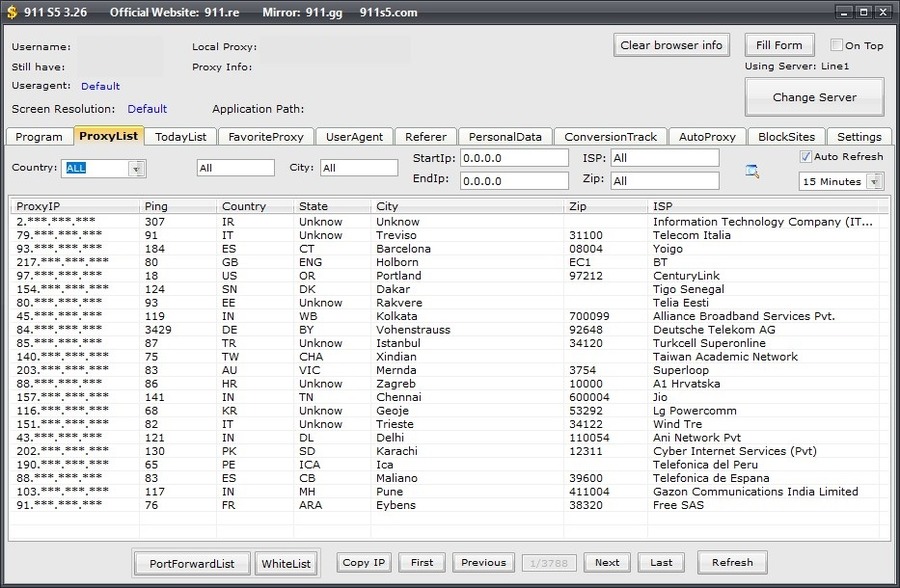
- 2. If you want to specify a server location or the Internet provider, use a filter below the tab menu. Filter IPs by country, state, or ISP.
- 3. Select a proxy from the list and connect to that proxy server:
- Double-click on the selected proxy,
- Right-click the proxy and select “Connect”.
- 4. Check if the connection is established. Your active proxy connection is displayed at the top of the app as proxy info in red.
You can also verify your connection by sending a “What’s my IP” request to Google.
Today List
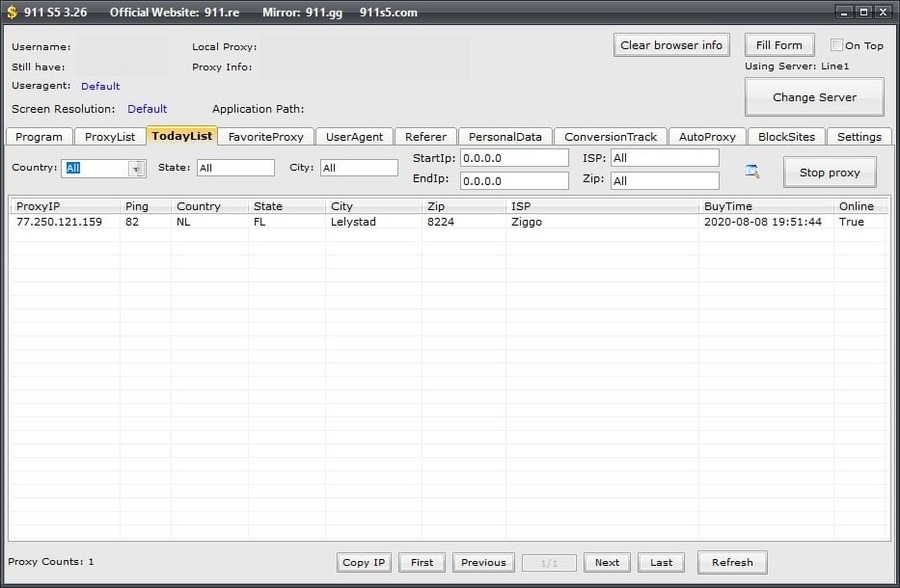
TodayList is similar to the favorites list. It shows the IP addresses used in the last 24 hours. You will also see the Stop Proxy button there to stop all proxy connections.
User Agent
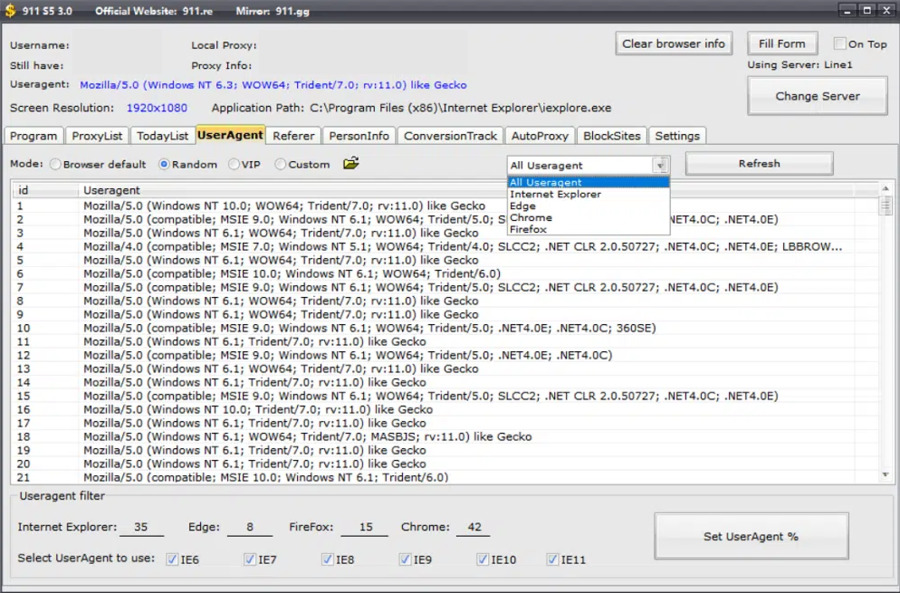
Each time a user sends a request to a server, the server knows the visitor’s operating system and browser version from the HTTP User-Agent Request header. The UA string example is as follows:
User-Agent: Mozilla/5.0 (compatible; Googlebot/2.1; +http://www.google.com/bot.html)
The 911 app not only allows masking the IP address but also hides the real request header. You can replace your real UA string with any option from the list.
Settings
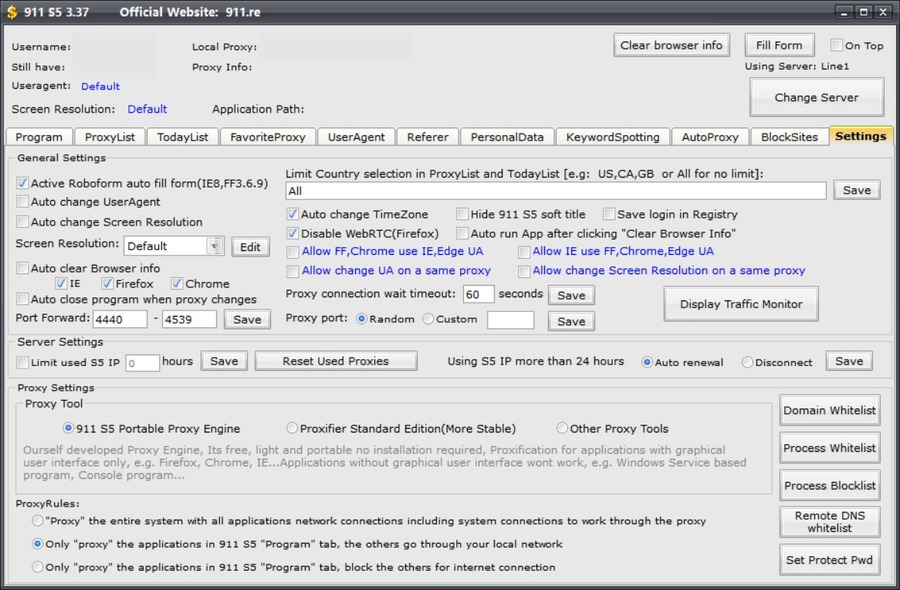
The Settings tab is essential for fine-tuning your connection. Detailed setup is also important for the proper functioning of specialized software such as anti-detect browsers and bot apps. 911.re proxy works well in combination with other tools for masking Internet activity.
For example, you can use it with Lalicat to create multiple accounts or with an Undetectable browser to hide your identity. Software websites usually offer their own 911 s5 proxy guides for download with detailed explanations about the settings.
The most popular options you may want to change when setting up your connection:
- Setting the proxy port,
- Assign multiple ports to different browser profiles,
- Manage the waiting time for proxy connections,
- Enable automatic closing on proxy change.
How to Use 911 Proxy on Mobile
911.re service does not have any mobile applications. However, there are some unofficial ways to use 911 Proxy on iPhone and Android devices.
911 Proxy Setup for iPhone
- 1. Make sure you have a laptop or PC with the Windows operating system.
- 2. Download the ShadowRocket app from your app store. You can use any other proxy utility client for IOS.
- 3. Connect your phone to the same location as your PC or laptop so that both can use the same WAN address. The easiest way is to connect your phone and a Windows device through a router.
- 4. Launch the 911 socks5 proxy app on your PC and follow steps 1-8 from the “911 Proxy Setup for PC” section.
- 5. In your 911 app, go to the ProxyList tab and select the proxy IP address from the list.
- 6. Right-click on it and select the ForwardPort to Proxy – 5000 (Free) option. You can use any free ports to assign your devices to specific proxy addresses.
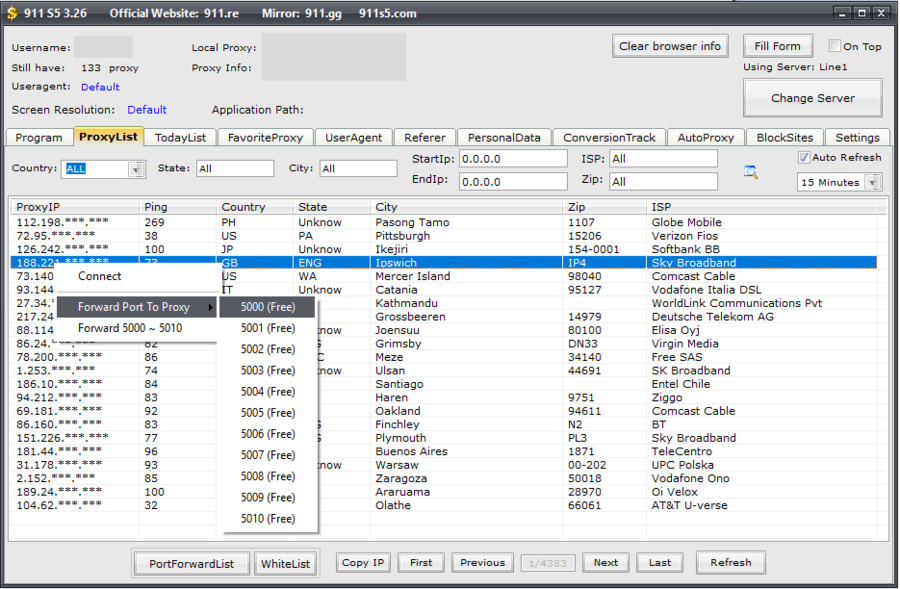
- 7. Click the PortForwardList button at the bottom. You will then see all the proxy addresses associated with the ports. For now, you need the information about port 5000. Keep this information open, you will need it in step 11.
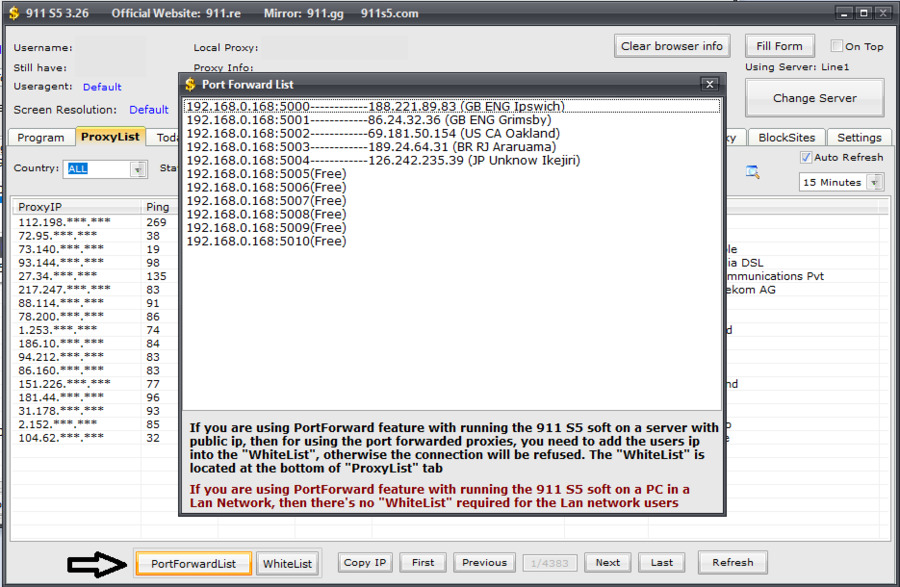
- 8. Launch the ShadowRocket app.
- 9. Go to Global Routing config.
- 10. Select Proxy – Add Server.
- 11. In the Add Server menu, select the following settings:
- Type: SOCKS 5,
- Address (Host): the same as you have at the 911 app Port Forward List for Port 5000,
- Port: 5000.
- 12. Save changes.
911 Proxy Android Setup
- 1. Make sure you have a laptop or PC with the Windows operating system.
- 2. Download the ProxyDroid app from your app store. You can also use any other proxy utility client for Android.
- 3. Connect your phone to the same location as your PC or laptop so that both can use the same WAN address. The easiest way is to connect your phone and a Windows device through a router.
- 4. Launch the 911.re proxy app on your PC and follow steps 1-8 from the “911 Proxy Setup for PC” section.
- 5. In your 911 app, go to the ProxyList tab and select the proxy IP address from the list.
- 6. Right-click on it and select the ForwardPort to Proxy – 5000 (Free) option. You can use any free ports to assign new devices to specific proxy addresses.
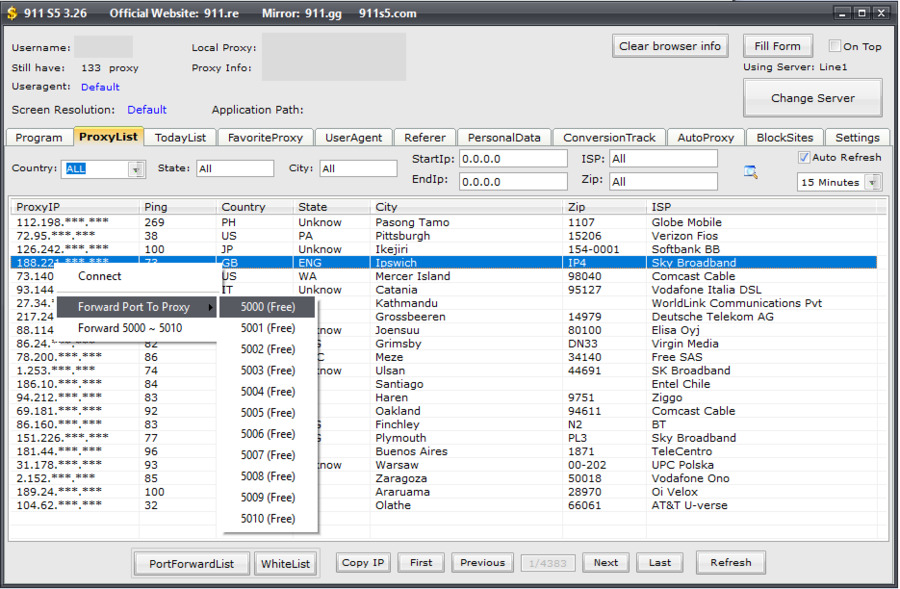
- 7. Click the PortForwardList button at the bottom. You will see all the proxy addresses associated with the ports. Check the information for port 5000. Keep this information open, you will need it in step 11.
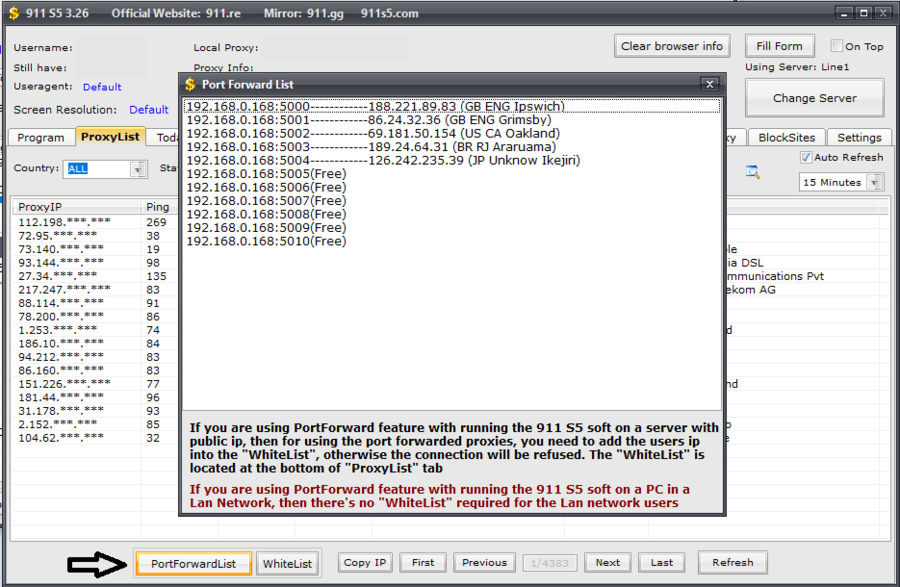
- 8. Launch ProxyDroid on your Android device.
- 9. Set up the following settings:
- Proxy switch: Enable,
- Host: It is your IP address assigned to port 5000 in the 911 s proxy app. It can look like this: 192.168.1.2,
- Port: 5000,
- Proxy type: SOCKS 5.
How to Use 911 Proxy on Mac
Since the 911 app is designed for Windows computers only, there is no official 911 Mac app. However, if you want to use a 911 s5 proxy for Mac, there is a way.
- 1. Make sure you have a laptop or PC with Windows OS.
- 2. Connect your Mac to the same local network as the PC, which is running the 911 Windows application.
- 3. Launch the 911 re proxy app on your PC and follow steps 1-8 from the “911 Proxy Setup for PC” section.
- 4. In the 911 app, go to the ProxyList tab and select the proxy IP address from the list.
- 5. Right-click on it and select the ForwardPort to Proxy – 5000 (Free) option. You can use all free ports to assign your devices to specific proxy addresses.
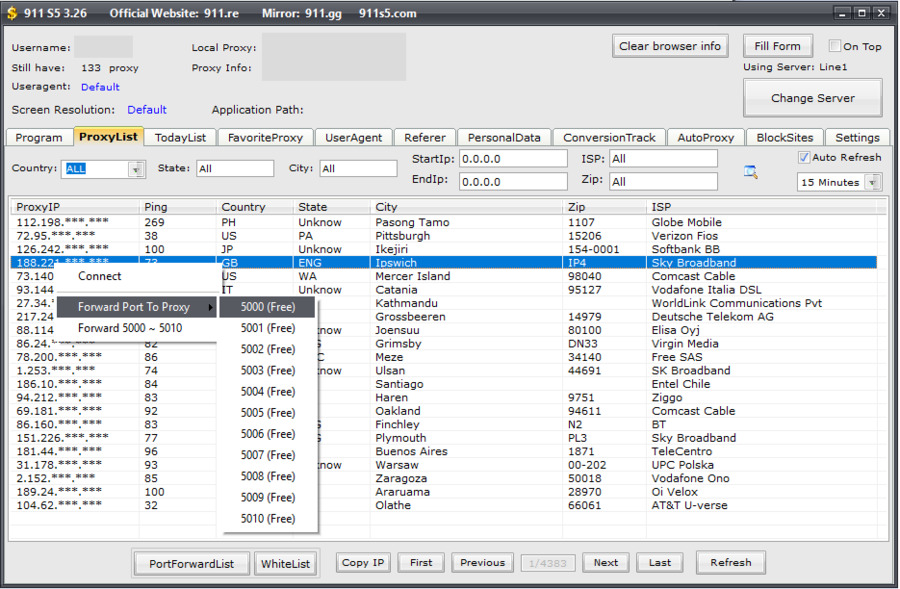
- 6. Click the PortForwardList button at the bottom. You will then see all the proxy addresses associated with the ports. For now, you need the information about port 5000. Keep this information open, you will need it in step 11.
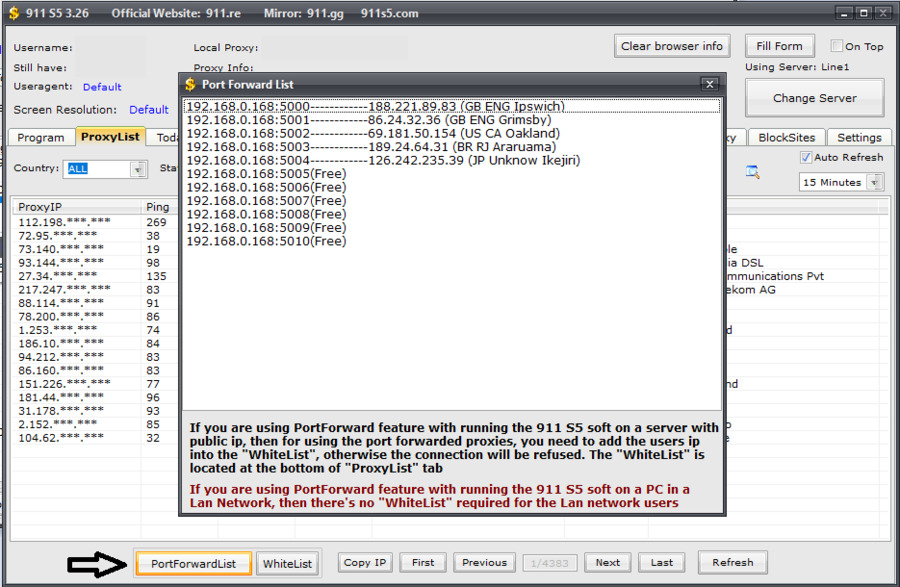
- 7. On your Mac, go to System Preferences – Network.
- 8. Select the Advanced button in the lower left corner.
- 9. Select Proxies from the Advanced menu.
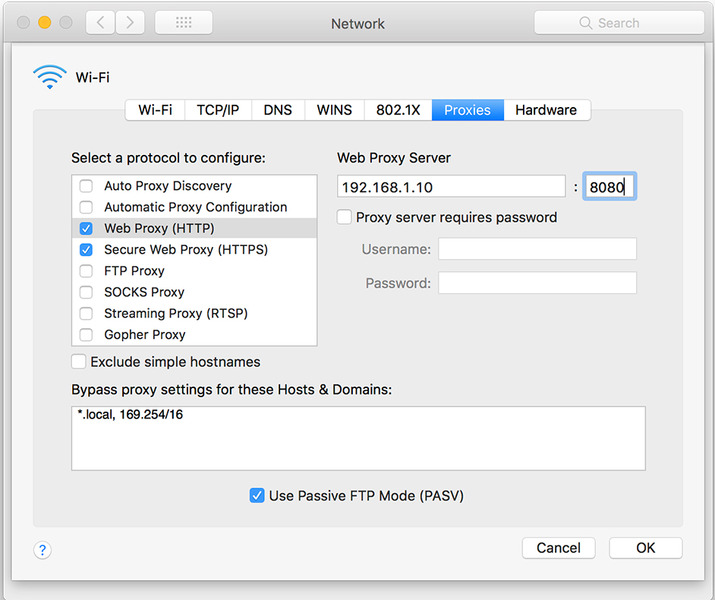
Manage the settings as follows:
- Select a protocol to configure: Check SOCKS5,
- Web Proxy Server: This is your IP address assigned to port 5000 in the 911 app. It may look like this: 192.168.1.2:5000.
- 10. Click OK.
Is 911 Worth Trying?
The 911 re proxy application is a very controversial and risky service software. It can become a tool for criminals who want to hide their activities or steal users’ data. However, it can also be beneficial if it is set up wisely. The great number of setup options, the low price, and the possibility to combine it with other anti-detect tools make it a powerful tool for proxy enthusiasts.
If you are a newcomer to networks, it is recommended to use trusted 911 proxy alternatives like BrightData, OxyLabs, and SmartProxy solutions.
If you are a professional and want to try this software, take all necessary precautions, download 911 proxy setup for pc from trusted sources, and read the installation instructions carefully.
