Multilogin Review
Multilogin is basically the OG in the anti-detect browser scope—it's been around forever (OK, since 2015) and has built a solid rep. This service is all about keeping your digital footprint secret safeguarding your personal information from landing in the wrong hands (read: scammers). Even though many consider Multilogin the ‘best-in-class’ among anti-detect browsers, others claim it’s also infamous for having some pretty steep pricing tiers. So, who’s right? Both? Worth it altogether? Let’s figure it out.
- Bypassing website restrictions and avoiding bans
- Creating and managing multiple accounts across various services
- Automating form-filling and password management
- Customizing fingerprints for advanced anonymity
- Accessing geo-restricted or protected websites while reducing proxy traffic
- Efficiently extracting information from JavaScript-heavy web pages
- Minimizing bandwidth by skipping non-essential content loading
- Managing multiple browser profiles without detection
- Securely automating interactions with accounts and profiles
- Reliability, top-notch performance, and quality online customer support managed by the app's team members
- Upscale anti-tracking capabilities
- All subscription plans include 5MLN residential proxies with custom rotation settings and 24-hour sticky sessions
- Provides flexibility for custom scripts and automation features for expert-level functionality
- Centralized control and organization
- Consistent user experience across multiple devices due to syncs of account configurations and settings
- Access to Multilogin functionality directly within browser extensions for Google Chrome and Mozilla Firefox
- Higher price subscription plans than competitors
- Unsuitable for solopreneurs and small businesses
Characteristics
- English
- Russian
- Chinese
- Portuguese
- Vietnamese
- A combination of hashing and encryption techniques (to protect sensitive user data)
- AES (Advanced Encryption Standard) encryption (to encrypt cookies prior to sending them to cloud storage)
- Encrypted cloud storage
- Access control (protected by a master password system)
- Inactive data deletion (erasing all user data inactive for 3 months)
- Automation tools (Selenium, Puppeteer, Playwright)
- Local API
- Docker Support
- Data extraction tools
- Team collaboration tools
Overview
If you struggle with clunky manual processes that are slow and prone to errors or if you probably face the uphill battle of bypassing strict platform detection systems, all while stressing over the security of profile storage and access, then the Multilogin anti-detect browser is your rescuer. With it, you no longer need to throw in downtime, unresponsive support, or the chaos of managing multiple projects within a team.
This powerhouse service lets you juggle multiple online identities easily across websites, offering advanced features like browser fingerprint masking and secure proxy integration to dodge detection on platforms with tough anti-fraud systems. In its latest version, Multilogin X, in particular, things even go next level. Enhanced team collaboration, smarter cloud-based profile storage, and upgraded automation tools make managing multi-account projects super easy.
The most important thing I’d like to highlight about Multilogin in the first place is its total and unprecedented transparency and legitimacy. Moreover, Multilogin intentionally employs cybersecurity researchers and demystifies browser fingerprinting on its YouTube channel (packed with interviews and tutorials, BTW) precisely to educate users and build trust.
The Multilogin company now offers two versions of its anti-detect browser: Multilogin X and the classic Multilogin 6. Not so long ago, they rolled out Multilogin X, a revamped version of the Multilogin 6 desktop app featuring a sleek, web-based interface. I especially liked its major architecture overhaul, an API-first design, and a lineup of fresh features that make it a standout upgrade. Multilogin X, in particular, lets you run your browser profiles across any browser—be it Safari, Chrome, Firefox, or something else—without tripping over fingerprint inconsistencies.
Features
At its core, the Multilogin anti-detect browser allows you to spin up multiple completely independent browser profiles, each rocking its own unique digital fingerprint. But that’s just the tip of the iceberg—it’s loaded with additional features designed to simplify your workflow and boost efficiency.
Below, I’ll focus more on the latest or updated functionality and then briefly walk you through some other features, as Multilogin indeed offers LOTS of them!
Built-In Proxy Service
Multilogin ups its functionality with its own proxy service. There are currently three traffic-based plans to choose from, but you can also negotiate custom deals. Each plan includes access to 5 million residential IPs across 150+ countries, customizable IP rotation settings, and an IP quality filter.
Moreover, Multilogin enables bandwidth rollover—unused traffic carries over to the next month with no expiration. Plus, you can score bonus traffic with every Multilogin subscription purchase or renewal.
However, it’s a new feature of Multilogin X, which is unavailable for Multilogin 6 users. No worries, though, if you’re one of them! Here’s the list of the best proxy service websites tested and reviewed just recently:
- Best Residential Proxy Providers
- Best Proxy for SEO (Speed Up Mass Data Collection from Search Engines)
- Best Datacenter Proxy Providers 2024
- Best Proxy for Video Streaming
Advanced Anti-Detection Technology
Multilogin employs and enhances cutting-edge anti-detect tech to make your browser fingerprints appear unique and natural. Simulating real user behavior and masking identifiable data points drastically reduces detection risks and account bans. I’m addressing this to you – digital marketers, e-commerce pros, and anyone managing multiple accounts on websites with strict anti-fraud rules.
Quick Profile Creation with Deep Customization
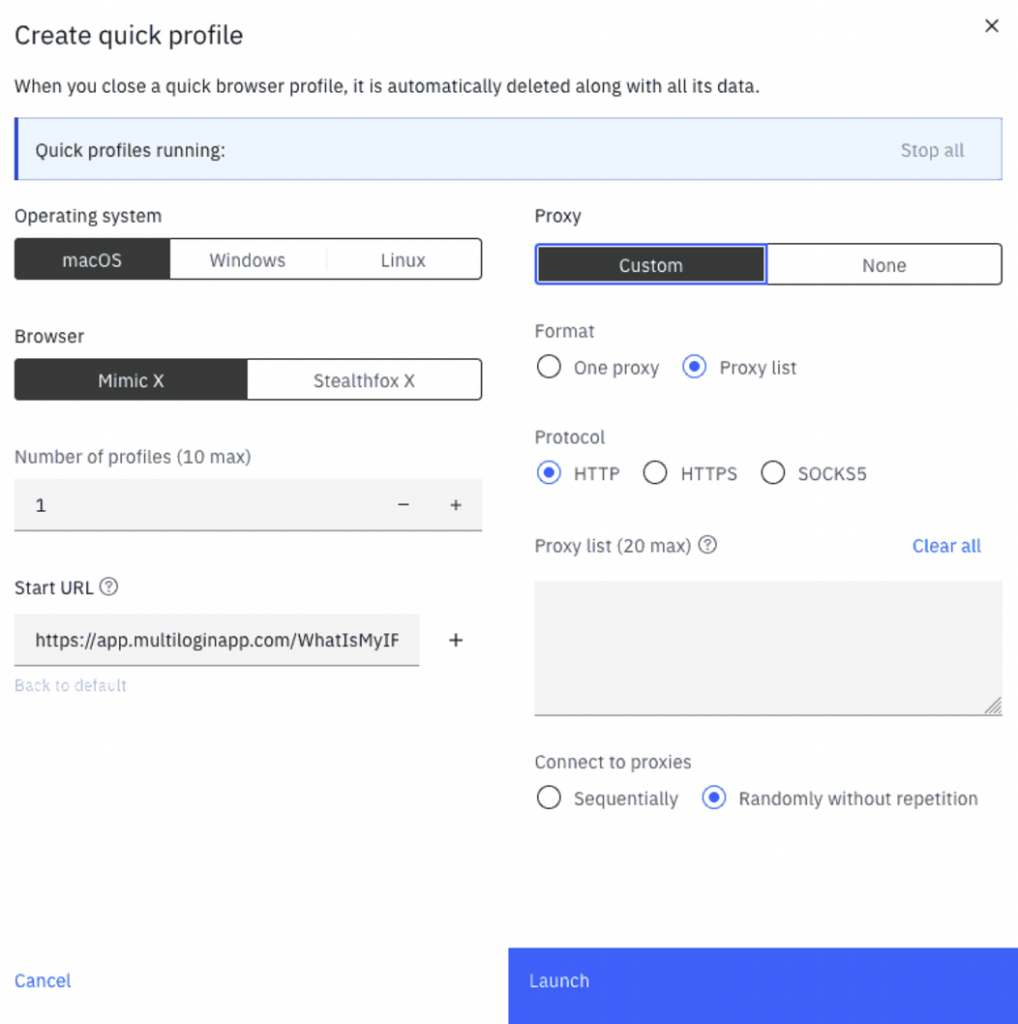
Setting up browser profiles in Multilogin is as easy as a few clicks, with two modes for creation:
- Default Mode: Gives you full control over key settings like OS, browser type, cloud or local storage, and proxies.
- Quick Profile Mode: Designed for fast, disposable sessions. Just select an OS, choose between Mimic (Chromium-based) or Stealthfox (Firefox-based), and add a proxy.
Regardless of the mode, though, Multilogin antidetect browser auto-generates realistic fingerprints that are nearly impossible to detect. Still need more? No prob. Go tweak settings like user-agent, screen resolution, or WebRTC behavior for ultimate flexibility.
Multi-Level Role Management
Collaboration with your team is no longer an issue with Multilogin’s multi-level role management system. You may assign roles like Owner, Manager, or Launcher to your team members, each with customized access permissions. And I may confirm this setup boosts efficiency, safeguards sensitive information, and ensures tasks don’t overlap. This, in turn, addresses large teams handling complex projects.
Two Custom Browser Engines
Unlike most anti-detect browsers that rely solely on Chromium, Multilogin company offers two custom-built browser engines:
- Mimic: Built on Chromium for familiar functionality.
- Stealthfox: Powered by Firefox, appealing for tasks where less interaction with Google’s ecosystem is desired (like accessing Gmail, for instance).
The engine choice mostly comes down to preference, but the customizations Multilogin has added are the real MVPs here.
Automation with Headless Libraries
For task automation—I mean scripting account creation workflows—Multilogin supports an API for creating and managing profiles programmatically and integrates with popular headless libraries like Selenium, Playwright, and Puppeteer. While you could use it as a headless browser for scraping with minimal fingerprinting efforts, developers note that it might not be the most straightforward option. Still, it’s a powerful service for scaling repetitive tasks.
Other Features
- Browser Extensions Compatibility: Multilogin supports Firefox and Chrome browser extensions and, thus, gives you the flexibility to integrate your favorite tools directly into its environment.
- String Privacy Protection: It blocks tracking scripts, cookies, and ads, ensuring anonymous browsing with faster load times. So you can easily wipe cookies, browsing history, and other information for each profile with just a few clicks.
- Effortless Cookie Management: Multilogin takes cookie handling to the next level with export and import capabilities.
- Multilogin X: Features a built-in cookie import tool for Mimic and Stealthfox profiles.
- Multilogin 6: Supports cookie imports in JSON and Netscape formats.
- User-Agent Spoofing: This feature lets you modify the User-Agent string sent to websites, making it possible to emulate different devices and operating systems for increased anonymity.
- Automated Cookie Collection with CookieRobot: This service automatically gathers cookies from specified URLs.
- Advanced Canvas Fingerprinting Defense: Multilogin lets you manipulate your browser’s Canvas fingerprint, a technique websites use to uniquely identify visitors. You can alter the fingerprint to ensure your browser appears unique without standing out.
- Flexible Storage Options: Feel free to choose between local (on-device control) and cloud-based convenient storage for your browser profiles.
Comprehensive Multilingual Support: Around-the-clock customer support in multiple languages ensures you’re never left hanging. Multilogin’s expert team will undoubtedly be able to troubleshoot any issue or provide you with optimization tips or whatever.
How to Use Multilogin
- Sign up for an account.
- Head to the registration page and fill out the form.
- Look for the verification email and enter the verification code to activate your account.
- Choose a subscription plan.
- Click View Plans and select the subscription that aligns with your goals.
- Follow the payment guide if you run into any hiccups.
- After payment, click Open Multilogin X in the top-right corner of the dashboard.
- Set up the Multilogin agent.
- Download the agent for your operating system: On Mac, ensure your OS is macOS 12 (Monterey) or newer; on Windows, right-click the file and select Run as Administrator.
- Follow the on-screen prompts to install the agent.
- Once installed, click Connect Agent and wait for Multilogin to download the necessary components and establish a connection.
- Create your first browser profile.
- Hit New Profile and give it a name.
- Configure the profile:
– Operating system – match it to your device for optimal results.
– Browser engine – choose between Mimic (based on Chrome) or Stealthfox (built on Firefox).
– Storage type – Cloud storage (for syncing across devices) or local storage (for faster speeds and offline data saving).
- Click Next to enter your proxy details or redeem your 5 GB of free premium residential proxy traffic as part of the welcome bonus.
- Tap Create and then hit Launch.
- Multilogin will download the required browser cores (this is a one-time setup for each core version.)
- Take your strategy to the next level (optional yet highly recommended!)
- Dive into Multilogin’s API documentation and Knowledge base to unlock automation and scaling opportunities using Selenium, Puppeteer, or Playwright.
- Manage team access with advanced role-based permissions featuring four new role types designed to suit team workflows.
Performance Testing
So, first and foremost, for the purity and integrity of the testing, I intentionally used default browser fingerprints generated by the software without any manual tweaks of mine. For the testing itself, I employed frequently used in such cases the following tools:
- Pixelscan – a browser fingerprint analyzer that checks for inconsistencies in software, hardware, and IP configuration.
- CreepJS – a highly invasive tool designed to expose weaknesses in anti-detection mechanisms.
Pixelscan results showed that Multilogin excelled in every Pixelscan test I made, delivering consistent results across all profiles.
Multilogin’s performance on CreepJS was solid, too, achieving scores that passed critical challenges, particularly in “lie detection” tests.
Pricing and Payment Methods
Multilogin anti-detect browser operates on a subscription-based pricing model. You may choose to pay every month, quarter, half-year, or year. The latter option, BTW, comes with a 50% discount!
The key differences between plans come down to browser profile capacity, team collaboration features, and automation capabilities. Collaboration options are another major distinction. I’d say that the entry-level plan is ideal for solo users, but advanced plans enable team functionality with predefined slots that can be expanded if necessary. Automation features are included across all subscriptions.
The only drawback I can hardly forgive Multilogin is the absence of a free trial.
Payment methods include Visa, Mastercard, American Express, PayPal, and 50+ cryptocurrencies.
| Plans | Profiles | Team Members | API Access | Multilogin Proxy Traffic | Monthly Price |
| Starter | 10 | – | – | 1GB | €29 |
| Solo | 100 | – | API access RPM 50 | 5GB | €79 |
| Team | 300 | No limits | API access RPM 100 | 10GB | €159 |
The Verdict
I recommend the Multilogin antidetect browser for businesses and individuals who need airtight online identity management. With cutting-edge browser fingerprint masking, easy proxy integration, and rock-solid profile encryption, it delivers unmatched security and anonymity.
Even more so do I advise you to employ it when crushing in e-commerce, running ad campaigns, scaling affiliate marketing, or diving into web scraping. The Multilogin antidetect browser indeed makes it easy to automate workflows, collaborate with your team, and handle multi-account management like a pro.
All in all, it’s the ultimate solution for taking your digital hustle to the next level by protecting your brand, optimizing ads, and even breaking into new markets.
