Dolphin{anty}: The Ultimate Antidetect Browser and Its Seamless Integration with Proxy Bros

In today’s digital landscape, maintaining privacy, managing multiple accounts, and evading sophisticated antifraud systems are critical challenges for professionals in fields like affiliate marketing, cryptocurrency, e-commerce, and social media management.
Dolphin{anty} is a powerful antidetect browser designed to address these needs with finesse. Paired with a reliable proxy service like Proxy Bros, Dolphin{anty} becomes an even more formidable tool for secure, anonymous, and efficient online operations. This article delves into what Dolphin{anty} is, its standout features, and how it integrates with Proxy Bros to supercharge your digital workflows.
What is Dolphin{anty}?
Dolphin{anty} is an advanced antidetect browser tailored for users who need to manage multiple online identities without detection.
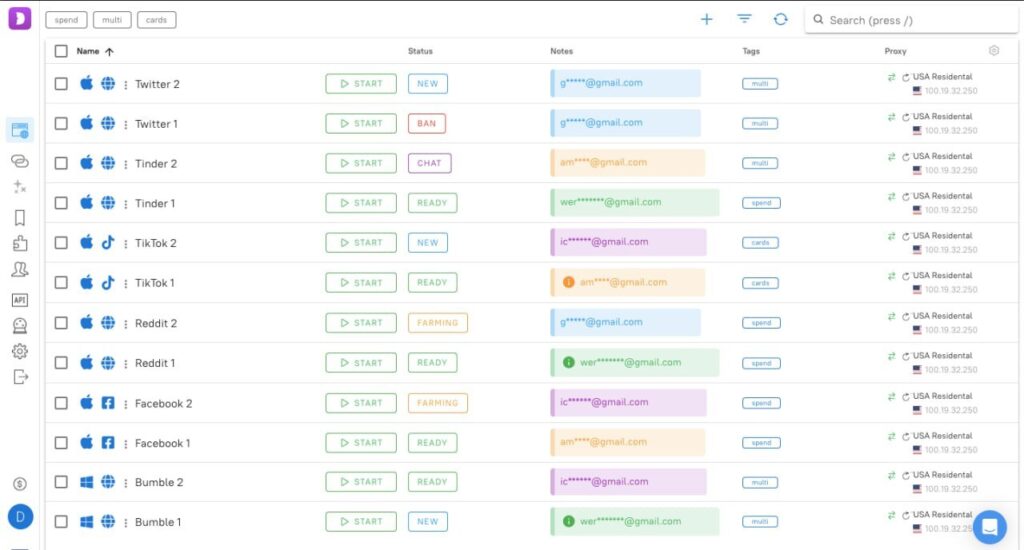
Unlike traditional browsers, it creates isolated profiles, each with a unique digital fingerprint—think of it as a virtual disguise that mimics real user behavior.
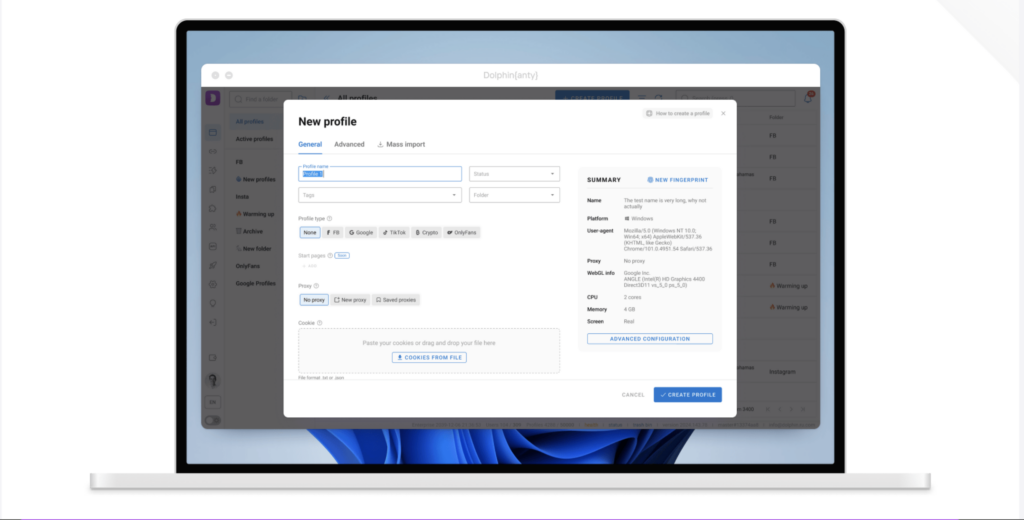
By altering parameters like IP addresses, geolocation, time zones, device specs, and browser attributes (e.g., WebRTC, Canvas, and WebGL), Dolphin{anty} ensures that each profile appears as a distinct, legitimate user to websites and tracking systems.
Key features of Dolphin{anty} include
- Multi-Accounting Made Easy: Manage hundreds of profiles from a single device, each with separate cookies, caches, and fingerprints, reducing the risk of account linking or bans.
- Automation Tools: A built-in no-code script builder and compatibility with tools like Puppeteer and Selenium streamline repetitive tasks, such as social media posting or ad campaign management.
- Team Collaboration: Share profiles, proxies, and extensions securely with team members, making it ideal for agencies or collaborative projects.
- Cookie Robot: Automatically collects realistic browsing data to enhance profile authenticity, minimizing suspicion from antifraud systems.
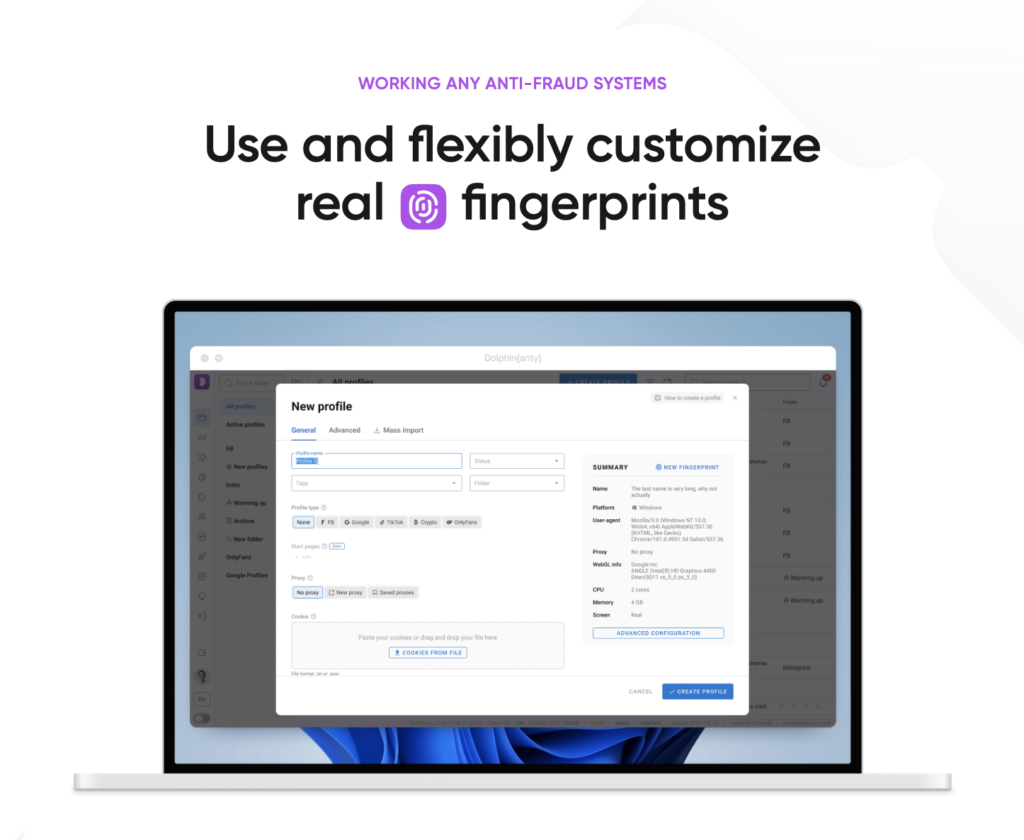
- Cross-Platform Support: Available on Windows, macOS, and Linux, with a free tier offering 10 profiles and affordable paid plans starting at $10/month.
Whether you’re an affiliate marketer running ad campaigns, a crypto enthusiast securing whitelist spots, or an e-commerce specialist handling multiple storefronts, Dolphin{anty} provides the flexibility and security to operate undetected.
Why Pair Dolphin{anty} with Proxy Bros?
While Dolphin{anty} excels at crafting unique browser fingerprints, it relies on proxies to mask IP addresses and geolocations—crucial for true anonymity. Proxy Bros complements Dolphin{anty} by offering a robust selection of high-quality proxies, including residential, mobile, and datacenter options. With Proxy Bros, users gain access to IPs from various regions, ensuring each Dolphin{anty} profile aligns with its intended location and purpose. This synergy enhances privacy, bypasses geo-restrictions, and reduces the likelihood of bans, making it a perfect match for multi-accounting and traffic arbitrage.
How Dolphin{anty} Integrates with Proxy Bros
Integrating Dolphin{anty} with Proxy Bros is straightforward, empowering users to combine the browser’s antidetect capabilities with Proxy Bros’ reliable proxy network. Here’s a step-by-step guide:
- Set Up Dolphin{anty}:
- Download Dolphin{anty} from its official website and install it on your device.
- Sign up or log in to access the dashboard. The free plan gives you 10 profiles to start with.
- Acquire Proxies from Proxy Bros:
- Visit https://proxybros.com/ and choose a proxy plan suited to your needs—residential proxies for authenticity, mobile proxies for social media, or datacenter proxies for speed.
- Configure your proxies, selecting the desired location, protocol (HTTP, HTTPS, or SOCKS5), and quantity. Proxy Bros provides proxy details in a user-friendly format (e.g., host:port:username:password).
- Add Proxies to Dolphin{anty}:
- Open Dolphin{anty} and navigate to the “Proxies” tab from the left sidebar.
- Click the “+” icon to add a new proxy.
- Paste the proxy details from Proxy Bros into the input field. Dolphin{anty} supports bulk imports, so you can add multiple proxies at once by listing them line-by-line.
- Name your proxy (optional) for easy identification, then click “Add.” The browser automatically tests the connection, displaying the proxy’s IP, location, and status.
- Create a Browser Profile:
- Go to the “Browsers” tab and click “Create Profile.”
- Assign a name, select an operating system, and choose the Proxy Bros proxy from the “Saved Proxies” dropdown.
- Customize the fingerprint (or let Dolphin{anty} generate a random one) and click “Create.”
- Launch and Verify:
- Click “Start” next to your profile to launch the browser instance.
- Visit a site like ipinfo.io to confirm the proxy’s IP and location match your settings, ensuring seamless integration.
Benefits of the Integration
- Enhanced Anonymity: Proxy Bros’ diverse IP pool paired with Dolphin{anty}’s fingerprinting creates untraceable profiles.
- Scalability: Manage dozens or hundreds of accounts effortlessly, with Proxy Bros supplying the IPs and Dolphin{anty} handling the profiles.
- Geo-Targeting: Align proxies with specific regions to test campaigns or access localized content, all while appearing as a genuine user.
- Reliability: Proxy Bros’ high-uptime proxies ensure stable connections, while Dolphin{anty}’s frequent updates keep it ahead of detection algorithms.
Conclusion
Dolphin{anty} is a game-changer for anyone needing robust privacy and multi-accounting capabilities, and its integration with Proxy Bros takes it to the next level.
By combining Dolphin{anty}’s antidetect prowess with Proxy Bros’ dependable proxies, users can operate securely, scale efficiently, and stay ahead in the ever-evolving digital world. Whether you’re dodging bans, optimizing SEO, or managing global campaigns, this duo offers the tools to succeed.
