All You Need to Know About HTTP Cookies
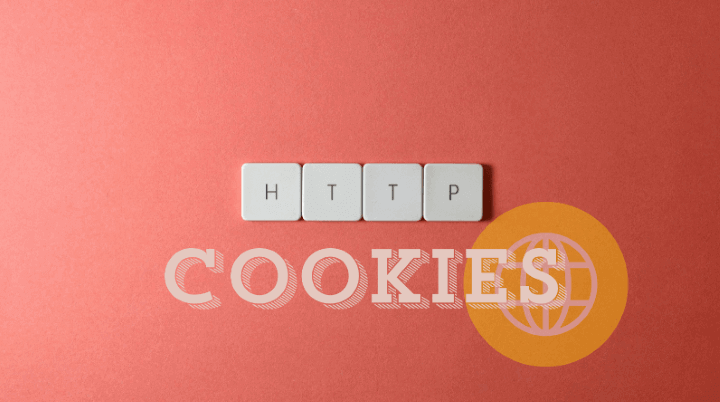
You’ve surely noticed how websites remember your login details or how ads seem to follow you around the internet. That’s due to HTTP cookies. Despite their tiny size, they are super important for user experience and online business strategies. But they likewise raise significant privacy concerns. So it seems to be high time to define cookies in web technology terms and figure out how they work.
The industry’s first antidetect browser
Multilogin is the all-in-one solution for multiaccounting with built-in residential proxies in every subscription plan.
Stability trusted since 2015.
What Are HTTP Cookies?

An HTTP cookie is just a text file with a small piece of data. Your web browser stores it on your computer while you browse. When you visit a site, the latter saves information in cookies HTTP. Later on, it can read it to remember you. That is, the next time you visit it, the site is like, “Oh, I know this person!” And it tailors your experience based on what it knows about you.
Let’s take online shopping — something we all (or most of us) do. You log in, pick out a few items, but then get distracted and leave the site. Later, you come back, and voila! Your cart is just as you left it. The site remembers your session. This convenience comes with trade-offs, especially regarding privacy but I’ll return to it later.
Main Purpose

Session Management
A session begins when you log in to a site and ends when you log out or close the browser. The site remembers your session ID. Thanks to this, you stay logged in as you navigate between pages.
Imagine you’re on a forum. You log in to post a comment, then click to read another thread. Thanks to the saved data, you stay logged in, and your comment session remains active.
Personalization
Sites likewise remember your preferences and settings. This can include language preferences, theme settings, and other customizable elements of a website.
For example, on a news website, cookies might remember your preferred sections like sports or technology. You will see relevant articles on your homepage each time you visit it.
Tracking and Analytics
Thanks to the small text files, website owners see what we like and dislike. They collect data, analyze it, and improve their sites (well, ideally they do it like this).
That is, a blog might see which articles are the most popular. It can be a good addition to their SEO strategy. This helps the blog owner know which topics readers want to read about and write more content on those.
Targeted Advertising
Then, there’s also targeted advertising. I’m sure you’ve all experienced it in this or another way. Advertisers track us to show tailored ads. We can joke about it, we can fear it but it’s reality.
Security
Quite importantly, cookies can, among all else, enhance security. The thing is that they store information that helps protect your online accounts. For instance, they might store an authentication token on a site like a bank and prevent unauthorized access.
Types of Cookies

Session
These are temporary and vanish once you close your browser. As the name suggests, they store information about your current session on a website. By doing so, they ensure continuity as you move from page to page.
Use case examples:
- Keeping items in your shopping cart;
- Staying logged in on a website within a session;
- Remembering temporary selections or inputs in forms.
Persistent
Persistent (also known as stored) cookies remain on your device until they expire or you delete them. They help websites remember your information and settings for future visits.
Use case examples:
- Keeping you logged into a social media account over multiple sessions.
- Saving your language preferences or theme settings on a website.
- Remembering your previous actions or selections on a site.
Third-Party
These are set by someone other than the website. Usually, by advertisers. The goal is to track your browsing habits and deliver targeted ads. They can follow you from site to site and build a profile based on your interests (sounds creepy, I know).
Use case examples:
- Displaying targeted ads based on your browsing history.
- Enabling social media plugins that track user behavior.
- Providing analytics services to website owners.
Secure
These are only transmitted over encrypted connections (HTTPS) to … well, enhance security. They’re often used for transactions, where it’s necessary to protect the data especially carefully.
Use case examples:
- Storing session information for online banking.
- Keeping your login session secure on e-commerce sites.
- Protecting sensitive information exchanged during online transactions.
HttpOnly
These can’t be accessed by client-side scripts like JavaScript. This restriction helps prevent certain types of cyber attacks, such as cross-site scripting (XSS).
Use case examples:
- Storing session IDs securely to prevent theft.
- Protecting sensitive session information on web applications.
- Ensuring that authentication tokens are less vulnerable to client-side exploits.
First-Party
These are set by the website you’re currently visiting. They’re commonly used for session management and personalization (much like third-party ones but the stakeholder is different).
Use case examples:
- Remembering your login status and user preferences on a blogging platform.
- Customizing the homepage based on your previous interactions.
- Tracking user behavior to improve website functionality.
HTTP Cookies: Pros and Cons

Pros
On the one hand, storing session data makes browsing so much easier. Remembering login details, saving your shopping cart, keeping your language preferences — all if it is useful and convenient. Businesses love them too. Online banking, shopping sites — they all rely on these little text files to keep you logged in and your session secure.
And let’s not forget personalized marketing. It tracks user behavior, which means ads are tailored to your interests (more relevant ads, better user experience). Website owners can understand what users like and dislike through analytics. On balance, it’s all about making things smoother.
Cons
But (there’s always a but), web cookies have their downsides. First and foremost, it’s privacy, of course. These text files record what you do. They can really make you feel like you’re being watched.
Then there’s security. The little files are often targets for cyber attacks such as cross-site scripting (XSS) and session hijacking. This means your data is a target for them, too.
Managing HTTP Cookies: Practical Tips

- Regularly Clear Data
This helps to maintain your privacy. Plus, the stored data can accumulate over time and slow down your browser. In most browsers, you can clear web cookies through the settings menu. Make this a habit, maybe once a month or after visiting sites you don’t trust.
- Consider Using Private Browsing Mode
Private browsing mode removes site data after you close the session. This is useful where you don’t want to leave a trace. Remember though that this doesn’t make you anonymous online.
- Install Browser Extensions
Extensions can give you more precise control over web cookies and can block unwanted scripts. Just search for them in your browser’s extension store and click ‘Add to Chrome’ (or your browser). They will, at least, help to reduce tracking.
- Use Proxies
Proxies can mask your IP address. They make it harder for websites to track you based on your location. There are many proxy services available, both free and paid. You can check my recent selection of the top proxy services in 2025 to find something suitable.
To use a proxy, you can manually configure it in your browser settings. Or you can use a proxy extension. I’d rather go for the latter because it is easier.
- Set Site-Specific Cookie Preferences
Sometimes you want only certain sites to remember you. If so, it’s a good idea to set site-specific cookie preferences. In the browser settings, you can add sites to the ‘Allow’ or ‘Block’ lists.
Final Thoughts
On balance, while cookies make the web convenient, they also open the door to privacy invasions and security risks. I’d say, it’s a trade-off. And this is exactly why it’s so important to know how they work and how to manage them wisely.
FAQ
They are text files with data your web browser stores on your computer while you browse websites. They help websites remember information about your visit.
Web cookies can track your browsing habits across multiple sites and extensively collect data about you. And if they aren’t properly secured, your data can be targeted by cyberattacks.
Yes, they are often used in web scraping to maintain sessions, bypass anti-scraping mechanisms, manage rate limits, handle captchas, and personalize data extraction.
They are sent to a web server every time your browser makes a request to the server, such as when you load a webpage.
To create a cookie web, you typically use server-side scripting languages like JavaScript, PHP, or Python.
