Dodging the ISP Snooping: Proven Methods vs. Popular Myths
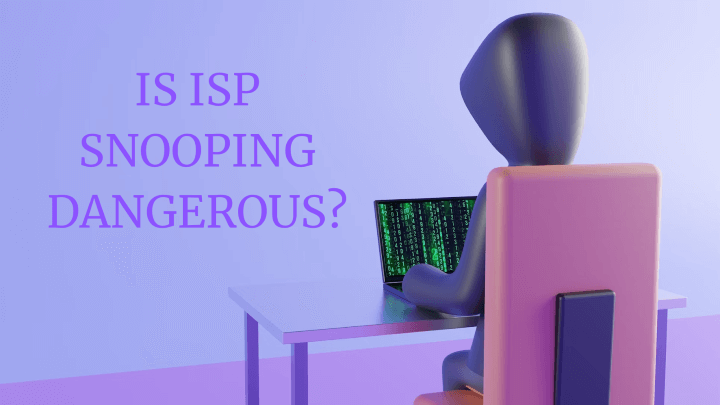
The digital realm is vast and filled with information and connections. But have you ever felt like you’re not alone in this space? Like someone’s always watching? That’s ISP snooping for you. There are countless methods to dodge these digital peepers. Some work wonders, while others… not so much. You’re in the right place if you’ve ever wondered how to navigate the online world without leaving a trail. Let’s embark on a journey to discern the effective from the ineffective in the world of ISP snooping prevention.
Understanding ISP Snooping
The digital age, while marvelous, comes with caveats. One such caveat is ISP snooping. Let’s demystify this term first. ISP snooping is your Internet Service Provider (ISP) keeping tabs on your online activities. Think of it as a librarian who, instead of just lending you books, also notes down every title you glance at, every page you turn, and every note you scribble in the margins.
So, what drives ISPs to adopt the role of an overzealous librarian, meticulously cataloging our online escapades? Here are the clues.
The Allure of Data as a Commodity
Today, DATA IS A NEW GOLD. Our online behaviors, preferences, and searches are a goldmine of information. By closely monitoring these habits, ISPs amass a wealth of data about individual users. Moreover, they can later sell this data to advertisers who tailor their ads to align eerily with our recent online activities. Have you ever wondered why that shoe ad keeps popping up after a casual search? That’s data-driven marketing for you.
Legal Obligations
It’s not always about the money. Sometimes, it’s about the law. In several regions, ISPs are bound by legal mandates to monitor and archive user data. The duration of this storage can vary, with some regulations demanding indefinite retention. While the stated reasons often revolve around national security concerns or efforts to curb illicit online activities, it does raise eyebrows about user privacy.
However, unchecked snooping poses real dangers. While on the surface, it might seem like a harmless exercise in data collection, the implications run deep. This data will fall into the wrong hands without proper checks and balances. Cybercriminals are always on the prowl, and a data breach could expose sensitive information about users. Moreover, the very act of snooping infringes on a fundamental right: the right to privacy.
Your Toolkit Against Snooping
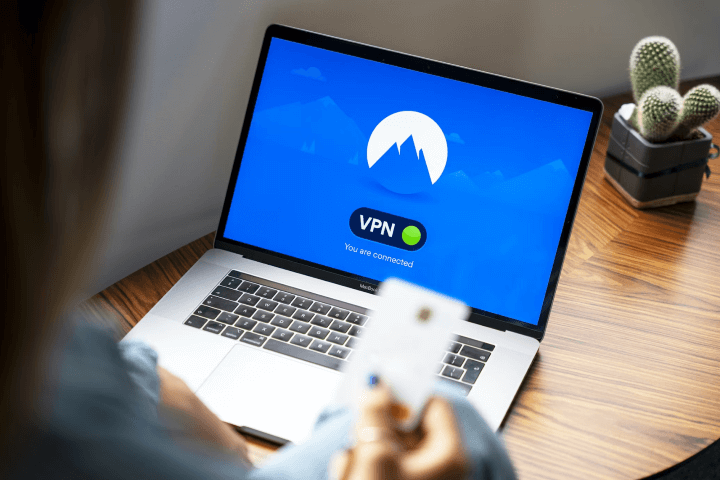
Considering ISP practices, it’s advisable to have a robust toolkit for online privacy. Let’s dive into the arsenal of tools and tactics that can help you navigate the online world with the confidence of a digital ninja.
Proxies: The Digital Middlemen
A proxy server acts as an intermediary between your device and the internet. When you send a request, like accessing a website, it first goes to the proxy server. This server then forwards your request to the web, retrieves the data, and sends it back to you. This roundabout route serves a purpose, and that’s where the benefits come into play.
- Anonymity: One of the primary advantages of using a proxy is its anonymity. By routing your traffic through a proxy server, your original IP address is masked, making it challenging for websites or ISPs to trace your online activities back to you.
- Geo-Spoofing: Proxies allow you to relocate by choosing servers from different regions. It means you can access content that might be geo-restricted in your actual location.
- Load Balancing: Some advanced proxies distribute web requests across multiple servers, ensuring optimal performance and reducing the risk of server crashes.
- Content Control & Filtering: Intermediaries can block access to specific websites or content, making them useful for organizations that search to control internet usage.
- Bandwidth Savings: Proxies can cache web pages and content. When multiple users access the same content, the proxy can deliver the cached version, saving bandwidth.
Although proxies come with undeniable benefits, they can also awaken specific challenges. Please take note of the following issues.
- Lack of Encryption: While proxies mask your IP address, they usually don’t offer encryption. So, while they hide your location, criminals can still intercept the data you transmit.
- Potential Logging: Some proxy services maintain logs of user activities. If these logs are stored indefinitely or fall into the wrong hands, it could pose privacy concerns.
When evading snooping, not all proxies are created equal. Here are the top contenders.
- Residential Proxies: These proxies use IP addresses provided by ISPs, making them appear as regular users. They are less likely to be flagged or blocked.
- SSL Proxies: These services encrypt your connection, adding an extra layer of security and making it harder for ISPs to snoop on your activities.
- SOCKS5 Proxies: A more advanced option, SOCKS5 proxies support various protocols and offer additional security and speed. If you’re eager to delve deeper into this proxy type, explore the article about 1- best SOCKS5 proxy services popular in 2023. It’s a comprehensive guide on its intricacies, including a deep look into the key market players as of 2023.
VPNs: Your First Line of Defense
A VPN forms a secure connection between your device and a remote server. All data passing through this tunnel is encrypted, making it unreadable to potential eavesdroppers. When you access a website or online service, the VPN server interacts on your behalf. It means the website sees the VPN server’s IP address, not yours, effectively cloaking your online identity. The technology’s main strengths include:
- End-to-end Encryption: One of the standout features of VPNs is their ability to encrypt data from the moment it leaves your device until it reaches its final destination. It ensures that even if someone were to intercept your data, all they’d see would be gibberish.
- Global Access: VPNs typically have a network of servers spread across various countries. It allows users to connect to a server in a different region, effectively changing their online location — the perfect feature for bypassing geo-blocks.
- No Logs Policy: Numerous well-established VPN providers adhere to a stringent no-logs policy. This policy entails refraining from retaining any records of your internet browsing activities.
- Thwart ISP Throttling: Some ISPs might slow down your internet speed if they detect high-bandwidth activities like streaming or gaming. With a VPN, your online activities are hidden from your ISP, preventing potential throttling.
While VPNs offer robust protection, they can also face challenges. Some websites might block VPN traffic in some regions due to restrictions or even illegality. So, always study local regulations and choose a VPN provider that can bypass blocks effectively.
Proxies vs. VPNs
At this point, you probably wonder what the difference between proxies and VPNs is. Let me explain.
| Feature/Aspect | Proxies | VPNs |
| Level of Encryption | Might hide your IP, but not all offer encryption. | Encrypt data, ensuring confidentiality from the device to its final destination. |
| Speed and Performance | Might offer faster speeds for specific tasks like web browsing. | Slightly slower due to encryption but provides a comprehensive solution for all activities. |
| Use Cases | Often used for single tasks, like accessing a geo-restricted website. | Suited for broader online activities, ensuring privacy across all apps and services. |
| Security | Generally less secure as they don’t encrypt your internet traffic. | Provides end-to-end encryption, making it safer for sensitive activities. |
| Cost | Many free options are available, but they might come with limitations. | Typically requires a subscription but offers more features and better security. |
| Logging Policies | Some might log user activities, posing potential privacy concerns. | Reputable VPNs often have strict no-logs policies ensuring user privacy. |
Secure and Encrypted Communications
Some social platforms act as fortified channels, ensuring your chats, voice calls, and even the files you share remain cloaked from prying eyes.
One standout in this realm is Signal. It has garnered acclaim for its robust end-to-end encryption, which ensures only the sender and receiver can access the content, and its commitment to transparency. Being open-source, Signal allows anyone to inspect its code. This transparency has made it a favorite among privacy enthusiasts.
Another notable mention is Telegram. While it offers standard chat options, what sets it apart is its secret chat feature, which provides encrypted communication. Add to that the self-destructing messages, and you have a platform that ensures your conversations leave no trace once they’re done.
Browser Extensions like HTTPS Everywhere
HTTPS Everywhere is a brainchild of the Electronic Frontier Foundation (EFF) and the Tor Project. Its primary mission? To make your browsing sessions more secure. This extension ensures that websites communicate with your browser using HTTPS, the encrypted version of the standard HTTP protocol. Its other benefits include:
- Automatic Encryption: Gone are the days of manually checking if a website uses HTTPS. HTTPS Everywhere will automatically update websites with less secure HTTP to HTTPS. It ensures that any data you transmit is encrypted and shielded from potential eavesdroppers.
- Wider Compatibility: The beauty of HTTPS Everywhere lies in its adaptability. Whether you use Chrome, Firefox, or Opera, this extension covers you. Its seamless integration across these popular browsers ensures a consistent and secure browsing experience.
The Significance of DNS Settings
The Domain Name System (DNS) translates website names into IP addresses. However, by default, your Internet Service Provider manages this translation process. It might sound harmless, but it grants them a front-row seat to your online activities, allowing them to monitor every website you access.
Switching to a private DNS ensures that your online footprints remain concealed from your ISP, enhancing your browsing privacy. Below, you can see the list of the most popular private DNS providers.
| Provider | Feature |
| Cloudflare | Fast, secure, and promises no logging. |
| Quad9 | Offers security features that block access to known malicious websites. |
| OpenDNS | Provides phishing protection and content filtering options. |
Tactics That Aren’t As Effective As You Think
Some tactics, while popular, don’t offer protection. Let’s debunk a few of these commonly held beliefs.
Incognito Mode
Can an incognito window hide your identity with a single click? Not quite. While it does have its uses, it’s not the invisibility cloak many believe it to be.
- What It Does: Incognito mode ensures that your browsing history, cookies, and site data aren’t stored after you’ve closed all of your incognito windows. It’s great for gift shopping without leaving a trace or logging into multiple accounts simultaneously.
- What It Doesn’t Do: It doesn’t hide your activity from ISPs, employers, or the websites you visit. They can still track your movements and gather data.
- A Tip: To mask your online activities from ISPs and potential eavesdroppers, use a VPN alongside incognito mode. A VPN will encrypt your data and hide your IP address, providing an added layer of anonymity.
Public Wi-Fi Networks
It might seem that hopping onto a public Wi-Fi is akin to a digital free-for-all, but these networks, while handy, aren’t the safe havens they appear to be.
- What They Do: Public Wi-Fi networks provide easy internet access, especially on the go.
- What They Don’t Do: These networks are typically unsecured. This lack of security can be a playground for hackers, making it a breeze for them to snoop on your activities.
- A Tip: Before you dive into the world of public Wi-Fi, arm yourself with a VPN. By encrypting your connection, a VPN ensures that your data remains unreadable to potential eavesdroppers, giving you a safer browsing experience.
Searching for ways to secure your public connection? Read the article about Public Wi-Fi Networks, their risks, and how to mitigate the dangers they may cause.
Changing Browsers
A new browser might offer a fresh interface and flashy features, but it’s not the silver bullet for privacy you envision.
- What They Do: Browsers, whether Chrome, Firefox, or Safari, come with unique features and user experiences. They promise faster speeds, better user interfaces, and, sometimes, enhanced security features.
- What They Don’t Do: Despite their differences, most browsers have a common thread when it comes to tracking. They’re equipped to store cookies, retain cache data, and log your browsing history. Moreover, each browser possesses a unique fingerprint and blend of plugins, fonts, and settings. Websites can leverage this fingerprint to track your online movements, regardless of your browser choice.
- A Tip: If privacy is your endgame, don’t just hop between mainstream browsers. Delve into the realm of privacy-centric browsers like Tor.
Legislation and ISP Snooping

The legal landscape surrounding snooping varies globally. In some regions, stringent regulations safeguard user data, while ISPs have more leeway in others. A few key points:
- Data Retention Laws: Some countries mandate ISPs to store user data for a specified duration. This data can include browsing history, timestamps, and more. For instance, several countries in the European Union have enacted their own data retention laws, requiring communications providers to store specific user data for a set period.
- Net Neutrality: While not directly related to snooping, net neutrality laws ensure ISPs treat all data equally, preventing them from prioritizing or throttling specific content.
- User Consent: In places with robust data protection regulations, ISPs may be required to obtain user consent before collecting or sharing data.
Unfortunately, some countries also work in the contrary direction to impose stringent regulations. These include:
- China: Known for its strict internet censorship, China ranks at the top regarding limited internet freedom. The government has a tight grip on online activities, and ISPs are expected to comply with state regulations.
- North Korea: With one of the most restrictive internet environments globally, North Korea’s government controls all aspects of its citizens’ online activities.
- Iran: Iran has increased its efforts to block VPNs and has even attempted to create a VPN scheme with government oversight.
On the other hand, countries like the United States have a more relaxed approach, although there are still regulations to ensure user data protection.
The Role of User Advocacy
Collective voices have power. User advocacy plays a pivotal role in shaping digital privacy norms. Grassroots movements, petitions, and public discourse have often been the catalysts for change, pushing for more transparent and user-centric policies. Users can influence legislation by staying informed and voicing concerns, holding ISPs accountable.
To Conclude…
While a reality of our times, ISP snooping isn’t an impossible challenge. As we’ve journeyed through the various tactics, it’s evident that while some methods offer a veneer of protection, others stand as fortresses against prying eyes. Legislation and technological tools play their part in this intricate dance of digital privacy. Remember, knowledge is power. You can ensure your online footprint remains yours by staying informed and proactive.
