Proxy Analytics: Metrics and Monitoring for Network Performance Optimization
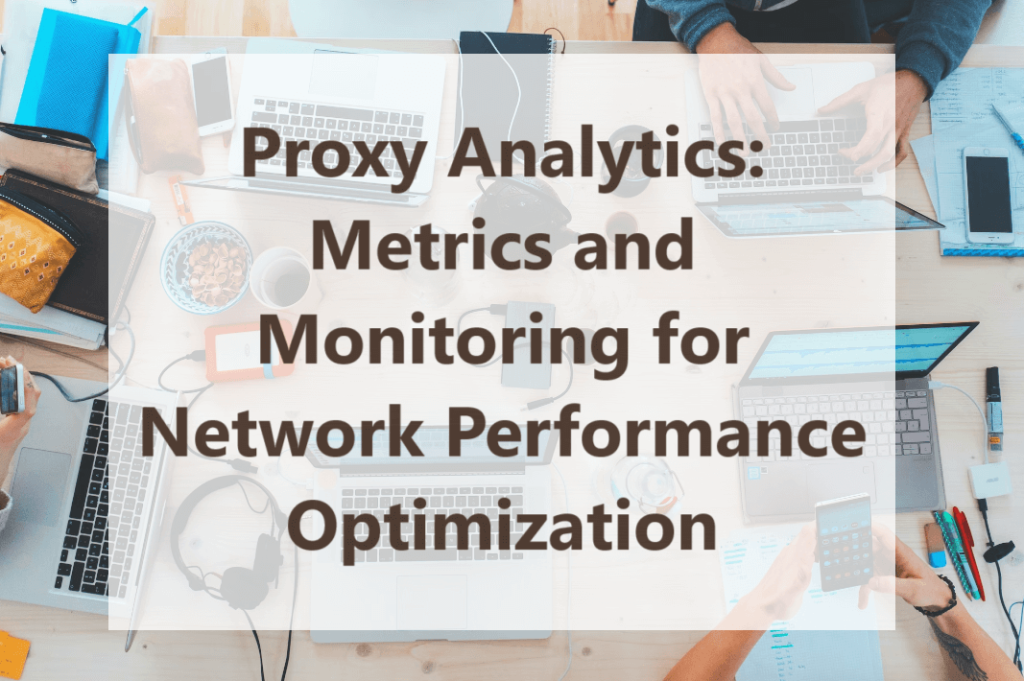
Ever feel like you’re in a race to keep your network running at its peak, only to find yourself facing one hurdle after another? Whether it’s sluggish speeds, or security loopholes, there are two things you must know. First, you’re not the only one facing all this. Second, all of it can be addressed with proxy analytics. In this guide, we’ll discuss how the latter helps to steer your network to smoother, faster, and safer horizons.
What’s Proxy Analytics In Short?
Think of proxy analytics as your network’s regular health check-up. Instead of measuring blood pressure or heart rate, you’re examining data traffic, user behavior, and security patterns. This practice involves collecting, analyzing, and interpreting data from your proxy servers. All this helps to boost your network’s performance and security. Okay, but what exactly can you uncover with its help?
- Traffic Insights: Ever wonder which websites are hogging your bandwidth or what times your network is most active? Proxy analytics lays it all out. It shows you the most visited sites, peak usage times, and any potentially harmful content being accessed. This is all about smart resource allocation and identifying security risks before they escalate.
- User Behavior: Understanding how users interact with your network can be eye-opening. Are there patterns that suggest inefficient use of resources or, worse, a security breach? Maybe certain users are accessing risky websites, or there’s an unusual spike in activity from a single user. It’s always wise to spot these anomalies on time and act swiftly.
- Security Threats: This is where proxy analytics shines. It’s on constant watch for suspicious activities that could signal a threat. Are there repeated access attempts from unknown locations? Unusual data transfer patterns? A sudden surge in traffic to a particular site? These could all be red flags, and analytical tools help you raise the alarm and respond effectively.
Key Metrics to Monitor
And now, let’s get down to the specifics. Here’s a breakdown of the key metrics that should be analyzed.
- Traffic Volume: This is how busy your network is. Just like roads have rush hours, your network has peak times. Watch how much data is zooming around. This way, you’ll spot when it’s getting too crowded and find ways to ease the traffic. Put simply, you need this metric to keep things moving smoothly.
- Response Time: This is how quick your network is on its feet. If a website or app on your network is taking ages to load, that’s a sign something’s up. Quick response times mean everything’s running like a well-oiled machine. If it’s slow, it’s time to dig in and see what’s holding things up.
- Error Rates: A high error rate means something’s going wrong when people try to use your network. If you want to fix problems fast, you should keep an eye on this metric, too.
- User Behavior: This one is about understanding the crowd. What are people doing on your network? Are they finding what they need, or are they getting lost? Watching how users move around helps you make their journey better and safer.
So one valuable lesson to be derived here is that numbers aren’t just numbers. They’re clues to making your network faster, safer, and more user-friendly. Your task is to develop a habit of turning stats into smart decisions.
Learn more about key proxy performance metrics and how to test them.
How to Set Up Your Monitoring System in 5 Steps
If you want to enjoy a smooth secure proxy network, you should, first and foremost, create an effective monitoring system for your proxies. Here’s how you can set everything up.
Step 1: Choose the Tools
First things first, identify what you need from your monitoring tool. Do you want detailed traffic analysis, security alerts, or both? Some proxy services offer their analytics tools, so if you’re purchasing proxies, check if they provide this feature. It can save you time and provide a more integrated experience. Consult IT forums for recommendations that meet your needs and budget.
Step 2: Configure Your Proxies for Logging
Your proxies need to log the right data. Access your proxy server’s configuration file and enable detailed logging. It must capture essential data like traffic volume, request types, and timestamps. Handle any sensitive information with care to comply with data protection regulations. Set up log rotation and retention policies to manage log size and lifespan.
Learn more about proxy compliance and legal considerations.
Step 3: Integrate Your Tools with Your Proxies
Once you’ve chosen your tool, install it following the provider’s instructions. If it’s software, ensure it’s on a secure server. For cloud services, link your network following the setup process. Add your proxy server to the monitoring tool, inputting its IP address and specifying the metrics you want to collect. To test the setup, generate traffic and check if it appears in your tool. Troubleshoot any discrepancies.
Step 4: Regular Reviews and Analysis
Decide how often you’ll review the data. Daily might be necessary for active networks, while weekly could suffice for quieter ones. Learn to interpret the data — understand what normal looks like so you can spot anomalies. Set up alerts for potential issues and be ready to respond. Adjust proxy configurations, address security vulnerabilities, or optimize performance based on your findings.
Step 5: Stay Updated and Informed
Keep your proxy and monitoring software up-to-date with the latest features and security patches. Stay informed about trends and threats. You can achieve this by joining professional networks and participating in IT communities.
More on Interpreting Data

Understanding your proxy data goes beyond recognizing spikes in traffic or identifying the busiest times of the day. Some subtleties can reveal the underlying health and security of your network.
Long-Term Trend Analysis
Instead of just reacting to immediate anomalies, look at your data over weeks or months. This can reveal long-term trends that might not be obvious in the daily data.
For instance, a gradual increase in response time over several months might indicate a slowly developing issue with your infrastructure. Or, you may spot an increase in network demand that needs addressing.
Correlation with External Events
Sometimes, changes in your network traffic might correlate with external events. For instance, a marketing campaign might lead to an increase in traffic. Or a new security threat might cause a spike in suspicious activities.
So it’s generally a good idea to correlate your data with external timelines. This way, you can understand the causes behind the trends and prepare for similar events in the future.
Segmentation and Comparative Analysis
Break down your data by user groups, types of content, or time of day. How do the patterns differ between departments within your organization, or between different types of web content? Comparative analysis can reveal which segments are performing well and which might need extra attention.
Behavioral Anomalies and Heuristics
Go beyond simple anomaly detection. Develop heuristics based on typical user behavior and network performance. For instance, if a user suddenly accesses a large volume of data or makes unusual requests, it could indicate a compromised account. Set up intelligent alerts based on these heuristics so you can detect and respond to potential security incidents.
Integration with Other Data Sources
Don’t limit yourself to proxy data alone. Integrate it with logs from firewalls, intrusion detection systems, and other network components. For example, if your proxy detects an unusual request, but your intrusion detection system hasn’t flagged anything, it might be a false alarm. Conversely, if both systems raise alerts, it’s a strong indication of a real threat.
Proxy Analytics: Key Takeaways
Your first step is normally to choose a proxy service that offers robust analytics features or select a dedicated analytics tool compatible with your proxy setup.
What does proxy analytics do? It can prevent security breaches. For instance, a surge in traffic from an unknown source or repeated failed login attempts can indicate a potential breach. If you notice it early, you can take proactive steps to investigate and address the issue before it escalates into a full-blown security incident.
Don’t forget to regularly review your data. The frequency can depend on the size and activity level of your network. For most, a weekly review is a good starting point, but you might need daily checks if your network is particularly large or faces high-security risks.
Unfortunately, there can be some problems with the network. First, verify the issue by checking for any anomalies or patterns in the data that confirm a problem. Once confirmed, diagnose the cause — is it a security threat, a technical glitch, or an overload issue? Then, take appropriate action.
Wrapping Up
So, while setting up your proxy analytics system might seem like a lot, at its heart, it is a fairly straightforward way to make your network a better, safer place for everyone who uses it. Just take these insights, apply them, and keep exploring. Every network is unique, and there’s always more to learn and improve.
