Decoding DPI: Proxy Tactics for Outsmarting Deep Packet Inspection
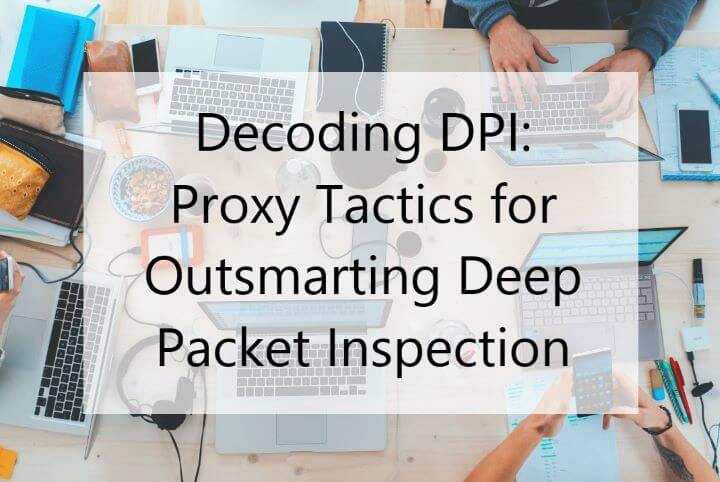
Ever feel like you’re in a high-tech game of hide and seek with your internet activity? Well, if you do, Deep Packet Inspection (DPI) must be like the eagle-eyed seeker in this game. It is used by ISPs, governments, and corporations to peek into your internet traffic. Don’t worry, I’ve got some tricks to help you outsmart DPI using proxies, but first things first.
Deep Packet Inspection (DPI) — What Is That?
DPI is like a super-snooper. It digs deep into your internet traffic, inspecting everything from your browsing habits to your app usage. While it’s used for legitimate stuff like network management and security, it can also be a tool for surveillance and censorship. That’s why knowing how to dodge DPI is crucial if you want to maintain your online privacy and freedom.
Proxies Against DPI
Proxies act as middlemen, sending your internet requests on your behalf. This means DPI sees their IP addresses, not yours. But here’s where it gets interesting because each proxy type has its superpowers and weaknesses:
Residential Proxies
These servers are true chameleons. They use IP addresses assigned to real residential users, making your traffic blend seamlessly with regular user traffic. This camouflage makes them less likely to raise red flags under DPI scrutiny. They’re perfect for tasks where you need to look like just another average Joe browsing the internet. However, they can be slower and more expensive than other types, so they’re best used when you need to fly under the radar.
Datacenter Proxies
Think of these intermediaries as the sports cars of the online world — fast and efficient. They come from data centers and offer high-speed connections and powerful performance. Great for when you need to do a lot of heavy-duty work quickly, like bulk data scraping. But here’s the catch: because they come from large data centers, they’re easier for DPI tools to spot and flag as proxy traffic. Use them for tasks where speed is crucial, and a little suspicion won’t hurt you.
SOCKS5 Proxies
Unlike previous intermediaries, these servers offer an extra layer of security through full-fledged encryption. This means they’re not just disguising your IP address but also making sure that the data you send and receive is encrypted and secure.
SOCKS5 proxies can handle any type of traffic, not just web traffic. They’re particularly useful for activities like P2P sharing or bypassing firewalls. However, they can be more complex to set up and might slow down your connection due to the extra encryption. Choose SOCKS5 proxies for tasks that involve sensitive data or when bypassing highly restrictive firewalls.
If you want to learn more about this solution, read my article where I juxtapose Shadowsocks and SOCKS5 proxies.
When choosing the right solution, think about your goal. Are you trying to blend in unnoticed, or are you racing against time? Your choice should match your specific needs in this game of digital hide-and-seek. It’s about finding the right balance between anonymity, speed, and security.
Advanced Proxy Strategies to Evade DPI

Ready to level up? Let’s talk about rotating proxies. They switch IP addresses regularly, making it harder for DPI to track you. Then there’s SSL/TLS encryption — it scrambles your data, so even if DPI peeks, it sees only gibberish. And for the tech-savvy, SSH tunnels hide your traffic in encrypted tunnels. So here’s the concrete plan!
Step 1: Set Up Rotating Proxies
Choose a reliable provider. Look for one that offers a large pool of IP addresses. Configure your web requests to route through the rotating proxy. This can typically be done in your web browser settings or via the provider’s management tool. Test your setup. Make a web request and check if your IP address changes periodically.
When to use? Rotating proxies is ideal when you need to perform tasks without leaving a consistent IP trail, like web scraping or accessing geo-restricted content.
Learn more about IP rotation.
Step 2: Implement SSL/TLS Encryption
Ensure your web requests are made over HTTPS. This is the basic form of SSL/TLS encryption. To enhance security measures, consider using a proxy that offers SSL/TLS encryption for all traffic passing through it. Regularly update your SSL certificates and keep your encryption protocols up to date to avoid vulnerabilities.
When to use? SSL/TLS encryption is, in fact, crucial for ALL online activities, especially when handling sensitive data or conducting transactions.
Step 3: Create SSH Tunnels
Set up an SSH server, or find a service that offers SSH tunneling. Configure your device to establish an SSH connection to the server. This will create a secure tunnel for your internet traffic. Route your web traffic through this tunnel. You may need specific software or browser extensions to direct your traffic into the SSH tunnel.
When to use? SSH tunnels are perfect for advanced users who need an extra layer of security, particularly when accessing sensitive systems or working on confidential projects.
Combining Proxies with Other Tools
But why stop at proxies? Combine them with VPNs or Tor for a more robust defense. VPNs encrypt your entire internet connection, while Tor bounces your traffic through multiple nodes. Let’s take a closer look at the two approaches.
Proxies + VPNs
- How It Works: When you use a VPN with a proxy, your internet traffic first goes through the server and then through the VPN. This combination masks your IP address twice and encrypts your data. As a result, it is doubly hard for anyone to track or intercept your online activities.
- Setting It Up: Start by connecting to your proxy server. Once you’re connected, activate your VPN. Ensure both are running smoothly and check your IP address to confirm the changes.
- Ideal Use Case: This combo is perfect for those who need both the speed and specific location advantages of a proxy. It goes along with the encryption and broader security of a VPN and gives access to sensitive content or services that require a specific regional IP.
Proxies + Tor
- How It Works: This adds an initial layer of IP masking before your traffic enters the Tor network, which then routes it through multiple nodes. It provides anonymity from the entry node, as the Tor entry node will see the IP of the proxy instead of your real IP.
- Setting It Up: First, configure your device to connect to the proxy server. Then, launch your Tor browser or client. Your traffic will now pass through the server before entering the Tor network.
- Ideal Use Case: This combination is great for users who prioritize anonymity above all else, such as journalists or activists working in highly restricted environments.
Final Thoughts
So as it turns out, the right tools are not enough to stay invisible online. It’s being smart and strategic in how you use them that brings real results. You now know all the advanced strategies to keep your digital footprint as elusive as a shadow. Keep learning, keep experimenting, and most importantly, keep advocating for a more private and secure internet for all!
