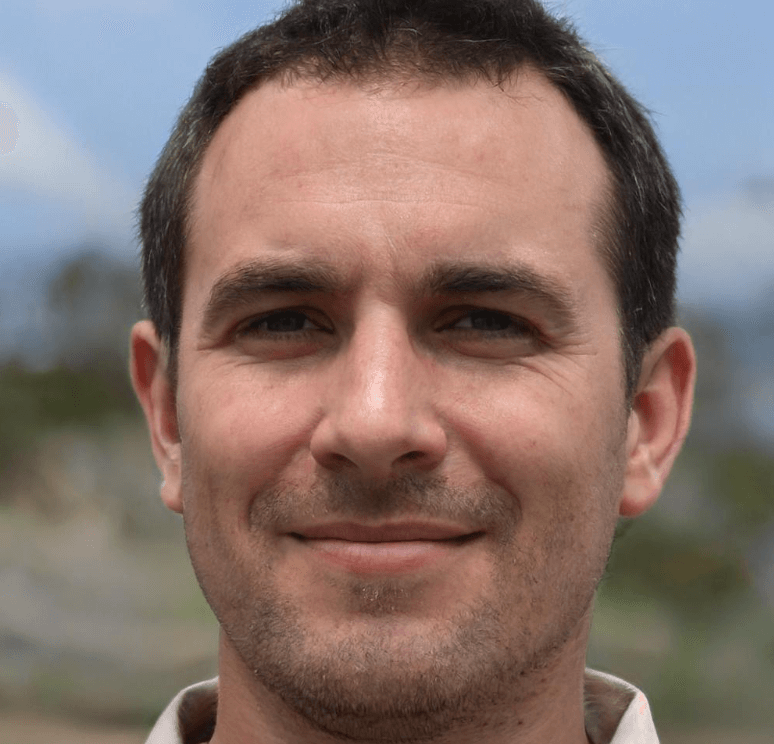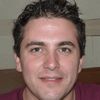360Proxy.com Review 2025
360proxy.com boasts a large pool of genuine private residential proxies that are reliable and ethically sourced. Its rotating and static addresses involve many use cases, whether you need SEO proxies, sneaker bot proxies, or other IP masking and privacy tasks.
When analyzing the proxy, we have conducted in-depth research that helped us reveal all the strong and weak points of the service. Considering expert opinion and customer feedback, our pros studied the range of options and, finally, tested the service.
Here are the steps we followed when conducting research:
Analyzing the customer feedback
We have visited several forums devoted to proxy discussion and even participated in it. We have studied reviews on reliable resources with only one purpose – to make our review precise.
Getting to know the expert opinion
We have communicated with experts in the proxy industry. To uncover some hidden pitfalls, we asked professionals about its key features. In our review, we will tell you everything you need to know about the strong and weak points of the proxy provider.
Studying Terms & Conditions
At this point, experts have studied the legal basis. They have touched upon the place of registration, owners, achievement, reputation, and so on.
Exploring proxy types
To understand the quality of services the company provides, we test each of the proxy types it offers. The range of proxy types can vary as well as their quality.
Evaluating the quality of support
The support team reflects the reliability of the company hence it is essential to check it. We pay attention to response time, the communicative skills of managers, and the usability of the service. Besides, our expert becomes a real user to get into the situation of purchase.
Testing the service
We have checked the proxy provider’s backward and forwards. To make our research full and deep, we have tried out all proxy types offered there. Our experts have analyzed the work of servers paying attention to their features and functionality. In our review, you can look through a detailed description of features.
Comparing
Our experts have compared this proxy with other popular services. In their comparison, they have touched upon the pricing, set of features, and characteristics. You can find out more in the Comparison section of the website.
- Web scraping, Ad Verification, Brand Protection, SMM tasks
- 100% genuine residential IPs
- Huge pool of 80mln+ addresses
- 6K+ stable servers
- Global coverage of 190+ countries
- Extra tools for developers and IT administrators
- No free trial period
Characteristics
- IPv4
- IPv6
- English
- Chinese
- Spanish
- Dutch
- French
- Thai
- Vietnamese
- Indonesian
- etc.
- 190+
- Static Residential Proxies
- Rotating Residential Proxies
- SOCKS5
- HTTP
- HTTPS
- API
- Multiple anti-detect browsers
- PC/Mac app for managing proxies
- Significant discounts for bulk orders
- Special packages according to user requests
- Referral program
- Educational sources
- Cryptocurrency accepted
Overview
Proxy360 offers residential IPs with individual or special enterprise pricing plans. Its solutions cover multiple use cases — from web scraping to market research and other complicated tasks.
The overall selection of IP addresses includes static addresses from 13 locations (at the time of writing this review) and rotating proxies from almost anywhere, with 190+ GEOs included.
Depending on your needs, the company charges fees per GB or IP and gives huge seasonal or bulk discounts. Prices start from $0,7/GB or $0,04/IP; the more you purchase, the lower the price, obviously. All servers support HTTP, HTTP, or SOCKS5 protocols.
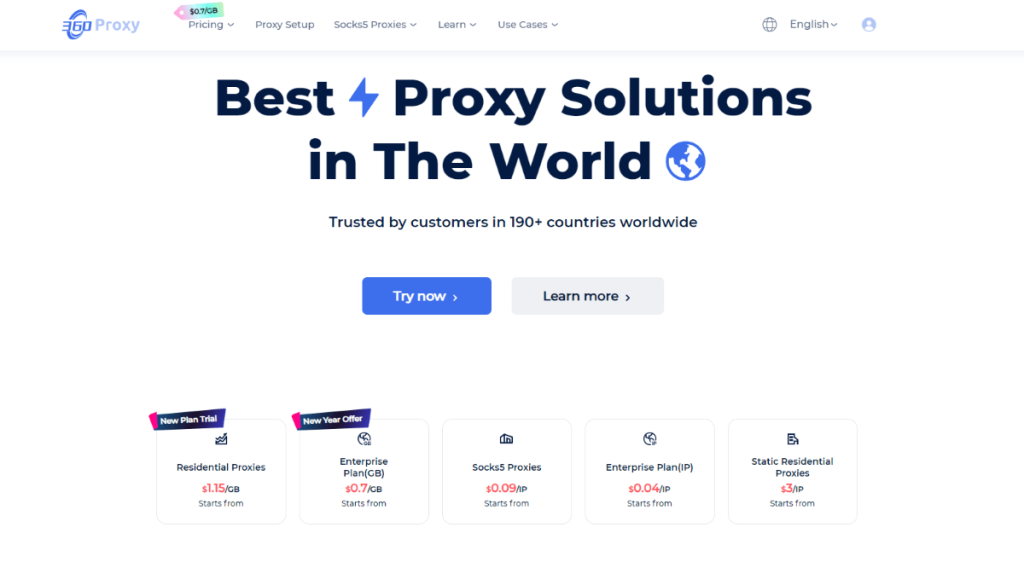
360Proxy Features and Benefits Review
A relatively cheap and stable residential proxy is a big get — so is 360proxy really like that? Before adding them to my list of the best proxy services for 2024, I personally tested their static and dynamic IPs.
Here is what I learned and found necessary to share with the readers.
Static residential proxies
These allow you to receive a stable IP address valid for 7 or 30 days, depending on your chosen pricing package. It will suit those who use proxies to manage social networks, online purchases, or ad verification.
With a simple dashboard on the website — I’ll tell about it further in this review — you can top up your account, pick the address — targeting is available up to the city level — and get a ready-to-use address.
Besides, you can check the list of the already used proxies under the dedicated tab and also set a proxy for particular .exe files:
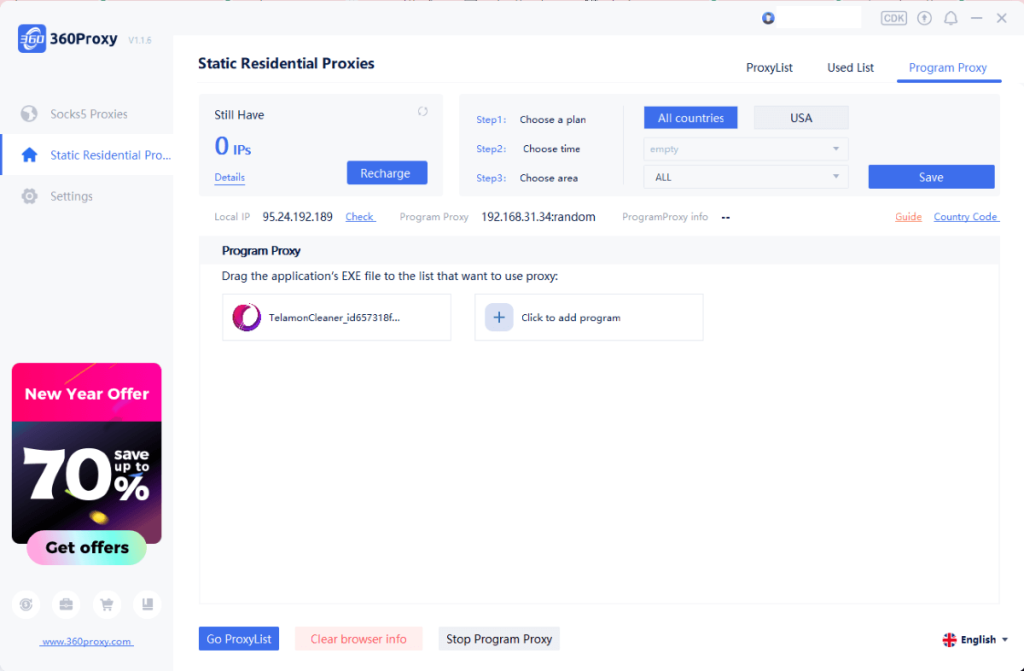
Dynamic residential proxies
On the service’s website, you’ll find these under the tabs ‘Residential Proxies’ or ‘Socks5 Proxies’. Dynamic ones imply access to an enormous pool of more than 80 million IP addresses with sticky or rotating sessions.
Rotating IPs by Proxy360 has more targeting options: you can narrow the settings to the ISP or a ZIP-code level. Besides, you can set an Auto Proxy to run a particular program every time the new IP is used.
Multi-port forwarding
Sometimes, you need to forward proxy traffic via several ports. For example, I had an experience when I had to send traffic to the standard HTTP port 80 and port 5000 as well. So, my job was configuring the proxy to work with both ports, and at that time, it involved getting some open-source software.
With 360Proxy, you can do it with a couple of clicks using their in-house dashboard. All the settings are available in the desktop app and explained in the dedicated short guide:
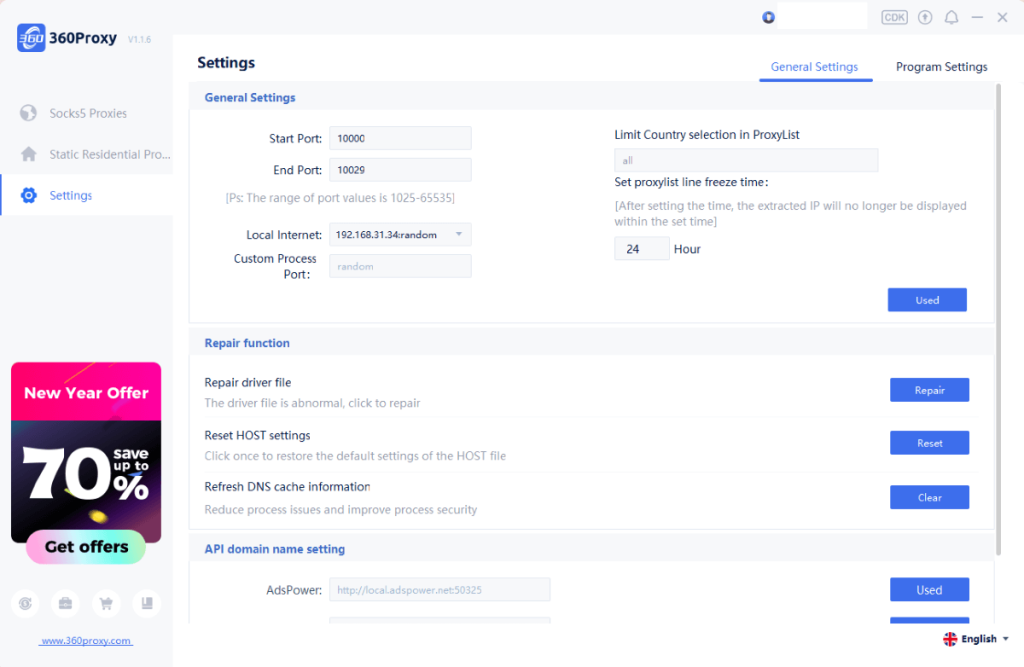
API and anti-detect browsers’ usage
Using its API, you can quickly integrate a rotating proxy from 360Proxy.com to any application. Besides, you can add their proxies to any anti-detect browsers — like AdsPower, for instance:
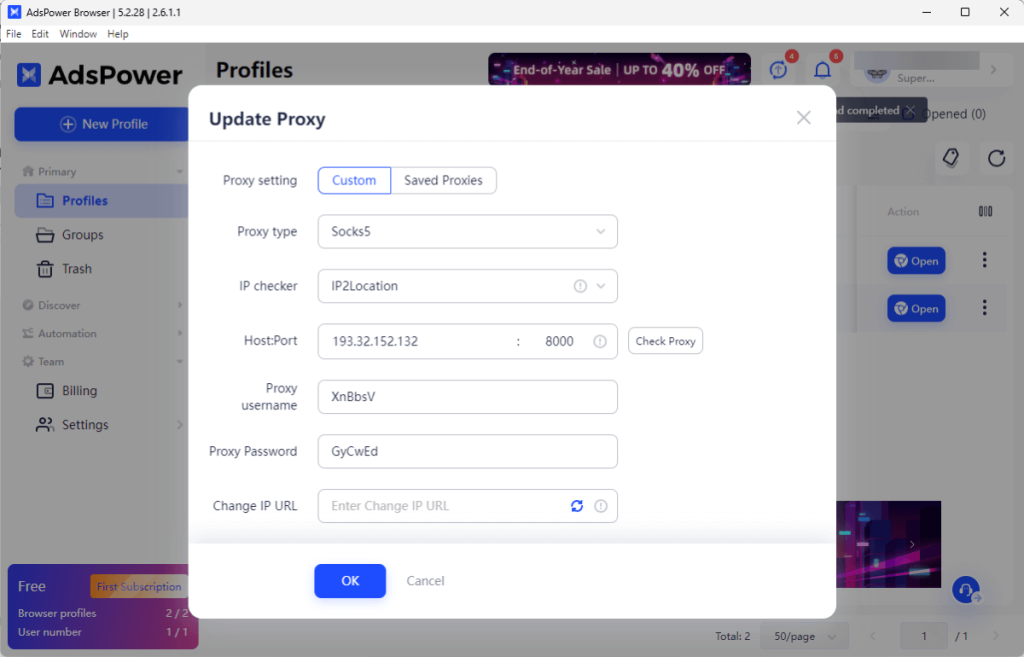
By the way, the company cooperates with various browsers and tools for marketing, affiliate marketing, and scraping — so you can get some discounts and special offers from 360Proxy.com partners.
Usability
I mentioned a dashboard before, and now it’s time to look at it in more detail. You already saw how it looks:

You need to download the client from the website to get this dashboard. It takes just less than a minute to install it — and overall, it seems a very convenient and intuitive solution. Lovely little thing: every dashboard section contains a link to a correspondent quick guide.
For rotating proxies, settings are also available right at the website:
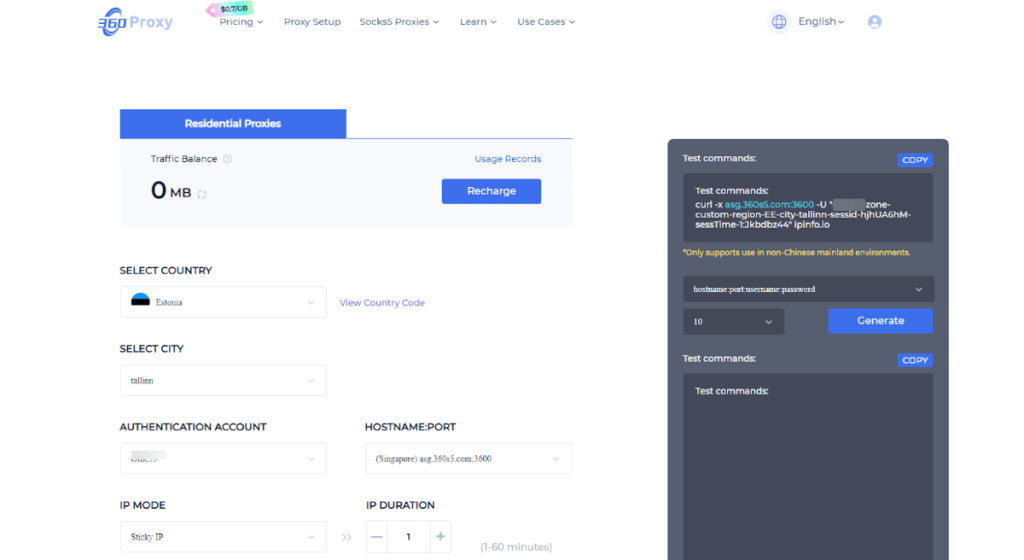
My verdict on the 360Proxy usability is the following: It is convenient and intuitive enough, even for those with little to zero experience with proxies. Maybe a desktop app is not a feature for users who switch between different providers, but I find it a great help when 360 is the best proxy service you are stuck to.
Customer Service
Customer support is available at [email protected]. Unfortunately, you can’t reach them by any other means, like a live chat, WhatsApp, or phone. However, the overall service is kept high enough, with quick and helpful replies from the agents.
Besides support agents, the company invested much in its brand awareness and user experience. First, you can find plenty of guides on their website — everything from essential explanations to API and fingerprint settings.
Why security matters? Learn about the biggest cyber attacks of 2023!
Second, it has a solid social media presence so that you can follow its news and updates on its X (Twitter) and Facebook accounts, as well as its Telegram Channel. Besides, they regularly update their YouTube channel with beginner and advanced guides on proxies for online security and other tasks.
And, by the way, are there any 360proxy.com user testimonials? Of course, there are — for example, it has a strong 4.5 out of 5 on TrustPilot. Here is a common review example:
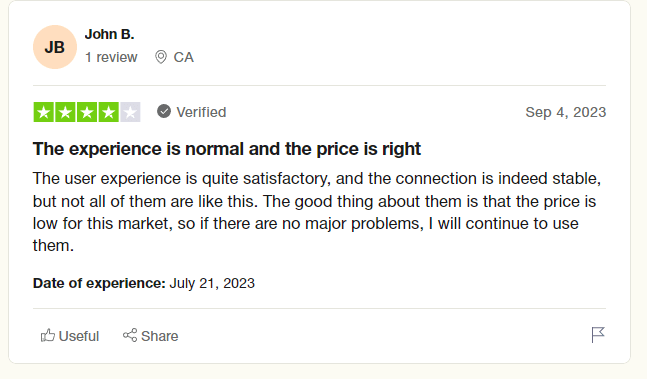
I would basically write pretty much the same if I needed to express my opinion in a couple of sentences — so I have no reason not to trust all these user experiences with 360Proxy.
Performance Testing
First, let’s highlight one essential fact: a residential IP is always slower than a datacenter proxy, and a rotating proxy is usually slower (may introduce additional latency) than a static one. Sure, the actual speed can depend on multiple factors, including the provider’s infrastructure, server locations, and network conditions; however, here is the intro we need to just keep in mind not to put unrealistic expectations overall.
Want to learn about proxy analytics? Read more about metrics and monitoring for network performance optimization.
So, I purchased some of the cheapest proxies and will check their ping, speed, latency, and throughput.
Ping test
The first test will define the ping, and here is how I do it: open the command prompt, enter the command ‘ping,’ and add the IP address.
Here are the statistics I got for one of my private residential proxies:
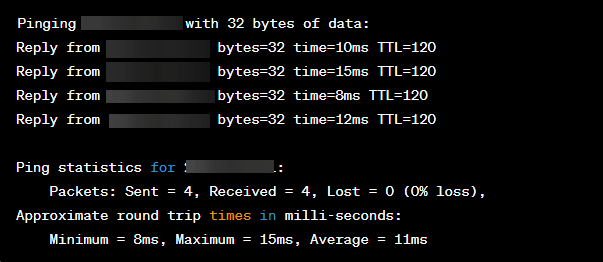
In fact, this is an exceptionally low ping — and it is a very good result. You can safely work and perform most tasks with a much lower ping, so this is 5 out of 5.
Speed test
A simple, quick speed test by Ookla will perfectly do its job — you can pick any other speed test you like; it doesn’t matter much, in fact. Here is what I got:
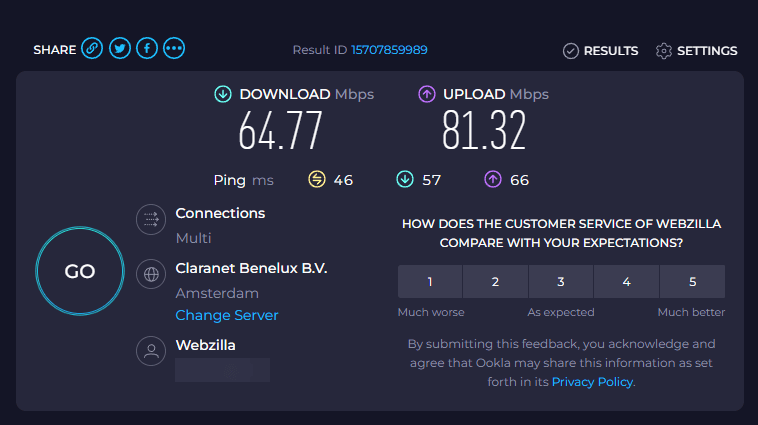
This looks amazingly impressive, as even a proxy-free connection does not always show such a high speed. And, remember, this is a residential address — the one related to real devices and thus limited enough.
Latency test
This check will show how quick the server’s response is — and the lower the latency, the better. I also do it via a command prompt:
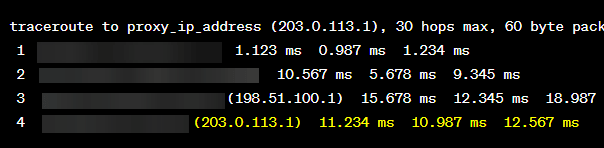
The last line relates to our proxy — and the overall results are promising: such latency is more than okay.
Spambase checks
Static IPs must be clean and clear — you can’t replace such an address with another one. So, you must be careful not to appear on a blocklist and ensure it wasn’t blocked before. To check it, I use the SpamCop checker:
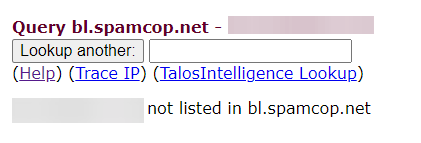
By the way, check out my guide on testing proxies to find out more about the process.
Pricing Plans for 360Proxy
As I already mentioned, users can pick between the two billing options. One charge you per a single IP, while another, called ‘pay as you go,’ charges you for traffic volumes you use. Here is a more detailed 360proxy pricing analysis.
Static IPs
No matter the location, all residential static proxies cost $0.43/IP/Day if you purchase a 7-day package or $0.17/IP/Day within a 30-day package. You can calculate the total price right on the site:
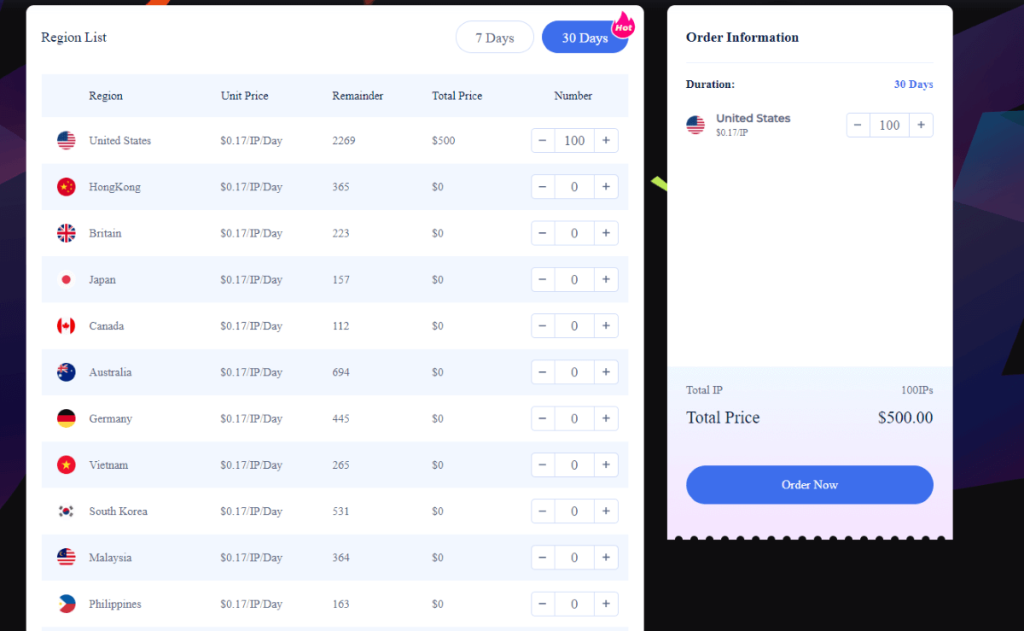
Rotating IPs
Here, you can choose between two pricing options. One is when you are charged per IP, and here are the standard packages available:
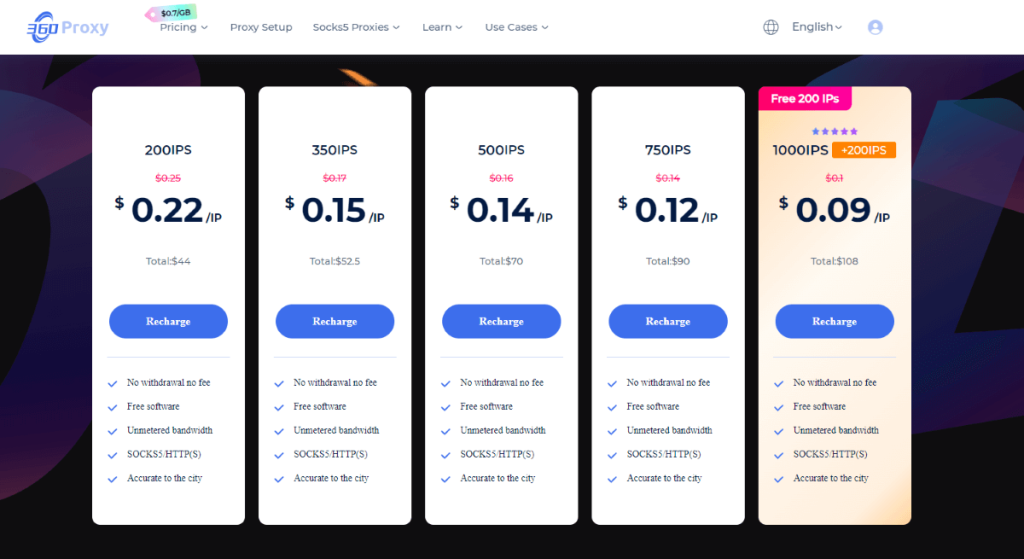
The second option implies a charge per GB, and the packages are the following:

Besides, there are two enterprise plans for those who require much bigger volumes and numbers of IP:
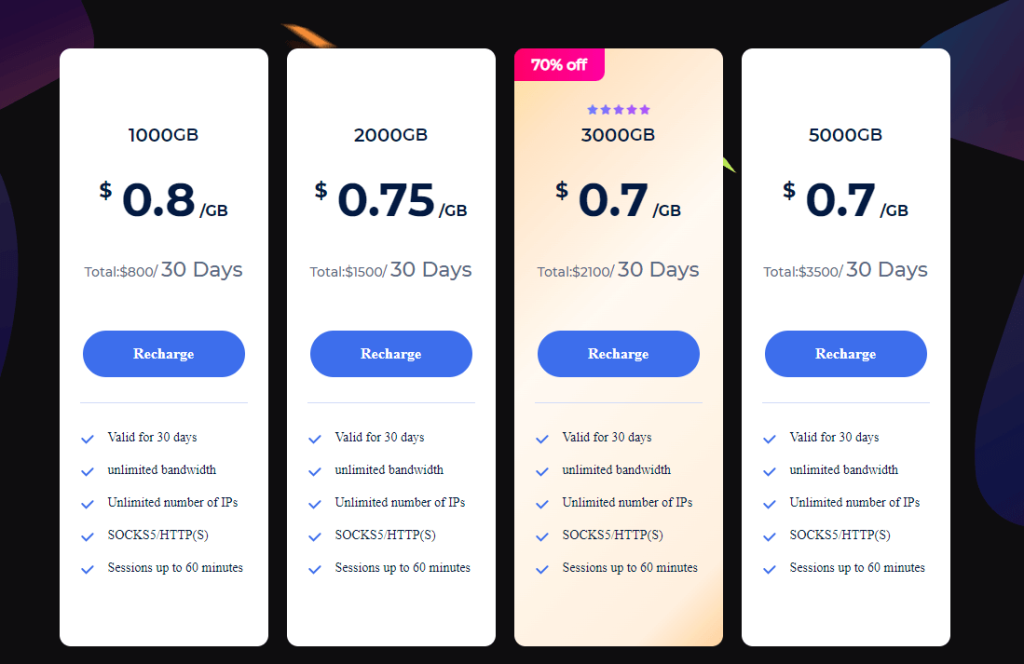
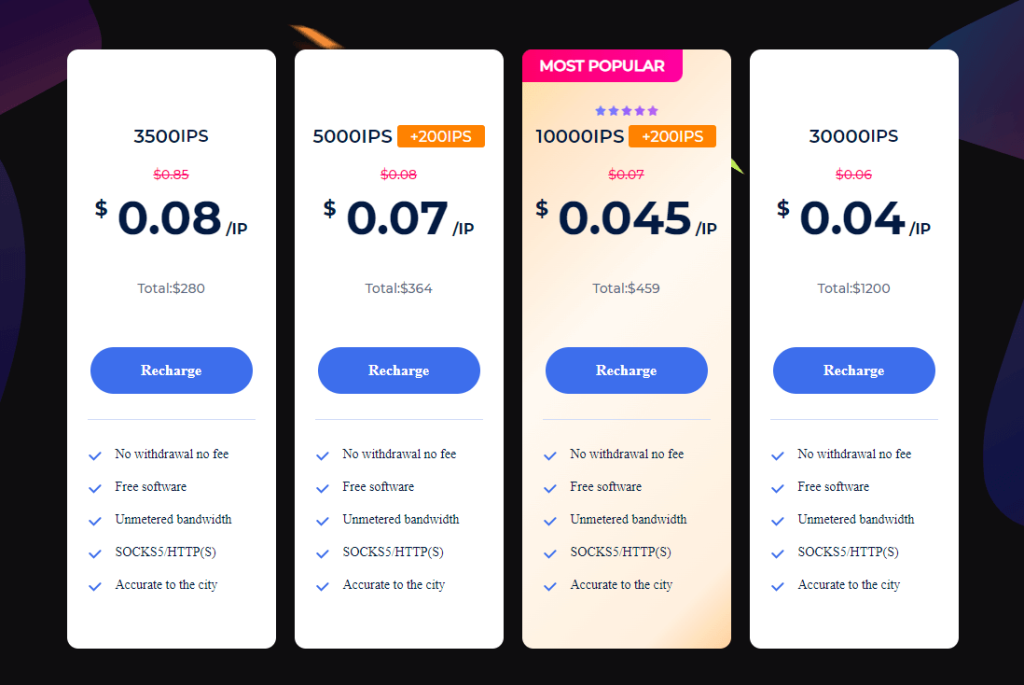
I specifically like that the company’s policy allows you to request a custom IP package — if none of the available ones suit you.
And finally, there are special offers and seasonal discounts — for example, there is a New Year sale right now.
So, does 360Proxy offer cheap proxies? Yes, I would say so — the price is more than moderate for a residential proxy, considered a premium class of IP addresses.
Final Verdict
360Proxy.com has an excellent price-quality ratio and offers everything you might expect. Can I call it the best proxy service with the best residential proxies? Well, probably, it will become so for big marketing agencies, SEO specialists, or affiliate marketers. It may not be the best solution for those seeking a quick and cheap proxy for online security, but overall, it covers the most use cases.
360Proxy.com vs. competitors comparison shows that 360Proxy is one of the most reliable anonymous browsing solutions, standing out for plenty of extra tools for business and special pricing packages.
FAQ
There is a big pool of static and rotating residential IPs.
IPv4 and IPv6, with the majority of IPv4 proxies.
All the IPs are genuine and checked; the company guarantees a high level of performance and thus doesn’t offer a free trial.
The best features include cheap, reliable IPs with accessible settings and extra tools. Among the cons, I would still name the lack of a free trial.
The service has plenty of satisfied customers and gained 4.5 out of 5 on TrustPilot for its server speed, reliability, and overall customer service.