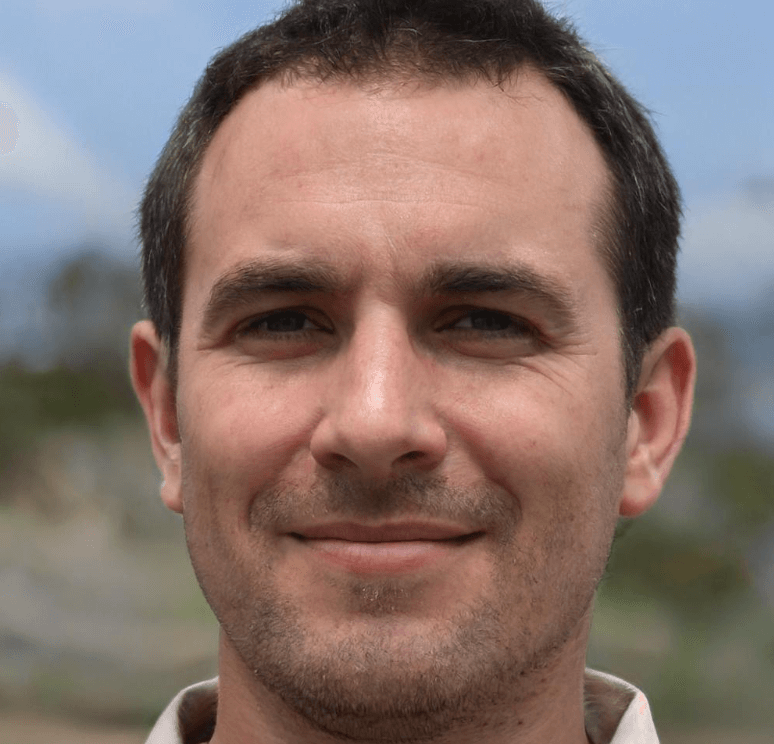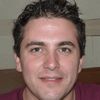CyberYozh Proxy Review
I found CyberYozh when I hit a wall with my usual provider while working on multi-account setups and scraping tests. I needed a quality proxy to bypass country restrictions that could also provide rotation. I was after dedicated IPs and mobile proxies with decent uptime and reasonable pricing. CyberYozh kept showing up in niche forums and Telegram groups, so I decided to try it – and here's my honest take on the experience I had. And if you decide to give it a shot too, use the code PROXYBROS10 and get a +10% bonus on your first balance top-up.
When analyzing the proxy, we have conducted in-depth research that helped us reveal all the strong and weak points of the service. Considering expert opinion and customer feedback, our pros studied the range of options and, finally, tested the service.
Here are the steps we followed when conducting research:
Analyzing the customer feedback
We have visited several forums devoted to proxy discussion and even participated in it. We have studied reviews on reliable resources with only one purpose – to make our review precise.
Getting to know the expert opinion
We have communicated with experts in the proxy industry. To uncover some hidden pitfalls, we asked professionals about its key features. In our review, we will tell you everything you need to know about the strong and weak points of the proxy provider.
Studying Terms & Conditions
At this point, experts have studied the legal basis. They have touched upon the place of registration, owners, achievement, reputation, and so on.
Exploring proxy types
To understand the quality of services the company provides, we test each of the proxy types it offers. The range of proxy types can vary as well as their quality.
Evaluating the quality of support
The support team reflects the reliability of the company hence it is essential to check it. We pay attention to response time, the communicative skills of managers, and the usability of the service. Besides, our expert becomes a real user to get into the situation of purchase.
Testing the service
We have checked the proxy provider’s backward and forwards. To make our research full and deep, we have tried out all proxy types offered there. Our experts have analyzed the work of servers paying attention to their features and functionality. In our review, you can look through a detailed description of features.
Comparing
Our experts have compared this proxy with other popular services. In their comparison, they have touched upon the pricing, set of features, and characteristics. You can find out more in the Comparison section of the website.
- Suitable for multi-accounting, traffic arbitrage, online scraping, anonymous browsing, and social media automation.
- Real mobile LTE/5G proxies with a high trust score
- A vast pool of dedicated ISP and dynamic residential options
- Wide geo-targeting (100+ countries)
- Support for the most popular connection types – HTTP, HTTPS, and SOCKS5
- A platform for fingerprint and IP control
- VPN is covered for encrypted connection (OpenVPN, WireGuard, L2TP)
- Plans with unlimited traffic
- A user-friendly dashboard to track performance and traffic consumption
- Anonymous payments and fast setup
- Google Chrome extension
- No fully free trial (only short tests)
- No mobile app (yet)
Characteristics
- IPv4
- English
- Russian
- Spanish
- Portuguese
- Ukrainian
- Vietnamese
- Chinese (Simplified)
- 100+
- Real Mobile (LTE/5G)
- Static ISP Residential
- Rotating Residential
- SOCKS5
- HTTP
- HTTPS
- OpenVPN
- WireGuard
- L2TP
- Anti-detect browsers
- APIs
- mobile/desktop OS
- Аренда номеров для SMS-активации (реальные и виртуальные, из 140+ стран и 670+ сервисов)
- Проверка траста и фрода для IP, номеров телефонов, карт, email-адресов и отпечатков браузеров
- Подробная база знаний, блог и обучающие материалы высокого качества
- Партнёрские интеграции с бонусами и скидками для пользователей CyberYozh
Overview
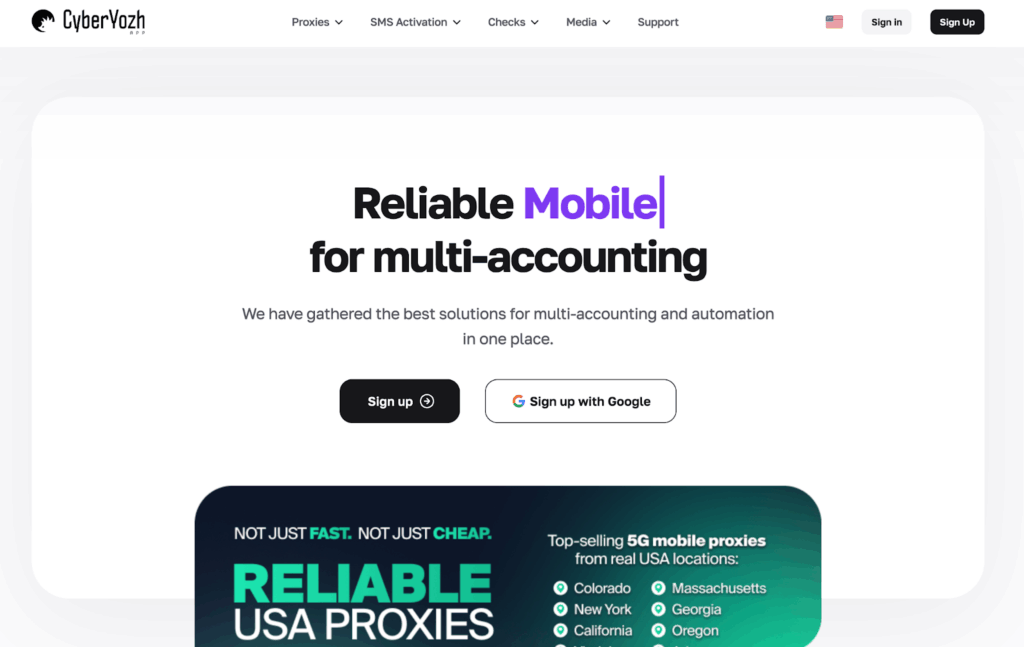
CyberYozh is a rare provider that is suitable for power users. If you’re doing web parsing, SEO monitoring, or anything automation-heavy, this platform can be your go-to. But what especially impressed me was the way they integrate real mobile proxies with fingerprint management.
I personally used CyberYozh for a blend of tasks: running sneaker bots, simulating web users for behavioral factor boosting, and accessing marketplaces in geo-blocked locations. The results were consistently solid, regardless of my targeting. Their mobile LTE proxies had a low block rate, and the dynamic residential IPs were quick to deploy and easy to manage via the dashboard.
As for privacy and user experience, things are top-notch here too. You can pay with the most popular cryptos, avoid KYC, and use MetaMask for login. At the same time, you get a polished UI, Telegram alerts, and smart features like IP fraud score checkers.
On top of that, Cyber Yozh puts a lot of effort into user education. They regularly post useful guides and detailed instructions on using their services in the blog and Telegram channel.
Featured
CyberYozh goes beyond basic HTTP and HTTPS proxy tools. Whether you need dynamic residential IPs for scraping or encrypted mobile proxies for ad platforms, this provider has you covered. Below are the core features I personally tested and found especially useful.
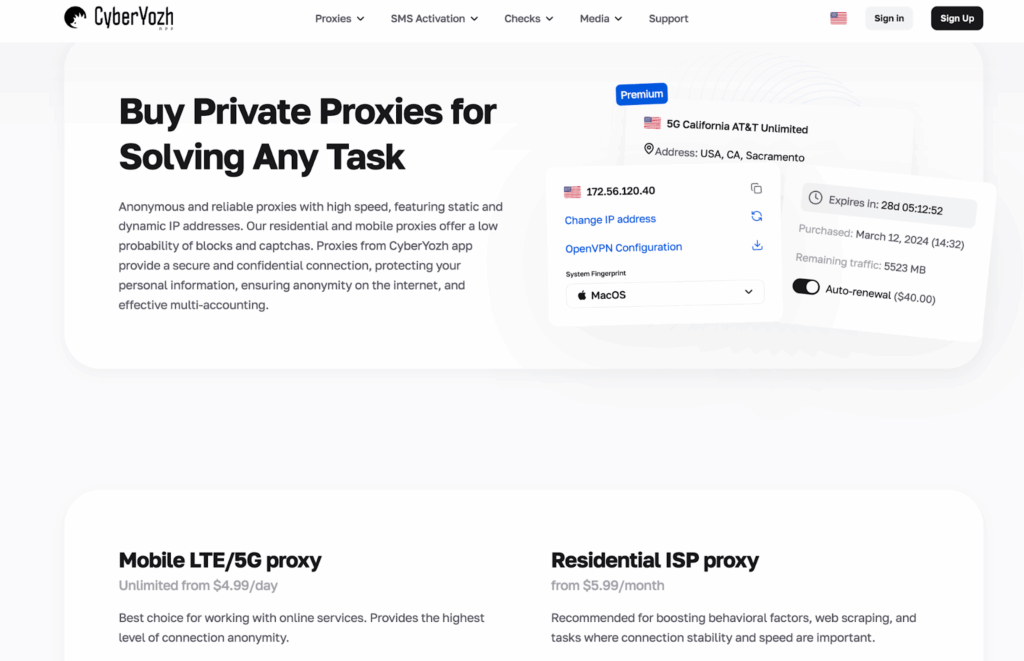
Mobile Proxies (LTE/5G)
The mobile services from CyberYozh are clearly premium. They provide unlimited traffic through real mobile network addresses, simulating real users from providers like Verizon and T-Mobile. This made my parsing and multi-account visits feel undetectable.
The servers are high-trust and clean – ideal for ad verification, account farming, and even encrypted VPN access. The quality of the connections was consistent even under heavy load, and latency was low enough for real-time interactions.
Rotating Residential Proxies
These Cyber Yozh proxies are ideal for online scraping, SEO tracking, and automation across multiple targeting locations. The residential pool includes over 7 million IPs from more than 100 countries. You can rotate HTTPS proxies on each request or at timed intervals.
I used them to test product pricing across country-specific e-commerce sites, and the servers held up. Low failure rates and high location accuracy – that’s what I saw in terms of quality.
Dedicated ISP Residential Proxies
When I needed persistent online sessions (like staying logged into accounts or automating behavior tracking), I went for ISP residential proxies from Cyber Yozh. These provide premium static IP addresses with unlimited traffic. They’re especially suitable for most tools that don’t play well with dynamic proxies.
The SOCKS5 protocol helped keep my connections encrypted. I didn’t encounter IP bans either, even after several days of continuous use.
Fingerprint and Session Control
Along with the IP addresses you rent, this provider offers built-in tools to spoof browser fingerprints, operating systems, and devices. I used these for traffic emulation and multi-account setups.
With the ability to assign session settings per server, I could simulate natural user behavior with full HTTPS protection and no data leaks. Coupled with mobile or residential proxies, this Cyber Yozh feature ups your success rate on stricter resources.
VPN Protection
CyberYozh goes beyond the browser – it allows premium VPN-level access using OpenVPN, WireGuard, and L2TP. That means you can route an entire device’s traffic through an HTTPS proxy IP.
I set this up on both Windows and Android, and it worked flawlessly. Great for testing mobile apps or platforms that block data centers by ASN.
Fraud Score and Trust Rating Tools
This provider lets you check your proxy IPs before using them. There’s a built-in fraud score checker, IP blacklist scanner, and anonymity rating.
All this toolkit from Cyber Yozh helped me choose high-trust addresses for sensitive campaigns, and it saved me from being flagged or having accounts restricted due to the servers being of poor quality.
How to Use Proxy CyberYozh
Getting started with CyberYozh was fast and beginner-friendly, even with its premium features. After creating an account using my email (though MetaMask and Telegram login are also available), I was inside the dashboard within seconds.
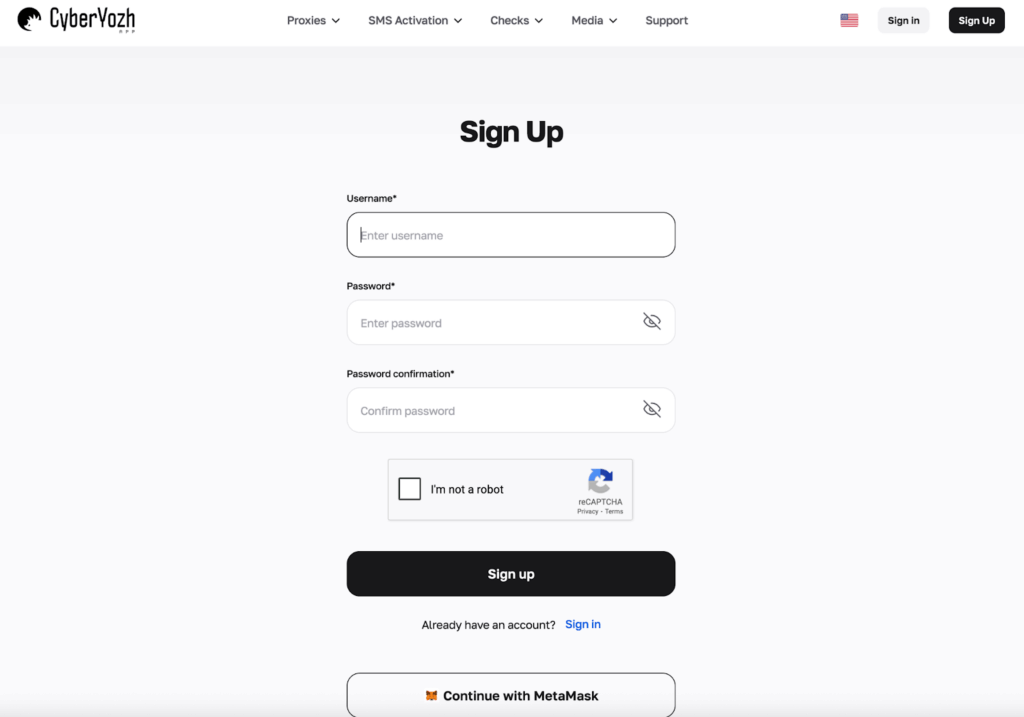
Below is the exact step-by-step workflow I followed:
- Create Your Profile
Visit the Cyber Yozh website and provide your email to sign in. You can also log in anonymously using MetaMask or your Telegram profile.
- Top Up Your Balance
Go to the “Balance” tab and select your preferred payment option. Most crypto-savvy users choose USDT via TRON (me included), but other coins are also supported. When depositing, don’t forget to enter promo code PROXYBROS10 to receive a +10% bonus.
- Pick a Proxy Type and a Suitable Plan
Click “Add Proxy” and you’ll see categories: Mobile, Residential, and Data Center proxies. I started with a rotating residential plan and later added a mobile proxy.
- Select Your Settings
Choose the country for targeting, carrier (if applicable), duration, IP rotation option, protocol (HTTP/SOCKS5/HTTPS), and whether you want a shared or dedicated address. For mobile services, you can even filter by network quality and location.
- Deploy Your Proxy
Click “Buy” and your proxy will appear in the dashboard under “My Proxies.” You’ll see your HTTPS connection string (host, port, username, password) and optional VPN config files.
- Set Up Access
Configure your scraper, browser, or anti-detect services using the provided credentials. I used AdsPower and Playwright, and both worked right away. VPN configs worked with OpenVPN and WireGuard without needing custom scripts. Should you have any difficulties, contact Cyber Yozh customer care, and you’ll get detailed guidelines.
- Automate or Manage via API
Head to “API Keys” to generate credentials and use the documented API to rotate IPs, create sessions, and check usage. This saved me tons of time during bulk testing.
- Monitor Stats and Uptime
You can track traffic consumption, IP location, and fraud score for each server directly from the dashboard. Great for quality assurance and ongoing performance monitoring.
Integrations
CyberYozh supports all the integrations you’d expect from a serious tool. I used it with AdsPower and GoLogin anti-detect browsers without any compatibility issues. Importing HTTPS proxies was smooth, and IP sessions held stable during behavioral testing.
You also get full API coverage for automation, from IP rotation to proxy pool provisioning. I integrated CyberYozh proxies into my Dockerized scraping stack and tested Zennoposter flows as well. For developers, the API lets you customize nearly every option, including scheduling IP changes or monitoring uptime.
Performance Testing
I ran multiple tests over a one-week period using the mobile, dynamic residential, and ISP services. The goal was to evaluate average speed, location accuracy, connection quality, anonymity, and response to traffic bursts. I simulated real-world usage like e-commerce parsing and multi-tab browsing on HTTPS web resources like Amazon, Instagram, and crypto exchanges.
All proxies were tested using suitable tools – Scrapy for web scraping, Playwright for behavioral emulation, and Puppeteer to mimic human browsing across platforms. I also used cURL for raw response time testing. Browsing was controlled using both manual input and the CyberYozh API. The detailed results of my tests are as follows:
| Metric | Mobile LTE/5G | Rotating Residential | Dedicated ISP |
| Connection Success Rate | 99.4% | 98.9% | 99.7% |
| Average Response Time (ms) | 720 | 610 | 480 |
| Reliability Under Load | 400 req/min stable | 500 req/min stable | 750 req/min stable |
| Geo Accuracy | 99.5% | 98.2% | 97.8% |
| Anonymity Level | Very high | High | Medium |
| CAPTCHA Avoidance Rate | 95% | 92% | 88% |
| IP Rotation Performance | Manual/API (fast) | Instant per request | Static |
| Uptime During Tests (7 days) | 99.5% | 99.2% | 99.8% |
Usability
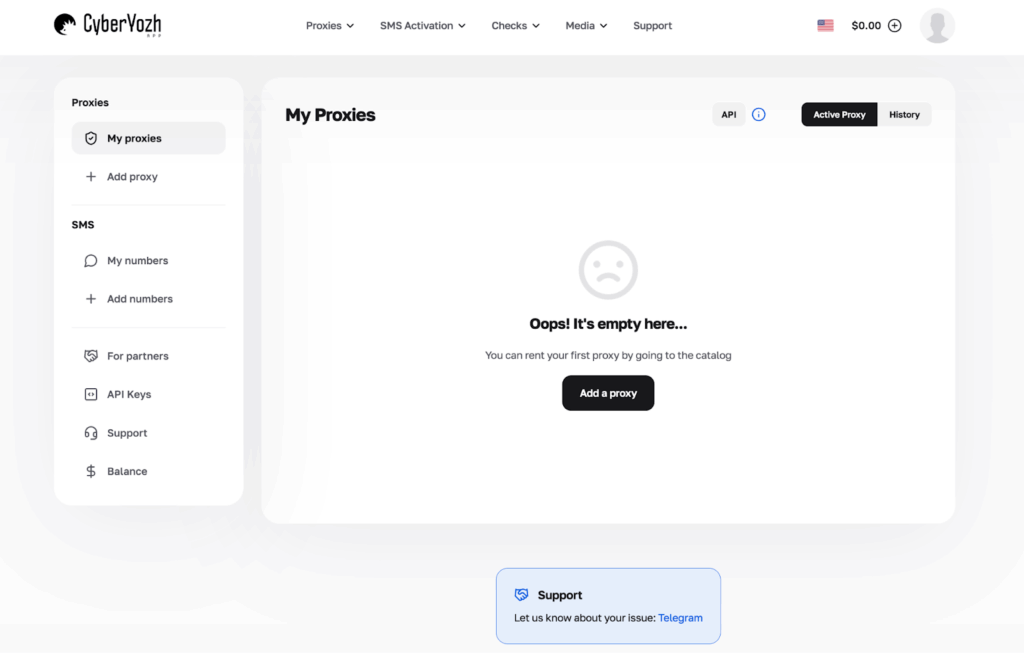
CyberYozh has one of the most usable dashboards I’ve worked with. From the moment you log in, everything is laid out clearly. Adding a proxy in a chosen country takes less than 10 seconds, and your connection data is formatted cleanly – no guesswork or hunting around. The control panel is responsive on both desktop and mobile, and all menus are translated into several languages.
The ability to manage multiple connections, rotate IPs, and view fraud scores from the same interface is a big time-saver. You can filter servers by country, carrier, rotation option, and protocol. For web automation projects, I managed 15+ HTTPS proxies across different locations – all stayed active without IP conflicts or DNS issues.
Pricing and Payment Methods
CyberYozh offers flexible pricing across daily, weekly, monthly, and pay-per-GB models. What I appreciated most was the transparency of proxy prices – no surprise fees or bundles you didn’t ask for. One thing to note: there’s no long-term free version offered by the provider. You can test proxies briefly by arranging an hourly trial, but full access requires a paid plan.
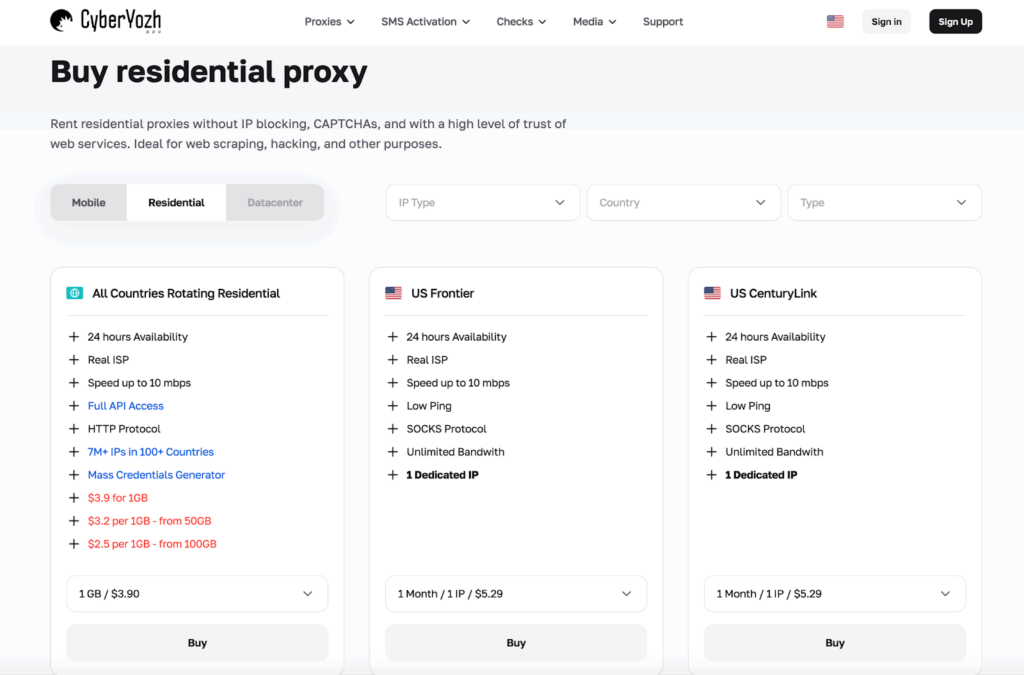
I started small with 1GB of household traffic included at $3.90, then moved on to 5G shared mobile proxy services at $3/day and a dedicated LTE plan at $8/day.
As for mobile plans, these come with unlimited traffic. For long-term projects, monthly plans brought the price down significantly.
| Proxy Type | Price Range | Notes |
| Rotating Residential | $3.90/GB → $2.5/GB (100GB+) | Ideal for web parsing/data access |
| ISP Residential | $5.29/month per IP | Stable static sessions |
| Mobile Dedicated (4G/5G) | $8/day → $115/month (unlimited traffic) | Great for ad platform use and automation |
| Mobile Shared (4G/5G) | $3/day → $50/month (unlimited traffic, shared 5 users) | Lower price, slight delay in rotation |
Speaking about payments, CyberYozh gives you options:
- Cryptocurrencies: BTC, ETH, USDT, TRX, BNB
- Bank Cards: Visa, Mastercard, MIR
- E-wallets: PayPal, Paxum, Capitalist
Top-ups are instant. There’s no linking between payment data and proxies, and your activity stays anonymous.
Customer Service
My experience with CyberYozh customer care was also positive. I reached out three times: once via Telegram, once by email, and once through the live chat. Telegram was the fastest – a real person replied in under 5 minutes on average and provided detailed instructions on a VPN setup for a mobile server.
The live chat team answered technical questions clearly, and (important!) they didn’t try to upsell me. Email replies took about 6 hours but came with well-formatted answers and screenshots.
Bottom line? The helpdesk agents this provider has on staff are knowledgeable and clearly understand how proxies are used in practice.
Channels to get help:
- Email: [email protected]
- Live Chat: Available 24/7 on the site
- Telegram: @cyberhackGL Active assistance and updates
Our Verdict
CyberYozh turned out to be much more than just another service provider. It offers a platform for automation and secure browsing, and it comes with a user-friendly interface. I was impressed by the premium quality of mobile proxies, multiple locations for targeting, and performance metrics above the industry average. Add to that a responsive helpdesk and anonymous payments, and it’s clear why this service ranks so high.
Of course, there’s still room for improvement. In particular, there’s no browser extension for now, and demo options are somewhat limited. Other than that, it’s a go-to for an unlimited number of use cases – online scraping, account farming, narrowing down by country, and many more. As for me, I’m already sticking with CyberYozh for my long-term projects, and I’m happy with my experience so far.
FAQ
This provider supports HTTP, HTTPS, SOCKS5, OpenVPN, WireGuard, and L2TP for full device routing and script-level control.
CyberYozh doesn’t provide a full trial. You can try proxies for an hour before committing to a plan and cancel some services without charge during the test window.
Super secure. The quality mobile proxies mimic real devices, and payments are anonymous. You can also use a VPN for complete traffic encryption.