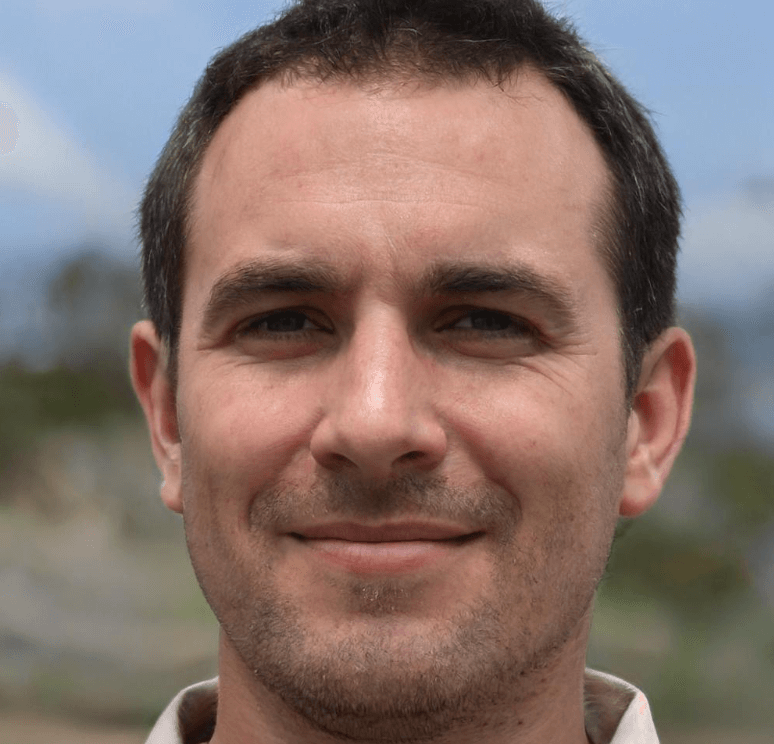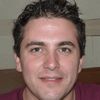Smart DNS Proxy Review 2024
A popular tool famous for affordability and great for unblocking streaming services.
When analyzing the proxy, we have conducted in-depth research that helped us reveal all the strong and weak points of the service. Considering expert opinion and customer feedback, our pros studied the range of options and, finally, tested the service.
Here are the steps we followed when conducting research:
Analyzing the customer feedback
We have visited several forums devoted to proxy discussion and even participated in it. We have studied reviews on reliable resources with only one purpose – to make our review precise.
Getting to know the expert opinion
We have communicated with experts in the proxy industry. To uncover some hidden pitfalls, we asked professionals about its key features. In our review, we will tell you everything you need to know about the strong and weak points of the proxy provider.
Studying Terms & Conditions
At this point, experts have studied the legal basis. They have touched upon the place of registration, owners, achievement, reputation, and so on.
Exploring proxy types
To understand the quality of services the company provides, we test each of the proxy types it offers. The range of proxy types can vary as well as their quality.
Evaluating the quality of support
The support team reflects the reliability of the company hence it is essential to check it. We pay attention to response time, the communicative skills of managers, and the usability of the service. Besides, our expert becomes a real user to get into the situation of purchase.
Testing the service
We have checked the proxy provider’s backward and forwards. To make our research full and deep, we have tried out all proxy types offered there. Our experts have analyzed the work of servers paying attention to their features and functionality. In our review, you can look through a detailed description of features.
Comparing
Our experts have compared this proxy with other popular services. In their comparison, they have touched upon the pricing, set of features, and characteristics. You can find out more in the Comparison section of the website.
- visiting blocked streaming services
- The low price makes it feel like you are using the proxy for free;
- Unblocks many essential and widespread sites like BBC iPlayer, Pandora, HBO, etc.
- Functions on a wide range of standard devices;
- Adequate support.
- Some users report issues with the kill switch;
- Speed leaves room for improvement;
- The free trial does not allow you to use VPN;
- The official website lacks detailed descriptions and instructions.
Characteristics
- IPv4
- IPv6
- English
- Spanish
- Polish
- Turkish
- Germany
- France
- Italy
- Netherlands
- Spain
- US
- India
- Turkey
- UK
- Canada
- Japan
- Denmark
- Sweden
- Switzerland
- Singapore
- Australia
- Ireland
- New Zealand
- VPN Service
- HTTP
- HTTPS
- The number of unlocked services exceeds 400;
- Functions with any Internet-capable device;
- 5 concurrent connections;
- Supports torrenting;
- Affordable at its finest;
- Smart DNS is present;
- Functioning kill switch.
Overview
The proxy’s capabilities suffice to access streaming services. Overall, the tool is convenient for versatile everyday usage. Still, some drawbacks might alter your vision of the offer. For instance, kill switch faults may disclose your information if there is a hitch. Also, the website must add way more details, as service descriptions do not elucidate the features 100%. Thus, many users cannot estimate the rationality of their choice before they try the proxy practically. In addition, the speed description does not measure up to objective reality.
But the smart DNS proxy price compromises all drawbacks. Buying 12 months costs $48.14, making the payment $4.01 per month. Moreover, the users get 14 days for free axiomatically. Still, the standard monthly payment costs $5.9. As that may sound cheap, such a price erases the lucrativeness of the instant 1-year DNS proxy subscription. Afresh, the informational scarcity may avert users from buying the proxy to use it for a year.
Also, note that smart DNS Netflix access is not the prerogative of this tool. Even though the website mentions that streaming service, some users cannot access it. Furthermore, the support may confirm that the DNS proxy server does not work with the mentioned website, confusing the users.
Overall, the tool deserves 4 stars, plus or minus 0.3. Yet, we must highlight that such estimation is possible only because the features are sufficient for the price this DNS proxy demands. If the prices were higher, the toolkit would be insufficient. In other words, this smart proxy is a wise choice for its charge.
The Maximum to Remember before Buying
It is time to dive into the ocean of details about this DNS proxy server. Moreover, there is a whole tome of distinctive components that might change your mind. For instance:
Feature-Set and Guidance
- Privacy. We may say that the administration could enhance its policies and other details of this aspect. Alas, the website alone might not elucidate the privacy matters of the DNS proxy server fully. Scanning the Privacy Policy might leave you discontented:
First of all, there are two “How We Secure the Information” points with different concepts attached. The first one tells that the DNS proxy uses industry-standard security systems. That restricts access to your data, but then you read further and see something close to a disclaimer. The document says that the smart DNS server CAN NOT keep your information 100% secure. The second point with the same designation talks about account termination if there is an illegal action. Afresh, we see confusing info.
- Unblocking features and streaming. You may access various platforms without issues. The DNS proxy server does a well-appraisable job with that matter.
The only enigmatic thing is with the Netflix access. We can see that the platform is the first one in the table. Some users manage to access Netflix, and some, in turn, cannot attain the same result. Also, the support says that the key does not work with Netflix. But Disney+, HBO, and other popular resources will function with zero hitches. Yet note that there might be complexities when you want to access particular platforms. Some actions require manual app installment. But if you have the VPN tool, accessing becomes facile and trouble-free.
- 30-day money-back guarantee. That is there. So, you may demand a cancellation and replenishment. Thirty days will suffice to determine if that smart tool is your best choice.
- Server network. Expect connection slowdown, as DNS proxy has a compact network. It is far from being miniature, but overcrowding occurs occasionally. Moreover, users report that proxy poorly caters to South America, Africa, Asia, and Australia. Yet, the proxy offers rare servers like Angola, Bolivia, and Mozambique. Usually, the connection is reliable and takes no more than 20 seconds to stabilize.
- Torrenting capabilities. Initially, the project entered the market to allow users access to streaming platforms, TV, and social nets. Torrenting was not the priority. Yet, torrenting is possible. In addition, the torrenting functions on all the servers without major problems. Thus, the DNS proxy torrenting capabilities deserve 8/10.
- Kill switch. This essential component needs enhancements as soon as possible. Not many users reported that the kill switch malfunctioned and disclosed IP and other essential data pieces. Sure, that happened a minimum number of times. Notwithstanding, such occurrences should not take place at all. Yes, the kill switch functions properly for nine out of ten users. But the tenth user must also be sure that their actual data is unreadable! So, this one is a huge minus to the whole picture.
- Compatibility and simultaneous connections. That is the second when we praise the servers. Any Android and Apple devices, Windows, Xbox, PlayStation — these are a condensed list of what you may connect.
In addition, the server allows five simultaneous connections. This point is crystalline 10/10; no more comments. But you might need manual setups when using VPN app support. Still, that one complexity is tolerable when you have great compatibility for such a low price.
- Security. Alas, your data may become prey for hackers and crackers if you do not possess a VPN tool. Afresh, the server initially exists as a key to open media atheneum. So, unblocking some resources is the main reason for its actuality. Hence, you must obtain a VPN to stay safe. You could say that this point calls for giving it zero out of ten. Nevertheless, protecting you is not the foundational function of the concept.
Usability
The interface design can boast high-quality implementation. The upper tab directs you to the website pages and allows changing the language and register/logging. The language diversity is sufficient; you may choose:
- English;
- Spanish;
- Turkish;
- Polish.
Sure, there could be more translation options, but objectively none of them work. Like, let us switch to Polish:
We can see that page designations (in yellow) changed. Glowna means Home Page, Uslugi is Services, and so on. But we can see that descriptions (in red) do not change. Of course, most people speak English, but that is still a vast minus to convenience. Moreover, Polish, Spanish, and Turkish clients might have average English levels! That might complexify and even 100% block comprehension. And using Google translate for every small text does not contribute to usability. Also, many phrases repeat themselves, making website scanning practically useless.
Nevertheless, navigation is understandable and does not call for enhancements. The website also has a video library with instructions on installing a proxy on a device. There is a “How to set up” button — click it and choose your device. When you have done then, the website redirects you to the instructions:
That looks like a different website, but it is still the same one. But this section contains various documents and has no buttons to direct you back. That might confuse some users, but that is not detrimental to the browsing experience. And the instructions deserve praise because there are:
- Video materials;
- Step-by-step installment plans are screenshots;
- Additional text instructions.
But not all devices have detailed instructions! For instance, the Windows 10 installment explanation shows a vid and pictures. Wii console instruction, in turn, is solid text only.
Also, registering is 100% undemanding. The system requires minimum information, so there must not be any issues with account creation:
Yet again, the main issue of the websites’ usability is translation. If the texts were understandable and meaningful, the usability would deserve more than seven out of ten. But now seven is the maximum.
Customer Service
Trustpilot shows a high estimation by users. 75% of the smart DNS proxy review materials note facility of use, trouble-free installation, and effectiveness. Some users note that the service is “fast, reliable, [provides] good customer support”, and so on. In addition, satisfied users mention 100% fair price for the finest proxy experience.
| User | Comment |
| Jani Jokinen | I have been using their service for many years, and it has always worked well. I love that I can connect it as a proxy on my Xbox or use it as a VPN on my phone and tablet. |
| LLL | I have been using a smart DNS Proxy for 3 years now. Great service; I can’t fault it. |
| Peter | SmartDNSProxy is a very capable set of services and covers all my needs. The price is also reasonable. |
Only 8% of the smart DNS proxy review material says that the tools’ performance is poor. A couple of commentators are willing to give DNS proxy servers four and three stars. The slightly disgruntled users mention slow performance and occasional connection issues. Still, we must highlight that the administration does not neglect negative comments. So, support and admins assist discontented clients regardless of the inquiry.
Sitejabber, in parallel, has no smart proxy review.
When we switch to Reddit, we may see some solvable complaints. For instance, some users have zero issues with all resources but cannot access particular channels like Disney+ and ESPN+. But most complaints are about the speed. For example, some DNS proxy havers report that login time to some devices takes about a minute. Occasionally, users also experience abrupt disconnections and blockings.
Performance Testing
The performance of the smart servers greatly depends on usage location. Singapore and Japan servers might slow users down by up to 49%. Suppose that your location allows using DNS proxy with 50 Mbps download speed, 2.5 Mbps upload speed, multiplied by 10 ms ping.
But that occurs when you go for long-distance servers. Local ones perform faster, dropping your speed by 4-10%. We can also see that uploading speed drops to Mariana Trench. Yet, that is not so hampering as the tool exists for downloading mostly. And while that performance suffices for some proxy havers, many users desire better speed.
Pricing
Smart DNS proxy price will not disturb you for the first fourteen days of usage, even when it is constant. The tool allows using basic functions for that period, but you cannot make any use of the VPN feature. And when the free usage period is over, you have various options buying for a DNS proxy server:
- Monthly subscription: $5.90;
- 3 months: $15.58 (equates to $5.19 per month);
- 12 months: $48.14 (equates to $4.01 per month);
- 24 months: $59.47 (equates to $2.47 per month);
- One-time purchase and unlimited usage: $200.
The displayed smart DNS proxy price is one of the cheapest on the market. Sure, some proxies demand $3.75 per month, but their performance tends to be null. In turn, buying 24 months of this tool’s performance means spending less than $3 on your proxy per 30–31 days. Of course, a server might malfunction and hinder your experience. Yet, most DNS reviews say that the mentioned pricing is tolerable, if not wise, and even cheap.
Given the informational scarcity, it might be challenging to comprehend the tools’ usefulness. You might need to try it without mediating estimations. We recommend analyzing the tool’s free trial performance to determine if that is your best purchase. Objectively, the price corresponds to the services the smart tool provides.
The Verdict
Smart DNS servers deserve an average and above-average evaluation in equilibrium. There are strengths like affordability, versatility, diversified compatibility, etc.
There are various confusing components, but afresh — those are tolerable for many DNS proxy havers. Yet, there are objective weaknesses: kill switch issues, so-so speed, and informational scarcity. Some drawbacks might make you want to neglect the offer. For instance, unclear policies may worry users who like to comprehend the principles 100%. Also, there is an unsolved question with Netflix: it must work, but it does not, but the icon is still on the website.
The DNS proxy price is one of the most pleasant on the market. Some payment choices will make you feel like using the tool free of charge. And fourteen days of free usage will help you determine if the DNS proxy server is your choice. Still, remember that the free trial does not include VPN testing.
The service does not guarantee your data safety. If you do not practice VPN usage, your information might become a target for info snoopers. And while that is unfortunate, the tool primarily exists to serve as a key to unlocking various resources. Your protection is not the priority for the tool.
Some DNS proxy review materials praise the service. Remember that 75% of Trustpilot estimators gave it high rankings. Only 8% of experienced users said that the proxy’s performance was unsatisfactory. And Reddit did not demonstrate critical complaints about performance. Also, the tool has yet to obtain a review on Sitejabber.
Smart DNS servers deserve an average and above-average evaluation in equilibrium. There are strengths like affordability, versatility, diversified compatibility, etc. There are various confusing components, but afresh — those are tolerable for many DNS proxy havers. Yet, there are objective weaknesses: kill switch issues, so-so speed, and informational scarcity. Some drawbacks might make you want to neglect the offer. For instance, unclear policies may worry users who like to comprehend the principles 100%. Also, there is an unsolved question with Netflix: it must work, but it does not, but the icon is still on the website.
The DNS proxy price is one of the most pleasant on the market. Some payment choices will make you feel like using the tool free of charge. And fourteen days of free usage will help you determine if the DNS proxy server is your choice. Still, remember that the free trial does not include VPN testing.
The service does not guarantee your data safety. If you do not practice VPN usage, your information might become a target for info snoopers. And while that is unfortunate, the tool primarily exists to serve as a key to unlocking various resources. Your protection is not the priority for the tool.
Some DNS proxy review materials praise the service. Remember that 75% of Trustpilot estimators gave it high rankings. Only 8% of experienced users said that the proxy’s performance was unsatisfactory. And Reddit did not demonstrate critical complaints about performance. Also, the tool has yet to obtain a review on Sitejabber.
FAQ
Yes, the DNS proxy has a long list of compatible devices. Various android tools will function well with the mentioned proxy.
You may analyze the instructions posted on the website. Go to the “How to Setup” page and select your device. The site will redirect you to the instruction in seconds. Do not forget to restart your device after all operations.
The website has a section with popular inquiries and problem-solving suggestions. Yet, you might not find the instruction that deletes your issue. You may ask for help from a real employee by using the chat on the website. It works — we and thousands of users have tested it.
If you plan to use DNS proxy for a long period, the 12- and 24-month subscriptions might be the wisest ones. The 24-month instant payment allows you to use the tool for less than $3. But also, you might want to buy only one month to test VPN and only then decide if you need a longer subscription.
Mostly, you will have a tool to access video and streaming platforms and channels. For instance, HBO, Disney+, MTV, VH1, etc. But there are also radios and other types of media websites that you may access with the tool.
The finest and the most trouble-free solution is using a VPN. Remember that you cannot use that if you have the free version of the DNS proxy. Alas, the DNS proxy VPN might show your data because of the malfunctioning kill switch. That happens rarely, but the occurrences objectively take place.