5 Ways to Get Around Captcha and Do Web Scraping without Interruptions
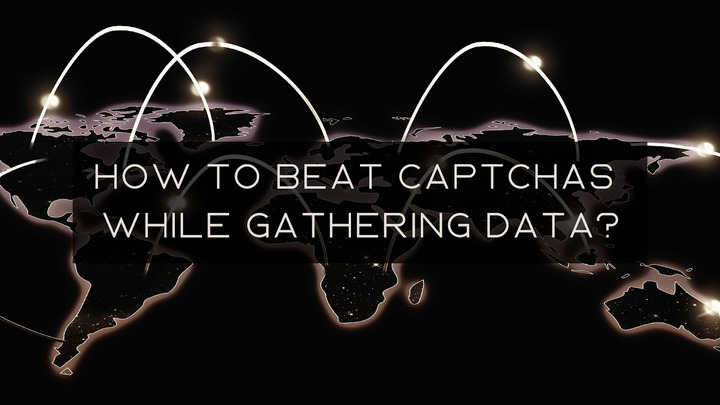
We must provide proof of humanity to scan the websites we need to access almost daily. Those pesky captcha banners cover the whole screen. Yet, that would not be such a “popular” problem if captcha tasks were not so challenging sometimes.
Moreover, not all users can overcome that informational stronghold’s wall. For instance, people with eyesight conditions might not distinguish the objects a captcha demands to click. But overall, that modern test of humanity sometimes asks us to choose photos that are too resembling. Also, recall that captcha with a traffic light that has 1 inch of the object on another picture, and you hesitate to pick it! Or the twisted text we must rewrite might be unreadable due to excessive blur or other effects.
So, almost every user wants to kill the captcha as fast as possible. ProxyBros will share how to verify you are a human in seconds. And here is the maximum a user should remember about that irritating proof of humanity!
What Are Captchas?
That is a word every Internet dweller has heard. Yet, even adept users might not answer what that abbreviation stands for. And, yes, CAPTCHA is an abbreviation. So:
- C — Completely;
- A — Automated;
- P — Public;
- T — Turing test to tell;
- C — Computers;
- H — and Humans;
- A — Apart.
The system needs that brief examination to identify you as a sole human being, not a program. Why is that piece of knowledge so essential for the system? The proof of humanity is a constituent that ensures the stability of a defense strategy. Robots that access websites might hinder their functionality. And let us see further why captchas are objectively a necessity.
Captcha As a Mean of Website Protection
While the obligatory proof of humanity annoys us, it remains an effectual instrument to prevent or mitigate attacks. Mostly, that tool impedes or blocks away spammers (as a rule, advertising ones). But some other benefits include:
Registration protection
The website with captchas strives to sort relevant and useless data pieces. That helps ensure high-quality data systematization.
Security precautions demonstration
Website owners also show us that they are not indifferent to informational precautions. They demonstrate how they strive to protect you and other guests from inconveniences.
Making users’ experience enjoyable
If there were no captcha, the comment sections or forums would consist of ads, adverts, and advertisements. Another possible plot is scrolling down through meaningless messages. So, you spend half a minute on the captcha to find the information you need faster.
The Main Thing that Will Distinct Us from a Bot
The method captcha uses is testing the generalization abilities. People have zero issues with generalizing objects that have some functionality. For instance, when you see different tables, you know you can put an object on top. And it does not matter which color that table is or its form/design. Or you might see chairs and sofas, but you know those things are for sitting. Or you see apples, oranges, and plums, and you understand those are edible. The computer will not group the objects by the same principle. So, when a bot sees a passenger car and a motorcycle, those are two unrelated objects in its digital mind. But we, in turn, understand that those things are vehicles.
Captcha Types We May Encounter
There are various dominating captcha types. Some demand a sole click, and others will make us retake that test three times. So:
Text captchas
That is a predecessor of all captchas we see today. Text captchas appear like banners with numbers or words we must retype. As a rule, captcha designers bend or blur the image with the password. But there might be other effects like shearing, swirling, chopping, etc.
Re captchas with pictures
That is a picture divided into blocks you must pick to get a pass. So, you see a full picture of the scenery, and your task is to pick blocks with an object. As a rule, that appears as a captcha with a traffic light. Some other re captchas might show you many pictures, but you must select only bridges, cars, flowers, etc.
Simple captchas
The simple captchas, aka checkboxes, ask you to click a button, and that is it. Some websites will then ask you to fill another captcha (usually, the picture recaptcha). But often, the simple captchas serve as the first stage of verification.
Invisible re captchas
Invisible ones are understandable, given their designation. So, AI power and advanced AI risk prevention fuel the tool. Hence, you “see” the invisible re captchas almost daily, but you do not have to interact. Still, some websites might suppose you are a bot and require completing one of the listed tasks. And they see you as a bot when:
- You use public Wi-Fi or popular proxies. Many people connect to one network. The system believes you are a swarm of bots ready to attack.
- There is Java Script logging. That happens when a script wants to obtain information about the hardware. Scripts also function to create unique profiles of users. That method is rare, but some companies like Amazon still use it.
- There is fingerprinting. Again, the website wants to identify you.
How to Verify You Are a Human in Seconds: 5 Ways to Bypass Captchas
More websites switch to prioritizing invisible captchas. But thousands of websites will still stick to standard tests. And how does one minimize interactions with tests for proof of humanity?
1. Create a constant Google account
The curse in the form of captchas is Google’s project. So, you may set up a Google account with minimum sensitive information to avoid those tests. But that is convenient only when you do web scraping manually and not with a bot any captcha will stop. Sure, your privacy will not be so stellar: Google’s database will remember all facts about any users. But if you are okay with letting the system know you, account creation is the choice. Moreover, it is always free and provides convenience in logging into many services.
2. Tools like Webmasters proxy
Multiple captcha proxies solve this captious issue. A residential proxy will show you are human from the start. That happens because residential proxies have a sole owner, and the system knows you are the one. But if you do not have access to that, a high-quality proxy will always make the system think you are using a normal residential network. Thus, your web scraping session will continue without captcha interruptions.
Of course, the Webmasters proxy is not the sole problem-solving apparatus for that purpose. But that app is the first one that pops into the minds of tech adepts and active users. But there are also ProxyEmpire and other software you might like more.
If you decide to scan other options, ensure that you analyze:
- The scales of data collection captcha proxies offer;
- The geographic coverage;
- GDPR & CCPA compliance;
- Limits on the simultaneous requests (strive for finding captcha proxies with no limits);
- Infrastructure stability;
- Ratings and comments (TrustPilot and SiteJabber may suffice).
3. Location runarounds
Your IP addresses’ quality does not determine if the captcha pops up again. But the system will be suspicious of you when understanding your location is an issue. For instance, you are a business doer and sell computer accessories internationally. Let your location be Latvia. You notice how many of your customers are from Poland. Thus, you hope to broaden that pool of potential buyers and target sales in Warsaw, Poland. And the system wants you to be in Warsaw, but you remain in Latvia. And captchas start delaying your actions repeatedly because you are not in Poland.
So, you set your web scraper to target Poland. Your tool (Webmasters proxy or any other) has a dashboard you can toggle and add more filters. The captcha proxy will deceive the system by mimicking your presence in Warsaw.
Notwithstanding, note that many apps and software sets have limited numbers of countries you may target. Moreover, you might need specific cities that will not be on the list. So, research various captcha proxies to guarantee that you can choose locations you prioritize.
4. VPN for to kill captcha
A high-quality VPN is never odd. Moreover, that software will let you bypass roadblocks by recaptcha.
5. Captcha solving services
Another way to bypass simple captchas is by installing programs that solve those tests. Sure, you may also ask the programmer to create such a program if a co-worker with that specialization is on your team. But there are already existing tools like 2Captcha and Death by Captcha. Note that they require payment! So, such a solution might be lucrative for business people who stumble on captchas but have no time to click them repeatedly. For mere users, that software might be excessive.
In Conclusion
Web scraping becomes more tiring when there are forty captchas to complete. Still, technology advances, and many captchas become less problematic. And we cannot say those simple captchas are pure evil striving to hinder our web scraping experience. No, there are benefits of that data protection constituent. But you can find at least five ways to erase their presence during your sessions.
