Understanding Bandwidth Throttling and How to Put an End to It

Have you ever been in the middle of a gripping movie scene or a critical video call, only to be rudely interrupted by the dreaded buffering symbol? That’s bandwidth throttling, waving hello. Over my decade-long cybersecurity journey, I’ve encountered this pesky issue more times than I can count. It’s the silent party crasher, turning your smooth internet experience into a choppy nightmare.
But here’s the deal: it’s not just about the annoyance of a slow connection. Bandwidth throttling has broader implications, affecting everything from your work productivity to your weekend Netflix binge. It’s high time we pull back the curtain on this issue. Drawing from my extensive testing and firsthand experiences, I’m here to guide you through the ins and outs. Together, we’ll explore its causes, impacts, and, most importantly, how to outsmart it. Ready to take back control of your internet? Then let’s begin!
What is Bandwidth Throttling?
It might sound like a term straight out of a science fiction film, but it’s a significant aspect of our current digital landscape. To simplify, bandwidth throttling is when an Internet Service Provider (ISP) deliberately adjusts the speed of your Internet connection. It’s akin to controlling a digital faucet regulating data flow at any moment.
However, it’s essential to differentiate throttling from other network management practices. Not every slowdown is due to it. Sometimes, it’s just regular network maintenance or temporary technical glitches. But here’s a nugget of wisdom from my years in the field: if you consistently experience slower speeds at specific times or when using particular services, you might be facing the subtle hand of throttling.
Common Signs
Picture this: you’ve settled in for a movie night, popcorn in hand, only to be met with the dreaded buffering circle. Or perhaps you’ve noticed that your downloads, which usually zip by, have suddenly started to crawl. Sound familiar? These are classic signs that you might get a taste of bandwidth throttling. Over the years, I’ve seen (and experienced) these telltale signs more times than I’d like to admit.
- First up, slow streaming. We’ve all been there. You’re engrossed in a show, and the video quality drops out of nowhere, or worse, it stops to buffer. While occasional hiccups are standard, consistent buffering issues, especially during peak hours, can be a red flag.
- Next, let’s talk about those fluctuating download and upload speeds. If you’ve observed that your speeds plummet during specific times, say, in the evenings or weekends, it’s not just bad luck. It’s a pattern, and patterns like these often point to deliberate throttling.
- Lastly, inconsistent internet speeds. One minute, you’re cruising along the digital highway; the next, it feels like you’ve hit a roadblock. If this inconsistency isn’t due to technical issues or network maintenance, you might be facing the subtle hand of throttling.
Why Do ISPs Throttle Your Bandwidth?
Have you ever wondered why, in our digital age, your internet feels more like a stroll than a sprint? I’ve delved deep into this puzzle over the years, and the reasons might surprise you. Let’s break it down:
- Network Congestion Management: The digital realm can get as crowded as a city during rush hour. When everyone’s online, demanding data, ISPs might reduce speeds to prevent a digital traffic jam, ensuring everyone gets their fair share of the bandwidth.
- Limiting Heavy Data Users: Do you know someone constantly streaming or downloading massive files? (Maybe it’s you!) These data specialists can hog a lot of bandwidth. To keep things fair, ISPs might put a slight damper on these users, ensuring everyone else isn’t left lagging.
- Promoting Higher-Tier Plans: Sometimes, it’s all business. ISPs might hint at slower speeds, subtly nudging you towards their pricier, faster plans. It’s like getting a teaser of a blockbuster movie, enticing you to watch the whole thing.
- Restricting Competition: This is a tad controversial, but if an ISP has its streaming service, it might slow down the competition, giving its platform a leg up.
The Impact on Users
Let’s get real for a moment. Throttling isn’t just a technical term tossed around by tech enthusiasts like me; it has tangible effects on everyday users. And trust me, having tested countless networks and seen the aftermath of these interruptions, the impact can be more profound than you might think.
First off, the sheer frustration. There’s nothing quite like the annoyance of a video freezing mid-scene or a webpage taking ages to load. Then, the online experience, which should be seamless and enjoyable, becomes a test of patience.
Then there’s the impact on work-from-home and online gaming. A throttled connection can mean missed deadlines, disrupted virtual meetings, and, let’s not even get started on the lag during a crucial gaming match. I’ve been there, and it’s not pretty.
Lastly, the potential additional costs. While it might not be immediately apparent, network interruptions can lead to indirect expenses. You may upgrade to a pricier plan, hoping for better speeds, or you may buy additional data packages. Over time, these costs add up.
How to Detect if You’re Throttled
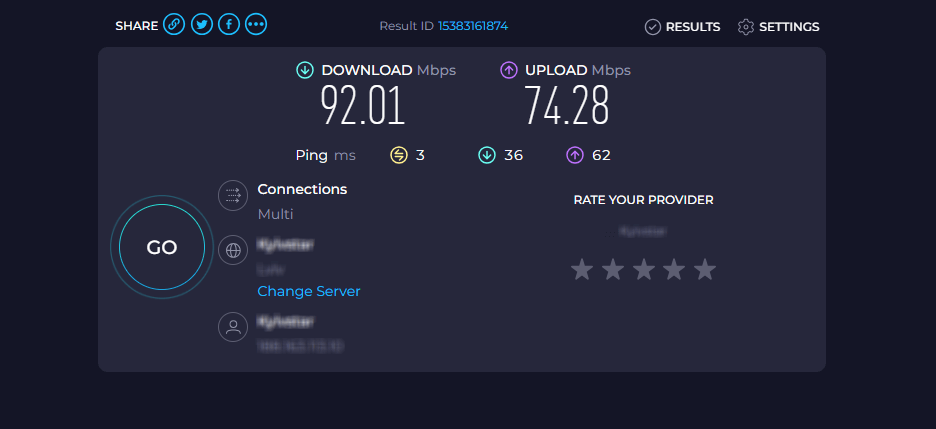
Alright, let’s roll up our sleeves and play detective. If you’ve ever felt that your internet isn’t performing up to par, it’s time to find out if throttling is the culprit. Over the years, I’ve honed a set of tools and techniques, and I’m here to share them with you.
Using Speed Test Tools:
- What to do: Run a simple speed test using popular tools like Speedtest.net or Fast.com.
- Why it works: These tools measure your internet’s download and upload speeds. If the results are consistently lower than what you’re paying for, especially during specific times, you might be onto something.
- Pro tip: Run multiple tests throughout the day and note the results for a comprehensive view.
Monitoring Data Usage and Comparing to Speed Drops:
- What to do: Keep an eye on your data usage. Most devices and routers offer built-in tools to track this.
- Why it works: If you notice your speed drops after hitting a certain data threshold, it could be a sign of throttling.
- Pro tip: Cross-reference your data usage with the times you experience speed reductions. Spotting a pattern? That’s a clue.
Recognizing Patterns in Speed Reductions:
- What to do: Maintain a log of when you experience slow speeds. Note the time, date, and activity.
- Why it works: Interruption often follows a pattern. Maybe it’s during peak hours or when you’re streaming.
- Pro tip: If you consistently face slowdowns during specific activities or times, it’s a red flag.
Proxies to the Rescue!
Proxies are my trusty sidekicks in the digital realm. Over the years, I’ve tested many proxies and seen firsthand how they can be game-changers when bypassing interruptions. But before we dive into the nitty-gritty, let’s lay down some basics.
What is a Proxy, and How Does It Work?
In the simplest terms, a proxy is like a middleman between your device and the internet. Instead of directly connecting to a website or service, your connection goes through the proxy server, fetching your data. It’s like sending a friend to get your coffee order – the barista (or the website) interacts with your friend (the proxy) and not directly with you.
This setup offers a layer of anonymity, as websites see the proxy’s IP address and not yours. But beyond privacy, proxies can be a secret weapon against throttling.
How Proxies Can Help Bypass Bandwidth Throttling
When you use a proxy, your ISP sees the data flow between you and the proxy server, but it can’t always decipher what you’re doing. For instance, if they’re throttling streaming services, a proxy might cloak your streaming activity, making it harder for the ISP to throttle based on content type.
Moreover, if your ISP throttles specific websites or services, connecting to a proxy server in a different location can help you access the content without a slowdown. It’s like taking a detour when you know your usual route has traffic.
Different Types of Proxies
There’s no one-size-fits-all in the world of proxies. Here are some types I’ve tinkered with:
- Residential Proxies: These use IP addresses from real devices. They’re stealthy and hard for websites or ISPs to detect, making them a top pick for bypassing throttling.
- Datacenter Proxies: Faster than residential proxies but easier to detect. They’re great for bulk tasks but might not always be the best choice for dodging network interruptions.
- Mobile Proxies: These use IP addresses from mobile devices. Given the rise of mobile internet usage, they can be significantly effective if mobile data isn’t being throttled.
In my experience, residential and mobile proxies often lead the pack regarding sidestepping throttling. But as always, the best proxy depends on your specific needs and the nature of the interruptions you’re facing.
In this article, I have picked and collected the best services on the market in 2023. Indeed, I sincerely suggest you check out this list!
Other Methods to Bypass Throttling

While proxies are my go-to solution for many online challenges, they’re not the only tool in the shed. Over the years, I’ve experimented with various methods to dodge the pesky grip of throttling. Let’s delve into some of these alternatives and see how they stack up.
Virtual Private Networks (VPNs)
VPNs have been a staple in my digital toolkit for years. A VPN is like a private tunnel for your internet traffic. It encrypts your data and routes it through a server in a location of your choice. It provides an added layer of privacy and can be a lifesaver when bypassing interruptions.
How it works: When you’re connected to a VPN, your ISP sees encrypted data. They can’t tell if you’re streaming, gaming, or browsing. This obscurity can often help you sidestep any content-specific throttling. Plus, if your ISP is slowing down traffic to specific websites or regions, switching your VPN server location can give you a clear path. And if you need help to get a deeper look into proxy/VPN differences, I have it covered here.
Domain Name System (DNS) Changes
DNS is like the phonebook of the internet. It translates domain names (like google.com) into IP addresses. Sometimes, ISPs might have slow or congested DNS servers, which can affect your browsing speed.
How it works: You might see improved speeds by switching to a faster, third-party DNS server (like Google DNS or Cloudflare). It’s a simple tweak, but I’ve found it surprisingly effective in certain situations.
Using a Different ISP or Data Plan
Sometimes, the simplest solution is to vote with your wallet. If you’re consistently facing network issues and your ISP isn’t responsive, it might be time to consider a switch.
How it works: Different ISPs have different policies and infrastructure. You can enjoy the speeds you deserve by researching and switching to a provider with a more generous data policy or a higher-tier plan. Remember, competition is fierce, and many providers are vying for your business.
Common Mistakes to Avoid
Navigating the maze of throttling can be tricky, and I’ve seen many folks trip up along the way. But as they say, experience is the best teacher. So, let me save you some headaches by highlighting a few common pitfalls I’ve encountered and how to sidestep them:
- Choosing Free or Unreliable Proxies/VPNs: Going for those free proxy or VPN services is tempting. I mean, who doesn’t love freebies? However, free options might compromise your security, be riddled with ads, or, ironically, offer slower speeds.
- Unregularly Checking: Complacency can be a silent enemy. Just because you haven’t noticed apparent signs of throttling doesn’t mean it’s not happening. So, make it a habit to run speed tests at different times and monitor your connection.
- Ignoring Data Usage Limits: Overlooking the fine print in your data plan can lead to unexpected network interruptions when you hit certain usage thresholds. Thus, it’s always a good idea to familiarize yourself with your plan’s limits.
Staying Updated: The Future of Bandwidth Throttling
The future of bandwidth throttling has always piqued my curiosity. Having been in cybersecurity for over a decade, I’ve seen the landscape evolve and have a few questions about where we’re headed.
Predictions for the Future of ISP Practices
As technology advances and more devices connect to the internet, the demand for bandwidth will only grow. ISPs might introduce more sophisticated throttling techniques, but on the flip side, there will also be more tools and methods for users to counteract these measures.
The Role of Net Neutrality
Net neutrality is the principle that ISPs should treat all data on the internet the same way. It’s been a hot topic, and its future will significantly influence throttling practices. If strong net neutrality regulations are in place, we might see a decline in content-specific throttling.
How Users Can Stay Informed and Proactive
Knowledge is power. Regularly reading industry news, participating in online forums, and checking out blogs (like this one!) can keep you in the loop. And remember, always be ready to adapt and evolve.
Summing Up
As we wrap up this deep dive into bandwidth throttling, I hope you’ve better understood this often-discussed topic. By understanding the intricacies of throttling and the strategies to counteract it, you’re already a step ahead in ensuring a smoother online journey. So, stay vigilant, keep testing, and always be on the lookout for signs of throttling.
