How to Circumvent Censorship with Proxies: Everything You Need to Know
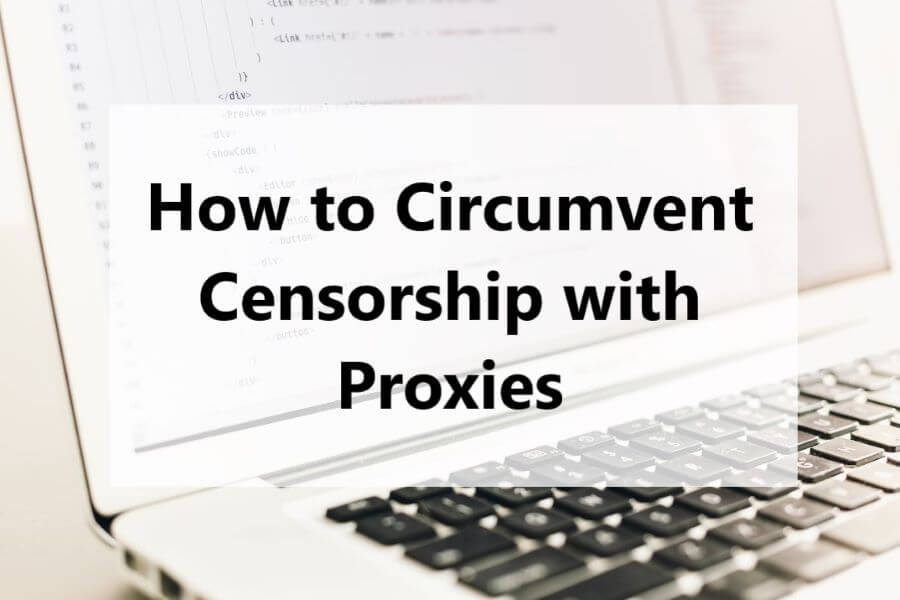
Have you ever bumped into the frustrating wall of internet censorship? You’re on a quest for knowledge, but there’s a giant “Access Denied” sign blocking your path. Well, it’s time to break down those barriers. In this guide, I’m going to show you how proxies can be your passageway to an open internet.
What’s Internet Censorship?
Internet censorship sounds like something out of a dystopian novel, right? But it’s a reality in many parts of the world. Governments, ISPs, and even private organizations can restrict what you can see and do online. The reasons for filtering range from maintaining security to controlling information flow. Here are the key signs of Internet censorship:
- Blocked Websites: This is the most obvious sign. You try to access a website, and you’re greeted with an error message or a notification that the site is unavailable in your region.
- Filtered Search Results: Have you ever noticed how some search results just don’t show up? That could be censorship at play, filtering out certain topics or viewpoints.
- Content Removal: Articles, blog posts, or even social media posts disappearing can be a sign of censorship, especially if they contain politically sensitive information.
- Slowdowns during Specific Events: Did you notice your internet speed dropping during political events or social movements? That’s sometimes an intentional move to limit communication.
- Surveillance and Monitoring: While harder to detect, increased surveillance of online activities can be a form of censorship.
Yet, not all restrictions are necessarily censorship. So here’s what Internet censorship Is NOT:
- Content Moderation: Removing harmful or offensive content from platforms isn’t censorship. It’s about maintaining community standards.
- Age Restrictions: Limiting access to age-inappropriate content is a protective measure, not censorship.
- Copyright Enforcement: Blocking or removing content that violates copyright laws is about protecting intellectual property rights.
- Network Management: Sometimes, ISPs might throttle bandwidth to manage network traffic effectively, which isn’t censorship but a technical necessity.
Do you want to learn more about the connection rate decrease? Read my article about bandwidth throttling.
Now, What’s So Wrong about Internet Censorship?
You might be wondering, “Okay, so they block a few websites, what’s the big deal?” Well, it’s a bit more complicated than that. Internet censorship isn’t just about not being able to watch your favorite show or access a social media platform. It’s about the bigger picture — the fundamental right to information.
Imagine living in a world where the only news you get is what someone else decides is “appropriate” for you. Where your ability to learn, explore different viewpoints, and make informed decisions is limited by invisible barriers. That’s the crux of why internet censorship is a problem.
Information is power. It shapes our understanding of the world, influences our decisions, and fuels our conversations. When access to information is controlled or restricted, it’s a HUGE barrier to knowledge and freedom. It’s like being given a book with half the pages torn out. So yes, everyone deserves the right to access information freely — to learn, to grow, and to be part of the global conversation.
Proxies: Your Key to Open Internet

Now, proxies are your key to bypassing internet censorship. Many censorship tools rely on knowing where you’re accessing the internet from — your IP address. A proxy, in turn, acts as an intermediary for your internet requests. You connect to it and it connects to the internet. This means that any website you visit sees the proxy’s IP address, not yours. This allows you to access websites and content that might be restricted in your actual location.
Say you’re in a country that blocks certain news sites. Connect to a server in a country where those sites aren’t blocked. It will unblock the content and allow you to read those news sites as if you were in that other country. It’s that straightforward.
Choosing the Right Proxy Against Censorship
Proxies differ from each other. Some servers are faster, some offer better privacy, and others are reliable. Your choice should depend on what you need most — speed, anonymity, or reliability.
- Residential: These are the undercover agents. They use IP addresses from regular homes, making your internet requests look just like any other user. Great for blending in and avoiding suspicion. They’re a bit slower but top-notch for anonymity.
- Datacenter: Think of these as the express trains — they’re fast and efficient. Perfect when you need speed, like for quick research or data scraping. The trade-off? They’re more noticeable, so there’s a slightly higher chance of being blocked.
- Mobile: These proxies use IP addresses from mobile devices. They’re super stealthy because they blend in with the vast mobile internet traffic. Mobile servers suit best for tasks where trust and a low profile are key, but they can be pricier.
- SOCKS5: These are all-terrain vehicles. They handle all types of traffic and offer an extra security layer. They’re suitable for both web browsing and more complex tasks like P2P sharing.
- Rotating: Imagine a chameleon, constantly changing colors. That’s what rotating proxies do with IP addresses. They switch up regularly, making it hard for censorship tools to pin you down. Great for ongoing tasks where you need to stay under the radar over time.
As you see, each type of proxy has its moment to shine, depending on what you’re up against. Need to be invisible? Use residential servers. Want a high connection rate? Datacenter proxies are your friend. Seeking the best of both worlds? Mobile proxies have got your back. And for those who need robust security and versatility, SOCKS5 and rotating proxies are the way to go.
A Quick Guide to Use Proxies Against Censorship
So, how do you get started? Here’s your quick guide!
Step #1 Find a Reliable Proxy Provider
First up, find a reliable proxy provider. Do a bit of digging online — check out reviews, ask around in forums, or look for recommendations on tech blogs. Always prioritize quality and reliability.
Step #2 Set Up the Proxy on Your Device
Once you’ve picked your proxy provider, it’s time to set it up. If you want to browse anonymously, tweak your browser settings. Go to the network or proxy settings and pop in the details your provider gave you.
For a more all-encompassing approach, you can configure the proxy settings on your entire device. This varies depending on whether you’re using Windows, MacOS, or something else. Generally, it is located in the network section of your settings. Some proxy providers make life even easier with their apps — just download, log in, and you’re good to go.
Step #3 Double-Check Everything
Now, let’s make sure everything’s working. Head over to a website like whatismyipaddress.com to see if your IP address has changed. Then, try accessing a site that was previously out of bounds. If you can see it now, congrats — you’ve successfully bypassed censorship!
A word to the wise: staying secure while using proxies never hurts. Keep any proxy software updated and be aware that not all proxies encrypt your data. For extra security, especially when handling sensitive info, pairing your proxy with encryption tools like VPNs is a smart move.
Learn more about two-factor authentication as a way to enhance security.
And if you hit a snag, like a connection hiccup or slow speeds, don’t sweat it. Double-check your settings, maybe switch to a different proxy server, or consider upgrading to a premium service for better performance.
Free Proxies: Are They a Good Idea?
Free proxies are, well, free, and that’s a big draw. They can be a quick and easy solution when you’re in a pinch and need to bypass a simple restriction or two. But here’s the rub. They don’t encrypt your data, leaving you exposed to snoops and cyber nasties. Plus, they can be slow and unreliable, turning your browsing experience into a test of patience. And yes, sometimes, they might log your data and sell it to advertisers.
So, should you use those at all? Well, if you’re just trying to access a blocked website quickly and aren’t worried about privacy or data security, a free proxy can do the trick. But for anything more serious — especially if you’re dealing with sensitive information or need a stable connection — it’s wise to invest in a reputable paid proxy service.
Final Thoughts
On balance, our ability to access information shouldn’t be hemmed in by invisible walls. Proxies are thus keys to unlocking a world where information flows freely, where curiosity leads to discovery, and where your right to know is upheld! Before you close this guide here are the key takeaways:
- Proxies are your allies in the fight against internet censorship.
- Different proxies serve different needs so choose based on whether you prioritize speed, anonymity, or reliability.
- Free servers can be handy but come with their own set of risks.
- Security is paramount so do pair your proxy solution with additional security measures.
