All You Need to Know About Online Port Scanners
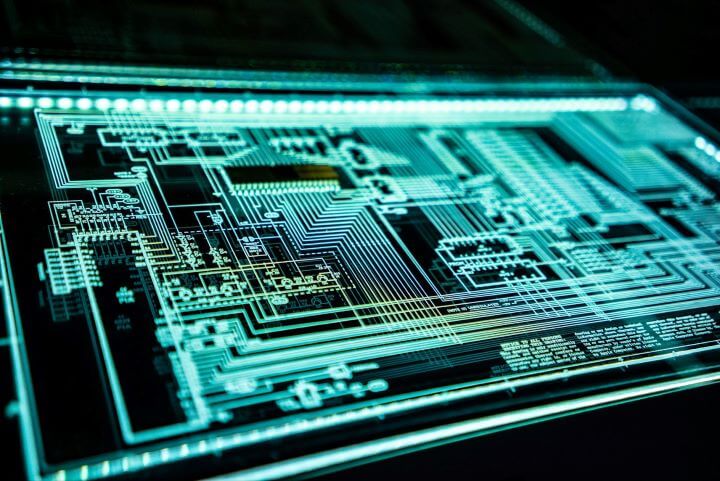
If you’re running a business today, you know the internet is full of opportunities, but it’s also filled with risks. So, here’s the deal: online port scanners are the tools that can peek into your system and tell you if there’s an open door for cyber threats. Should you be using them? Absolutely. But before, it’s worth understanding what they are and how they work, right? And that’s exactly why we are here today!
What Are Port Scanners And How Do They Work?
Online port scanners are tools designed to probe a network’s ports — the virtual access points where information is exchanged with the outside world. Just like a security check ensures every door in a building is locked, these scanners examine the network’s ports to see if they’re open, closed, or might have vulnerabilities.
Here are the three major tasks that these tools perform.
- Scan the Network’s “Doors”
They survey all the ports on your network. The scanner checks each one to see if it’s open (accepting data), closed (rejecting all connections), or somewhere in between.
- Provide External Viewpoint
They offer an external perspective. That is, they show how your network appears to someone outside your organization, like a cybersecurity expert … or a hacker.
- Identify Risks
Because they reveal which ports are open, these tools help identify potential entry points for security threats. It’s a way of spotting where your network might be saying “welcome” when it should be saying “keep out.”
Port Scanning Techniques Explained
If you seek a holistic evaluation of your network’s security, you should, first, get familiar with different port scanning techniques. Each of these may help to uncover different aspects of your network’s vulnerabilities.
Ping Scanner
Ping scanning is straightforward but effective. Imagine the scanner sending out a signal (a “ping”) to different addresses on your network. It’s waiting for a response, much like a teacher doing a roll call. Each response it gets tells you which devices are active. This scan provides a basic landscape of your network and shows which devices are on and potentially open to communication.
TCP Half Open (SYN Scanning)
This method is a bit more nuanced. It’s like knocking on a door and then hiding to see if someone answers. The scanner initiates a connection with a port but stops before the connection is fully established.
It’s stealthier than a full connection scan so it’s less likely to alert firewalls or intrusion detection systems. This method is great for quietly assessing which ports are open without drawing too much attention.
TCP Connect
Unlike the half-open scan, the TCP Connect method completes the connection process. It’s like not only knocking on the door but also stepping in to have a quick chat.
This scan is more thorough, establishing a complete connection and getting a clear picture of open ports. However, because it’s more noticeable, it’s more likely to be logged by security systems. It’s a trade-off between depth of information and stealth.
UDP Scanning
Now, UDP scanning is a bit different. It targets UDP ports, which are typically used for tasks like streaming services and DNS. It’s like checking the less-used back doors of a network.
UDP scanning can be more challenging and slower due to UDP’s connectionless nature. Yet, it’s crucial for a comprehensive security assessment, especially for services that don’t use TCP.
Stealth Scanning
Stealth scanning employs advanced techniques, like fragmented packets, to slip under the radar. It’s perfect for a covert assessment of the network, minimizing the chance of detection. Think of it as a secret agent moving undetected, gathering intel.
This method requires a more sophisticated understanding of networks. It is ideal for stealthy, in-depth assessments.
Online Port Scanning in Cybersecurity
Okay, now, how exactly does all this relate to cybersecurity? That is, if your business starts using an online port scanner what will the latter do?
Revealing Open Ports
We’ve already touched upon this but here’s what’s important — the tools may tell you not just if a port is open, but what service or software version is running on it. This is crucial because older versions might have known vulnerabilities that hackers exploit.
Very often, understanding the context around an open port is as important as knowing it’s open. For instance, a port that’s open for a database service might need more urgent attention than one for a less critical service.
Fine-Tuning Firewalls
Adjusting firewalls means understanding the types of traffic your business needs and ensuring that only that kind gets through. The key issue here is that your network isn’t static. It changes. Regular scanning lets you adjust firewall rules to match current network usage which is a huge plus.
Complimenting Other Tools
While a VPN might encrypt your data, it doesn’t necessarily secure the entry points into your network. Scanning ports can close this gap by ensuring these entry points are secure.
If you use port scanners alongside VPNs, proxies, and other security measures, you get a more complete security picture. Under this scenario, you have all bases covered — from data in transit to data entry points.
Online Port Scanners: A Step-by-Step Guide
Planning to implement port scanners in your business? That’s smart! Use the tips below to guide you.
Step 1: Choose the Right Scanner
To begin with, explore well-known products available in the market. Read reviews, and maybe even reach out to other businesses for their recommendations. Look into what each tool offers. Some might be better for quick checks, while others offer deep dives into your network’s security.
Besides, consider what YOU need from a scanner. Do you want something user-friendly for a non-technical team, or are you looking for advanced features for a tech-savvy group?
Step 2: Configure Your Scan
Now, it’s time to be precise about what you want to scan. Is it your entire network, a specific range of IP addresses, or just a few critical systems? Decide on the scanning techniques based on your objectives. If you’re new to this, a basic ping scan might be a start. For more advanced insights, consider SYN or UDP scanning.
Configure the settings. This might involve setting up the scan intensity, specifying ports to scan, or scheduling regular scans for ongoing monitoring
Step 3: Run and Analyze the Scan
Launch the scan and let it run. This could take anywhere from a few minutes to several hours, depending on the scope and depth of the task.
Once the process is complete, you’ll get a report. Look for open ports and any services running on those ports. Are these ports supposed to be open? Do the services match what you expect to see running on your network? If you’re not sure how to interpret the results, consider consulting with a cybersecurity expert.
Step 4: Take Actions Based on the Result
If you find open ports that shouldn’t be open, work on closing them. If necessary services are running on open ports, ensure they’re up-to-date and have the necessary security measures in place.
It’s also a good idea to use the information from the report to update your firewall rules. This might involve restricting access to certain ports or adding additional monitoring to sensitive areas of your network.
Always keep a record of your scan results and any actions taken. This documentation can be crucial for future reference and for building a more comprehensive cybersecurity strategy.
Find out more about cybersecurity tools businesses use in 2024.
3 Possible Reasons It’s Not Working As Intended
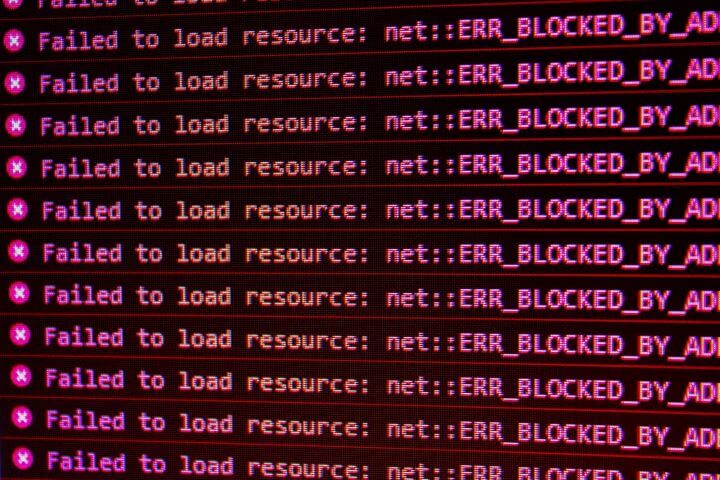
While online port scanners are a generally effective cybersecurity solution, sometimes you might find they’re not delivering the insights you expected. Here are three potential reasons why it may be so.
❗Incorrect Configuration
One common hurdle is incorrectly configuring the settings. If the scope of the scan is too narrow or the chosen techniques aren’t aligned with your network’s specifics, the results might be misleading.
Double-check your settings. Ensure you’ve selected the correct IP range and appropriate scanning methods. If you’re unsure, consider seeking advice from a cybersecurity expert or referring to the tool’s documentation.
❗Network Complexity and Dynamics
Modern networks can be complex and dynamic. If your network configuration changes frequently, your scanner might be working with outdated information.
Regularly update your network information in the tool’s database. Schedule scans frequently enough to keep up with the pace of changes in your network. Automation can be helpful here.
❗Scanner Limitations
No tool is perfect. Some scanners might not have the capability to detect certain types of vulnerabilities or might struggle with more advanced network architectures.
Use a combination of different tools to cover a wider range of vulnerabilities. Regularly review and update them.
All in all, remember that the effectiveness of port scanning depends on how well it’s tailored to your specific network environment and how regularly it’s updated to reflect changes in your network.
To Conclude
As you see, online port scanning can be a nice addition to your business’s cybersecurity toolkit. You now have all the knowledge necessary to use these tools to your advantage and stay ahead of vulnerabilities. Remember, in cybersecurity, proactive defense is key, and online port scanning helps you achieve exactly that.
Key Takeaways:
- Online port scanners examine network ports, giving an external view of your network’s security.
- Each scanning technique has its application in revealing network vulnerabilities.
- The tools can reveal open ports, aid in firewall optimization, and complement other security measures.
- Their successful implementation involves choosing the right scanner, configuring it according to your network’s specifics as well as receiving and interpreting the results.
- If the tools aren’t working as intended, check for the correct configuration or consider using a combination of different tools for comprehensive coverage.
