Secure Web Gateway (SWG): Features, Proxy, and Cloudflare
Secure web gateways (SWG) are the Internet’s gatekeepers. They are your first line of protection when it comes to Internet security. In addition, SWG can protect a network and monitor traffic for threats.
In this article, we will explain what a secure web gateway is, how it works, and why a company should consider adopting one. We will also review some of the critical features of secure web gateways and how they differ from proxies, before diving into cloud-based solutions such as Cloudflare’s secure web gateway.
What is a secure web gateway?
Secure web gateways (SWG) are a necessary part of any network connected to the Internet. They serve as a firewall for your network, preventing unwanted traffic from entering or leaving your network and protecting it from outside threats.

Think of a secure web gateway as a security solution that protects your website from malicious traffic and DDoS attacks. It sits in front of your web server and filters out malicious requests so they do not reach your web server. But what does it mean?
First, let us talk about what a proxy server is. A proxy server is simply an intermediary between clients and servers. For example, if you use a proxy service on your computer, all HTTP requests will be sent through the proxy instead of directly to the target website. In this case, our SWG acts as a client by sending all HTTP requests through its system before reaching their final destination. This is your actual web server located somewhere on-site or in the cloud.
How does secure web gateway work?
The secure web gateway works in various ways that include the following:
A secure web gateway can act as a filter
The secure web gateway can be used to filter information and protect consumers from dangerous websites. In addition, it also helps prevent unauthorized people from accessing important data online. For example, an SWG can be used as a firewall to prevent an employee from accessing certain websites using their work laptop.
A secure web gateway can help monitor Internet usage
You can use SWG to monitor and control Internet usage. It is a good idea to monitor employee activity, especially if you use SWG to filter content. This is especially important if you have sensitive data on your network that needs to be protected from unauthorized users.
Why should you use a secure web gateway?
The good news is that there are many solutions available to help companies comply with these regulations. The bad news is that many of these solutions can be extremely expensive. They can require extensive implementation and maintenance, and they may not even be compatible with your existing infrastructure. So why use a secure web gateway?
Because it can help you:
- Accelerate the performance of all devices on your network, from desktops to mobile devices.
- Ensure reliability and prevent downtime due to traffic spikes or malicious attacks on the network.
- Save money by reducing the cost of deploying security appliances in remote offices with limited IT support.
- Improve the customer experience by enabling universal access to websites, applications, and social networks across multiple devices without compromising security or performance – even when using public Wi-Fi hotspots!
- Secure your network and comply with industry regulations. The challenges of running a business in today’s world are many, but one of the biggest headaches is complying with industry regulations.
Key Features of SWG
URL filtering
URL filtering, also known as web filtering or content filtering, is one of the most basic security mechanisms available today.
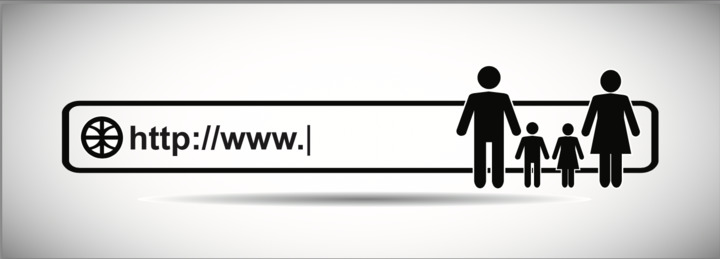
It allows you to block malicious websites and prevent users from accessing them. This can be done based on keywords and phrases, IP addresses and subnets, or a combination of both through a blacklist or whitelist.
Web application firewall (WAF)
A web application firewall (WAF) is an integrated component of an application delivery system. It monitors incoming HTTP requests in real-time, detects potential attacks, and blocks them immediately. In some cases, it can block attacks even before they reach the main application layer of the server.

The WAF engine analyzes each request in detail by checking the IP address source (i.e. geolocation), user agent string (browser/device details), HTTP header payloads, and so on. This allows you to set very precise rules for which user agents are allowed or denied access based on any combination of the above criteria.
Data loss prevention (DLP)
Data loss prevention (DLP) ensures that valuable and sensitive data doesn’t leave a company’s network.
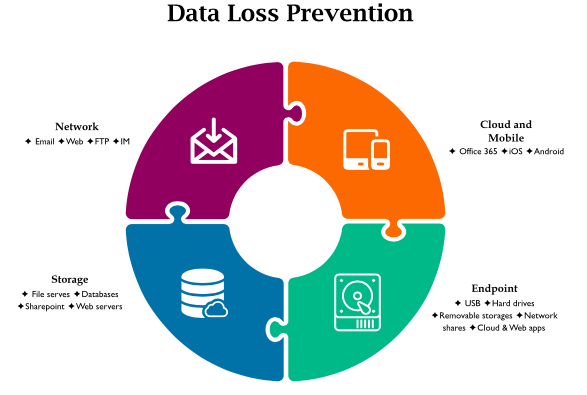
By monitoring data transfer and complying with industry standards, Data Loss Prevention protects your organization from unintentionally losing sensitive and important data.
Difference between a secure web gateway and proxy
A secure web gateway is a proxy server that increases the security of your network. It protects you from threats such as DDoS attacks, dangerous websites, and web viruses. Unlike a proxy server, which restricts Internet access only to users with specific IP addresses, an SWG also prevents incoming traffic from unauthorized sources. This makes it harder for hackers to access your data or devices without affecting your connection speed.
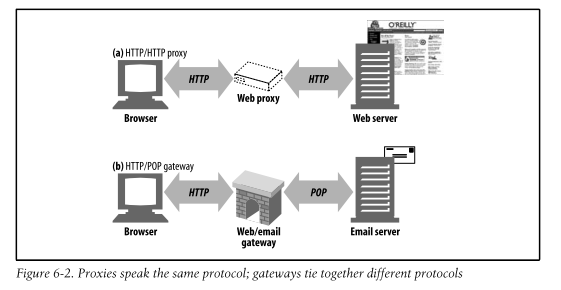
The SWG service, included in Cloudflare’s free plan, provides advanced protection against modern web threats:
- User authentication through two-factor or password authentication.
- A firewall that can block unwanted content.
- WAF (Web Application Firewall) monitors all requests passing through the gateway machine and stops malicious requests before they reach other servers on your network.
Cloudflare also offers a free SSL certificate to secure your website. This means that all traffic between your users and Cloudflare is encrypted using HTTPS, which reduces the risk of someone intercepting sensitive data like passwords or credit card numbers.
Cloudflare secure web gateway
Cloudflare secure web gateway is a cloud-based security solution for web applications. It provides a gateway to protect web applications from DDoS attacks, brute-force login attempts, and other threats.
- The secure web gateway is designed to detect malicious traffic before it reaches your origin servers or the application layer by using the following mechanisms:
- Blocking malicious requests sent directly to a source server (e.g., SQL injection attacks against database servers)
Blocking malicious traffic at the edge of the Cloudflare network using HTTP security rules. Cloudflare’s web application firewall (WAF) protects against known attacks such as SQL injection and cross-site scripting. The WAF also protects against new, unknown attacks by analyzing incoming HTTP requests and blocking malicious requests before they reach your origin server.
Secure web gateway’s application firewall examines HTTP requests and responses for signs of malicious activity. The firewall rules are based on Cloudflare’s extensive experience with web application attacks, as well as input from customers and security researchers.
Application Firewall rule sets are automatically updated as new attack types emerge. The secure web gateway’s intrusion detection system (IDS) uses network traffic analysis techniques to detect malicious activity. The IDS monitors Cloudflare’s network for suspicious activity such as unusual HTTP requests or user behavior that could indicate an intrusion attempt.
The IDS can send alerts to Cloudflare’s security team if it detects suspicious activity. The secure web gateway (WAF) web application firewall checks HTTP requests and responses for signs of malicious activity. The firewall rules are based on Cloudflare’s extensive experience with web application attacks, as well as input from customers and security researchers. Application Firewall rule sets are automatically updated as new attack types emerge.
How do secure web gateways fit into a SASE Model?
A Secure Access Service Edge (SASE) is used to provide a wide area network (WAN). In a SASE model, it’s important to have a secure web gateway that can protect against attacks on the web server and endpoints. The best option is to use both Cloudflare secure web gateway and Cisco Umbrella, but if you need something cheaper, Cloudflare + Cisco Umbrella could be your solution.
How to sign up for a free Cloudflare account?
The first step is to sign up for a free Cloudflare account. Once you’ve done that, navigate to your dashboard and select “Security Settings” from the top menu. From there, scroll down until you see “Cisco Umbrella API Key” and click on it.
There you’ll be prompted to enter your Cisco Umbrella API Key (which you can find in your account settings). Once you have entered it, click on “Save Changes“.
Now go back to the top menu and click on “Security Settings” again. This time, select “Web Application Firewall” from the drop-down menu. After that, you’ll be prompted to enter your Cloudflare API key (which you can find in your dashboard). Once you’ve entered it, click “Save changes“.
The first step is to sign up for a free Cloudflare account. Next, navigate to your dashboard and select “Security Settings” from the top menu. From there, scroll down until you see “Cisco Umbrella API Key” and click on it.
There you will be prompted to enter your Cisco Umbrella API Key (which you can find in your account settings). Once you have entered it, click on “Save Changes“.
Then go back to the top menu and click “Security Settings” again. This time, select “Web Application Firewall” from the drop-down menu. Now you will be prompted to enter your Cloudflare API key (which you can find in your dashboard). Once you have entered it, click “Save changes“.
The combination of Cloudflare and Cisco Umbrella provides a holistic view of traffic originating from your organization. With this unified solution, you can ensure that all of your users are protected from malware and phishing attacks, as well as data breaches.
Cloudflare and Cisco Umbrella provide an integrated solution that offers the following:
- Web Application Firewall (WAF) services from Cloudflare, including support for the OWASP ModSecurity Core Rule Set (CRS) and the Cloudflare Engine.
- Advanced threat protection from Cisco Umbrella ESM with daily updates of global threat intelligence, URL reputation analysis, botnet detection, and more.
Conclusion
Secure web gateway (SWG) is a technology that allows you to secure your web traffic. You can use it as a standalone product or as part of a larger security solution. SWG can be helpful if you have employees who need access to internal network resources such as email accounts or applications hosted on other servers outside their local network. You can use it to ensure that only authorized users gain access through this gateway while keeping intruders out!
