How to Set Up Proxy in Undetectable Browser
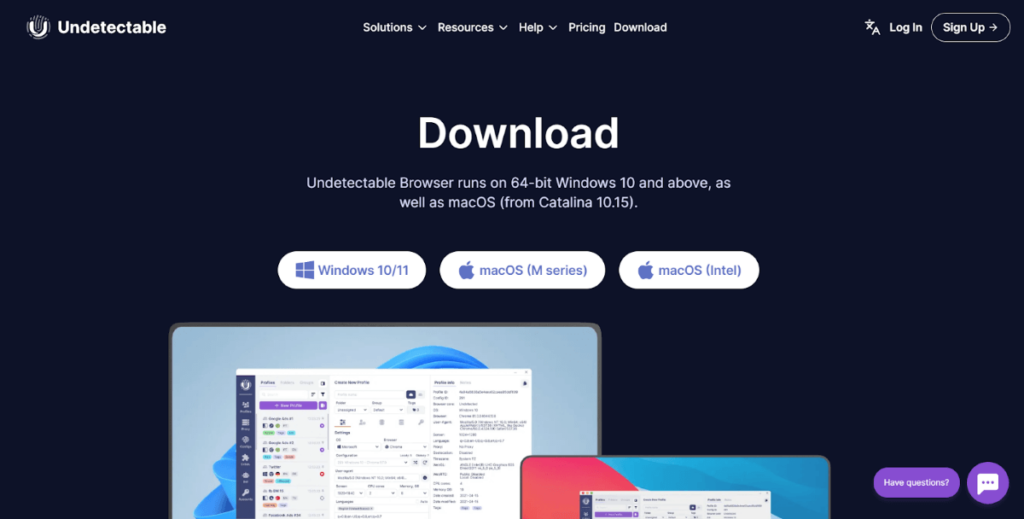
The Undetectable browser is handy when you need to operate multiple accounts on the same service simultaneously. This anti-detect browser is compatible with Windows and macOS and is tailored for multi-accounting.
Each tab functions as a separate portal, so you can simulate different devices — from an office laptop to a gaming station, even a mobile gadget. Here, you can select from Chrome, Opera, Safari, Firefox, and Edge. Each portal comes with its configuration, cookies, and the capability to set a unique date, time, and IP-address.
Key Features:
- Generates a distinct fingerprint for each profile.
- Supports multiple anti-detect browser profiles for efficient multi-accounting.
- Allows installing extensions from the Chrome Web Store.
- Facilitates the import, export, and management of cookies for different profiles.
- Offers an API for automating profile management tasks.
- Compatible with private proxies for enhanced security.
This anti-detect browser is ideal for users who manage multiple accounts on social networks, conduct traffic arbitration, perform pricing analytics, and collect data. The ability to configure a private proxy enhances online security, making it a powerful tool for anyone engaged in activities requiring high anonymity.
Step-by-step Proxy Setup in Undetectable Browser
- Open the browser and select the “New Profile” button to create a unique browsing profile.
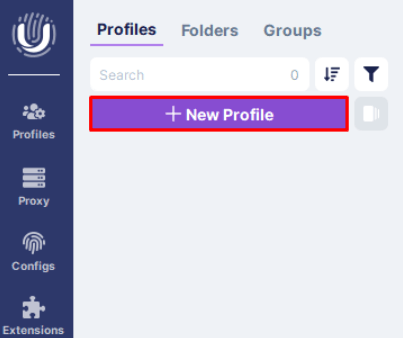
- In the settings window, assign a name to your profile. You can adjust the fingerprint settings here, including the operating system, version, User Agent, language, and screen resolution.
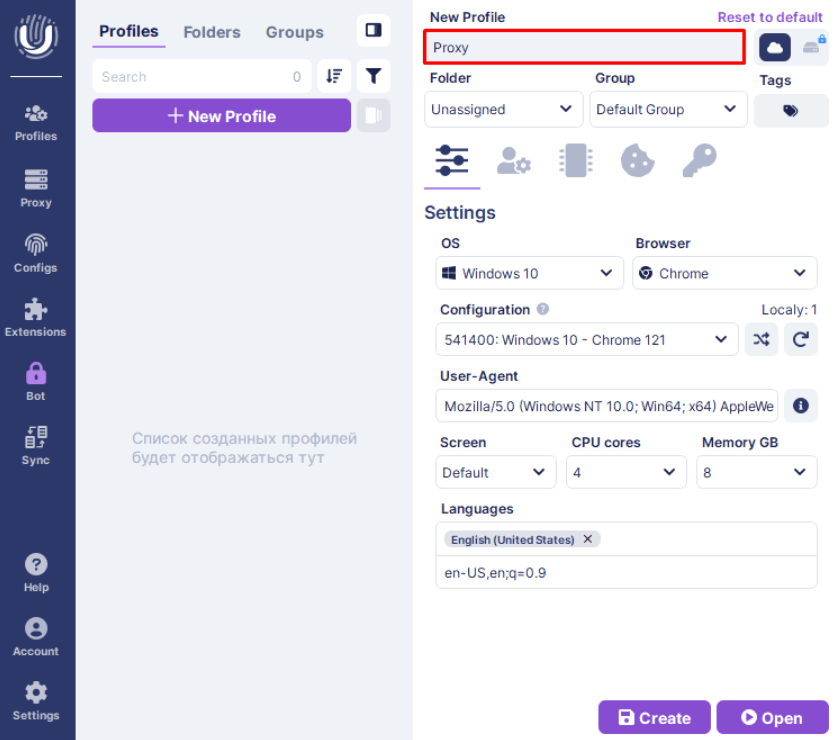
- Navigate to the proxy settings tab. Here, you will select the connection protocol—HTTP, HTTPS, or SOCKS5. Input the relevant details in the format ip:port:username:password. If your proxy requires authentication, ensure that you enter the username and password.
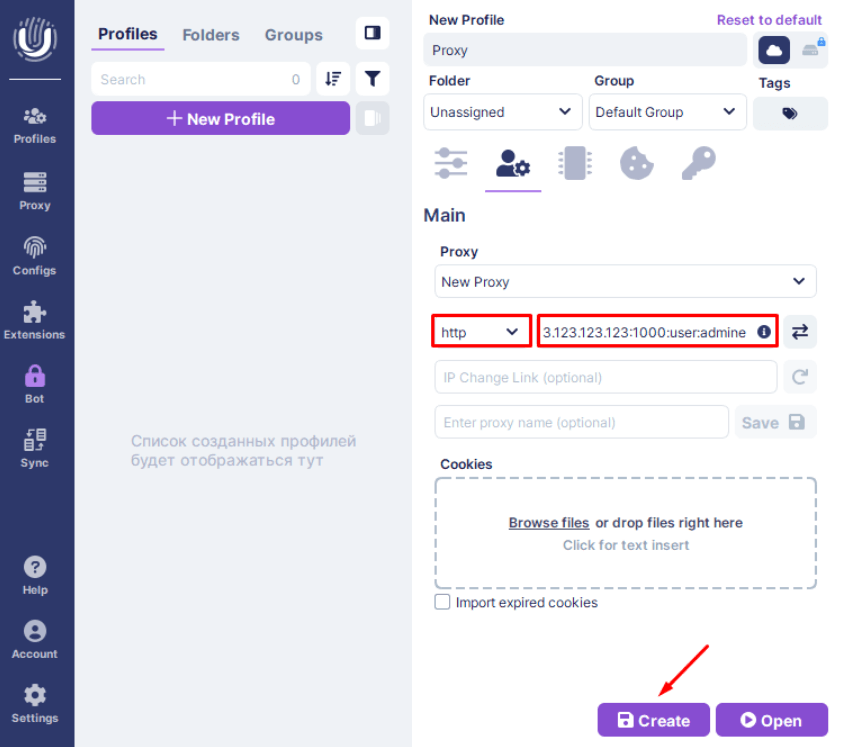
- After entering all details, click “Create” to finalize the setup. This newly created profile will now appear under the “Profiles” tab.
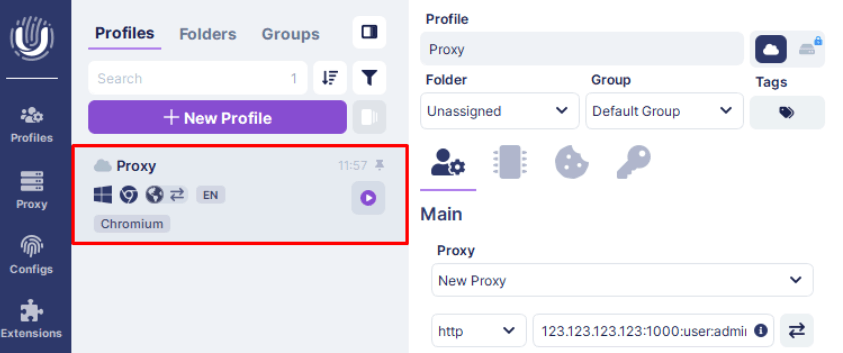
- To begin browsing with your new profile, click the start button. It launches a new window routed through the specified proxy, effectively encrypting your traffic and masking your IP-address.
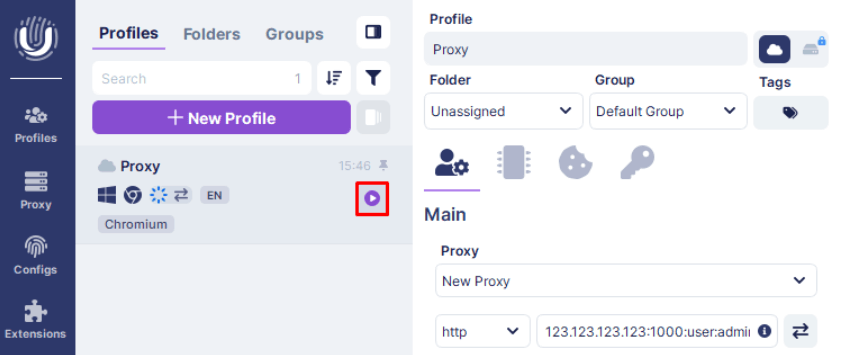
Note: The undetectable browser supports SOCKS5 and HTTPS proxies, both of which change your IP-address and encrypt traffic. This feature establishes a secure connection, ensuring your internet provider cannot track your browsing history.
When you log in, it appears as if you are accessing a regular, encrypted site. This method offers a discreet and secure way to visit services your provider might block.
FAQ
Proxies enhance privacy by routing your traffic through a different IP-address. This helps manage multiple online identities and avoids tracking across various platforms.
It is an anti-detect browser designed to obscure digital fingerprints and safeguard user data by changing your IP-address. It supports the creation of isolated profiles, each with customized settings and proxy configurations. This portal is ideal for tasks requiring anonymity.
Yes, it is safe as it prioritizes user privacy and does not store browsing history, cookies, or cache. Its ability to manage network settings further enhances its security features.
Using a proxy generally increases your online security. However, choosing reputable service providers is crucial to avoid compromised servers that could leak information.
This anti-detect browser supports HTTP, HTTPS, and SOCKS5 proxies. It is better to use private proxies because of their reliability and security. Thus, your activities will remain confidential and undetectable.
