Enhancing Online Security: The Importance of Dual-Factor Authentication
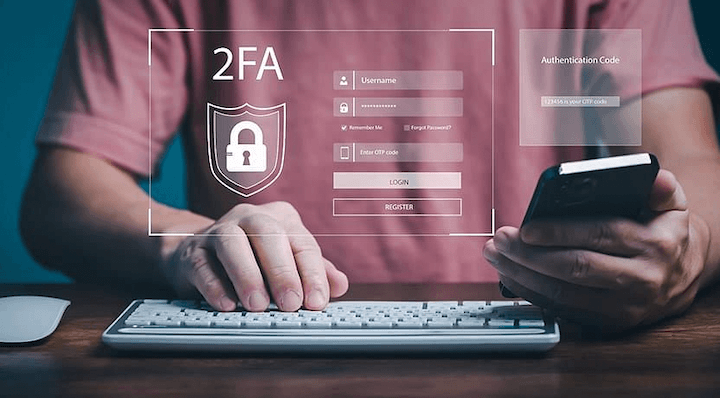
The significance of safeguarding our digital world is undeniable in the current digital era. As cyber threats and online attacks continue to surge, protecting online accounts and data has evolved from a luxury to an essential requirement. A robust tool to mitigate these threats is dual-factor authentication. This piece focuses on shedding light on the critical role of layered security in bolstering overall online safety.
Understanding Layered Security
Dual-factor authentication, or two-factor authentication or 2FA, is a security measure requiring users to specify two different types of information to verify their identity. That typically includes something they know (like a password) and something they have (such as a physical token or a one-time code sent to their mobile device).
Types of 2FA Methods
Among the most common types of 2FA methods are SMS-based codes, biometric authentication, and hardware tokens.
- SMS-Based Codes: After entering the username and password, a unique code is sent via SMS to the user’s registered mobile number. This code, usually time-sensitive and valid for one-time use, is then entered to gain access. This method provides reasonable protection yet is vulnerable if the phone is lost or the SMS is intercepted.
- Biometric Checks: This type of dual-factor authentication uses the user’s unique physical characteristics, such as fingerprints, facial recognition, or iris scans. Since these features are unique to each person, biometric checks provide a high level of safety. However, it also requires specialized hardware and might raise privacy concerns for some users.
- Hardware Tokens: A hardware token is a physical device that generates a security code for login along with a username and password. Tokens can be separate devices or integrated into a commonly-used item like a key fob or bank card. These tokens generate a new code at fixed intervals, providing high protection. The downside is that the tokens can be lost, and replacing them can be costly.
The Importance of Dual-Factor Authentication
The main advantage of layered security is its enhanced protection against common cyber threats. By requiring a second step to verify identity, gaining access to a person’s online accounts or devices becomes harder for attackers as knowing the victim’s password alone is insufficient.
2FA can also act as a protective shield against data breaches. Even if an attacker manages to obtain a list of usernames and passwords, they would still need the second authentication factor, making it significantly more difficult to breach the account.
Lastly, multi-level protection aids in the prevention of unauthorized access. It becomes handy when passwords are compromised without the user’s knowledge.
Dual-Factor Authentication in Practice
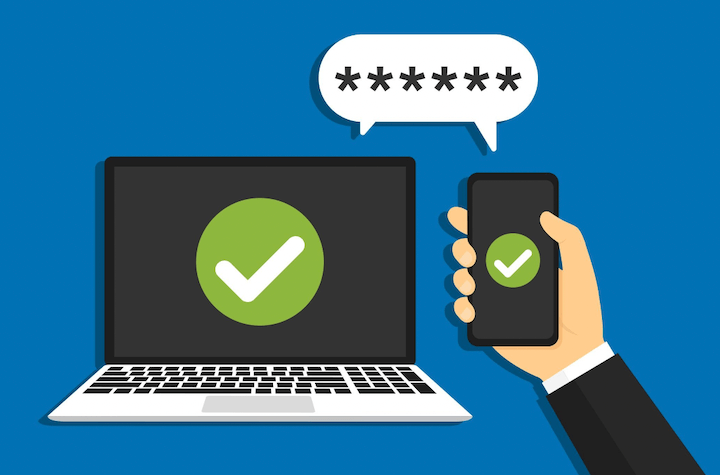
Many online platforms and services now incorporate 2FA to add a layer of security.
Examples of 2FA in Various Platforms
- Google: Google uses 2-Step Verification which can be in the form of text messages or voice calls, Google Prompts on your phone, backup codes, or a security key.
- Facebook: Facebook employs two-factor authentication, where users can choose to receive verification codes via their mobile number, a third-party app, or a physical security key.
- Banking Institutions: Many banks provide an option for 2FA, often sending a unique code via text, email, or a call that must be used in addition to the username and password to access the account.
- Apple: Apple’s multi-level protection requests a device-specific code displayed on trusted Apple devices or an SMS or phone call.
- Amazon: Amazon’s Two-Step Verification involves entering a unique code received by text, voice call, or authenticator app when logging in.
Success Stories and Case Studies of Layered Security
There are numerous success stories where 2FA has prevented potential data breaches.
- Google: A study released by Google in 2019 highlighted the effectiveness of dual-factor authentication. The study revealed that even simple SMS-based 2FA thwarted 100% of automated bots, 96% of bulk phishing attacks, and 76% of targeted attacks.
- GitHub: GitHub, a central platform for software developers, attributes a significant drop in account hijackings to introducing and encouraging multi-level protection.
These success stories underline the effectiveness of dual-factor authentication in thwarting unauthorized access and enhancing overall online safety.
Implementing Dual-Factor Authentication

Guide to Setting Up 2FA
The specific steps to set up dual-factor authentication can vary depending on the platform or service, but here is a general guide:
- 1. Identify the Services: Identify the online services and platforms you use that offer multi-level protection.
- 2. Access Security Settings: Go to the account or security settings of the service. Look for terms like “Two-Factor Authentication,” “2-Step Verification,” or “Multi-Factor Authentication.”
- 3. Follow the Instructions: Once you find the appropriate option, follow the instructions to enable two-factor authentication. That often involves providing a phone number or email address where you will receive your security codes, or it might involve setting up a biometric or hardware token.
- 4. Test: Test your multi-level protection setup to ensure it’s working correctly.
Challenges and How to Overcome Them
While dual-factor authentication improves security, it also introduces a few challenges:
- Inconvenience: 2FA can make logging in slightly more cumbersome. However, the added protection far outweighs this minor inconvenience. Many services also offer “trusted device” options where you don’t need to use 2FA for every login.
- Loss of Second Factor: Losing access to your second factor, such as losing your phone or hardware token, can make it difficult to access your account. It’s crucial to have backup options, such as backup codes, an alternative phone number, or email recovery.
- Lack of User Understanding: Not everyone understands the benefits of two-factor authentication, leading to lower adoption rates. Overcoming this is possible by educating users about the benefits and potential risks of not using 2FA.
Best Practices
Here are some best practices for using layered security:
- Enable 2FA Everywhere Possible: Any platform that provides 2FA should have it enabled. It provides an additional layer of protection for your digital assets.
- Use a Variety of Security Layers: Mix and match the types of protection used (biometric, hardware tokens, SMS codes) to ensure a higher level of safety.
- Keep Backup Codes: If the service offers the ability to generate backup codes, take advantage of this. Store these codes securely.
- Use Authenticator Apps: Consider using authenticator apps like Google Authenticator or Authy. These apps can often be more secure than SMS-based protection.
- Educate and Train: For organizations, ensure staff are trained and understand the importance of dual-factor authentication. A secure organization requires every user to adhere to best practices.
Future of Layered Security
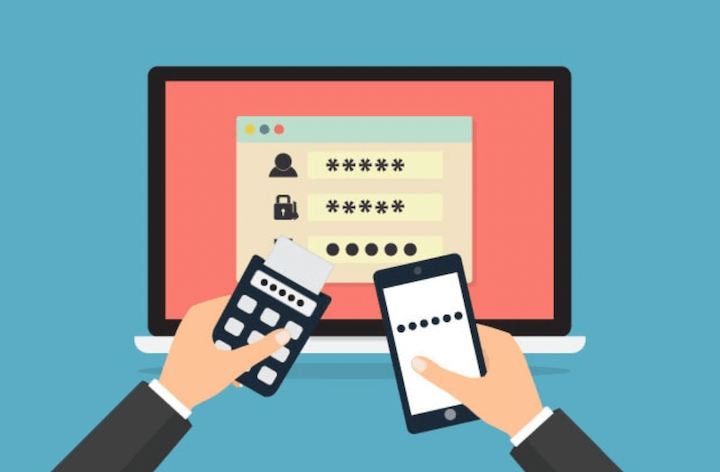
Emerging Trends in 2FA
As technology advances and cyber threats evolve, so too will 2FA. Here are some trends we’re likely to see:
- Biometric Advancements: Biometric technology continues to evolve and will likely play a more prominent role in 2FA. That could include more advanced facial recognition, voice prints, and even recognition of unique behavior patterns.
- Risk-Based Authentication: This method uses machine learning algorithms to assess a user’s risk level based on various factors like login location, device type, and user behavior. If the risk level is high, additional safety methods may be required.
- Use of FIDO Standards: The FIDO (Fast Identity Online) alliance is pushing for universal standards for user authentication that are more secure than passwords. That could result in more widespread use of hardware tokens or biometrics.
- Multi-Layer Security: As the name implies, multi-factor authentication involves more than two factors. While this can increase protection, it can also make the process more complex for the user.
The Role of Layered Security in the Future of Cybersecurity
2FA will continue to be a crucial tool in the cybersecurity toolkit. As the number of online threats continues to grow, so too will the need for more secure protection methods.
Dual-factor authentication balances safety and user experience that few other methods can match. It provides a solid defense against many common threats without being overly complicated for users.
In the future, we’re likely to see multi-level protection become even more prevalent. It will also evolve, with new methods and technologies making it more secure and easier to use. As these advancements occur, 2FA will continue to play a vital role in keeping our online data safe.
Conclusion
In summary, 2FA plays a vital role in enhancing online security. It offers a robust defense mechanism against cyber threats and data breaches and helps prevent unauthorized access to user accounts. As we progress in the digital era, individuals and businesses alike must understand and implement two-factor authentication to safeguard their digital presence. Therefore, let us all move towards a safer digital future with multi-level protection.
