Navigating I2P: The Definitive Installation and Usage Guide
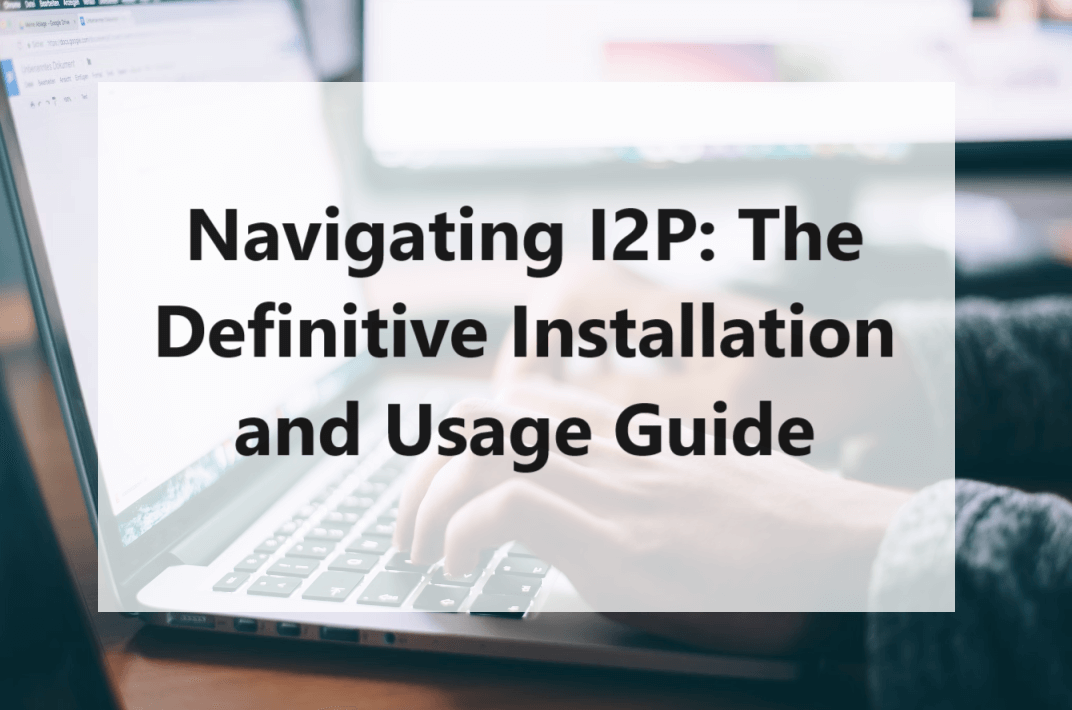
Have you ever felt like being watched every time you go online? Frustrated by blocked websites and restricted information? You’re not alone. Privacy, freedom, and security are big concerns for many of us today. And that’s why I2P, the Invisible Internet Project, is of such interest. It’s a haven for your online activities. If you’re worried about complex setups, don’t be. I’ve broken down everything into simple, easy-to-follow steps in this guide!
I2P: What’s It All About?
Before we jump into the installation, let’s get the basics down. Imagine a secret path hidden beneath the Internet, a path where no one can watch you or block your way. That’s I2P in a nutshell. In other words, the Invisible Internet Project is a network layer that allows for anonymous communication over the Internet. It’s designed to protect your messages and online activities from surveillance and tracking.
It’s a tool for privacy and security, much like VPNs and other encryption software. However, the legality can vary based on your country’s laws and how you use the network. Unlike a VPN, which simply masks your IP address and encrypts your traffic to a single server, I2P provides a more complex, decentralized approach to anonymity. This is why it’s much harder to trace your activities back to you.
Built for Privacy
I2P is all about keeping your data safe. It wraps your communications in layers of encryption and bounces them across a global network of volunteer-run routers. This means your messages take a winding path, making it tough for anyone to trace them back to you.
No Single Point of Control
Unlike the regular Internet, I2P doesn’t have a central hub that can be shut down or controlled. It’s like a spiderweb, with each strand supporting the others. This decentralized design makes it resilient and hard to censor.
Powered by People
What makes I2P special is its community. It’s built, maintained, and constantly improved by folks who believe in the right to privacy and free access to information. And the best part? You can be part of this community! That is, you can contribute to a safer Internet for everyone.
Intrigued? Great! Now, let’s see how you can start using this powerful tool.
Installing I2P: 4 Steps to Anonymity
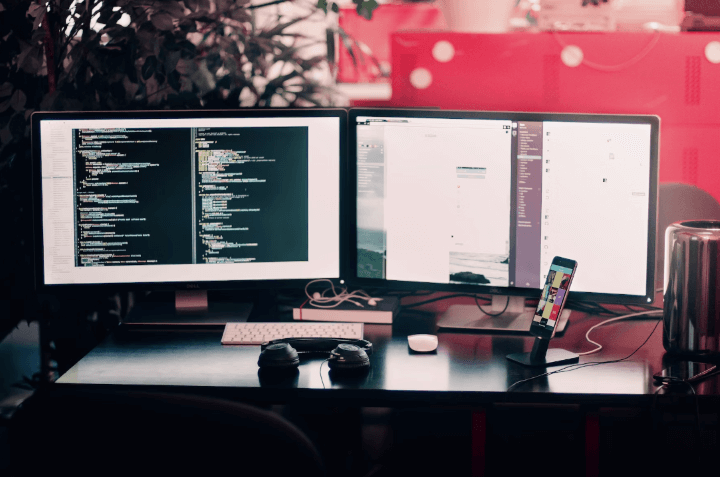
Ready to get started? The installation is straightforward, but it’s important to follow the steps carefully to ensure everything is set up correctly for optimal privacy.
- Download the Software: Visit the official I2P website and download the installation file for your operating system. The solution supports various platforms, including Windows, macOS, and Linux.
- Run the Installer: Open the downloaded file and follow the installation prompts. Choose your preferred language and agree to the terms and conditions to proceed.
- Configure Your Settings: During the installation, you’ll be asked to configure network settings. For most users, the default settings work fine, but it can be a good idea to customize them (we’ll return to that a bit later).
- The Launch: Once the installation is complete, open it. It might take a few minutes to connect to the network for the first time as it finds peers and establishes routes.
A Bit More On Custom Settings
Got the basics down and ready to fine-tune your experience? Custom settings are where you can make it work for you. Here’s a rundown of what you can tweak:
- Network Configuration: Adjust how I2P connects to the Internet. You can set up proxies, manage bandwidth, and control how much data it uses. This is especially useful if you’re on a limited connection or need to keep a low profile.
- Tunnel Customization: I2P routes your data through tunnels. Customizing these can affect speed and privacy. You can decide how many hops your data takes and how it’s routed. More hops generally mean better privacy but can slow things down a bit.
- Security Settings: And now the nitty-gritty of encryption and authentication. If you’re keen on maximizing your security, you can adjust the encryption strength and explore advanced features like secure naming and hidden mode.
These settings can enhance your experience but you should always understand the changes you’re making. Each adjustment has its trade-offs, so consider your priorities and needs.
How to Improve Connection Rate on I2P?
If your connection is slow, give it some time initially as it builds faster routes through the network. You can also try adjusting the bandwidth settings, increasing the number of participating tunnels, or restarting your router to connect to different peers. Remember, the solution prioritizes privacy over speed, so it might be inherently slower than your regular Internet connection.
Is it safe to download files over I2P?
It can be safe as long as you’re cautious about the sources. Since I2P anonymizes your connection, it’s harder for others to track your activities. However, always ensure you’re accessing reputable eepsites and have robust antivirus software to protect your system from any malicious content.
Navigating I2P: Tips and Tricks
Now that you’re all set up, it’s time to explore this unique network. How can you make the most out of it?
Dive into I2P Services
Ever heard of … eepsites? These are websites that are hosted within the I2P network. They’re similar to regular websites, but they can only be accessed through I2P. Start with the homepage and the default eepsite bookmarks to discover various services and information portals.
The solution likewise offers its email service, which is fully encrypted. There’s also instant messaging available. So you can communicate securely and anonymously.
It likewise supports file sharing and torrenting through applications like I2PSnark. It’s a great way to share and download files while keeping your IP address hidden.
Optimize Your Browser
For the best experience, consider using a dedicated browser. It’s pre-configured to work seamlessly with I2P and all your browsing stays within the network.
Or, if you prefer to stick with your current browser, you’ll need to configure it to work with I2P. This typically involves setting up a proxy. Detailed instructions can be found on the official website or community forums. Remember, using a regular browser might require more tweaks to ensure it doesn’t leak information outside the network.
Stay Updated and Secure
I2P is continuously improving. Regular updates bring new features and also patch any security vulnerabilities. Make updating a habit to be protected.
And yes, all standard security practices must be in place. Use 2FA and strong, unique passwords for different services. Be wary of unknown eepsites and consider additional layers of security like antivirus software.
Learn more about 2FA and its importance for staying secure online.
Engage with the Community
As I’ve already said, I2P has an active community. Join forums and IRC channels to get tips, ask questions, and connect with other users. It’s a great way to stay informed and get support.
If you’re technically inclined, consider contributing to the network. Whether it’s running a router, developing services, or providing user support, there’s a place for everyone.
A Few Tips for Troubleshooting Common Issues
Sometimes, you might encounter hiccups while using I2P. Here are a few common issues and how to resolve them.
- Slow Connection: The solution takes time to build fast routes through the network. If your connection is slow initially, give it some time. If the issue persists, check your network settings and consider adjusting the bandwidth allocated to I2P.
- Accessing Sites: If you’re having trouble accessing eepsites, ensure your browser is correctly configured. Double-check the proxy settings and double-check if you’re using the correct addresses.
- Updates Not Working: If you’re having trouble with updates, try downloading the latest version directly from the website and reinstalling it.
Wrapping Up
As you see, I2P is a very powerful tool for anyone serious about privacy and secure communication. Use this guide to install it and join a movement dedicated to creating a more private and secure Internet! Sounds like an honorable mission, don’t you think?
