Scraping Data from LinkedIn: How Does it Work?

Have you ever wondered if the professionals behind successful LinkedIn strategies have a trump card? They do — it’s called LinkedIn scraping. With over 1 billion platform users, savvy marketers and data scientists actively utilize this method to access and process massive bulks of information. In this guide, I’ll reveal how you can scrape information effectively and ethically, just like they do. Ready to dive in?
What is LinkedIn Scraping?
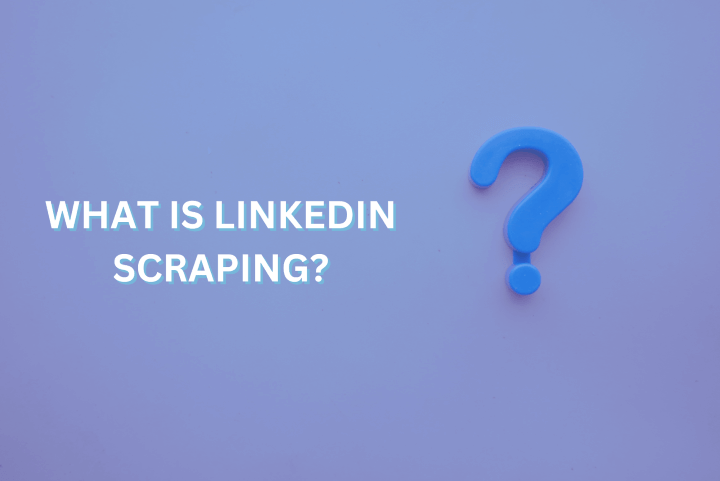
What is LinkedIn data scraping, you ask? Simply put, it means using software tools to extract information from profiles, pages, and groups. And I must say, what you get is not some basics. Instead, it’s a deep exploration of user skills, employment history, educational background, etc.
For those who understand its power, LinkedIn web scraping is a strategic advantage and a must. Here are some statistics: the platform is a gold mine of professional information, with over a billion users from more than 200 countries. However, its size and complexity make it almost impossible to use these broad data sets manually. And that’s where you NEED scraping.
Scraping data from LinkedIn can serve many purposes:
- marketers can identify potential leads,
- recruiters can find ideal candidates,
- job seekers can uncover hidden opportunities,
- analysts can predict industry trends by examining patterns in the information.
What Data Can Be Collected by Scraping?
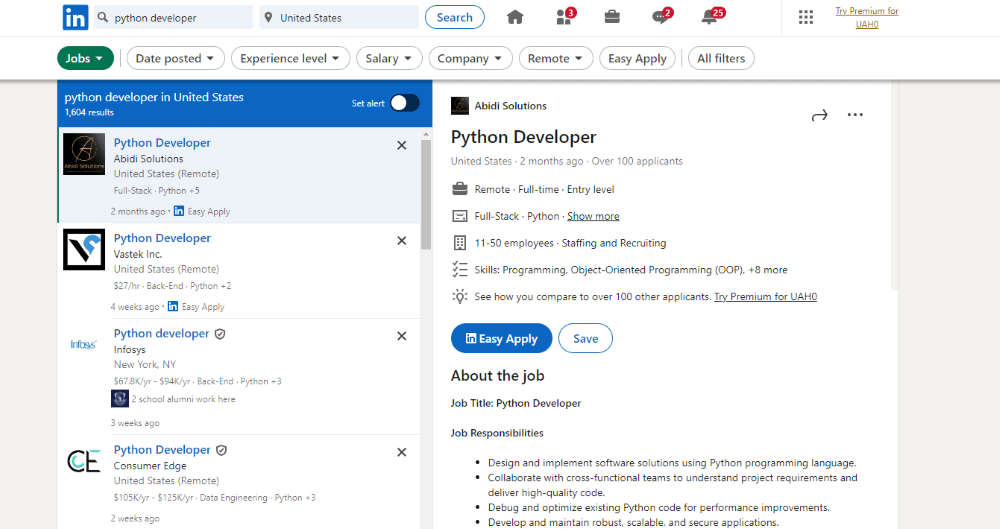
In 2024, the site’s engagement continues to soar, with two new members signing up every second. Thus, professionals can strategically extract and utilize this abundant info and transform its raw form into actionable intelligence. But what kind of information can be extracted? Let me explain what LinkedIn scraping has to offer.
Scraping Linkedin Profiles
The primary role of scraping profiles is to provide detailed professional information about individuals. When you scrape a profile, you can access
- the user’s job history,
- skills,
- education,
- certifications,
- and endorsements.
And if you’re a recruiter, sales professional, or marketer who targets specific qualifications or backgrounds, this info is a goldmine!
Linkedin Jobs Scraper
The site’s job listings allow you to tap into real-time job market trends. This LinkedIn web scraper pulls out critical details like
- job titles,
- descriptions,
- locations,
- and necessary qualifications.
It’s how the best matches happen: job seekers can find the perfect vacancies that align with their skills and experiences. Similarly, recruiters use this data to track the current skill demand. However, businesses also analyze this information for a sneak peek into competitors’ hiring practices.
Post Scraper
A LinkedIn web scraper digs into posts by users and companies — everything from articles to quick updates and shared news. It’s the best way to understand which topics are hot and which are not and how different content performs.
This information is a must for content marketers and social media strategists. The insights gained help them craft strategies that resonate with current trends and engage their target audience more effectively.
Company Pages
It has been reported that companies with active profiles have five times more page views. But why would you need to scrape those top (and also less successful) pages? The answer is that LinkedIn scraping can get you quite a lot of important info on
- company size,
- industry,
- key employee roles,
- and the latest updates, like product launches or significant shifts.
This intel is priceless for B2B marketers, competitive analysts, and sales teams. Knowing a company’s internal movements allows them to tailor outreach. Thus, they ensure their pitches and proposals hit the right note at the right time.
Search Results
When you conduct a LinkedIn data scrape, you collect a snapshot of the professional landscape. This snapshot can include profiles, jobs, posts, and companies — all filtered by specific criteria. It helps, especially when you want to spot overarching patterns and trends that might go unnoticed when looking at individual data points.
Collecting search results is an effective strategy for those conducting broad market analyses or detailed industry studies. If you’re one of those professionals, you probably strive to make your analysis as smooth as ever. I’ve lately discussed how proxies can become your magic wand for advanced data analytics. Check them out; maybe they are just what you need.
Email Scraper Linkedin
Using an email scraper is all about connecting directly. It allows you to get direct contact information from profiles, a tactic often used by sales and marketing teams to build robust campaign contact lists.
How to Web Scrape LinkedIn: Step-by-Step
Scraping the platform can completely change your business decisions and give you a deeper understanding of the professional world. Here’s a step-by-step scraping guide.
How to Scrape LinkedIn Data Using Python
Step 1: Set Up Your Python LinkedIn Scraper
First, you must double-check if Python is installed on your computer. If not, you can download it from the official Python website. Plus, you’ll need to install BeautifulSoup to parse HTML and Requests to make HTTP requests. For this, open your command line interface and run:

Step 2: Write Your Script
Follow the flow:
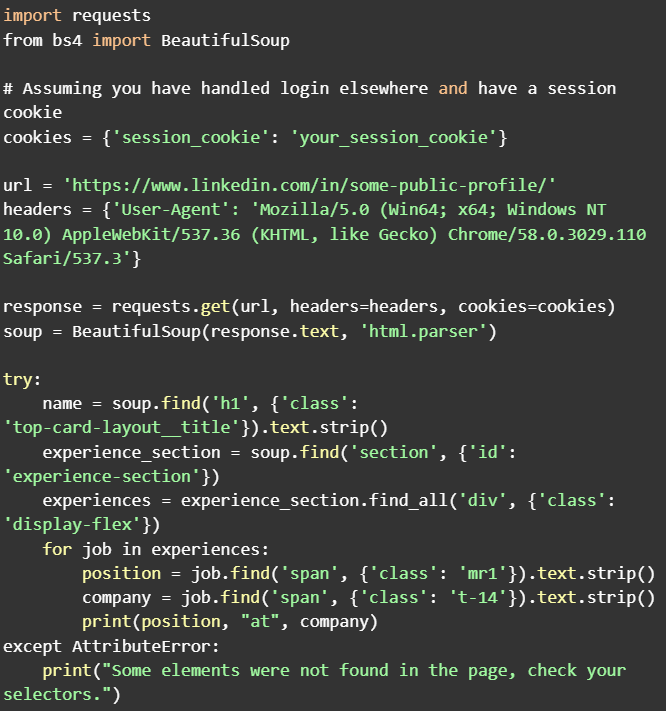
Step 3: Run Your Script
Save your script and run it from your command line:

You should see the output printed in your console. Here’s the example you can get from a Python LinkedIn scraper:

Step 4: Add Robustness and Handling Pagination
If the data spans multiple pages, implement pagination handling by checking for ‘next’ buttons or page links and looping through requests:
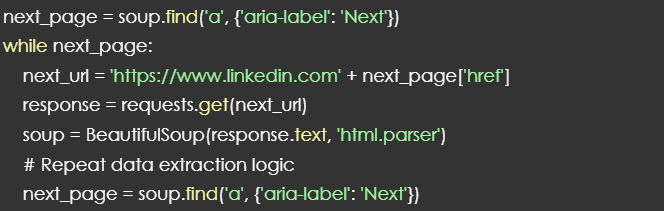
Additionally, include error handling to manage potential issues during requests or parsing:
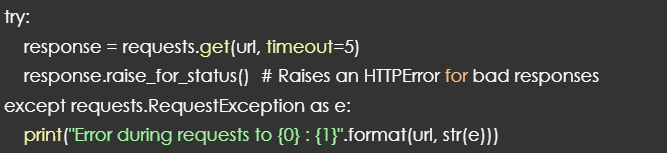
Selenium LinkedIn Scraping
Step 1: Setup Your Environment
Along with Python, you’ll need to install Selenium. Run:

Mind that Selenium requires a WebDriver to control the browser. So, download the WebDriver for your browser (e.g., ChromeDriver for Google Chrome) from Selenium’s official site and ensure it’s added to your system’s PATH.
Step 2: Navigate and Log in
Navigate to the login page, wait for the username and password fields to become available, input the credentials, and submit the form. Plus, check if the login was successful and handle exceptions related to timeouts or missing elements.
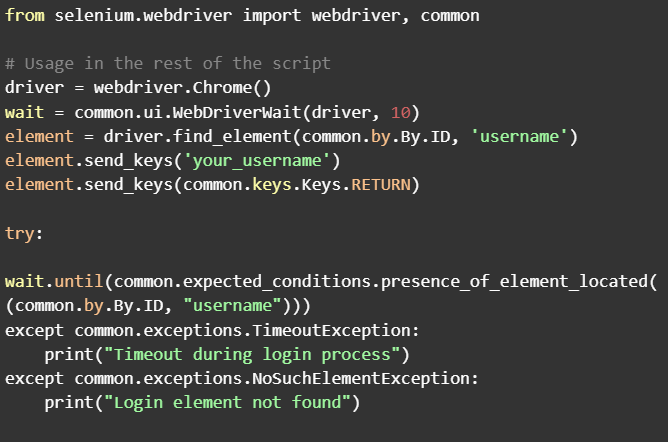
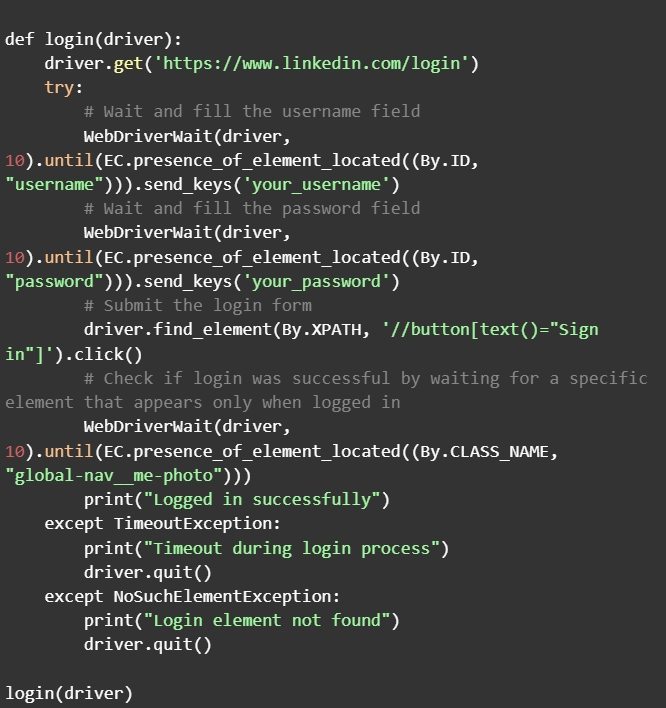
Step 3: Navigate to the Profile and Extract Information
Now that we’ve ensured the login process is stable, let’s navigate to the target profile and safely extract the required information using appropriate waits.
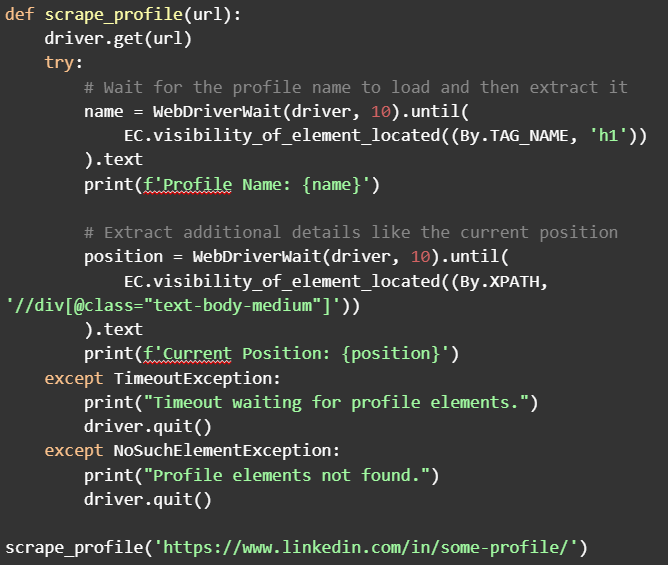
Step 4: Clean Up
It’s essential to close your WebDriver session to free up system resources:
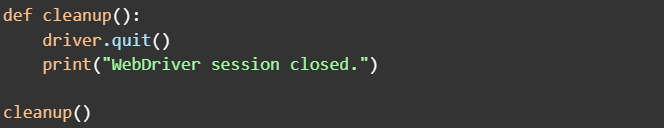
LinkedIn Scraping Tools: Unleashing Professional Insights
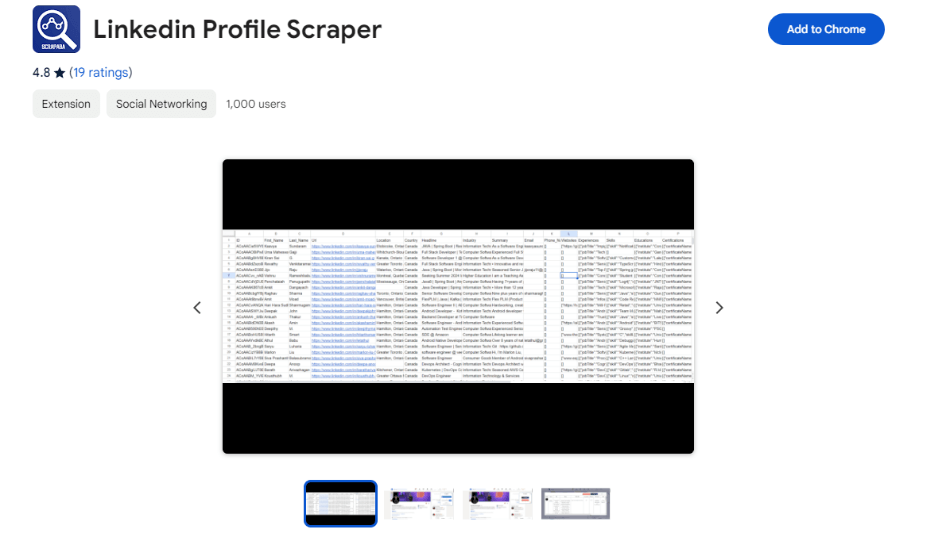
What’s a LinkedIn Scraping Tool Anyway?
A LinkedIn data scraping tool is designed to automatically extract information from the site, bypassing the manual data collection process. These are the types of scraping tools you can choose from:
- Linkedin Scraper Chrome Extension
This handy tool lives right in your browser. It’s perfect for grabbing information on the fly while surfing the site. It’s simple, sleek, and super accessible.
- Standalone Applications
Need to haul a considerable dataset? This type is robust and has features that let you filter and fine-tune your data grab.
- Linkedin Profile Scraper API
These are the by-the-book types that access the available information officially via API. They play nice with the rules, but sometimes, they don’t get behind all the doors.
Sure, LinkedIn scraping tools entail some pros and cons. And your task is to be aware of them and manage them correctly.
Pros:
- Efficiency: Scraping tools do the data-gathering grunt work for you.
- Scalability: From small datasets for startups to vast data lakes for corporates, they scale to your needs.
- Precision: Less mess, less fuss. These tools are intended to reduce errors.
Cons:
- Legal and Ethical Tightropes: Not all information should be scraped, and it’s sometimes difficult to define which info to avoid.
- Updates Are a Buzzkill: The site likes to change things up. Sometimes, that breaks your tool until it’s updated.
- Data Overload: It may be difficult for you to manage and process the vast amounts of scraped information.
What to Consider for LinkedIn Scraping
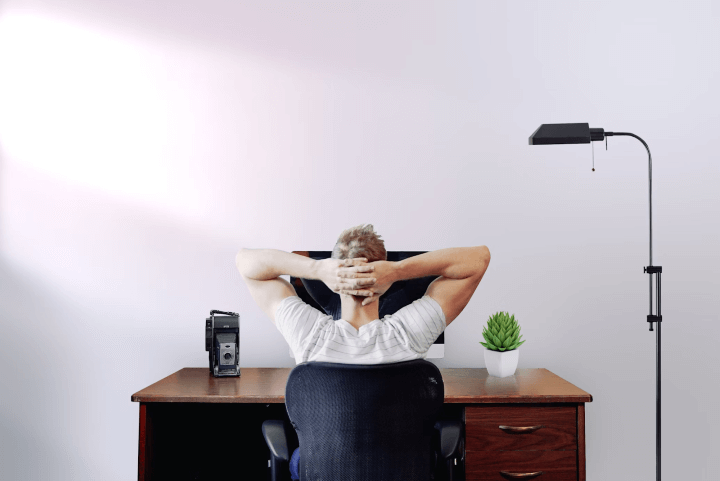
Ready for a LinkedIn data scrape? To conduct it correctly, you should understand several aspects that will make the process more effective and ethical.
Data Privacy
Respecting user privacy is the core rule for LinkedIn data scraping. You must handle personal info according to stringent data protection regulations such as GDPR in Europe or CCPA in California.
Advertisements
Automated scraping tools might inadvertently collect information from advertisements interspersed among genuine user data. If such cases happen, the redundant info will clutter your dataset and skew analytics and insights. The solution? Take extra time to filter out everything correctly.
IP Blocking
The platform monitors unusual traffic patterns and may block IPs exhibiting bot-like activity. The most effective strategies to avoid IP blocking are implementing rate limiting in your scripts and rotating IPs if necessary. Alternatively, you can use rotating proxies to change your IP regularly. I find those tools quite useful, so I’ve compiled the list of my rotating proxy favorites.
Captcha
The platform uses captchas to prevent automated access, mainly when it detects behavior that appears non-human. Handling captchas can range from manual entry (which reduces the automation benefit of scraping) to advanced solutions like captcha-solving services, though these may involve additional costs and ethical considerations.
If you must overcome captchas, you can check out more information on the five best ways for flawless web scraping.
Data Security
Securing scraped information is your obligation. Ensure that any info collected is stored safely, with access tightly controlled and encrypted to prevent unauthorized access or breaches.
User Consent
If you plan to use scraped data in a manner that could impact individuals, you must obtain user consent first. Firstly, this step is ethical. And secondly, it’s a legal requirement in many jurisdictions. Plus, always consider the implications of scraped info relative to user consent and privacy expectations.
Regular Updates
Beware that the platform frequently updates its site layout and underlying code, which can break your scraping setup. So, what do you do then? To maintain data collection accuracy and efficiency, regularly update your scripts and stay informed about changes to the platform.
robots.txt Files
The robots.txt file provides guidelines on what parts of the site robots can crawl and which parts are off-limits. Adhere to these guidelines to respect the platform’s policies and avoid legal repercussions.
Is Scraping LinkedIn Legal?

Let’s clarify this — LinkedIn web scraping is not essentially illegal. However, the platform’s approach is somewhat radical — it discourages data collection. That is evidenced by its robust measures against scraping, like IP blocks, CAPTAs, and legal actions. Besides, the platform’s terms of service prohibit using automated software or bots to access or extract information without consent.
What Are Anti-Scraping Measures?
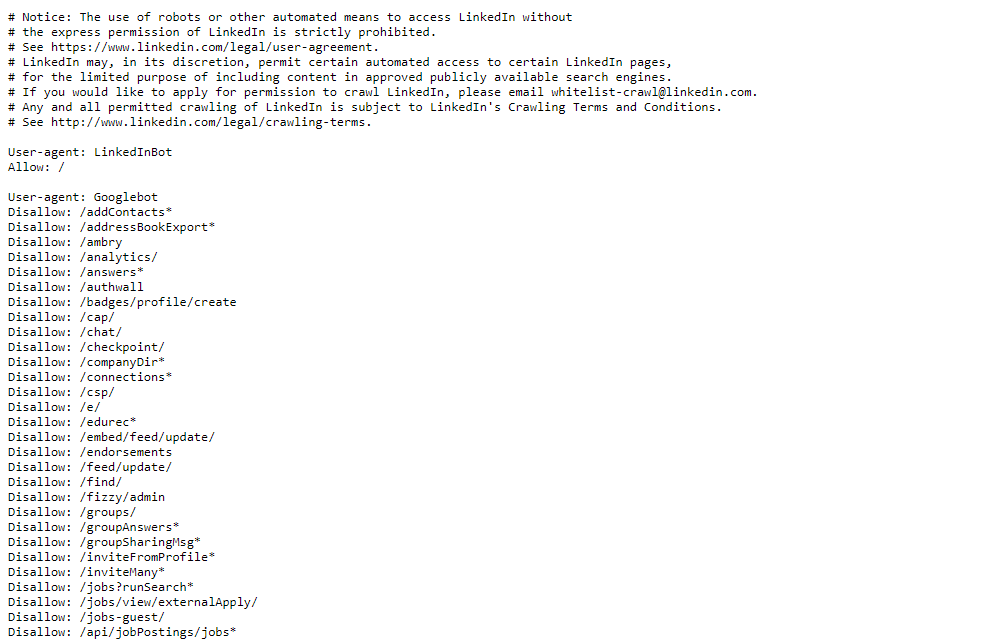
Anti-scraping measures are the website’s special tools and techniques to prevent unauthorized data harvesting. They maintain the integrity and privacy of user information on the platform. Typical anti-scraping measures include
- CAPTCHAs — challenge users to prove they are human,
- IP blocking — restrict access from suspicious sources,
- rate-limiting — control the volume of requests from a single user,
- and robots.txt files — outline accessible web pages.
Summing It Up
Scraping LinkedIn has the potential to boost your data-driven projects, but it’s not just about grabbing what you can. When you scrape, you agree to play by the rules — both legal and ethical. This way, you’ll keep your methods effective and above board. And remember, you should keep evolving with the changes. Thus, you protect your projects and make the most of the information you gather.
FAQ
It’s using automated tools to scrape LinkedIn profiles, job listings, and company data.
Collecting information on this platform can significantly boost market research, lead generation, and recruitment efforts.
To scrape responsibly, adhere to legal guidelines and the site’s terms of service, use info ethically, respect user privacy, and ensure your activities do not disrupt the platform’s operations.
Yes, if you violate their terms of service. The site actively monitors and restricts automated activities that scrape information without permission.
Yes, you can conduct a LinkedIn data scrape, but you should do it within the limits of the service’s terms of service and legal regulations like GDPR.
