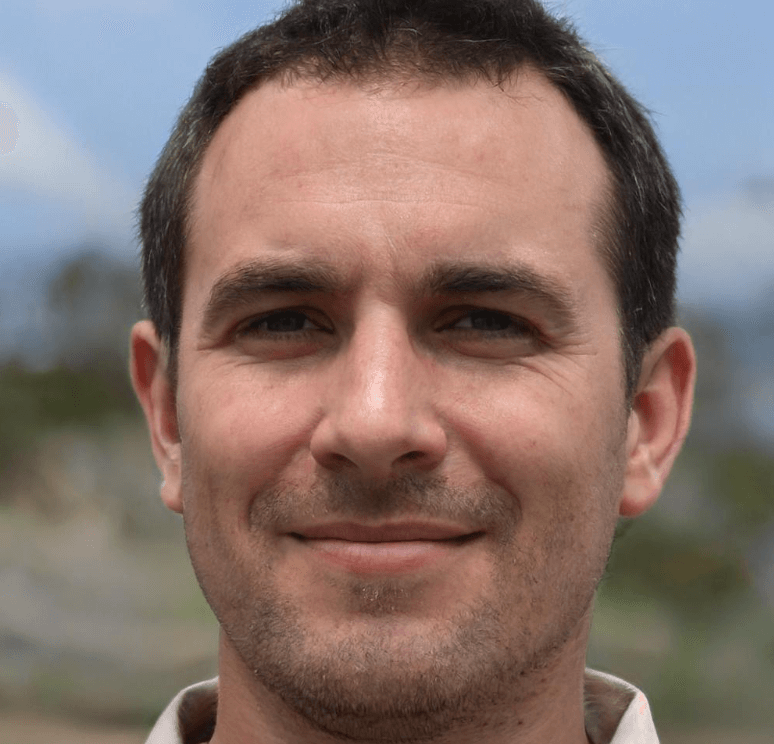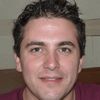Soax Review 2025
So, given that a SOAX proxy review was one of the very first on ProxyBros, I decided it’s high time to test its services again, let alone there are reasons for that. Yet this time, I wasn’t alone. My colleagues joined me to make our testing even more profound and holistic: Laura Mitchell, a discerning connoisseur of digital technologies and web dev in particular, and Max Perepelov, our seasoned cybersecurity expert. Together, we spent four weeks testing and analyzing all crucial aspects of SOAX proxy solutions. Ready to learn what we found out?
When analyzing the proxy, we have conducted in-depth research that helped us reveal all the strong and weak points of the service. Considering expert opinion and customer feedback, our pros studied the range of options and, finally, tested the service.
Here are the steps we followed when conducting research:
Analyzing the customer feedback
We have visited several forums devoted to proxy discussion and even participated in it. We have studied reviews on reliable resources with only one purpose – to make our review precise.
Getting to know the expert opinion
We have communicated with experts in the proxy industry. To uncover some hidden pitfalls, we asked professionals about its key features. In our review, we will tell you everything you need to know about the strong and weak points of the proxy provider.
Studying Terms & Conditions
At this point, experts have studied the legal basis. They have touched upon the place of registration, owners, achievement, reputation, and so on.
Exploring proxy types
To understand the quality of services the company provides, we test each of the proxy types it offers. The range of proxy types can vary as well as their quality.
Evaluating the quality of support
The support team reflects the reliability of the company hence it is essential to check it. We pay attention to response time, the communicative skills of managers, and the usability of the service. Besides, our expert becomes a real user to get into the situation of purchase.
Testing the service
We have checked the proxy provider’s backward and forwards. To make our research full and deep, we have tried out all proxy types offered there. Our experts have analyzed the work of servers paying attention to their features and functionality. In our review, you can look through a detailed description of features.
Comparing
Our experts have compared this proxy with other popular services. In their comparison, they have touched upon the pricing, set of features, and characteristics. You can find out more in the Comparison section of the website.
- price monitoring, recruitment, brand protection, and AI data sets
- Huge IP pool across the globe
- Unlimited connections (ports)
- Email OTP authentication
- UDP protocol support
- Compatibility with multiple anti-detect browsers
- 24/7 human support
- Partnering with the WEDF to ensure full compliance with industry regulations.
- No app or browser extension
- No free trial, although 100 MB costs only $1.99 for 3 days
Characteristics
- IPv4
- IPv6
- English
- All
- Residential (mobile and Wi-Fi)
- Datacenter (in some countries)
- US ISP
- SOCKS5
- HTTP
- UDP (for Residential)
- API
- Go Login
- Multi Login
- Octo Browser
- and Others
- Web Unblocker
- Scraper APIs for SERP, eCommerce, and social media
- General website crawler
- AI data Scraper
- Free tools: What’s My IP and Online Proxy Checker
- Comprehensive knowledge base, including Blog, Podcast, and Research section
Overview
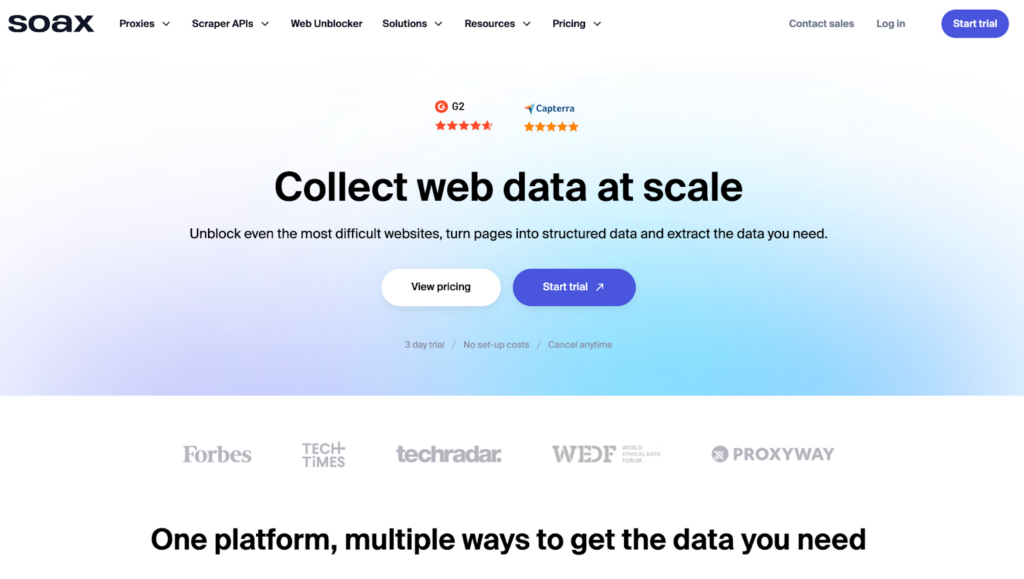
With SOAX ethically sourced and blazing-fast proxies, you can access even the most complex websites, transform their pages into organized data, and pull out the information you require. Tested (and proved) 99.5% success rate and 0.55s response time guarantee the result. As do its Web Unblocker and Scraper APIs.
Briefly about Soax Proxy
Since my first SOAX proxy review several years ago, its IP pool has significantly increased. Today, Soax LTD offers 155+ million residential Wi-Fi proxies, 30+ million resi mobile IPs, as well as US ISP and datacenter proxies totaling around 100K (although some dashboards claim it’s 2,6M.) The provider still doesn’t go into details regarding where all those proxy servers come from, but I do have verified information that they offer an SDK for developers to monetize their apps.
What has changed in geographical coverage: SOAX residential proxy options are now available in almost all countries across the globe and even in practically all cities. ISP proxy servers are only targeting the United States, with the main (and most popular among users) focus on New Jersey, California, and Massachusetts. While datacenter proxies are currently located in Germany, Poland, the UK, Spain, France, and the US. And BTW you can now check the geolocations through the API, which allows you to create a proxy pass tailored for geo-targeting purposes.
As a delightful surprise comes adding the UDP protocol support (on top of HTTP and SOCKS5, obviously), yet only for residential proxies. While filtering by country, region, city, and ISP level remained the same.
You can set its ISP and datacenter proxies to be static for a full 24 hours through the dashboard settings. However, I always opt for more flexibility and, therefore, activated the Sticky Session feature, which lets me define my own session length. The minimum session duration in the dashboard can be set to 0 for a new IP with every request, or you can go as low as 10 seconds for the minimum session length.
Now, what else is new and awesome? Prior, all subscription plans at SOAX featured certain numbers of ports included. Those ports equaled how many concurrent proxy connections you could make within your plan. Numbers varied from 300 up to 1000 simultaneous connections, although every port could only handle up to 30 requests per second. That’s why SOAX has consistently cautioned that when ports get overloaded, any new requests will be queued up right away, potentially hurting overall performance. Up to this point, actually. Cause now all subscription plans currently feature unlimited concurrent sessions!
Another news is that the platform has ditched the old-school login and password setup and upgraded to email OTP authentication for better security and a smoother SOAX login experience. With email OTP, you’ll get a one-time password sent straight to your inbox whenever you log in from a new device. Just pop in that code within the time window, and you’re good to go, no hassle, no stress. And if you need multiple people accessing the same SOAX account, just set up a shared email and hit its support up via live chat to update your account details. Another option? The email owner can simply share the OTP code securely with others whenever they need to log in.
And one more thing I’d like to highlight is the increased number of anti-detect browsers that SOAX now partners with. I bet you’ll be able to find yours among these: Dolphin Anty, GoLogin, Octobrowser, Incognition, MuLogin, Mbbrowser, Hidemyacc, Multilogin, AntBrowser, Undetectable, AdsPower, Linken Sphere, Nstbrowser, Accovod, and Kameleo.
Feature-Set & Guidance
Web Unblocker
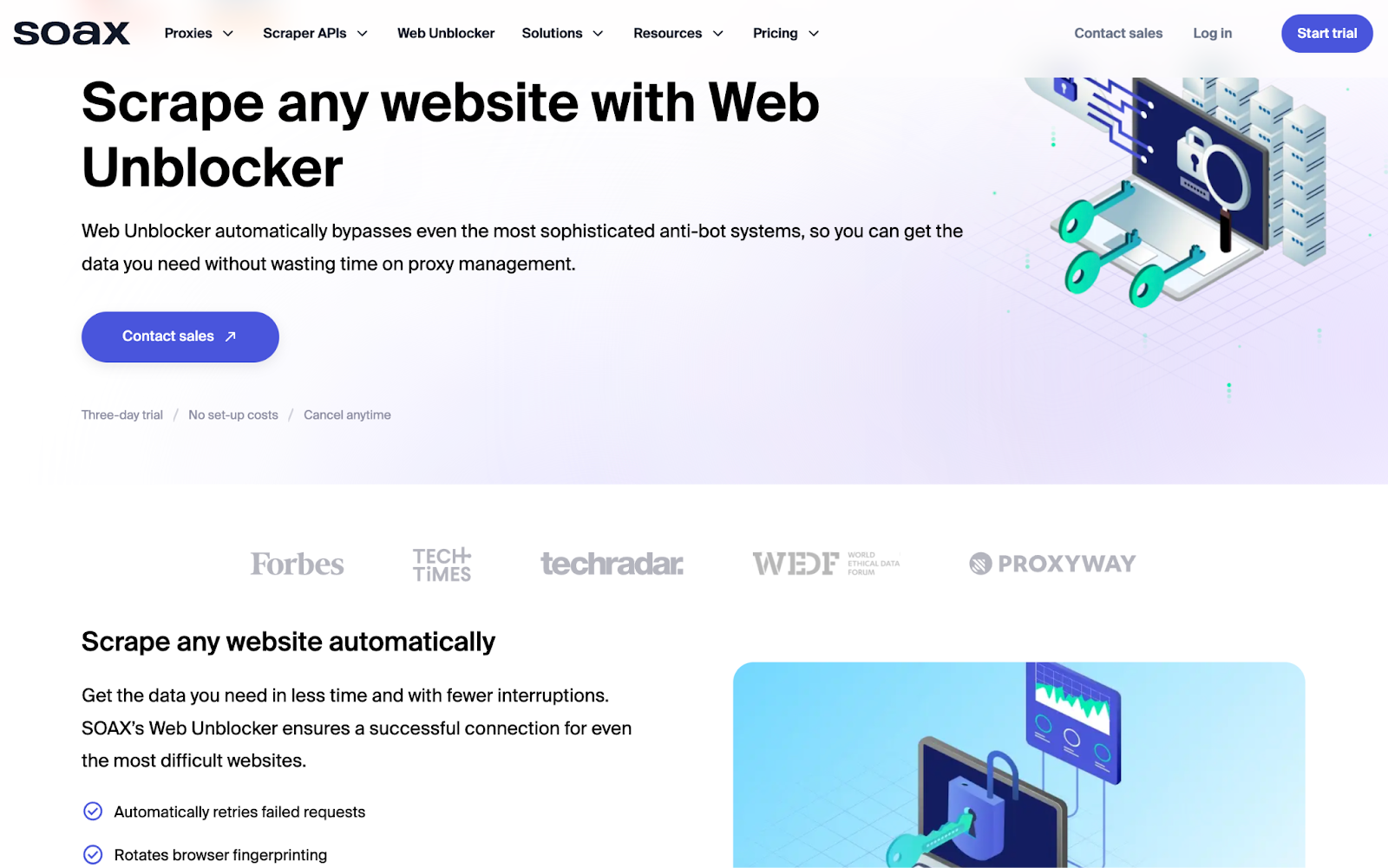
Web Unblocker is an innovative data collection solution that handily integrates proxy management, web scraping functionalities, and restriction-bypassing techniques to help you effortlessly gather information from the web.
Given the massive Soax IP pool, it automatically rotates proxies, alleviating the burden of manual management. With Web Unblocker, I managed to navigate even the most complex anti-bot systems, which allowed me to focus on extracting data without the hassle of proxy upkeep.
Key features:
- You get the data you need swiftly and with minimal interruptions.
- It intelligently retries failed requests while switching IPs.
- Web Unblocker employs advanced browser fingerprint management to prevent detection by websites.
- It also manages cookies as well as alters and optimizes HTTP headers to legitimize your browsing activity.
- JavaScript rendering feature entails extracting data effortlessly from interactive sites with dynamic content.
The starting (Unblocker 1) plan, featuring up to 150K requests and Customer Success Manager, will cost $2.50 per 1K requests and be billed monthly based on usage.
Scrapers & Crawlers
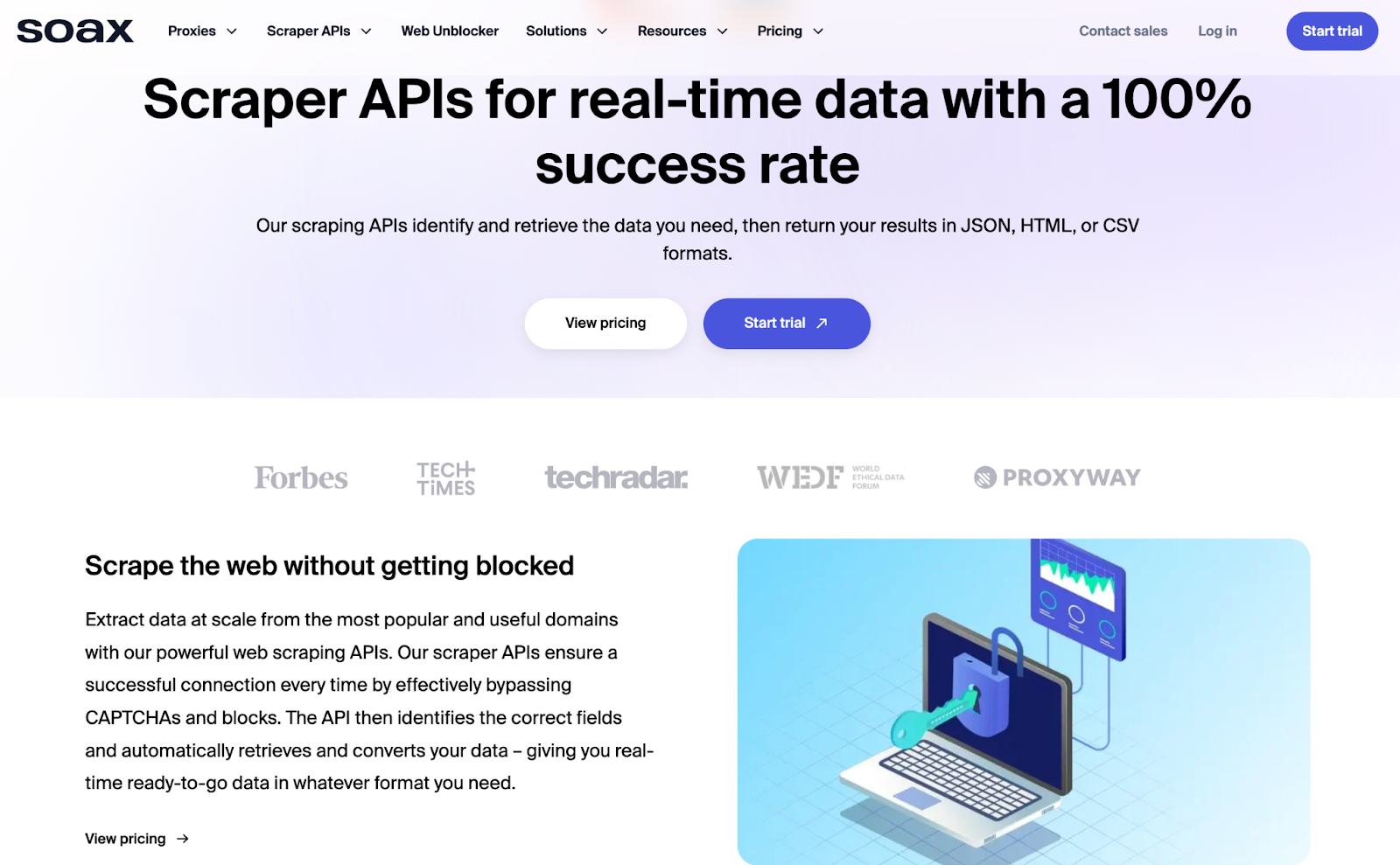
SOAX alternatives for proxy solutions are its advanced scraping APIs that retrieve the data you need and return it in formats like JSON, HTML, or CSV. With a scraper API, you can easily collect large-scale data from top web domains, automatically overcome CAPTCHAs, bypass restrictions, and extract the relevant fields. So, what exactly have they got?
- SERP Scraping API
I used it to monitor keywords, track brand visibility, and analyze ads.
- Access localized search engine results from top search platforms
- Gather both mobile and desktop SERP data
- Reliable, real-time data extraction, resilient to changes in SERP layouts
- Pinpoint accuracy down to city-level data
- E-commerce Scraping API
I tested it for pricing analysis, mapping inventory, and studying competitor strategies.
- Extract key details like titles, prices, and descriptions in JSON or HTML formats
- Supports over 50 leading e-commerce websites
- Features an adaptive parser that adjusts to layout changes
- Social Media Scraping API
I used it to optimize campaigns, analyze reviews, and gauge demand.
- Collect insights from Instagram, X (Twitter), YouTube, LinkedIn, Facebook, and TikTok
- No need to log in with personal accounts or create new profiles
- Filter data based on metrics like followers, shares, hashtags, and mentions
- Access geo-specific data for localized customer insights
- General Website Crawler
I tested it for broad-based data collection for various business needs.
- Extract text, structured content, images, videos, and other media types
- Compatible with popular platforms and formats like JSON and CSV
- Customize extraction based on specific criteria
- Supports scraping from diverse platforms like CMS systems, forums, pricing databases, and web applications
- AI Data Scraper
I used it for future-proof data collection through natural language instructions.
- No coding required—just provide simple language commands
- Automatically builds optimal scraping strategies
- Uses natural language queries to fetch desired data
- Adapts and self-corrects for a consistent 100% success rate
- Cleans and prepares data for analysis right out of the box
Free Tools
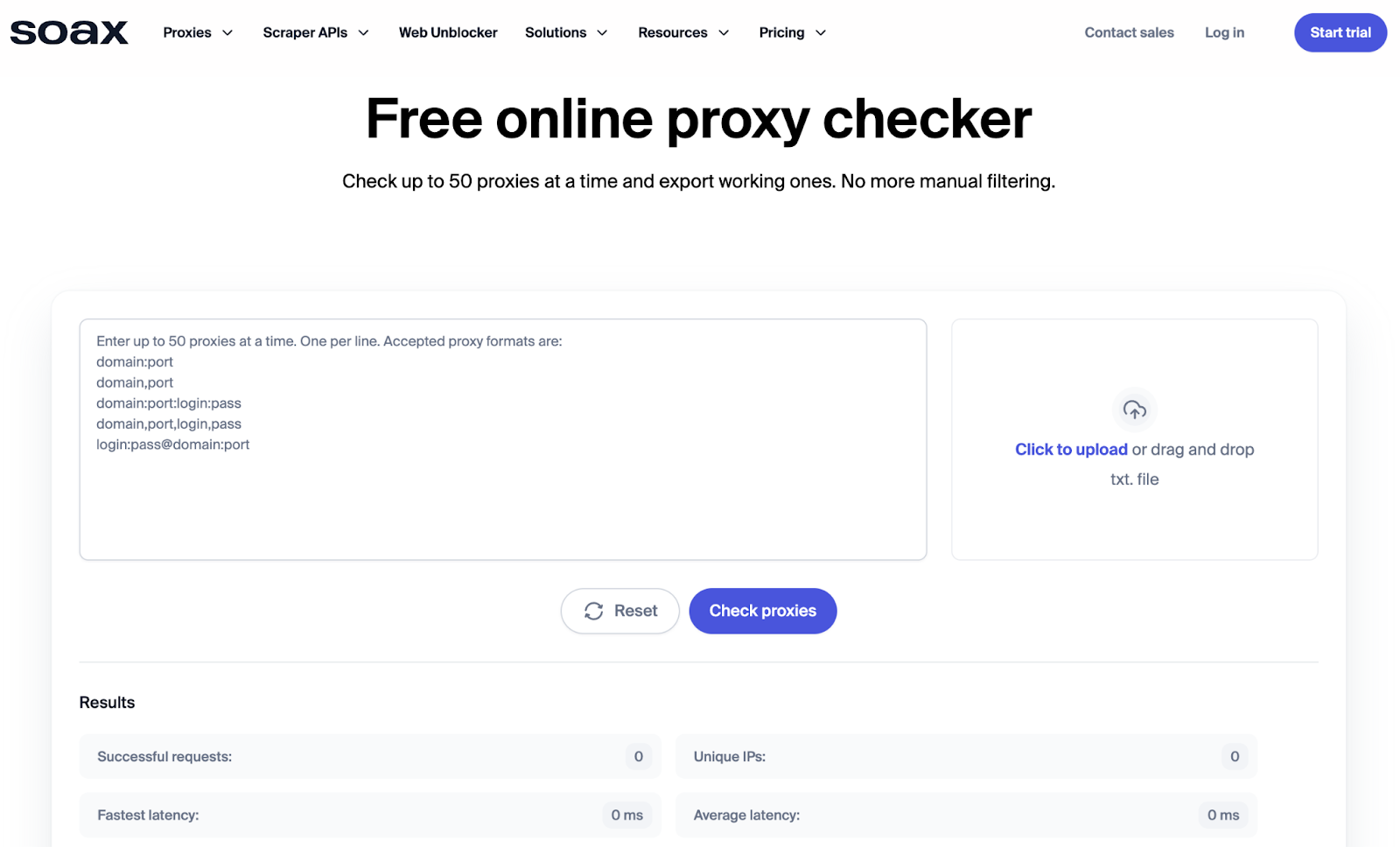
Frankly speaking, I love proxy providers who deliver some extra perks along with its main offers as it says a lot about how the company treats its customers. SOAX doesn’t blow this. Aside from proxy servers and paid scraper APIs, it offers two extra free tools: What’s My IP address (which shows your IP, city, country and country code, region, carrier, and ISP) and Free Online Proxy Checker.
As for the latter, it validates up to 50 proxies at once and exports the good ones, thus eliminating the need for manual filtering.
Key features:
- Supports multiple proxy formats
- Exports only the valid proxies
- Filters by speed
- It’s pretty fast!
Just upload a TXT file or merely paste your proxy list into the input box, hit Check Proxies to kick off the verification process, and once done, click Copy Working Proxies to Clipboard to grab the valid ones. You can also export the list of working proxies as a TXT file or download everything as a CSV.
UDP Protocol
While SOCKS5 proxies typically work over TCP, they can handle UDP traffic with the right extensions. Essentially, SOCKS5 establishes a proxy link between you and the server, and Soax UDP proxy rides on top of that protocol. I’d say UDP is especially handy for real-time communication, broadcasting & multicasting, streaming media, and network monitoring.
Perks of using a UDP proxy:
- Low overhead: UDP has a lightweight header, which is great for transmitting small chunks of data more efficiently.
- Speed boost: UDP skips the whole connection setup process, making it faster than TCP—perfect for real-time apps like gaming or streaming.
- No congestion control: Unlike TCP, UDP doesn’t have congestion control, which is ideal for things like real-time video/audio where a bit of lost data isn’t a big deal.
- Connectionless: No need for a handshake before sending data, so it’s great for use cases where speed trumps reliability.
SOAX proxies support SOCKS5, which handles both TCP and UDP protocols without needing any extra tweaks. Just choose SOCKS5 in your app, and it’ll automatically enable UDP support.
❗Remember that only residential, mobile, and single-geo packages (read about it later in this SOAX review) support UDP. ❗
Use Cases
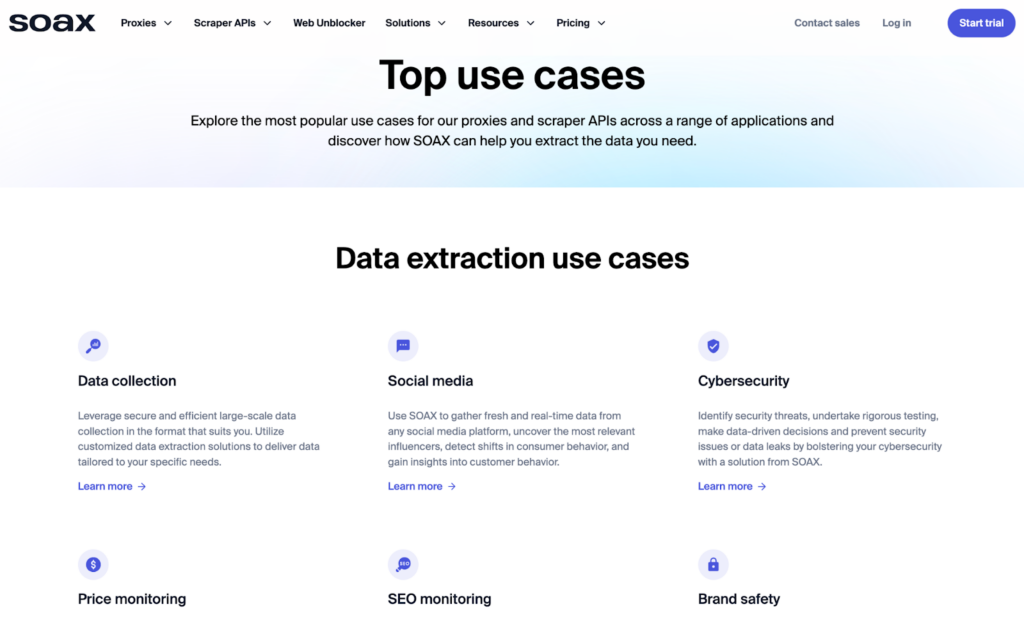
- Data Collection: Use SOAX proxies for customized data extraction to get accurate information – you’ll feel secure and flexible.
- App Performance: By ensuring top-tier performance for your apps and websites across regions and devices, you’ll optimize user experience, boost revenues, and earn loyal customers.
- Gaming: Play incognito, manage multiple accounts, bypass geo-blocks, and enjoy stable performance.
- Cybersecurity: Its cybersecurity tools will help you strengthen your security posture by detecting threats, performing rigorous tests, and preventing breaches or data leaks.
- Price Monitoring: Proxy SOAX solutions enable you to optimize dynamic pricing in real-time, conduct market research, and validate pricing strategies with ease.
- Social Media: Feel free to capture real-time data from social media platforms, uncover key influencers, track consumer behavior, and gain deep insights into your target audience.
- SEO Monitoring: You may discover new backlink opportunities and improve your SERP rankings.
- Recruitment: Any hiring process will become much easier if you scrape job boards, gather candidate profiles, and post job ads more effectively.
- Brand Protection: SOAX company can help safeguard your brand from fraud and unauthorized use by monitoring brand mentions and illicit activity online.
- AI Datasets: Deal with AI models and need scalable, reliable web data? Easily. Here, you can gather the data required to train and refine generative AI and machine learning systems.
- Market Research: My testing proved that SOAX IP addresses overcome geo-blocks, anti-scraping measures, and speed limitations to deliver precise results.
Performance Testing
My speed test of SOAX proxies showed that the connection hardly differed from my direct connection’s average speed, showing the following middle benchmarks:
- Download speed — 839.96 Mbps
- Upload speed — 157.32 Mbps
- Ping — 6 ms
So, particularly my setup was in Poland, targeting a global CDN. It pinged the server closest to the proxy IP, with the response size being just a few kilobytes. The results?
| Gateway | Response Time | Success Rate |
| United States | 0.93 sec | 99.4% |
| Australia | 1.43 sec | 97.7% |
| United Kingdom | 0.61 sec | 99.8% |
| Brazil | 1.09 sec | 98.3% |
| Germany | 0.57 sec | 99.8% |
| Indonesia | 1.36 sec | 98.5% |
Super impressive, isn’t it? The same goes for the results from my colleagues with our connection requests consistently hitting their mark. And yes, SOAX delivered response times under a second across all European locations. Believe me, when I tested its proxies several years ago, this same network was significantly slower. Fast forward to now, and it’s nearly on par with top proxy industry players, showing some serious improvement in speed and reliability.
Next, I ran about 2K connection requests to each target using EU-filtered proxies and a Puppeteer-based scraper, all from my machine based in Poland. Keep in mind that your results might vary depending on your web scraping setup. But for me, the performance was pretty much spot on. I encountered minimal connection issues, even when targeting tough platforms like Google or image-heavy social media sites. My colleagues who tested it, too, say not many other providers could keep up with SOAX under the same conditions.
Highly recommended!
Usability
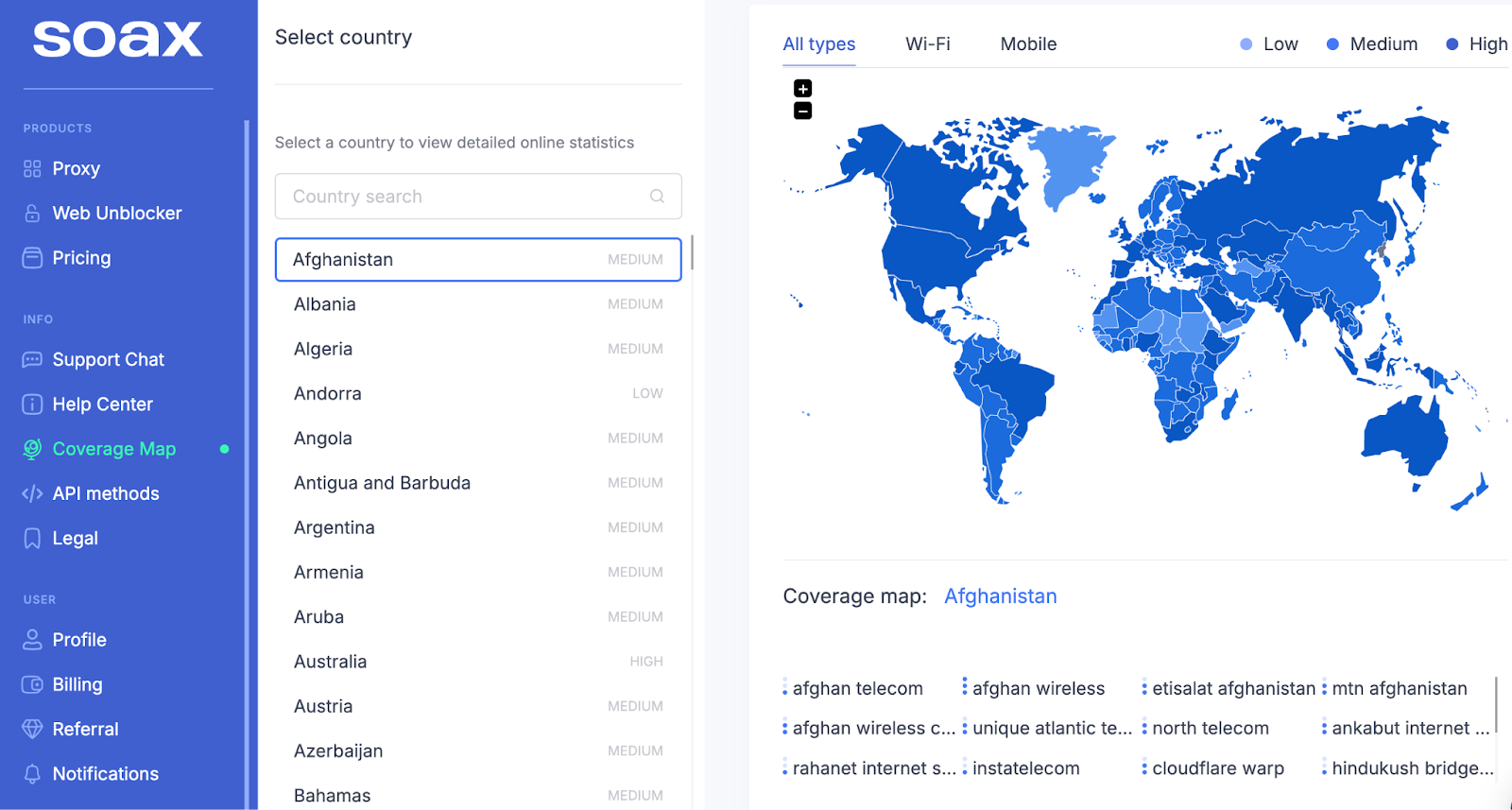
Prior, SOAX gave us flexibility in choosing between login-password or IP whitelisting for authentication, with the number of IPs you can whitelist depending on your plan. The authentication method also affected your concurrent connection limits. But now, things changed for the better when Soax LTD. upgraded to email OTP authentication (I covered it in Quick Overview above) and enabled unlimited simultaneous sessions.
From the dashboard, you can easily toggle your authentication method, select your target country, or even zero in on a specific ISP. You can also tweak your connection types. Once you’re ready, just export your proxy list in your desired format—text, HTML, CSV, or even via a URL if your app supports that.
The dashboard now is indeed extremely easy to use! I could easily configure SOAX proxies, track data usage, whitelist IPs, and manage my entire setup without any hassle. Plus, the ability to export my proxy list in multiple formats or share it directly is a super handy feature that simplifies things.
However, if you ever encounter any operational issues or downtime, their customer support response time is typically around 15 minutes. The resolution time can vary depending on the complexity, but major issues usually get sorted in about 2 hours. There are several support channels to reach out to them, including SOAX Telegram.
SOAX Pricing
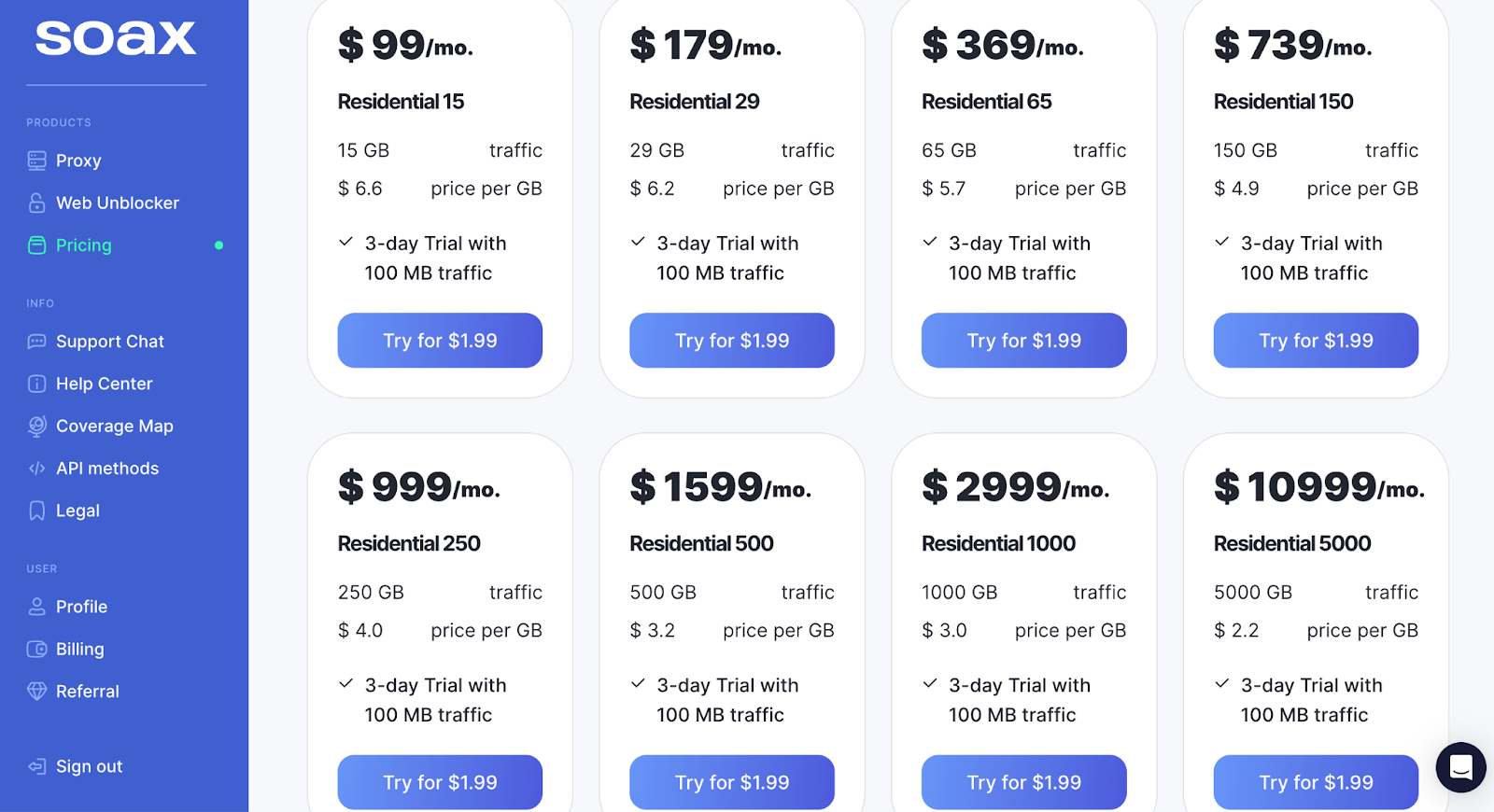
Every residential & mobile plan at SOAX includes
- All Geo (195+)
- Country/region/city/ISP filtering
- Sticky sessions
- IP refresh rate (rotation)
- API Access
- Unlimited connections (ports)
- HTTP, SOCKS5, UDP, AND… Human support!
All SOAX pricing plans operate on a subscription model, so you’ll need to link a bank card (MasterCard, Visa, or Amex) to your account. Once that’s set up, you can easily fund your SOAX balance using a bank transfer, your linked card, or even cryptocurrency for added flexibility.
As of this writing, I haven’t seen any SOAX coupons or other discounts, but I hope you’ll be able to choose a subscription that fits your budget. Yes, I can hear you saying its prices might be somewhat higher than those of some competitors, yet the quality and the diversity of options here are definitely worth it.
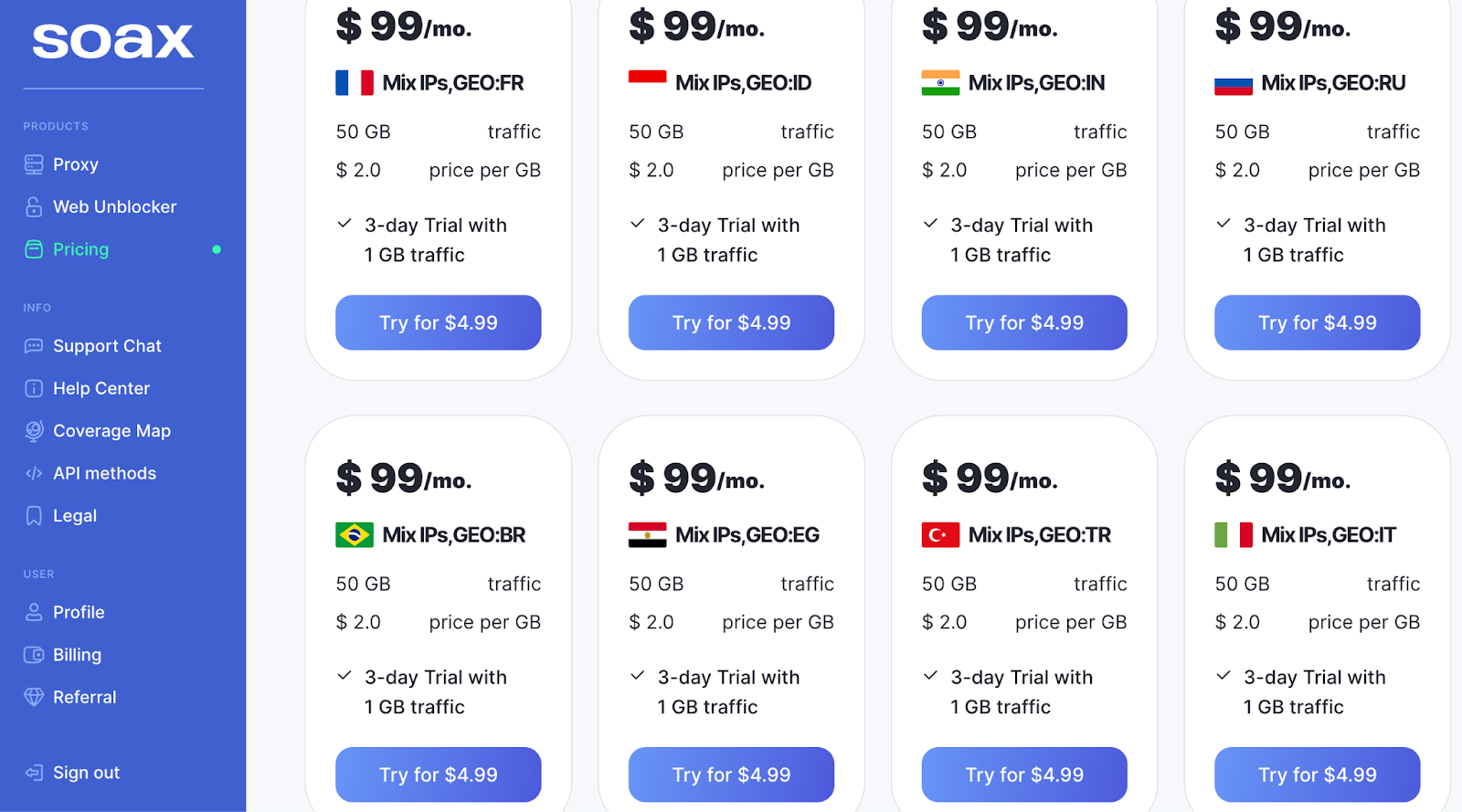
A Single-Geo plan hooks you up with IPs from one specific region, like a single country. You’ll get a blend of residential and mobile IPs, but there’s no option to choose between them. These plans support HTTP, SOCKS5, and UDP protocols, with customizable rotation settings so you can adjust them to fit your requirements.
Users Share
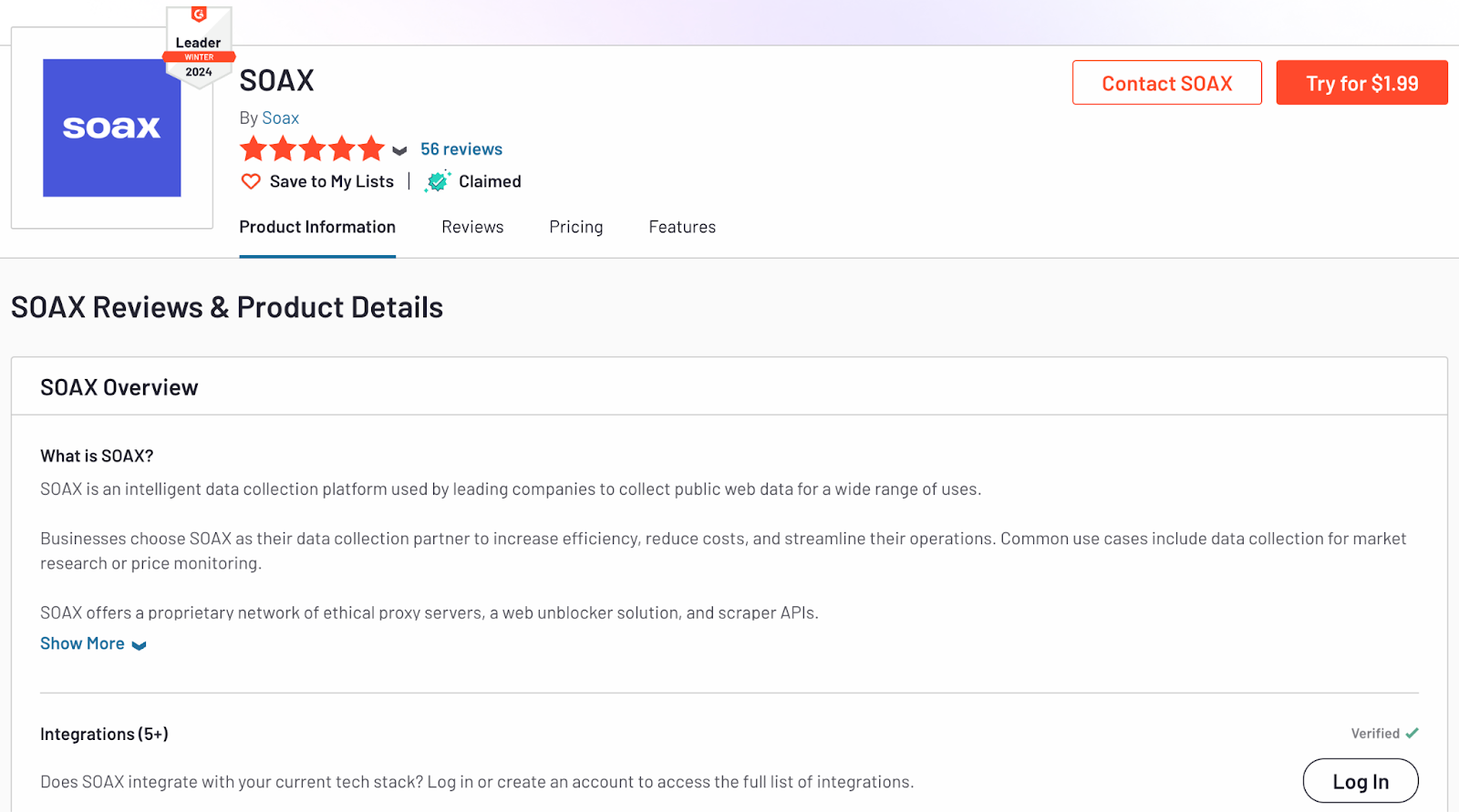
Well, for the first time in my memory, while researching and checking SOAX reviews from other real customers, I managed to find its profiles on all possible verified review platforms, including TrustPilot, G2, Capterra, and even SourceForge!
137 user reviews on SOAX TrustPilot compose an overall rating of 4.7 stars out of 5, with only eight customers who marked it 1 star.
G2 features 56 SOAX reviews, resulting in a 4.8 rating for the time being, and only three users gave it 4 stars. Plus, G2 has been generous enough to present Soax with several awards!
Both Capterra and SourceForge users assess it positively, too. And I guess the only complaint one may find out there is a bit high cost yet it depends, actually.
Well, I must say that SOAX has seriously leveled up, positioning itself as one of the most flexible and powerful proxy providers on the market. It has made significant improvements from where it was just a year or two ago, catching up to some of the big names in the industry. I personally very much adore the considerably increased IP pool, all free and paid extra tools, and even more so – the Single-Geo plans, which you’ll hardly find anywhere else.
SOAX’s performance improvements have made it much more reliable for even the toughest scraping tasks. Whether it’s accessing highly restricted sites or getting through advanced anti-bot systems, the success rate is now impressively high. The company’s continued focus on customer support, rapid response times, and handling complex issues also demonstrates its commitment to quality service. Yes, starters might find it challenging that, unlike some competitors, SOAX doesn’t have a dedicated app or browser extension to tap into its proxy network. Yet I do hope SOAX will soon figure it out as well.
FAQ
It is a proxy service provider that offers residential, mobile, data center, and US ISP proxies. You can employ them for web scraping, data collection, and online privacy. With a 191MLN IP pool and great extra features, you can rotate proxies, filter by country, and customize connection settings. Supporting protocols like HTTP, SOCKS5, and UDP, SOAX is ideal for bypassing geo-restrictions and automating tasks.
To create and manage your proxy lists on SOAX, log in to your dashboard, where you can easily configure your proxies. From there, you can set your target country, choose specific ISPs, and define connection types. Once your settings are in place, you can generate and download your proxy list in various formats, including TXT, HTML, and CSV.
Yes, you can use SOAX proxies for Telegram. They can help you bypass geo-restrictions, access blocked content, and maintain privacy on the messenger.
Absolutely! They prioritize their clients and provide support for both B2B and B2C customers. The time it takes to resolve an issue really hinges on the nature of the problem. While its average resolution time is around 2 hours, SOAX LTD. always aims to speed things up whenever it can.
SOAX does not offer a completely free proxy service or even a trial period. However, they do provide a trial, offering 100 MB for only $1.99, which you could test for three days. To access the trial, you’ll need to sign up on their website.
In which locations are Single-Geo plans available currently?
Their single-geo subscription plans are now available for Brazil, India, France, Italy, Russia, Indonesia, Egypt, and Turkey.