How to Scrape YouTube: A Complete Guide [2025 Edition]
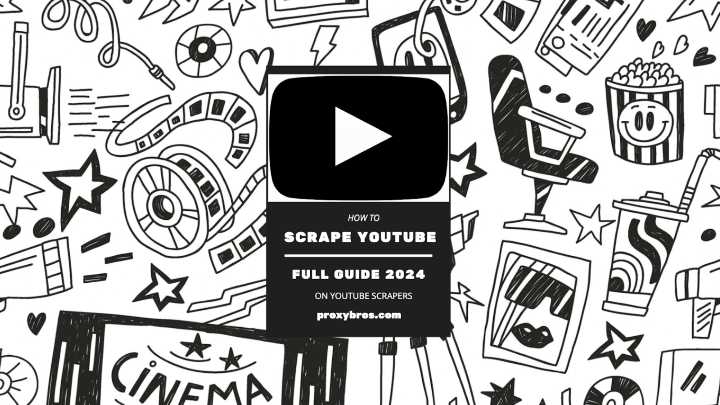
Are you striving to scrape YouTube data but still not getting enough information? YT is a huge platform and video search engine with 2.94 billion active users monthly. That being said, these active users consist of content creators and YouTubers who upload various forms of content such as reviews, live videos, video shorts, DIYs, and much more. It serves as a pavement to get information for research and analysis purposes, whether for businesses or individuals.
You might wonder, what’s wrong with YoutTube Data API? I’d answer – nothing’s wrong, actually. It does work but comes with limitations and quota impositions that, to my mind, affect scraping info holistically.
I’ve created this tutorial on scraping YouTube data to help you understand how to do it easily. I’ll also share some quick tips for using YouTube scrapers so that you can get it done quickly. Yet back to the basics first!
The industry’s first antidetect browser
Multilogin is the all-in-one solution for multiaccounting with built-in residential proxies in every subscription plan.
Stability trusted since 2015.
Understanding YouTube Scraping
YouTube scraping is a data extraction process from YouTube. It involves gathering information like video titles, descriptions, view counts, channel details, and comments using web scraping tools or scripts.
Your purpose in extracting info from YouTube might vary from research to actual use it for marketing, SEO, content analysis, and content curation. With a YouTube scraper, you can gather a lot of information from various YT pages as per your instructions.
So, you can think of it like research, but way faster. I remember the times I used to spend hours copying and pasting info, and then at one point, I set the scraper loose, and it gathered everything I needed. Hah!
What is Scraping?
Broadly speaking, it is the process of gathering or extracting data from different websites or search engine platforms like Google, Bing, etc. In the industry I’m engaged in, it is one of the most-used ways of collecting and using information for other purposes. Once the information is extracted, it can be stored as a spreadsheet or API.
Types of Data You Can YouTube Scrape

With a data scraper for YT, you can extract a lot of information in different forms, such as:
- Video
- Channel
- Comment
- Metadata
- Links and References
How to Scrape Data from YouTube
Well, I have come across different ways and resources to scrape YouTube data, and only a few were up to the mark for me. Here, I share the five best ways to YouTube scrape according to my tests and experience.
Let’s discuss them briefly.
YouTube Data API
This is Google’s official method of accessing YT information. This API lets you get detailed information on videos, channels, playlists, and comments systematically and legally. I tested it and must say it’s very stable and follows YouTube’s terms of service, meaning it’s preferable for developers like me who require regular and compliant info access.
To employ it, I recommend first obtaining an API key from Google Cloud and then performing HTTP requests to retrieve info in a defined format (I typically use JSON.) If you’re also a developer like me who wants to integrate YT info into applications or do comprehensive analytics, this strategy should be perfect.
Python Libraries
Python provides modules for website scraping and API interactions. Although I know Requests and BeautifulSoup are popular libraries for general web scraping, I find Pytube and Google-api-python-client particularly handy for interfacing with YouTube’s API. Using YouTube scraper Python, I could create scripts that automate sending HTTP queries to YT and processing the responses.
I think this method is ideal if you’re a programmer who requires a flexible, customized solution to scrape YouTube or automate info acquisition from YT.
Here is a detailed video I recommend you watch if you want to understand data scraping with Python:
Third-Party Tools and Services
I’ve encountered several web platforms and software solutions that simplify YouTube data scraping without requiring programming experience. These tools are best for configuring and executing data extraction activities. I find them most often handy for non-technical users or those who need to execute quick and simple info extractions without the need to create custom crawling programs.
Web Scraping Frameworks
For more complicated scraping activities, I think frameworks like Scrapy for Python and Puppeteer for JavaScript are just excellent. They can automate the crawling process by imitating browser interactions, which is critical when dealing with YouTube’s dynamic and JavaScript-rich content.
Creating a project with these tools entails crawling YT pages, parsing HTML, and collecting the needed information. This strategy will best suit you if you demand extensive or complex data scraping capabilities and are familiar with advanced programming and dynamic web content.
Data Extraction Tools
I’ve most often bumped into a data scraping tool as a browser extension (if you search YouTube scraper Chrome) or an independent program with simple point-and-click interfaces. You can select info items directly from YT pages and export them in formats such as CSV or Excel.
I also consider using scraping YouTube data tools ideal for those who require quick and straightforward info-extraction without getting into the technical complexities of scripting or coding.
Best Practices for Scraping YouTube
Before you start using YouTube video scraper, I recommend you consider these best practices I typically follow.
- Use the YouTube Data API Whenever Possible
First and foremost, YouTube Data API is the best solution if you want a secure data scraping practice. I tested it multiple times and must say it offers organized access to information like playlists, channels, and videos and, most importantly, it guarantees adherence to YouTube’s terms of service. It is safe, effective, and made to manage demanding data retrieval jobs with the least amount of risk from intellectual property restrictions or legal troubles.
- Limit Scrape Volume
If you YouTube scrape more info than is allowed, you can land in the hot waters. In my experience, the best practice for data scraping from YouTube is to focus on collecting only the information relevant to your personal or research goals. Not only will it help you comply with YouTube’s terms of service, but it’ll also ensure your crawling activities are sustainable and ethical.
- Use a Randomized Delay
If you want your data scraper for YouTube to look less robotic, this is the best practice to follow. So, what you can do is, instead of making queries at a consistent, predictable rate, utilize various pauses, such as waiting 2 to 10 seconds at random before making the request. This strategy allowed me to remain under the radar and decreased the possibility of being detected for questionable activities. It also reduced the stress on YouTube’s servers, resulting in a healthier ecology.
- Cache Scraped Data Locally
My other advice to reduce the burden on YouTube’s servers is to cache scraped material locally rather than making multiple requests. By saving information on your local system, you may efficiently retrieve and reuse it without constantly asking YT. It is time-saving and improves efficiency, especially when working with massive datasets or running several analyses.
- Backup and Secure Your Data
Last but not least, you have to make sure that the data you YouTube scrape is saved securely and backed up regularly. Doing so will prevent information loss and illegal access while ensuring the integrity and security of your acquired info. I always remind everyone that implementing good security standards is critical, mainly when working with sensitive information.
What to Choose for Beginners
For beginners who want to start scraping data from YouTube, I always suggest starting with an accessible YouTube video scraper and scraping techniques. The YouTube Data API allows you to obtain information in an organized and compliant manner without learning complex programming. Alternatively, browser extensions or third-party applications with user-friendly interfaces make setting up and completing crawling activities easier.
Legal and Ethical Considerations
To guarantee compliance and responsible use, you should understand a variety of legal and ethical considerations while scraping data from YouTube. Here are some important points I insist you bring under consideration:
- Terms of Service: Adhere to YouTube’s terms to avoid legal consequences.
- Copyright: Respect copyright laws when crawling content.
- Privacy Laws: Comply with data protection laws, especially concerning user information.
- IP Address: Be cautious of IP blocking and legal actions related to aggressive scraping.
- Respect for Privacy: Avoid scraping private or sensitive information without consent when explicitly mentioned on the website or the platform.
- Data Use: Use scraped data responsibly and ethically, ensuring legitimate purposes.
Challenges and Limitations
Where do without them! Yes, scraping data from YouTube presents unique challenges and limitations. Here are the possible limitations or challenges you might face when your YouTube crawler starts to gather the information.
- Rate Limiting
YT imposes rate limits on API requests, limiting the speed and volume of data retrieval.
- CAPTCHA
Automated crawling may trigger CAPTCHA challenges, disrupting info collection and requiring human intervention.
❗Recommended reading ❗5 Ways to Get Around Captcha and Do Web Scraping Without Interruptions
- Complexity of Data
Extracting and parsing diverse info types like video details, comments, and metadata requires robust scraping techniques.
- Platform Changes
YT frequently updates its layout and API, necessitating regular adjustments to scraping scripts.
- Ethical Concerns
Always remember to balance the benefits of info extraction with ethical considerations, such as user consent and data privacy.
Addressing these challenges involves strategic planning, technical proficiency, and adherence to legal and ethical standards.
YouTube Scraper Tools
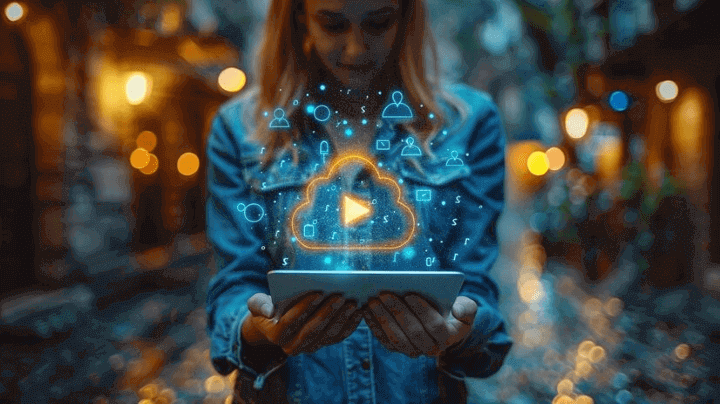
YouTube video scraper tools are specialized software or scripts designed to automate the extraction of information like metadata, channel info, comment info, etc. These tools often surpass the limitations in the APIs, such as quotas or units.
Working Principle
YouTube video scraper sends automated queries to YouTube’s servers, directly accessing web pages or using YouTube’s API to obtain information. They mimic human users’ steps to navigate and collect information, such as looking for movies, clicking on links, and reading materials.
Some technologies extract HTML straight from web pages, but others make API calls to collect structured data in forms like JSON or XML. Advanced scrapers can handle dynamic content loaded by JavaScript, allowing them to collect information from pages that use client-side rendering.
What’s the best YouTube scraper tool? Well, inter alia, it depends. Yet, on the whole, here are the main reasons for and against it.
Pros & Cons
| 🟢Pros 🟢 | 🔴Cons 🔴 |
| High efficiency | Complexity |
| Automation | Legal and ethical risks |
| Scalability | Requires maintenance |
| Customization | Performance impact |
| Data flexibility | Potential for IP bans |
Future Trends in YouTube Scraping
Every day, technology evolves and creates trends for end users. Regarding YouTube data scraping, I’d like to highlight future trends that suggest advancements in AI integration for more sophisticated analysis, enhanced privacy measures, and the rise of real-time data processing capabilities. Customized crawling solutions tailored to specific user needs and a stronger emphasis on ethical practices, to my mind, also shape the future of YouTube scraping.
Bottom Line
So, to sum it all up, effective scraping of information from YT involves employing the YouTube Data API for structured access, managing scrape volumes responsibly, implementing randomized delays to avoid detection, and caching info locally to reduce server load. I also insist you consider legal and ethical guidelines throughout the process to ensure compliance and ethical use of information.
FAQ
It is a tool that automates the extraction of information from the platform. A YouTube scraper allows you to access channel info, metadata, comment info, and other forms.
Yes, it is legal. Just make sure you comply with YT’s terms of service and respect copyright laws.
You can scrape video details, channel information, comments, metadata, and links associated with YT content.
YouTube scrapers automate data extraction by sending requests to YT’s servers to retrieve and parse information from web pages or through API calls.
The main advantages include efficient info collection, automation of repetitive tasks, scalability for large datasets, and insights into trends and audience engagement.
Yes, aggressive scraping online that violates YT’s terms of service can result in IP blocks or legal action under anti-hacking laws.
Risks include violating YouTube’s terms of service, potential IP blocks, legal repercussions, and unreliable data extraction due to website changes.
