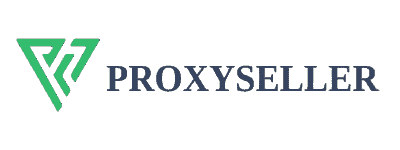Best Proxy Server Apps for Android in 2026
If you have an Android device, a proxy for Android is a must-have. Currently, mobile proxy solutions take up different forms – apps, browsers, etc. Let's look into the top-notch proxy services for Android.
- Global ISP
- Dedicated Datacenter
-
+1 more
TypeGlobal ISP Dedicated Datacenter Rotating Residential
- Brazil
- Germany
-
+2 more
LocationsBrazil Germany France and others
- Mobile Proxies
- Russia
- Germany
-
+26 more
LocationsRussia Germany France Netherlands Spain India UK Czech Republic Lithuania Portugal Ukraine Denmark Romania Poland Indonesia Australia Thailand Israel Belarus Bulgaria Georgia Kazakhstan Latvia Moldova USA Armenia Estonia Kyrgyzstan
- 4,7 Users feedback
- 4,1 Experts evaluation
- 4,5 Proxybros rank
- SOCKS5
- HTTP
- Private channel
- Unlimited bandwidth and traffic
- Multi-threading
- HTTP and SOCKS5 support
- Fairly quick speeds of 3-30Мb
- IP change by link (API) or timer
- Limited proxy types and locations
- Relatively high prices (yet 100% match the quality)
- Shared Datacenter
- Dedicated Datacenter
-
+1 more
TypeShared Datacenter Dedicated Datacenter ISP Proxies
- 50+
- Residential Proxies
- Mobile Proxies
-
+1 more
TypeResidential Proxies Mobile Proxies Corporate proxies
- 190+
- 4,8 Users feedback
- 4,1 Experts evaluation
- 4,6 Proxybros rank
- SOCKS5
- HTTP
- Worldwide coverage
- API support
- 7-day free trial
- Free and very flexible geo-targeting
- Username and password authentication
- IP whitelist
- Limited payment options
- Residential (mobile and Wi-Fi)
- Datacenter (in some countries)
-
+1 more
TypeResidential (mobile and Wi-Fi) Datacenter (in some countries) US ISP
- All
- 4,7 Users feedback
- 4,2 Experts evaluation
- 4,5 Proxybros rank
- SOCKS5
- HTTP
- UDP (for Residential)
- Huge IP pool across the globe
- Unlimited connections (ports)
- Email OTP authentication
- UDP protocol support
- Compatibility with multiple anti-detect browsers
- 24/7 human support
- Partnering with the WEDF to ensure full compliance with industry regulations.
- No app or browser extension
- No free trial, although 100 MB costs only $1.99 for 3 days
- Residential Proxies
- Static Residential Proxies
-
+6 more
TypeResidential Proxies Static Residential Proxies SOCKS5 Proxies Mobile Proxies Rotating ISP Proxies ISP Proxies HTTPS Proxies Dedicated Private Proxies
- Russia
- Germany
-
+22 more
LocationsRussia Germany France Italy Netherlands Spain US Brazil India Mexico Turkey UK Canada Japan Belgium Czech Republic Lithuania Portugal Slovenia Ukraine Hungary Romania Greece Norway
- 4,2 Users feedback
- 4 Experts evaluation
- 4,5 Proxybros rank
- SOCKS5
- HTTP
- HTTPS
- Unlimited concurrent sessions
- Dedicated account manager
- Chrome extension
- Web unlocker
- Data Collector and Data Collector IDE
- Expensive proxies
- Residential Proxies
- Mobile Proxies
-
+2 more
TypeResidential Proxies Mobile Proxies ISP Proxies Datacenter: IPv4 & IPv6
- Germany
- France
-
+18 more
LocationsGermany France Netherlands Spain Brazil India Turkey Canada Japan South Korea Sweden Poland Malaysia Indonesia Australia China Taiwan USA England and 210+ more
- 4,7 Users feedback
- 4,6 Experts evaluation
- 4,8 Proxybros rank
- SOCKS5
- HTTP
- HTTPS
- Proxy types for different use cases
- 99% uptime
- High connection speed
- Loyal customer support
- Mobile proxy setup and management
- Lack of free trial
- Datacenter Proxies
- Residential Proxies
-
+1 more
TypeDatacenter Proxies Residential Proxies Static Proxies
- 220+
- 4,5 Users feedback
- 4,1 Experts evaluation
- 4,1 Proxybros rank
- SOCKS4
- SOCKS5
- HTTP
- HTTPS
- UDP
- UDP protocol support
- High anonymity
- Large IP pool and wide geo-coverage
- Unlimited concurrent sessions
- Rotating/sticky sessions
- Free geo-targeting (by country, state, city, and ASN)
- Good reputation
- Limited proxy types
- Lack of extra tools
- Static Residential Proxies
- Rotating Residential Proxies
-
+1 more
TypeStatic Residential Proxies Rotating Residential Proxies Rotating Mobile Proxies
- UK
- Canada
-
+2 more
LocationsUK Canada USA Random Locations
- 4,8 Users feedback
- 4,1 Experts evaluation
- 4,2 Proxybros rank
- HTTP
- HTTPS
- High-quality private proxies
- Good proxies for Instagram
- Fast 4G mobile proxies
- Rotating proxies come with a 60-minute static session
- Static residential IP servers keep the same IP for a minimum of 30 days
- Anonymous undetectable servers
- Expensive pricing plans
- Inappropriate proxies for games
- Limited targeting
- Residential Proxies
- Static Residential Proxies
-
+3 more
TypeResidential Proxies Static Residential Proxies Rotating ISP Proxies Static datacenter Unlimited residential proxies
- Europe
- Africa
-
+5 more
LocationsEurope Africa Antarctica Asia North America Oceania South America
- 4,6 Users feedback
- 4,5 Experts evaluation
- 4,6 Proxybros rank
- 99.9% success rate
- Solid geo coverage
- Precise targeting options
- A massive IP pool
- Unlimited concurrent sessions
- Support for HTTP, HTTPS, and SOCKS5
- Encrypted proxy connection
- A user-friendly dashboard platform
- Competitive pricing
- Easy integration
- Post-purchase assistance
- No mobile proxies
- No refund policy in place
- Residential Proxies
- Mobile Proxies
-
+2 more
TypeResidential Proxies Mobile Proxies Rotating Residential Proxies Sticky Proxies
- Germany
- France
-
+12 more
LocationsGermany France Italy Netherlands Spain US India UK Canada Belgium Malaysia Indonesia Thailand Vietnam
- 4,9 Users feedback
- 4,6 Experts evaluation
- 4,7 Proxybros rank
- SOCKS5
- HTTP
- HTTPS
- A massive pool with 30+ million IPs
- No limits on IP rotation
- 4G/5G high-stealth mobile proxies
- HTTPS and SOCKS5 protocols supported
- 98.6% request success rate
- It is affordable and offers many flexible plans
- There are no separate services for gamers
- In the Micro plan, additional GBs are relatively expensive: $5/GB
- Dedicated 4G/5G Modems (Mobile Proxies)
- Russia
- Germany
-
+18 more
LocationsRussia Germany France Italy Netherlands Spain US Brazil India UK Canada Czech Republic Lithuania Poland Ireland Belarus Georgia Kazakhstan Slovakia EU
- 4 Users feedback
- 4,1 Experts evaluation
- 4 Proxybros rank
- SOCKS5
- HTTP
- HTTPS
- A large number of networks and subnets
- Competitive prices
- Works with all types of websites/apps
- A bit too expensive mobile proxies
- No residential proxies
- Network issues from time to time
- Static Residential Proxies
- Rotating Residential Proxies
-
+3 more
TypeStatic Residential Proxies Rotating Residential Proxies Rotating Mobile Proxies Dedicated Mobile Proxies Rotating Datacenter Proxies
- All countries (170+)
- 4,5 Users feedback
- 4,7 Experts evaluation
- 4,7 Proxybros rank
- SOCKS5
- HTTP
- 170+ locations
- 25 million IP addresses
- High-quality scraping tools
- Fast mobile proxy servers
- Sticky session up to 1 hour
- Affordable pricing plans
- Inappropriate for gaming
- No free trial
- Anonymous
- Datacenter Proxies
-
+9 more
TypeAnonymous Datacenter Proxies Residential Proxies SOCKS5 Proxies Rotating ISP Proxies Search Engine Proxies Shared Proxies HTTP Proxy Sneaker Proxies Backconnect Proxies Dedicated Rotating Proxies
- Germany
- France
-
+20 more
LocationsGermany France Italy Netherlands Spain US Brazil India Mexico UK Canada Japan Belgium Czech Republic Lithuania Portugal Slovenia Ukraine Denmark Hungary Romania Greece
- 4,7 Users feedback
- 4,5 Experts evaluation
- 4,5 Proxybros rank
- SOCKS5
- HTTP
- HTTPS
- Various pricing options
- Unlimited threads
- Versatile scraping APIs
- 99.99% uptime
- 3-day money-back guarantee
- 24/7 support
- Overall expensive pricing
- Datacenter Proxies
- Residential Proxies
-
+3 more
TypeDatacenter Proxies Residential Proxies Static Residential Proxies Mobile Proxies Rotating ISP Proxies
- 195+
- 4,7 Users feedback
- 4,5 Experts evaluation
- 4,5 Proxybros rank
- SOCKS5
- HTTP
- HTTPS
- 24/7 live customer support
- HTTP, HTTPS, SOCKS5 protocols supported
- A pool of IPs: 100m+ IPs around the world
- Dedicated Account Manager
- Reliable proxy resources
- Limited pricing options
- Datacenter Proxies
- Residential Proxies
-
+3 more
TypeDatacenter Proxies Residential Proxies Mobile Proxies ISP Proxies Enterprise Proxies
- Germany
- France
-
+43 more
LocationsGermany France Italy Netherlands Spain Albania Algeria Andorra US Brazil India Mexico Argrentina Turkey UK Canada Japan Belgium Czech Republic Lithuania Portugal Denmark Hungary Romania Greece South Korea Sweden Finland Switzerland Norway Poland Cyprus Malaysia Singapore Indonesia Australia China Egypt Philippines South Africa Thailand Vietnam Ireland New Zealand 195 countries worldwide
- 4,3 Users feedback
- 4,2 Experts evaluation
- 4,2 Proxybros rank
- SOCKS5
- HTTP
- HTTPS
- An extensive IP pool
- Premium quality – 99% average uptime and quick response time (~0.5-0.8s)
- Up to 7 days for sticky sessions
- Popular connection types covered (incl. HTTP, HTTPS, SOCKS5)
- Less time wasters on dead IPs with the checker and tester tools
- Lots of payment options supported
- Final proxy prices depend on add-ons and volume (most plans show “from” tags)
- Careful targeting and pacing are still needed for some high-risk tasks
- Datacenter Proxies
- Residential Proxies
-
+4 more
TypeDatacenter Proxies Residential Proxies SOCKS5 Proxies Mobile Proxies Rotating ISP Proxies HTTPS Proxies
- Russia
- Germany
-
+14 more
LocationsRussia Germany France Italy Netherlands Spain US India Mexico UK Canada Belgium Lithuania Portugal Slovenia Denmark
- 3,8 Users feedback
- 3,9 Experts evaluation
- 4,1 Proxybros rank
- SOCKS5
- HTTP
- HTTPS
- Uptime and performance tracking
- IP authorization & rotation
- 24/7 customer support
- Unlimited bandwidth
- Various proxy types
- Limited authentication
What is a Proxy for Android?
A proxy server for Android is an intermediary computer between a user and a resource on the internet. For example, if you need to open a web page, the proxy can make a corresponding request to the desired site, extract data, check, and send it to the browser.
Reasons to Use a Proxy for Android
Confidentiality
The proxy app interacts with Internet resources, so they have no information about who is requesting the data. At a minimum, this allows you to protect yourself from targeted advertising based on viewed products.
Access to prohibited resources
IP addresses configure site blocking and content restrictions. The proxy app hides the real IP and allows you to access the desired site.
Filtering and control
Proxy apps are suitable not only for removing restrictions but also for blocking individual resources. For example, companies use it in the corporate network to prohibit access to social media and file storage. Another option is simply to monitor who visits them and how much time they spend there.
Economy and acceleration
If a user keeps visiting the same site, the proxy app can give them the already saved content instead of downloading it repeatedly. This option is called caching. Besides, proxies conduct compression, which reduces the amount of downloaded data: images and videos.
Testing
Proxy servers for Android allow you to send requests from different regions and devices. You can assess how the site loading speed and content display change.
Safety
An intermediary computer that spoofs the IP address and redirects traffic can provide additional protection against hacker attacks and viruses. At the same time, there is no guarantee that the owner of a proxy app, especially if it is free and public, will reasonably handle user data.
How Do Proxies for Android Work?
Each computer has a unique IP address that identifies users. Having an IP address, you can get information about the country, region, Internet service provider (ISP), and computer. Just like devices, proxies also have their unique IP addresses that carry out the connection to the internet.
A proxy server is an intermediary link between the user’s computer and the sites visited. Simply put, it is a remote intermediary computer through which a user can connect to the Internet anywhere. It broadcasts each request of the PC connected to it to the network and sends back the received responses.
The principle of the proxy app work can be divided into three stages:
- First, the client connects to the proxy app and requests the desired site or page.
- The app connects to the specified server and receives a resource or returns it to the user from its cache.
- The user retains relative anonymity and receives information bypassing all the locks.
But the most outstanding feature of proxies for Android is that you can manage them via a smartphone app without a hassle.
Proxies for Android: Use Cases
With the help of Android proxy apps, ordinary Internet users can solve many personal tasks without the risk of blocking accounts:
- create accounts in online games automatically;
- read news from banned foreign sources;
- watch the online broadcast of sports events on foreign channels;
- study courses and download books on sites banned in your country.
Experts use proxy servers mainly to avoid account bans for connecting automated software and online services. With the help of proxies and special programs, you can solve the following tasks without the risk of blocking pages:
- manage and promote multiple social media accounts;
- massively interact with the target audience;
- parse data;
- select keywords for promotion;
- register on websites an unlimited number of times and publish advertisements;
- ensure safer sports betting on the go;
- automate any similar processes that you perform on the Internet.
How to Configure a Proxy Server on Android?
The Android interface looks different on various devices, but the approximate procedure for most of them will be as follows:
- First, go to the general settings.
- Then, click on the Wi-Fi item.
- Hold down the name of the active network for a few seconds. Then, as the settings menu appears, select “Change network.”
- Press the “Back” button on the navigation panel of the smartphone, then select “Advanced Settings.”
- Select the “Manually” option in the setting section.
- Enter the proxy address for Android (the “Proxy hostname” field) and the port (the “Proxy server port” field).
- Click “OK” to save the settings.
To cancel the proxy action, return to the settings, find the appropriate item, and deactivate it.
Strengths and Weaknesses of Android Proxies
Using a proxy server for local connections, you get the following advantages:
- You hide your IP address as well as your geographical location during the verification;
- You can block sites that distribute malicious software depending on the proxy configuration. Also, you can check the content for malicious elements before sending it to your computer;
- You can bypass blocks and access geographically restricted services;
- Besides, most providers offer a variety of additional valuable services.
On the other hand, there are also negative aspects of using a proxy server for local connections that should be taken into account:
- Proxy servers do not encrypt your internet traffic;
- Advanced detection methods can still reveal your IP address and geolocation.
Top Proxy Services for Android: Review
1. Toolip – Best for Android App Performance Monitoring
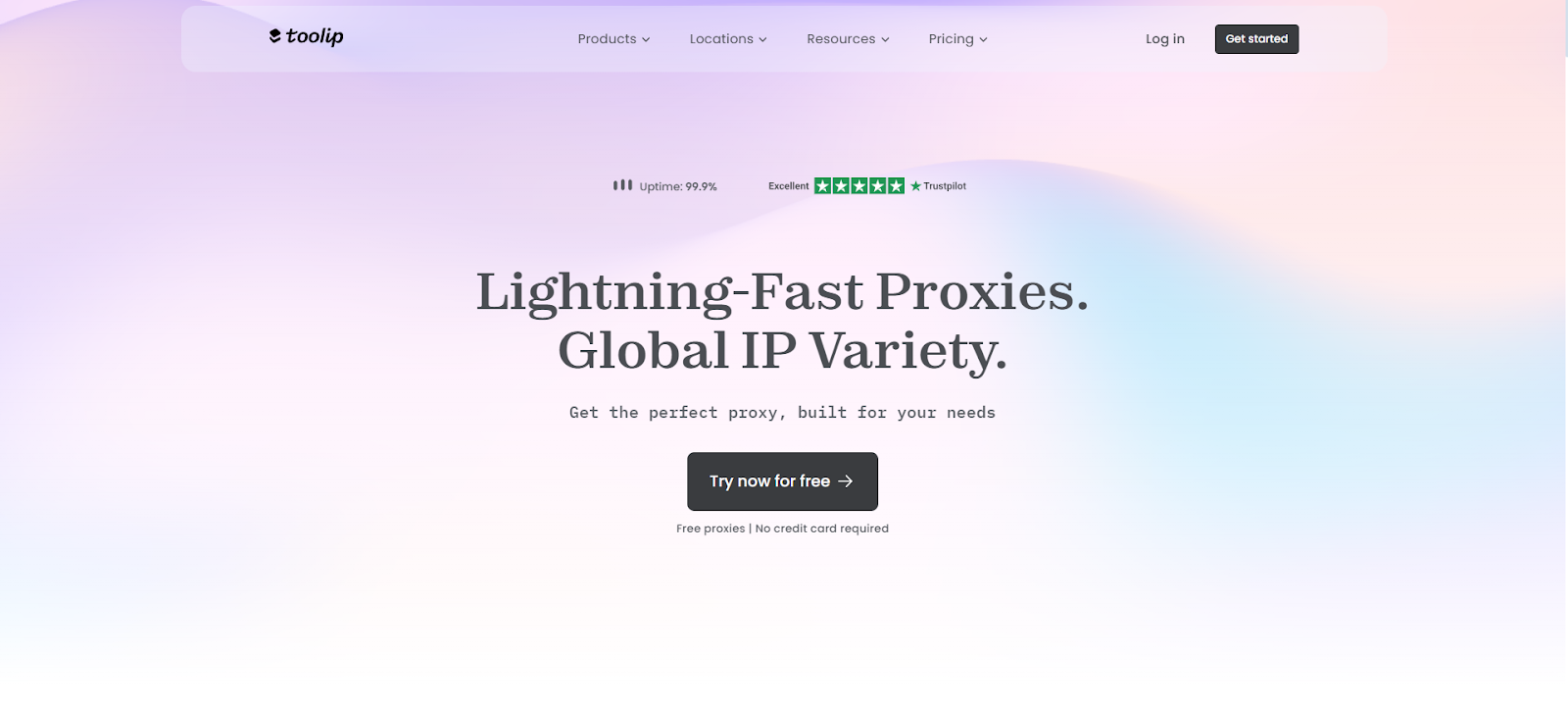
Toolip Proxy is a go-to for Android developers, offering a global network to monitor app performance. I tracked my app’s load speeds in India and user interactions in Canada, comparing performance in Mumbai and Toronto with their city-level targeting, while IP rotation kept my tests undetected. It was easy to set up the proxies on my Android device, and the clear instructions for monitoring tools made me ready in minutes. Stable sessions up to 30 minutes were ideal for tracking app crashes over an hour, and I was able to switch between regions regularly without any issues. It supports HTTP, HTTPS, and SOCKS5 for easy integration, and I tested it with their 5 free proxies, experiencing no major speed drops.
Key Features:
- 72M+ IPs across 195 countries for global social media access.
- Precise geo-targeting at the country, city, or ASN level.
- Easy setup for Android apps like Instagram, TikTok, and Twitter.
- Supports HTTP, HTTPS, and SOCKS5 protocols for versatile usage.
- 99.9% uptime for uninterrupted social media management.
- A free trial with five proxies to test performance on Android.
- 24/7 support via live chat and email for quick assistance.
Best suited for Android app performance monitoring, user behavior analysis, and regional testing.
2. MobileProxy — The Best Private Proxies for Android
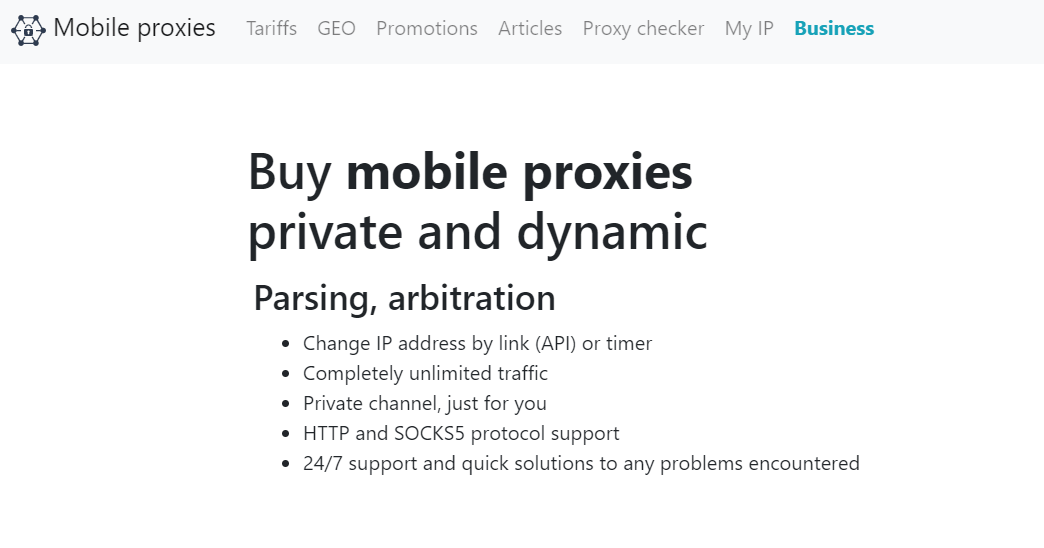
If you ask me, MobileProxy is all about transparency and all-round support. From the very start, they give you a detailed idea of how to get the best value for your money. Depending on your needs, they advise the best solution and clearly outline what to expect. That contrasts strongly with those Android proxy services that just try to sell you the most expensive offer.
What you need to know is that these are 100% mobile proxies for Android. That is, each proxy is an exclusive and whitelisted one. The service gets its IPs from GSM operators. They primarily emphasize that they never simulate a GMS channel. Based on my experience, the proxy performance is, indeed, marvelous. I’ve been using their proxies for Android for a couple of months now, and I haven’t had a single issue with them.
If you decide to use MobileProxy for Android, I recommend using their free trial first. Yes, you can only test the product for two hours, but it’s the most straightforward way to see if it works for you. Besides, after the first trial, they give you a coupon with a 20% discount on your first purchase, so it’s worth it.
Prices here are average as opposed to other Android proxy servers. The rate is determined by mobile proxy location. For example, a seven-day tariff for mobile proxies France would cost you about $38. You get unlimited traffic, a private channel, almost 2 million IPs, and much more for this price.
Key features:
- Unlimited traffic
- Private channel
- HTTP, SOCKS5
- 2-hour free trial and refund policy
- Change IP by API or timer.
Best suited for social media management.
3. Oculus – Best for Android App Testing in Multiple Regions
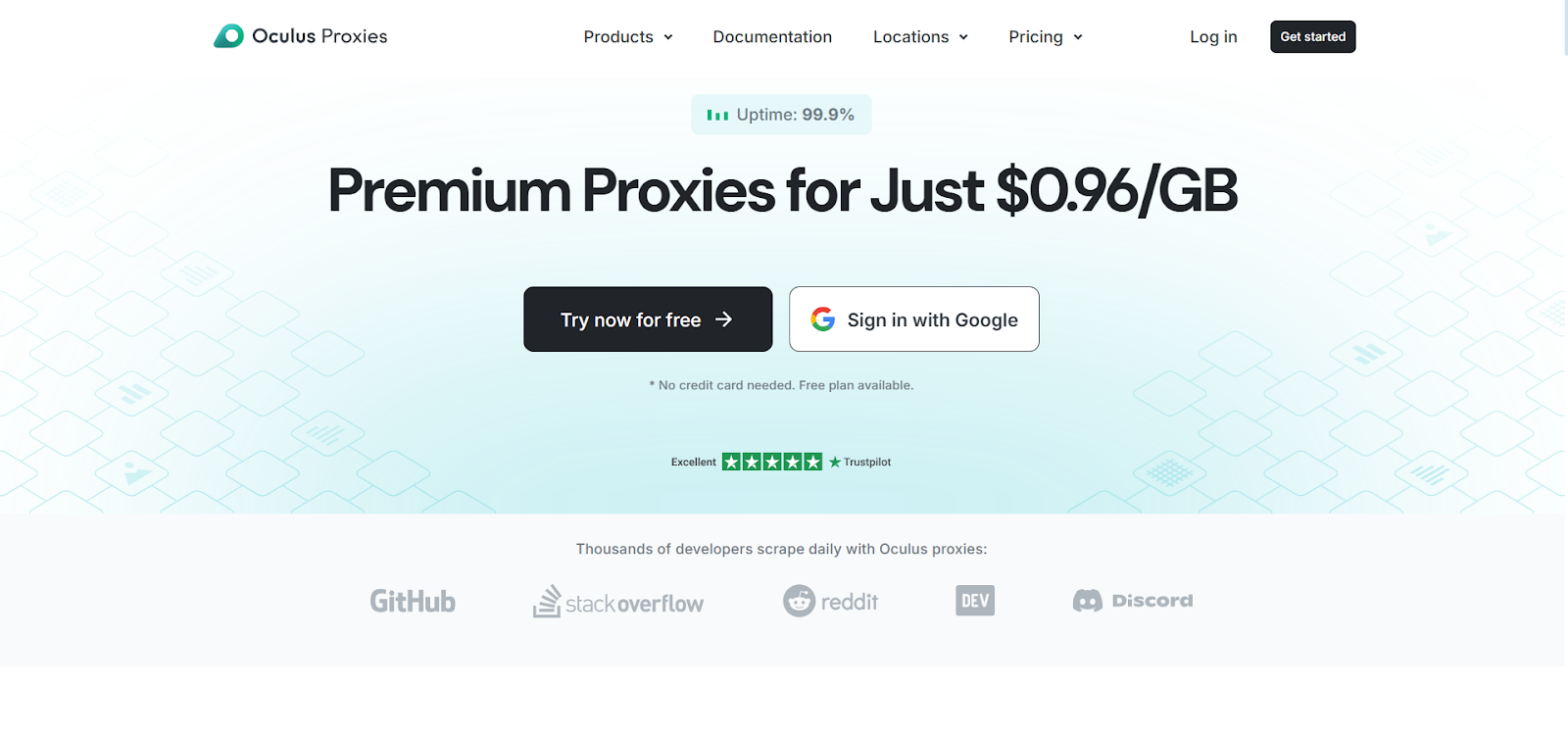
Oculus Proxy is ideal for Android app testing across regions, helping you replicate user behavior accurately. I tested my app’s performance in the US, Japan, and Australia, comparing content display in Sydney and New York to identify region-specific issues, with no detection problems thanks to country-level targeting. The 1 Gbps high-speed connections made testing fast, with no disruptions even when switching regions frequently. I used sticky sessions up to 10 minutes for longer tests, like tracking app crashes over an hour, while automatic IP rotation kept my actions anonymous. It supports HTTP, HTTPS, and SOCKS5 for seamless integration with testing tools.
Key Features:
- 300K+ IPs across 150+ countries for global gaming access.
- Low-latency connections with up to 1 Gbps bandwidth.
- Automatic IP rotation or sticky sessions up to 10 minutes.
- Supports HTTP, HTTPS, and SOCKS5 protocols for compatibility.
- 99.99% uptime for uninterrupted gaming on Android.
- Free trial with 5 datacenter IPs and 100MB of data for seven days.
- Trusted by many clients with a 4-star rating at TrustPilot.
Best suited for Android app testing in multiple regions, performance monitoring, and user behavior analysis.
4. Asocks — Best Pay-As-You-Go Android Proxy Solution
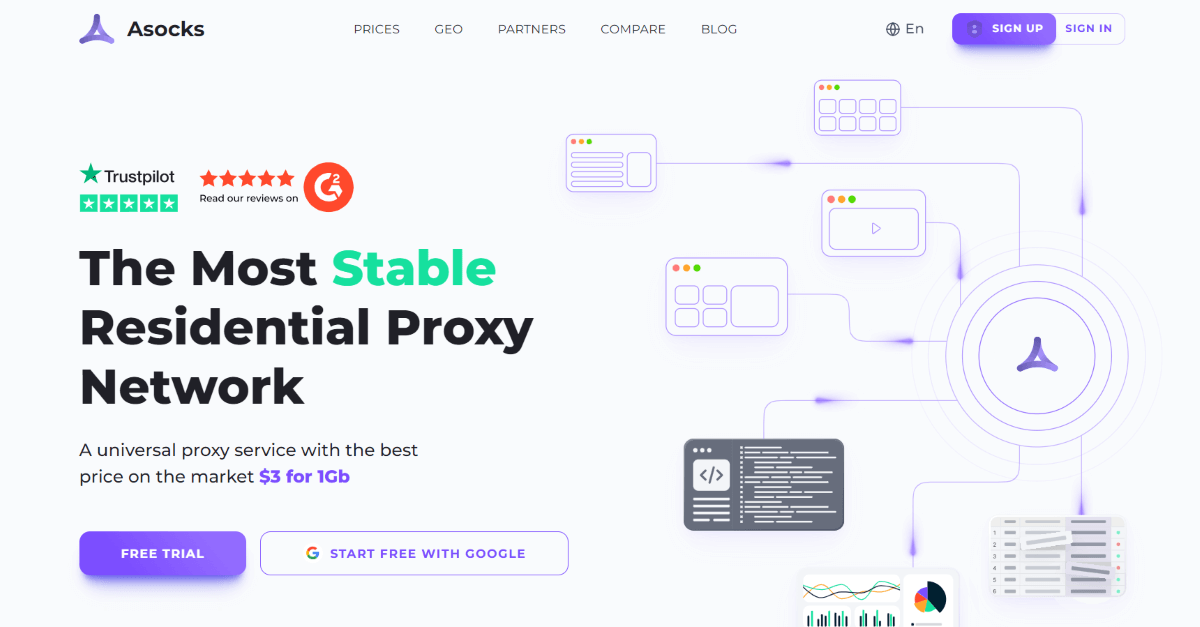
Asocks is an ideal Android proxy solution if you seek top quality at an affordable price. The company appeared in 2021. But they already boast 100k+ satisfied clients and a fantastic Trustpilot score of 4.8, the highest of all proxy providers I know. Their pool has 9+ million IPs. The number as such may not be that impressive, but those are all clean IPs, which means the risks of a ban are close to zero.
Most importantly, Asocks proxy servers for Android show excellent performance. Judge for yourself. The success rates for residential and mobile proxies are 99.78% and 99.63%, respectively. The service supports HTTP and SOCKS5 protocols as well as rotating and sticky sessions. And my favorites — unlimited bandwidth and free targeting (both city- and ASN-level).
Another huge plus I love here is that you access your Android proxies right after the signup procedure. The latter, by the way, takes less than two minutes. Neither verification nor large forms to complete. That’s how we like it, right?
Now, the most exciting part: with Asocks, you can choose the Pay-As-You-Go tariff and only pay for the traffic you actually use. 1 GB is worth $3 – a fixed price for both mobile and residential proxies. So, as you see, this is a very budget solution that, in the meantime, doesn’t compromise on quality.
Key features:
- 9+ million clean IPs
- Free city & ASN targeting
- Unlimited bandwidth
- Impressive success rate of 99.6%+
- Pay-As-You-Go ($3 per GB for any proxy type).
Best suited for bypassing geo-restrictions.
5. SOAX – Best for Automation APIs Provided
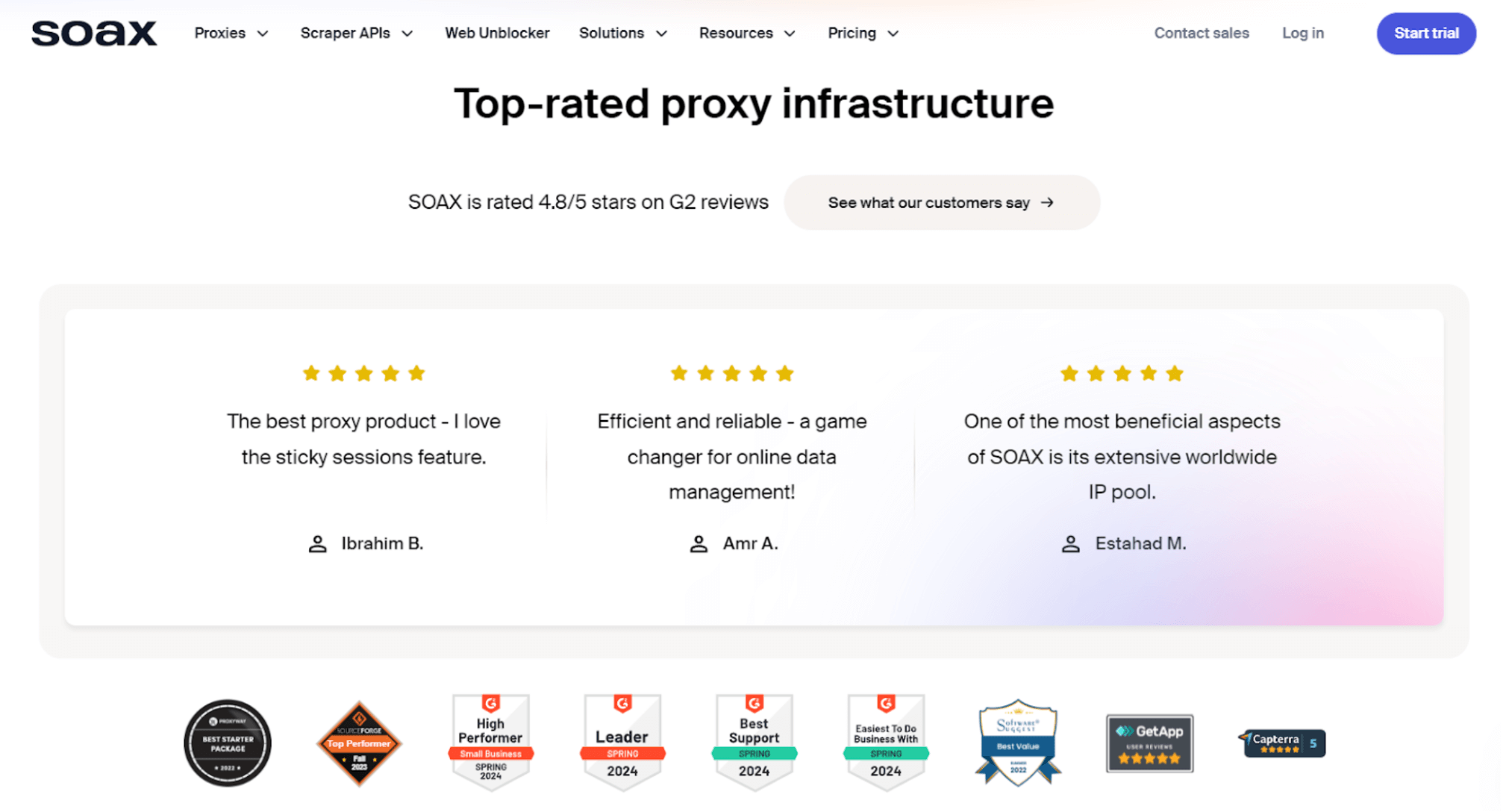
SOAX caught my attention with a wide selection of mobile proxies for Android – over 30 million authentic IPs so far! Those mobile IP addresses come from popular cellular carriers like AT&T, Deutsche Telekom, and more. Sourced from reliable providers, those Android proxies will unlock any content you need and prevent you from getting blocked.
Once set up on your device, such an Android proxy will rotate at a preset interval. You can save an IP address for a certain period or get a new one on each request. With the first option, it’s possible to hold your IP in case of a lost connection – aka the “sticky IP” feature.
I was totally pleased with their performance when using proxy servers for Android from SOAX. The connection was always fast, and the server was never down. You can check your personal dashboard for detailed stats on your proxy usage. From there, you can also automate your scraping activities with the APIs provided.
The cost of SOAX proxies for Android depends on the amount of traffic. A 15 GB plan will cost you $99 per month. Starting with the 150 GB plan, you’ll get support from a dedicated customer success manager. Upon signing up, you can get a 3-day 100 MB trial and test the Android proxies yourself.
Key features:
- 99.5% uptime and 0.5s response time
- 3G, 4G, 5G, and LTE coverage
- Unlimited concurrent sessions
- Targeting by country, region, city, and carrier
- Support for HTTP, HTTPS, SOCKS, UDP, and QUIC
- A refund policy is in place
Best suited for automated web scraping and managing multiple social media accounts.
6. Bright Data – Best Proxies for Compatibility with Android Applications
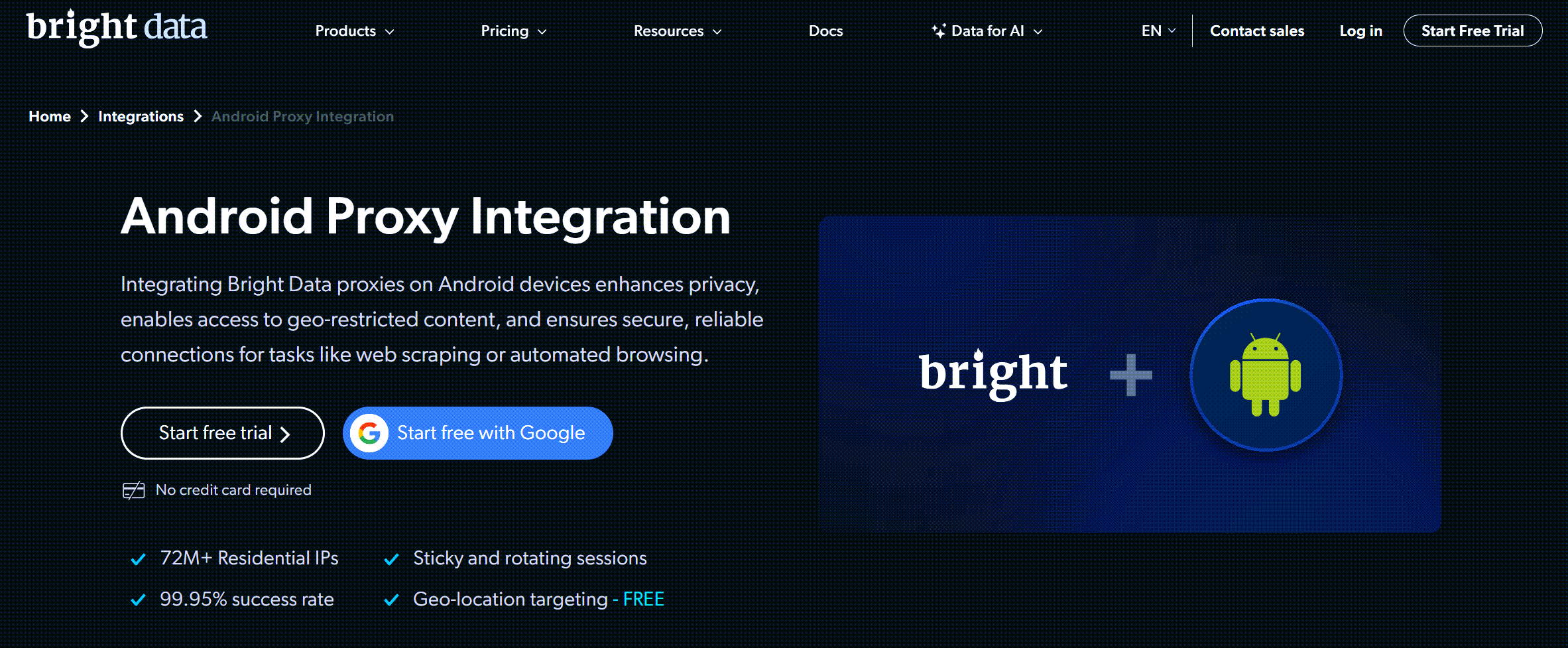
Bright Data offers over 7,000,000 proxies for Android, featuring 3G/4G/5G mobile IPs and, notably, free geo-targeting. Speaking of geographic coverage, BTW (which spans 195 countries), the most popular locations with Android proxies include the US, India, the UK, Brazil, Germany, Japan, Italy, and Russia.
Having tested its services, I can confidently say that Bright Data provides some of the most stable and high-performing Android proxies in the industry. Their infrastructure’s reliability ensures up to 99.99% uptime, supported by real-time 24/7 monitoring. Moreover, to speed up integration and management, Bright Data also offers a free Proxy Manager that entails advanced features for optimizing proxy usage on Android.
You can first try their Android proxy servers for free and purchase them afterward if you’re satisfied (they accept PayPal, Visa, Amex, Payoneer, and Nacha). Payments can also be made via AWS Marketplace, which allows you to optimize costs, modernize delivery processes, and simplify billing management.
Key Features:
- Offers residential proxies (72 million IP addresses in 195 countries), datacenter ones, ISP proxies (700,000 IP pool), as well as a Proxy Manager (OSS).
- The ability to manage all Android proxies through a single simplified interface makes integration extremely easy for beginners!
- Maximum network stability and high data transmission speed.
- Integration with dozens of tools, including Puppeteer, MultiLogin, Selenium, Incognition, Playwright, OctoBrowser, AdsPower, Undetectable, ixBrowser, and more.
Best suited for integration with Android applications, as well as recommended for those who prioritize adaptability for working with mobile internet.
7. Proxy-Seller — Overall Industry Leader W Top-Notch Android Proxies
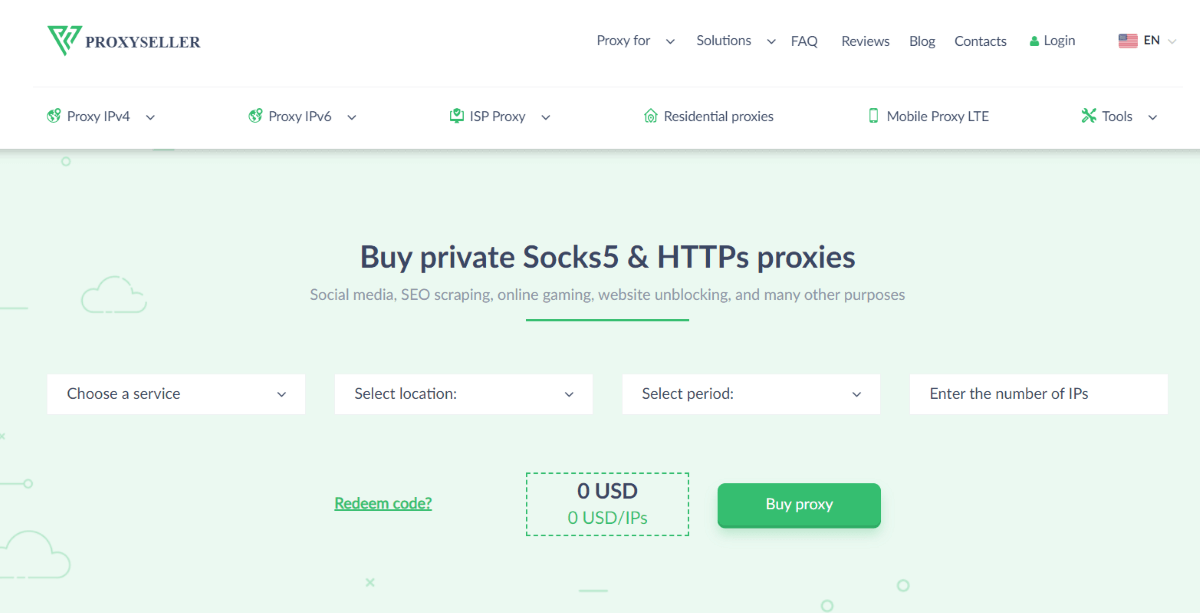
Proxy-Seller rolls out a wide array of proxy servers—datacenter IPv4 and IPv6, ISP, residential, and 4G/5G rotating mobile proxies—engineered to align with your specific use cases. Its dedicated proxies, compatible with Android devices, flaunt blazing-fast 1 Gbps bandwidth, compatibility with both SOCKS5 and HTTP(S) protocols, and dual authentication options, including username-password and IP whitelisting.
The service’s proxy servers for Android are powered by authentic mobile networks. They dynamically shift IP addresses – thus, I can surely state it’s a go-to for app debugging, website testing, and managing multiple social media profiles like a pro.
I mean, Proxy-Seller doesn’t just sell the best Android proxies—it’s a gateway to next-level online connectivity developed for tech-savvy needs.
Key Features:
- Blazing fast speeds – dedicated channels deliver up to 1 Gbps and, thus, ensure minimal latency.
- Massive subnet diversity – its proxy servers span 800+ subnets across 400+ networks.
- Round-the-clock support – they’re available online 24/7/365, even during holidays and weekends.
- Hassle-free refunds & replacements – you may swap your proxy for Android or request a refund within 24 hours of your purchase.
- Expert configuration help is available remotely to configure your Android proxies on your device via TeamViewer.
Best Suited for streaming on Android, secure browsing on public Wi-Fi, gaming and torrenting on Android, and overall long-term use.
8. MangoProxy — Best Residential Proxies for Android Users
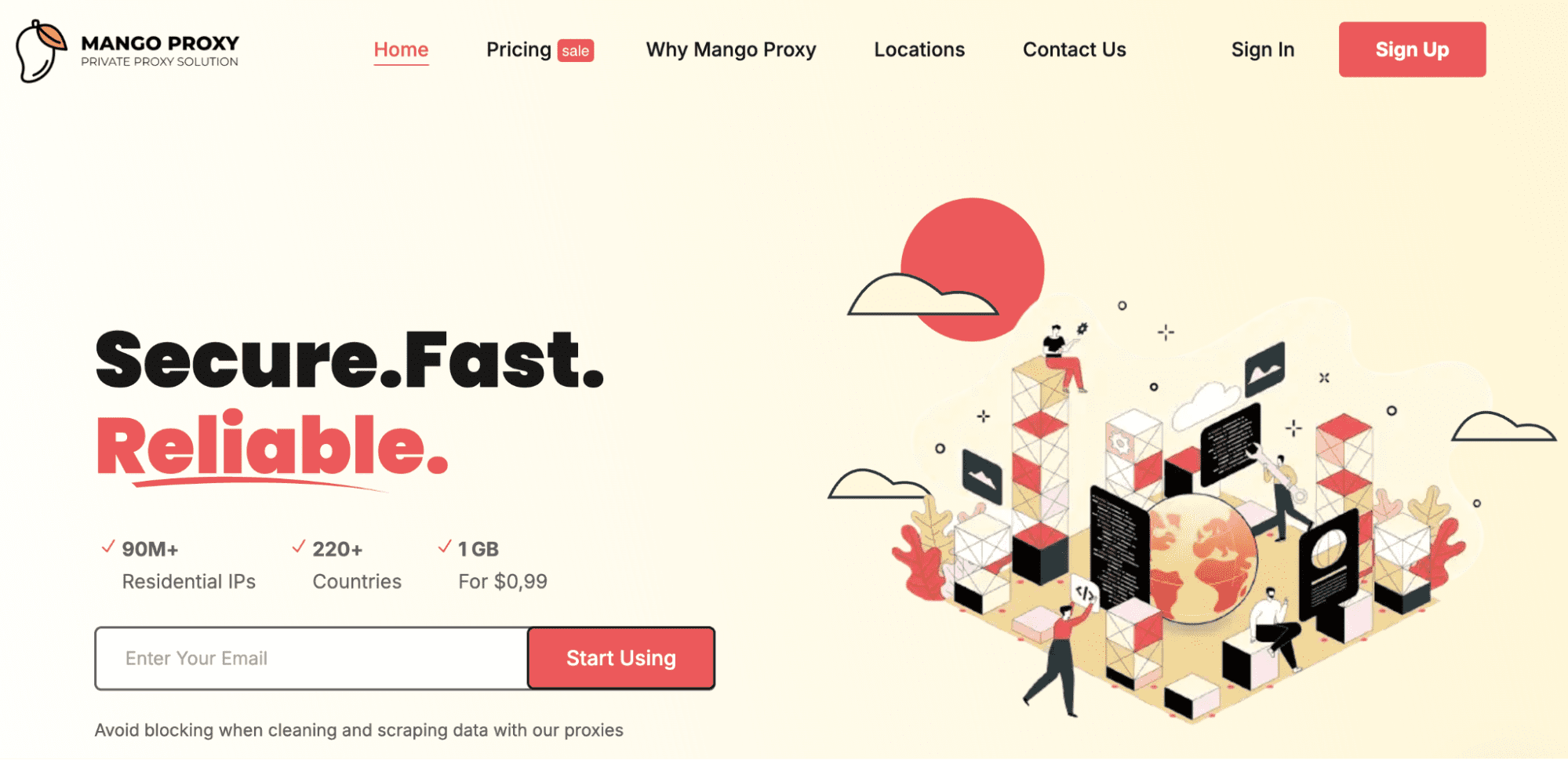
Looking for a stable Android proxy to keep your activities on the internet private? MangoProxy might be just what you need, with its very impressive response time (around 0.7 seconds) and 99.99% uptime.
Heavy data usage in terms of streaming or online gaming? These Android proxies will come in handy and free you up from any visible lag or buffering. Perfect if you need continuous and fast access to the internet on the go. Only a few clicks are required to connect to this Android proxy server and the setup itself is very easy – you don’t need to be that tech-savvy.
MangoProxy has good encryption and will help keep your data private due to its low fraud score. I felt confident about my secure browsing on Android, knowing that strangers’ curious eyes were not looking through my information.
Although this is not the cheapest variant available on the market, it still holds very good value for money regarding features and performance delivered. There are two pricing models available: Regular and Business. In my view, for Android users, a Regular tariff starting at $8 would be the right option.
Key features:
- 220+ countries available
- A huge pool of residential IPs — 90M+ addresses
- HTTP, HTTPS, and SOCKS5 protocol support
- Geo-targeting is available at a country, state, city, or ASN level.
- One account suitable for all tasks
Best suited for: mobile app testing, SMM, and online shopping.
9. Live Proxies — Best for Rotating Mobile IPs
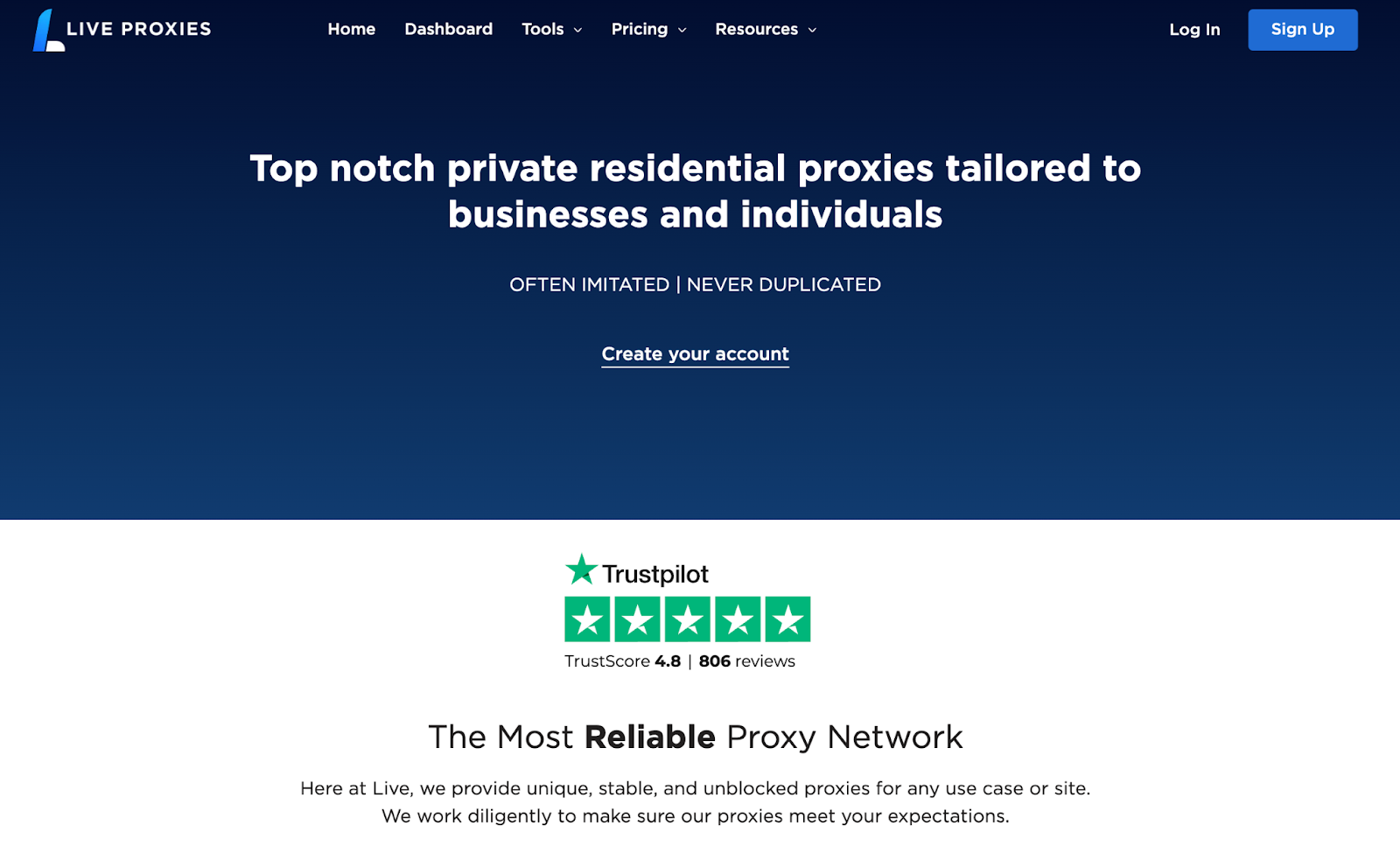
Live Proxies claims to provide unblocked proxies for any use case. Once I saw it, I decided to test it out for my Android tasks. Guess what? They totally did! Live Proxies offers real mobile IPs from the US, UK, and Canada. These come from actual mobile carriers, so they don’t look suspicious to websites. A must-have for getting around those annoying blocks.
I also liked the rotating feature. The IPs switch up automatically. Awesome for staying under the radar during long browsing sessions. Plus, they’re dedicated IPs — I’m not sharing with anyone else as I would with data center proxies. This also minimizes the risks of getting banned.
The performance is solid. The connection stays fast, with no interruptions. Perfect for when I’m juggling multiple tasks on Android. Think scraping data, checking local content, or testing apps. And the best part? No limits on concurrent sessions! I could run several tasks at once without a hitch.
Pricing is metered, starting at $70 for 4GB. That’s for popular geos like the US, the UK, and Canada. If you’re okay with random locations, plans are starting at $55 for 4GB. I think it works well for those who don’t want to worry about going over bandwidth.
Key features:
- 10M+ IPs in high-demand locations (US, UK, Canada)
- Rotating mobile IPs from real mobile carriers
- No limits on concurrent sessions
- Bandwidth rollover
- 24/7 customer support and refund policy
- Free trial for enterprise-level customers
- Customizable plans for business clients
Best suited for: App testing, bypassing geo-blocks, and handling multiple Android tasks.
10. FlyProxy — Android Proxies with the Best Third-Party Integrations
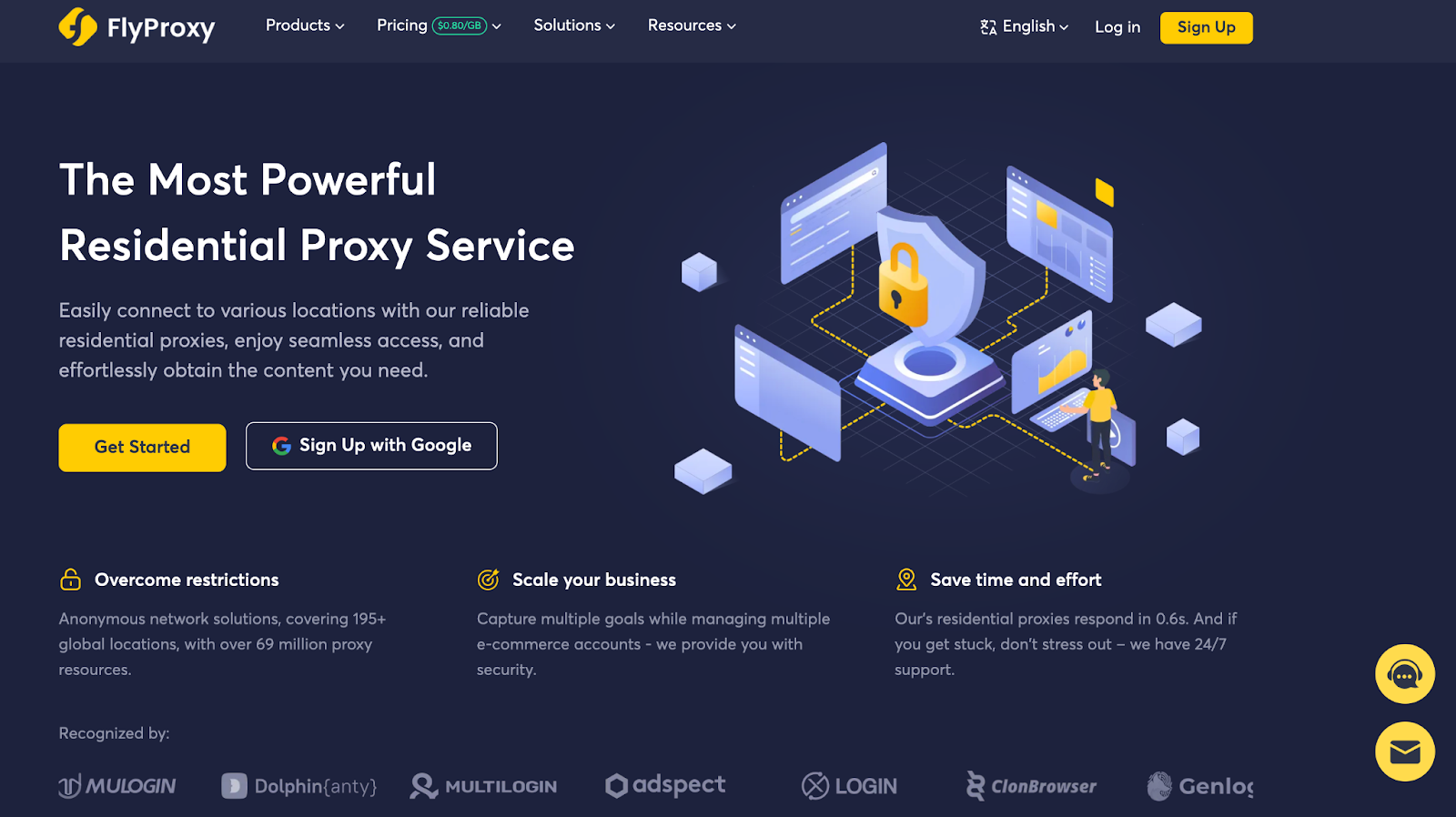
FlyProxy has made it on the list of the best Android proxies with its huge residential IP pool. Over 69 million addresses in 195 countries — that’s solid geo coverage! The provider has scored 4.6 out of 5 on TrustPilot, with users praising it for stellar quality and helpful support.
What’s also worth mentioning is how easily their proxies integrate with your infrastructure. Integration APIs come packed with detailed manuals, and there are ready-made code samples for devs. Compatible with Android, these proxy solutions support popular programming languages — Java, JS, Python, and more. You can connect to them through HTTP, HTTPS, SOCKS5, and other popular protocols.
The performance of these proxies is rock-solid. Android proxy servers respond in 0.6s, and the uptime is close to 100%. Through months of using it, I’ve never seen the service go down. Don’t believe me? FlyProxy offers a 500MB free trial. Activate it and put those Android proxies on the test!
Interested in concurrent sessions? FlyProxy doesn’t impose limits on these! The servers also withstand a long time online. The IP lifetime can last up to 24 hours, which is more than sufficient. Should anything feel off (which I think is unlikely), you can always shoot a message to support reps.
Key features:
- 69M+ residential IPs across 195 countries
- Country, city, state, and ASN-level targeting
- High uptime and short response time
- Customizable IP rotation intervals (every 5 minutes, every 15 minutes, or at each request)
- Free tools like a proxy checker and test servers
Best suited for: web scraping, market research, social media marketing, and ad verification.
11. AnyIP.io – The Cheapest Proxies for Android in 2025
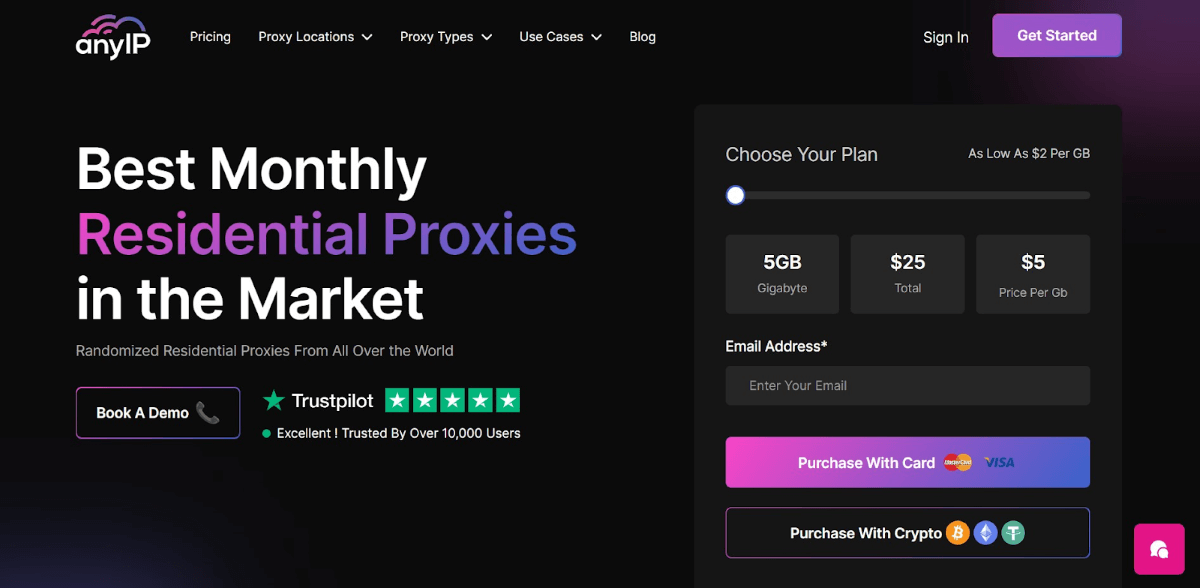
AnyIP claims its experts engineered their infrastructure and software to flawlessly and effortlessly manage mobile/4G/Android proxies and residential ones concurrently. Consequently, they refrain from imposing additional charges on their customers for this service, as provisioning mobile IPs incurs no extra cost on their end. It’s pretty impressive and buying off, isn’t it?
I must say mobile proxies for Android are highly versatile and in great demand among businesses. Leveraging their in-house, intelligent infrastructure, AnyIP.io provides top 4G proxies at a budget-friendly starting price of as low as $25/month. This indeed should empower you to optimize the efficiency of web scraping projects and market research and do so economically.
Find out explanatory details contributing to AnyIP’s best Android proxy service reputation title.
I’d also like to highlight that its commitment involves daily checks and updates to the proxy pool, ensuring the infusion of new IPs. Through live monitoring, their server swiftly removes nodes experiencing disconnections or issues, thus guaranteeing a trustworthy mobile Android phone proxy with an impressive 99.9% uptime.
Rapid response times to alerts or incidents enable the removal of inactive or problematic proxies from the pool within minutes. You can choose between flexible plans developed to your data requirements, capable of scaling according to your monthly needs. Besides, your account will be activated instantly, with no KYC hassles!
In the realm of mobile residential proxies for Android, AnyIP provides top-notch IP addresses from the most popular carriers worldwide. Yes, they do offer the best mobile operators in the US, Europe, and Asia. Be it a 4G LTE or 5G mobile proxy, they comply precisely with your preferences.
From ad verification to targeted browsing, www.anyip.io delivers a comprehensive solution meeting your personal and business needs. With its mobile proxy plans for Android, there’s no cap on the number of requests within a session. Do you prefer a sticky session lasting up to 30 minutes or need to execute numerous requests for coveted tickets or sneakers so you retain control? They’ve got you covered, too!
Key features:
- Cost-effective with a variety of flexible plans available
- Extensive IP pool exceeding 30 million addresses
- Remarkable 98.6% success rate for requests
- Unrestricted IP rotation capabilities
- Support for both HTTPS and SOCKS5 protocols
- Cutting-edge 4G/5G mobile proxies
Best suited for social media automation, avoiding tracking, ad verification, targeting, and Instagram.
12. Proxy-IPv4.com — Best Rotating Proxy
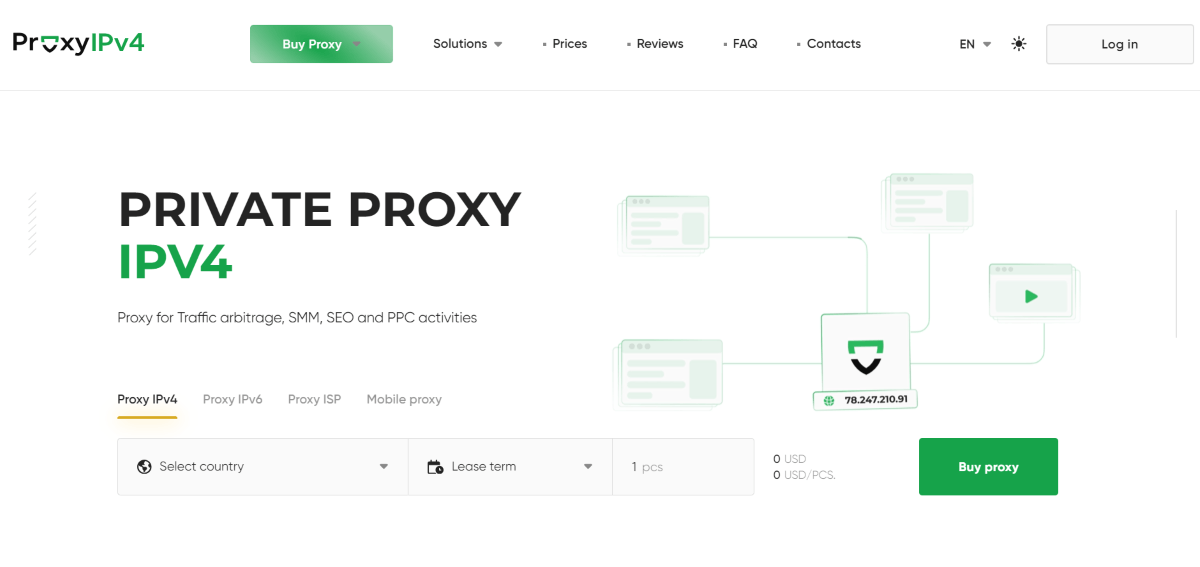
Proxy-IPv4.com offers individual mobile proxies for Android with IP address rotation. Such a solution allows users to get the maximum level of anonymity — no anti-bot system can track or block such an IP. Furthermore, there are two options for how addresses are changed: by timing or by link.
Among the best features of Proxy-IPv4 is no traffic limit. Suitable for any websites and apps, their proxies for Android don’t require extra fees once you purchase them. The overall speed can reach 30 Mbps, although there might be short connection breaks when the IP is changed. However, customers don’t usually face any other technical issues.
Prices for Proxy-IPv4.com mobile proxies for Android seem a bit too expensive compared to other providers. You can choose from 14 GEOs; the minimum fee is $12 for three days (Kazakhstan, for example). Unfortunately, there are no bigger packages you can instantly purchase on the website. Therefore, if you need, say, a 30-day solution, you will have to make an individual order via customer support. It is not much of a problem, though — a big chance you will get a special discount this way.
Key features:
- Unlimited traffic
- Proxy rotation for mobile proxies
- Works with 4G and LTE on all apps
- No blacklisted proxies
- Country selection
- Individual pricing upon request
Best suited for personal use.
13. ProxyEmpire — Best Dedicated Proxy for Mobile Use
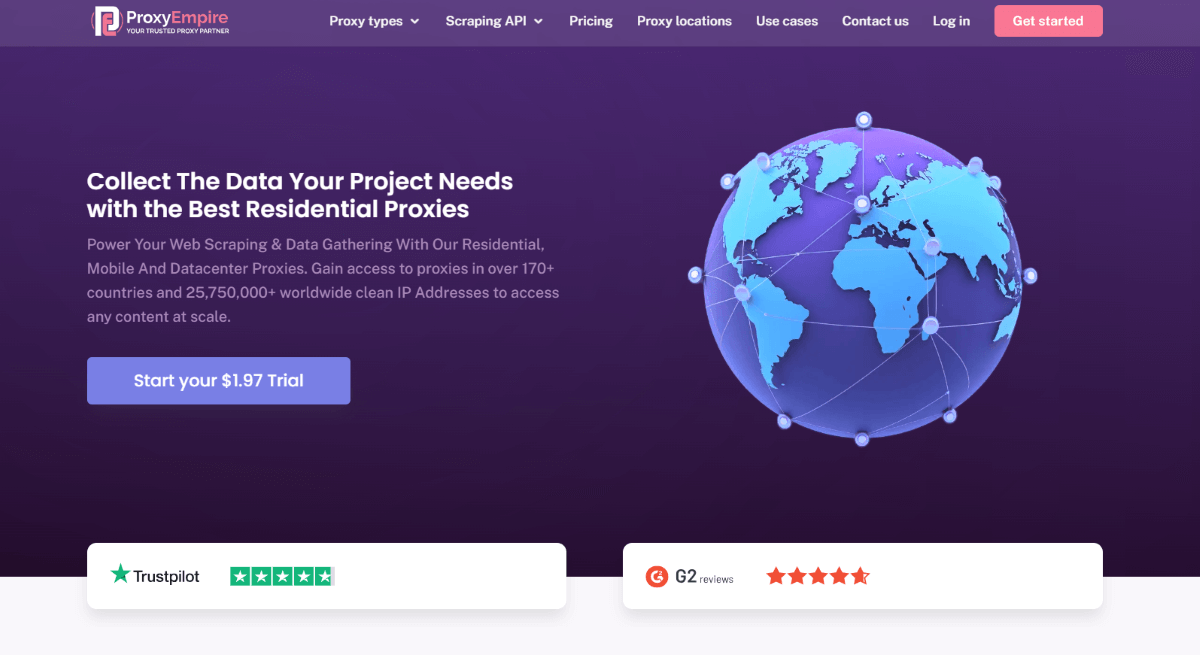
ProxyEmpire is a pretty universal Android proxy provider. It has more than 25 million IP addresses, and you can select from dedicated and residential mobile proxies, residential rotating, static proxies, and datacenter proxies.
Android mobile proxies by ProxyEmpire are available for any taste and wallet size. The prices are very flexible: for example, you can begin with a popular Pay-As-You-Go plan for $20 per GB.
The more traffic you purchase, the less you pay per GB: say, only $8 if you take a 500GB package. Besides, you can order a custom pricing plan if you need substantial traffic volumes exceeding 1000 GB.
For the highest Android proxy quality, you can pick premium dedicated mobile proxies at a fixed price starting from $125 per month. The price includes IP rotation on demand or 4-5 times a day and several locations from the Tier-1 countries.
The pricing may be higher than some competitors offer. Still, this can be easily explained by the Android proxies’ quality, speed, 99,9% uptime, and unlimited bandwidth. Still, you can take a $1,97 trial to ensure ProxyEmpire is worth it.
Key features:
- Unlimited bandwidth
- Rotating and dedicated mobile addresses
- 4G and 5G proxy services for Android
- Many GEOs available
- Individual pricing upon request
- Fixed price for dedicated IPs
Best suited for SMM and SEO purposes.
14. Smartproxy — Best All-in-One Proxy for 3G/4G/5G Connections
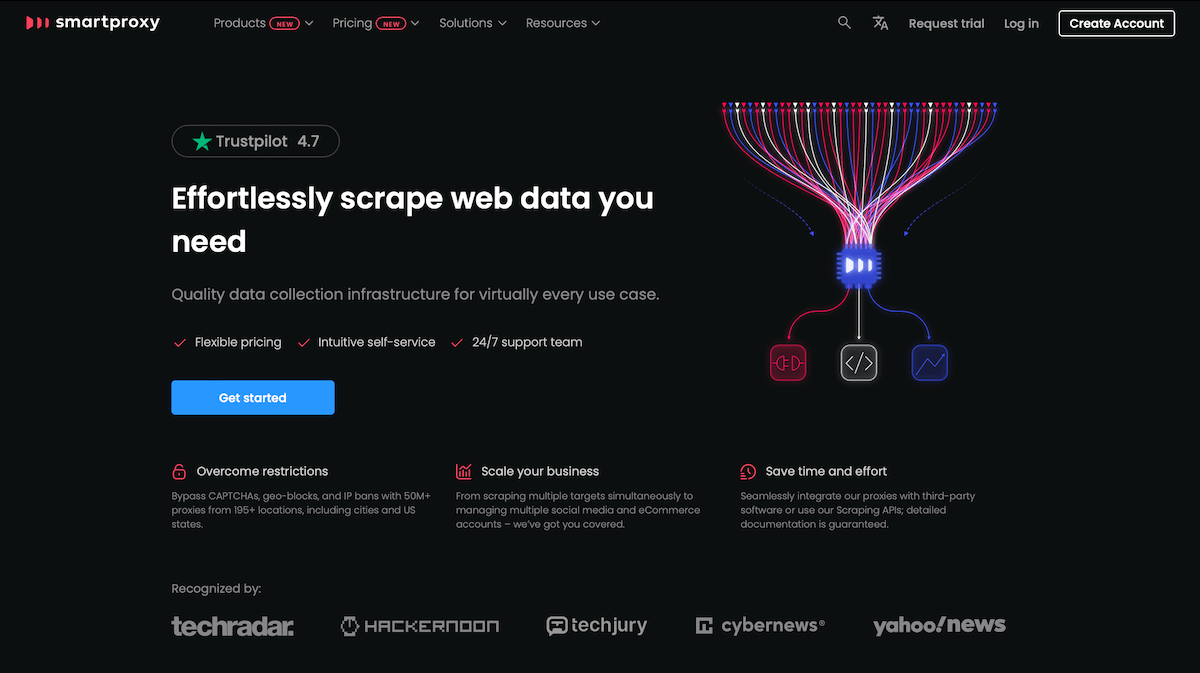
Smartproxy is an excellent proxy choice known for its extensive pool of IPs, an immense average connection speed of 0.3s, and a dedicated client-oriented approach. This service allows purchasing proxies for Android in 130+ locations with automatic rotation or sticky sessions of up to 30 minutes.
What’s more, Smartproxy is notable for its reliability and stability. It supports HTTP(s) and SOCKS5 connections and ensures 99.99% uptime for its users. This top Android proxy provider on the market owns reputable and trusted IP addresses, guaranteeing that you can easily bypass IP blocks and CAPTCHAs.
Besides, Smartproxy works intensively to ensure an easy and intuitive setup process and usage. And if you encounter any issues while interacting with its products, the service is ready to provide prompt support at any time of day and night in a convenient live chat.
With this provider, you can choose among the three convenient pricing options that differ by GB. For instance, the smallest package includes 2 GB while costing $50 per month. You can also save funds per GB by choosing larger packages. It’s worth noting that Smartproxy sticks to a 3-day money-back guarantee policy.
Key features:
- 130+ locations with state-level targeting
- Easy proxy integration with third-party tools like Chrome Extension or Firefox Add-on
- 700+ mobile carriers
- Convenient profile and 24/7 support
Best suited for any web scraping purposes.
15. Oxylabs – Category Leader #1 in Parsing
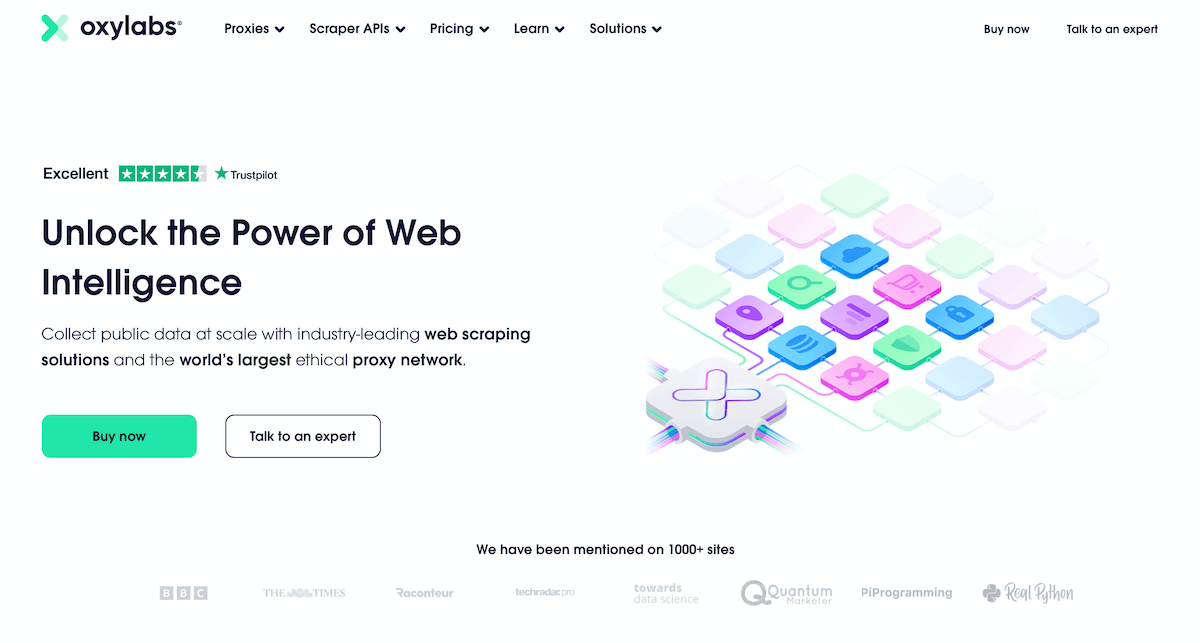
Oxylabs is the best proxy for Android, designed for fast parsing of online resources in real time. Its service is exceptionally productive.
The proxy app has various types of servers for different use cases, including data center, rotating, static, and premium Socks5 proxies. The company provides a pool of more than 2 million dedicated data center proxies along with 100 locations around the world.
Besides, Oxylabs has a large pool of more than 100+ million residential proxies that allow you to target at the city level and get reliable results in parsing. Oxylabs servers have unlimited bandwidth, simultaneous sessions, and targeting capabilities.
Oxylabs uses a flexible pricing model, which depends on the location of the IP address, target sites, and other parameters. For example, resident proxies cost starts from $ 15 per GB.
Key features:
- Automatic activation
- Blocking objects and scripts
- Country selection
- Additional data protection
- Server Directory
- Unlimited traffic
Best suited for fast parsing of online resources in real-time.
16. IPRoyal – Best Proxy App for Web Scraping
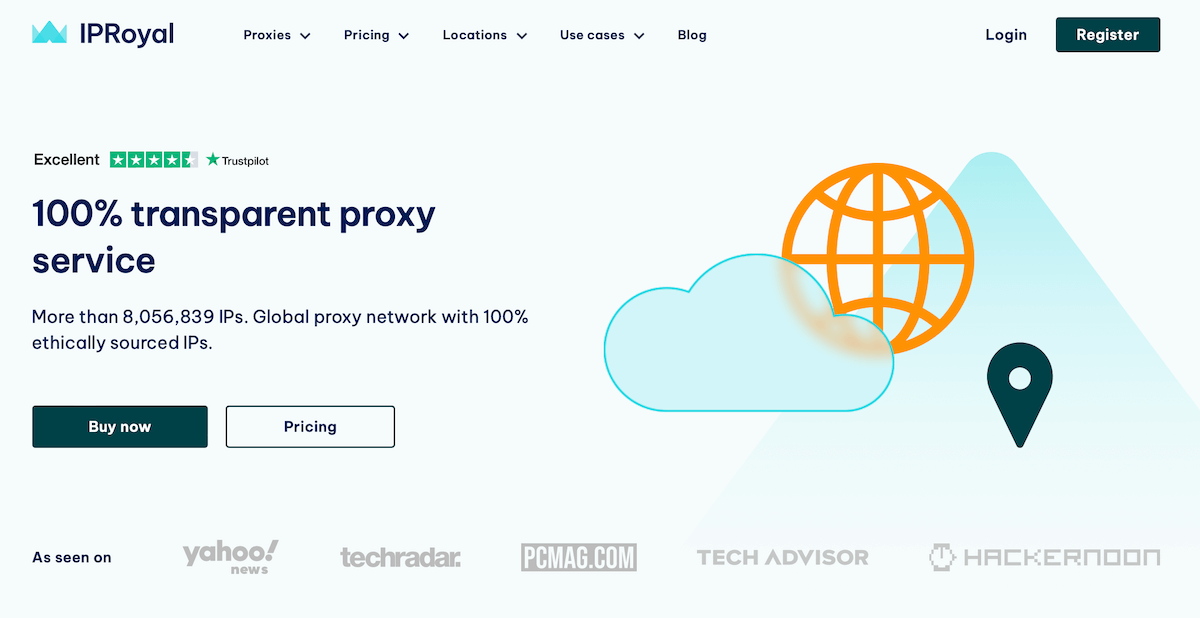
IPRoyal.com is the eighth best proxy server app with over 8 million IP addresses. Here you can find rotating and static residential proxies for different use cases, as well as datacenter, 4G mobile, private, and sneaker proxies. Proxies offered by IPRoyal are 100% genuine, so be sure you never get detected or blocked while working with them. Since these IP addresses belong to real users, they are indistinguishable from organic visitors, which makes them an ideal option for web scraping.
IPRoyal pricing model consists of packages that contain different types of proxies, as well as the amount of traffic, speed level, and other essential features. Therefore, the service’s price will vary depending on the package and components. For example, residential proxies cost starts at $2.45 per GB.
Key features:
- Improved security
- Internet usage control
- Bandwidth savings and faster speeds
Best suited for web scraping.
17. Infatica – Best Option for Price Aggregators
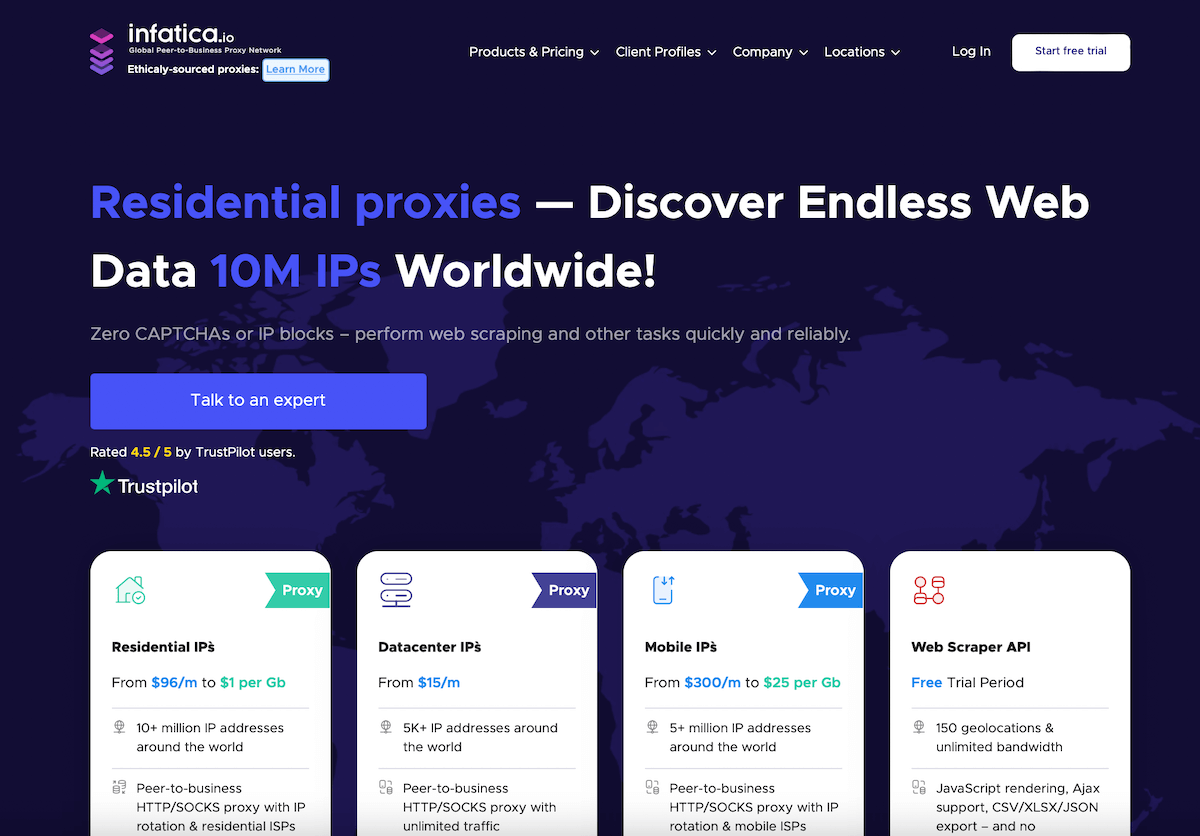
Infatica.io is another high-quality Android proxy server that provides residential, datacenter, and mobile proxies. Although the number of services offered here is not so immense, they still suit to solve many cases. Infatica proxies can be used for price aggregators, cybersecurity firms, corporate protection, uptime, performance tracking, band protections, marketers, SEO data providers, and the academic sphere.
As for the pricing plan, Infatica offers residential, datacenter, and mobile packages. For a residential plan, you are to pay $1 per GB; for a mobile plan – $25 per GB.
Key features:
- Advertising network monitoring
- PPC quality control
- Localized search
- Open access
- White hat security
- Purchase validation
Best suited for price aggregators.
As you see, a proxy app is a valuable tool that provides anonymity on the network, increases the security of personal data, and gives you other valuable opportunities. However, remember that it is better to use paid private servers for faster and more trouble-free work on the Internet. These proxies are more reliable, speed up the connection by caching data, and do not crash due to overload, like free public servers.
FAQ
You can explore the platforms yourself, choosing the service by price. However, we strongly recommend not focusing mainly on inexpensive or free services since their security is not guaranteed. Instead, try to use services that provide additional protection.
When choosing a proxy app, consider the speed and reliability parameters. Find a platform that offers a good quality of work and does not reduce the speed of the Internet connection.
Proxies are designed not for anonymization on the network but for building alternative routes and obtaining other benefits, such as traffic saving through caching and organization of stable connections to specific services. As for VPN services, they are being developed and promoted only thanks to online privacy protection services.
Like any other server, a proxy server app has its technical characteristics: response time, connection speed, cache size, etc. So naturally, the better these characteristics are, the more convenient it is to use an app.
Logically, no hosting provider will provide its equipment for free. Building your infrastructure and connecting an access channel requires money. Payment is the compensation for all costs, including the margin of the one who provides this service to you.
Due to the availability of payment, companies can guarantee decent bandwidth and performance.
Follow the steps to set up:
✔️open the Wi-Fi section;
✔️select the desired connection;
✔️open the context menu and click on “Change network”;
✔️expand “Advanced Settings”;
✔️select manual proxy configuration;
✔️specify the address and port.
Other categories
Do you want to find out the up-to-date information, news, and expert feedback about modern proxy solutions? That all is at your fingertips: